Create a Project Tracker In 3 Steps
How to Create a Project Tracker
A project tracker is a comprehensive web-based application designed to provide teams and organizations with easy access to a wide range of project tracking and execution tools.
It serves as a one-stop shop for managing projects, from task assignment and progress tracking to resource allocation and collaboration.
Essential Features for a Project Tracker
A project tracker needs to have a range of features to support project tracking, execution, and team collaboration.
One of the most critical features is user authentication and profile management.
A secure login system with multi-factor authentication ensures that your tracker is safe from unauthorized access. This is essential for organizations managing sensitive project information. Users should have the ability to create and manage profiles, reset passwords, and update personal information.
The tracker should also provide project tracking and task management. This includes functionalities for assigning tasks, setting deadlines, tracking progress, and managing milestones.
Users should have access to tools that allow for scheduling, resource allocation, and integration with calendars to stay organized and on track.
Next, the tracker should provide features for file sharing and collaboration.
Team members need easy access to shared documents, plans, and reports, with version control to keep track of changes. Integration with external tools like Slack, Trello, or Microsoft Teams should also be available for enhanced communication.
Obviously, there are other features as well, but these are the basic ones to get you started.
Build or Buy Your Project Tracker
When it comes to implementing a project tracker, organizations face a crucial decision: should you build a custom solution or buy an off-the-shelf product?
If you build one using Five, you’ll be able to develop exactly what you need without unnecessary complexity. This allows and accommodates your organization’s specific project tracking requirements.
Building a project tracker allows you to connect it with your existing IT infrastructure, ensuring a single source of truth across all systems. It also allows for compatibility with legacy systems, enabling you to work around the constraints of older software that you might not be able to replace.
Having control over your project data is also crucial. This means keeping all project-related information under your direct supervision.
If you buy an off-the-shelf tracker, there’s no guarantee that your data won’t be at risk.
Building a secure project tracker becomes much easier with Five. Five offers several advantages: it significantly speeds up the system development process, requires no extensive coding knowledge, is far more affordable than hiring a developer, and allows you to customize your tracker to meet your specific needs.
Building a custom solution is also more cost-effective in the long run. Licensing costs for off-the-shelf project tracking systems can add up quickly, often costing thousands annually.
Given the significant costs associated with many of these solutions, this further supports the argument for building a custom solution, especially for organizations with unique project tracking needs or those looking for more control over their digital infrastructure.
Creating a Project Tracker Can Be Easy

Building project trackers used to require extensive coding knowledge, leading many organizations to hire “expert developers” who often delivered subpar results. Customizations were either unattainable or required rehiring the developers, often doubling the initial cost.
Fortunately, times have changed, and creating project trackers is now much easier with rapid system builders like Five. These tools simplify the process, making it quicker and more accessible.
Using Five, you no longer need to learn various coding frameworks or spend hours researching the best off-the-shelf system, which may come with high licensing fees.
Instead, you can jump right in and have your online project tracker built and running in a single afternoon.
While there is still a slight learning curve, this approach is objectively the best compared to traditional methods.
With Five, you can:
- Set up your web interface in minutes, and
- Create a user-friendly, login-protected web interface for your project tracker.
- Easily import your existing project data, allowing you to get started quickly.
Get free access to Five here and start building your project tracker today.
While we joke about “expert developers,” the Five team actually has a team of experts ready to assist you. So, if you ever feel like you’re in over your head, don’t worry, our expert developers are here to help you. And yes, we promise not to charge you an arm and a leg or leave you with a system that only we understand. To get a free consultation visit this page “Hire An Expert.”
How to Create a Project Tracker
So how can you create a project tracker using Five, and what are some prerequisites you should consider?
Step 1: Access Five
If you haven’t already, sign up for free access to Five. Five offers a free trial for 14 days with no credit card required. Depending on your project’s complexity and data storage requirements, you may need a paid plan.
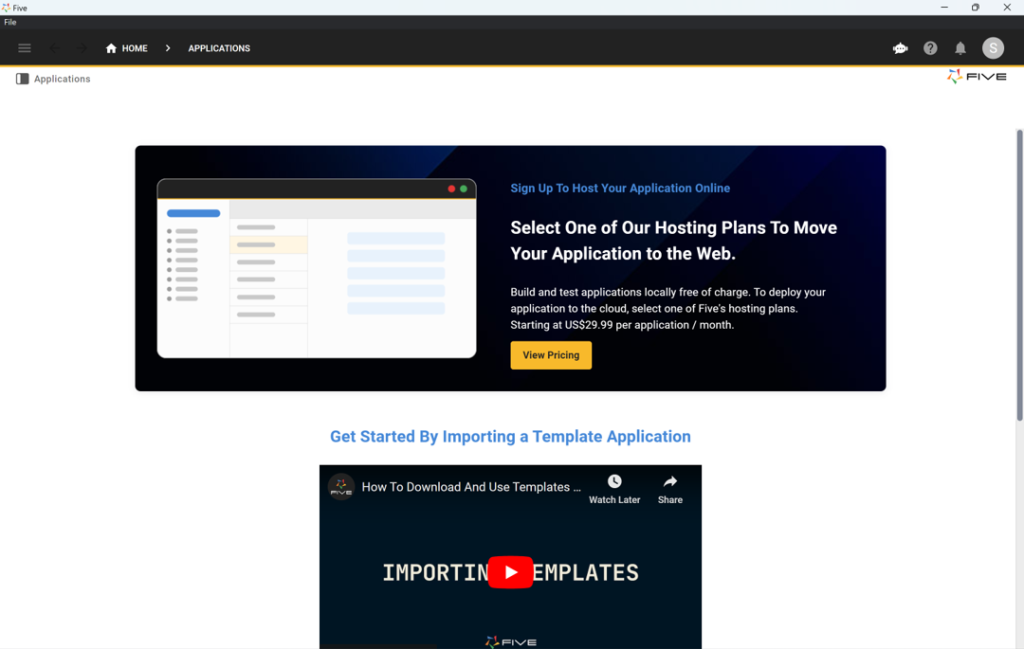
Step 2: List Out Tracker Attributes
Start by compiling a complete list of all the attributes relevant to your project tracker. Think about what matters to your team and organization: tasks, deadlines, resources, and project phases. Your project tracker should act as a “single source of truth,” so ensure it’s as comprehensive as possible.
Here are some must-have attributes typically included in a project tracker:
- User authentication and profile management
- Task creation and assignment
- Project timelines and milestones
- File sharing and document management
- Resource allocation and tracking
- Team collaboration tools
- Progress tracking and reporting
- Budget and expense management
- Project dashboards and visual data
Follow our YouTube tutorial. This seven-step guide covers everything from database modeling to previewing your completed application.
The first tutorial step explains how to create a database table in Five. This four-and-a-half-minute video is highly recommended if your main goal is developing a project tracker.
The video also demonstrates how to assign different SQL data types to your table fields and visually inspect your database schema using Five’s database modeler. Additionally, it shows how Five automatically adds primary keys to all your tables.
Check out our sample project tracker application. To access this template purchase a paid plan
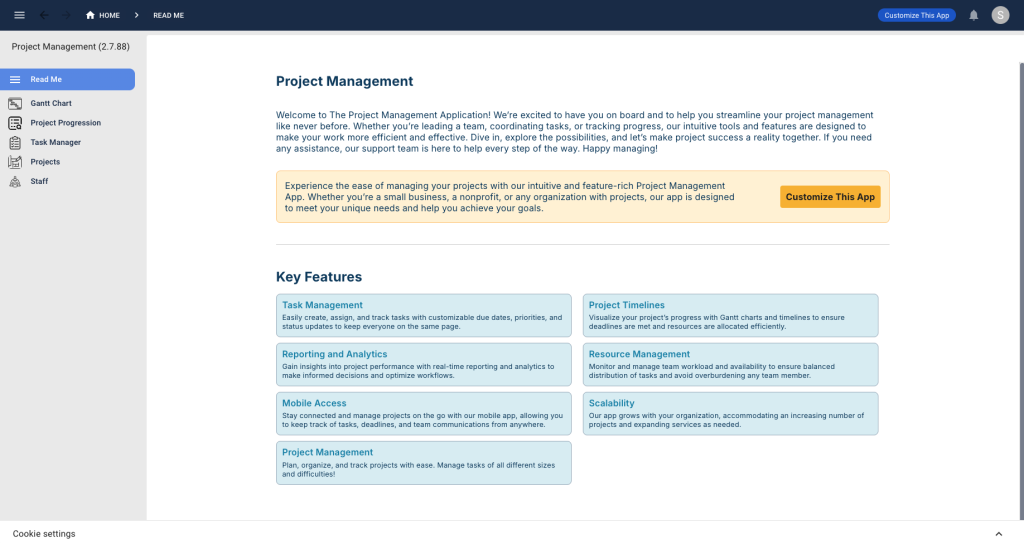
Step 3: Launch Your Project Tracker Online
Once your project tracker’s database is ready and well-defined, you can begin populating it with the necessary data.
Using Five, you can easily upload CSV files directly into your SQL database. Simply ensure that the columns in your CSV align with the fields in your database, and import the data into your database tables.
Additionally, you can create a user-friendly, web-based graphical user interface with Five. This interface can feature forms for adding or editing tasks and projects, charts for visualizing project progress, and the ability to generate PDF reports using data from the database.
When you’re ready to deploy your project tracker, sign up for one of our paid plans, starting at just $29.99 per month per application. This plan includes unlimited end-users and provides you with a custom URL to access the system online.
For more detailed guidance, check out one of our step-by-step code-along guides.
Conclusion: Building a Project Tracker
A well-designed project tracker is essential for any organization looking to stay organized and efficient.
With modern tools like Five, the process of creating a custom tracker has become more accessible than ever.
No longer do teams need to rely on expensive developers or settle for one-size-fits-all solutions. Instead, they can rapidly build and deploy a system tailored to their unique needs.


