Create a Compliance Dashboard In 3 Steps
How to Create a Compliance Dashboard
A compliance dashboard is visual tool that provides a quick, easy-to-understand overview of an organization’s compliance activities and performance.
Think of it as a control panel that shows key information about compliance processes at a glance.
It serves as a centralized hub where companies can oversee key compliance metrics, track performance indicators, and improve communication with regulatory bodies, stakeholders and internal teams.
Essential Features for a Compliance Dashboard
These are some of the fundamental features to get started with building a compliance dashboard.
User Authentication and Access Control: One of the most critical features is a secure login system with multi-level access to ensure that only authorized users can access specific parts of the dashboard. This includes the ability for administrators to create and manage user profiles, reset passwords, and update contact information.
Real-Time Access to Essential Metrics: The compliance dashboard should provide real-time access to crucial metrics such as regulatory compliance status, audit findings, risk assessments, incident reports, and policy acknowledgments.
Monitoring, Reporting, and Historical Data Access: Functionalities for compliance monitoring, reporting, communication, and access to historical data are crucial. This allows for trend analysis, identification of recurring issues, and proactive risk management.
Analytics and Reporting Tools: Providing tools for analytics and reporting is vital. Features like trend analysis of compliance issues, compliance KPI tracking, and regulatory change management help in making informed decisions.
Integration with Internal Systems: Integration with other internal systems, like ERP, HR systems, or document management systems, can further enhance the dashboard’s usefulness by providing a holistic view of compliance across the organization.
Build or Buy Your Compliance Dashboard
When it comes to implementing a compliance dashboard, businesses face a crucial decision: should you build a custom solution or buy an off-the-shelf product?
If you build one using Five, you can develop exactly what you need without unnecessary features, tailored to your business’s specific compliance processes.
Building a compliance dashboard allows you to connect it to your existing IT infrastructure, serving as a single source of truth across all systems. It ensures compatibility with legacy systems, working around the constraints of older software that may not be replaceable.
Having control over your compliance data is paramount. This means keeping all internal information under your direct supervision. Off-the-shelf compliance dashboard solutions may not offer the same level of data privacy.
Building a secure compliance dashboard becomes much simpler with Five. Five offers several advantages:
- Accelerated Development: Significantly speeds up the development process.
- User-Friendly: Requires no extensive coding knowledge.
- Cost-Effective: More affordable than hiring a developer.
- Customizable: Allows you to tailor your compliance dashboard to meet your specific needs.
In the long run, building a custom solution can be more cost-effective. Licensing fees for off-the-shelf compliance dashboard solutions can add up quickly, with some costing thousands of dollars annually.
Creating a Compliance Dashboard Can Be Easy

Building compliance dashboards used to be a complex task requiring extensive coding knowledge. Organizations often had to hire “expert developers,” which could lead to high costs and subpar results. Customizations were difficult, often requiring additional development work.
Fortunately, times have changed. Creating compliance dashboards is now much easier with rapid portal builders like Five. These tools simplify the process, making it quicker and more accessible.
With Five, you can jump right in and have your compliance dashboard built and running in a single afternoon. While there is still a learning curve, this approach is far more efficient than traditional methods.
With Five, you can:
- Set up your compliance dashboard interface in minutes.
- Create a user-friendly, login-protected web interface for your compliance dashboard.
- Easily import existing compliance data, allowing you to get started quickly.
Get free access to Five and start building your compliance dashboard today.
While we joke about “expert developers,” the Five team actually has a team of experts ready to assist you. So, if you ever feel like you’re in over your head, don’t worry, our expert developers are here to help you. And yes, we promise not to charge you an arm and a leg or leave you with a system that only we understand. To get a free consultation visit this page “Hire An Expert.”
How to Create a Compliance Dashboard
Here’s how you can create a compliance dashboard using Five, along with some prerequisites to consider.
Step 1: Access Five
If you haven’t already, sign up for free access to Five. Five offers a free trial for 14 days with no credit card required. Depending on your project’s complexity and data storage requirements, you may need a paid plan.
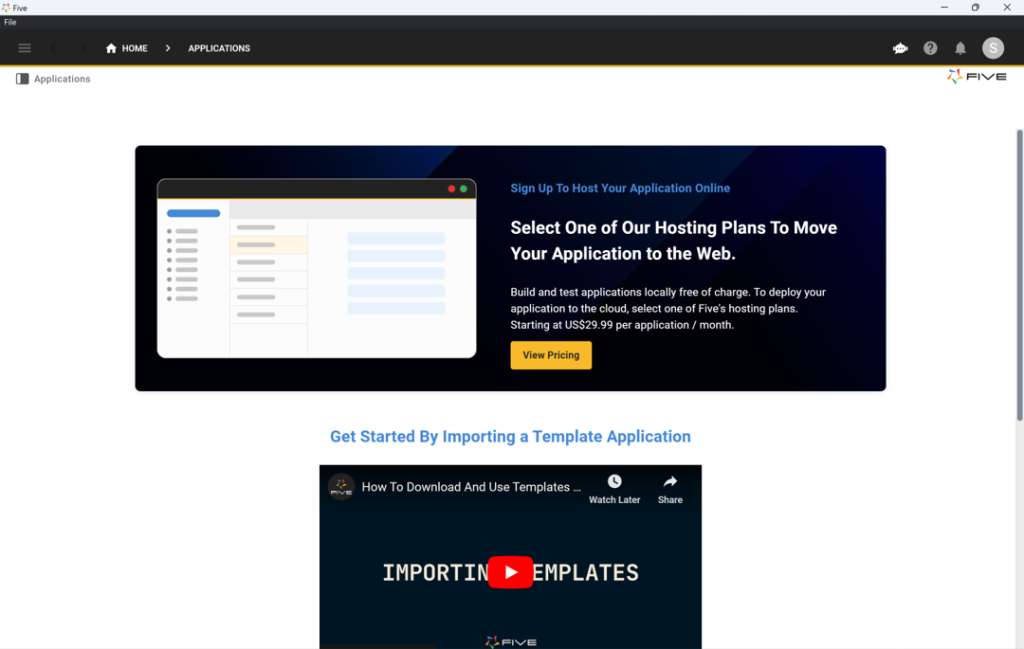
Step 2: List Out Compliance Dashboard Attributes
Start by compiling a complete list of all attributes relevant to your compliance dashboard. Consider what matters to your business:
- Regulatory compliance status
- Audit schedules and findings
- Incident reports and management
- Risk assessments
- Policy acknowledgments and training completions
Your compliance dashboard should serve as a “single source of truth,” so ensure it’s as comprehensive as possible.
Here are some must-have attributes that are typically included in a compliance dashboard:
- User authentication and access control
- Tracking compliance across regulations and standards
- Real-time data visualization
- Integration with ERP, HR systems, or document management systems
- Reporting and analytics features
Follow our YouTube tutorial for a step-by-step guide, covering everything starting from database modeling.
The first step explains how to create a database table in Five. This quick four-and-a-half-minute video is highly recommended if your main goal is developing a compliance dashboard.
The video also shows how to assign different SQL data types to your table fields and use Five’s database modeler to visualize your schema. Five automatically adds primary keys to all your tables, simplifying the setup process.
Compliance Dashboard Design and User Experience with Five
Once you have defined your compliance dashboard’s attributes and set up the database tables in Five, you can start focusing on the design and user experience.
User-Centric Design with Five: Five allows you to create a highly intuitive and user-friendly interface for your compliance dashboard. It’s easy to design a clean layout, ensuring that users can navigate effortlessly. You can customize the UI to fit your business’s branding and user preferences.
Personalization Features: With Five, you can build personalized dashboards for each department or compliance aspect. Users can easily add widgets or shortcuts to their most-used tools and resources, creating a more tailored and efficient user experience.
Built-In Search Functionality: Five offers robust search capabilities that can be easily integrated into your compliance dashboard. Users can quickly locate policies, compliance reports, audit findings, or incident logs by searching by keywords or filters, making navigation straightforward.
Mobile-Optimized Design: Five enables you to create a responsive compliance dashboard that works on any device. This means users can access essential compliance information on the go, with a layout that adapts to different screen sizes for optimal usability.
Step 3: Launch Your Compliance Dashboard Online
Once your compliance dashboard’s database is ready and well-defined, you can begin populating it with the necessary data.
Using Five, you can easily upload CSV files directly into your SQL database. Simply ensure that the columns in your CSV align with the fields in your database, and import the data into your database tables.
Additionally, you can create a user-friendly, web-based graphical user interface with Five. This interface can feature:
- Forms for adding or editing compliance records.
- Charts for visualizing compliance status and trends.
- Reports for generating PDF documents using data from the dashboard.
When you’re ready to deploy your compliance dashboard, sign up for one of our paid plans, starting at just $29.99 per month per application. This plan includes unlimited end-users and provides you with a custom URL to access the compliance dashboard online.
Conclusion: Building a Compliance Dashboard
A well-designed compliance dashboard is essential for any business looking to monitor and manage their compliance processes effectively. With modern tools like Five, the process of creating a custom compliance dashboard has become more accessible than ever.
Businesses no longer need to rely on expensive developers or settle for one-size-fits-all solutions. Instead, they can rapidly build and deploy a compliance dashboard that truly serves their unique needs.
Get free access to Five and start building your compliance dashboard today.


