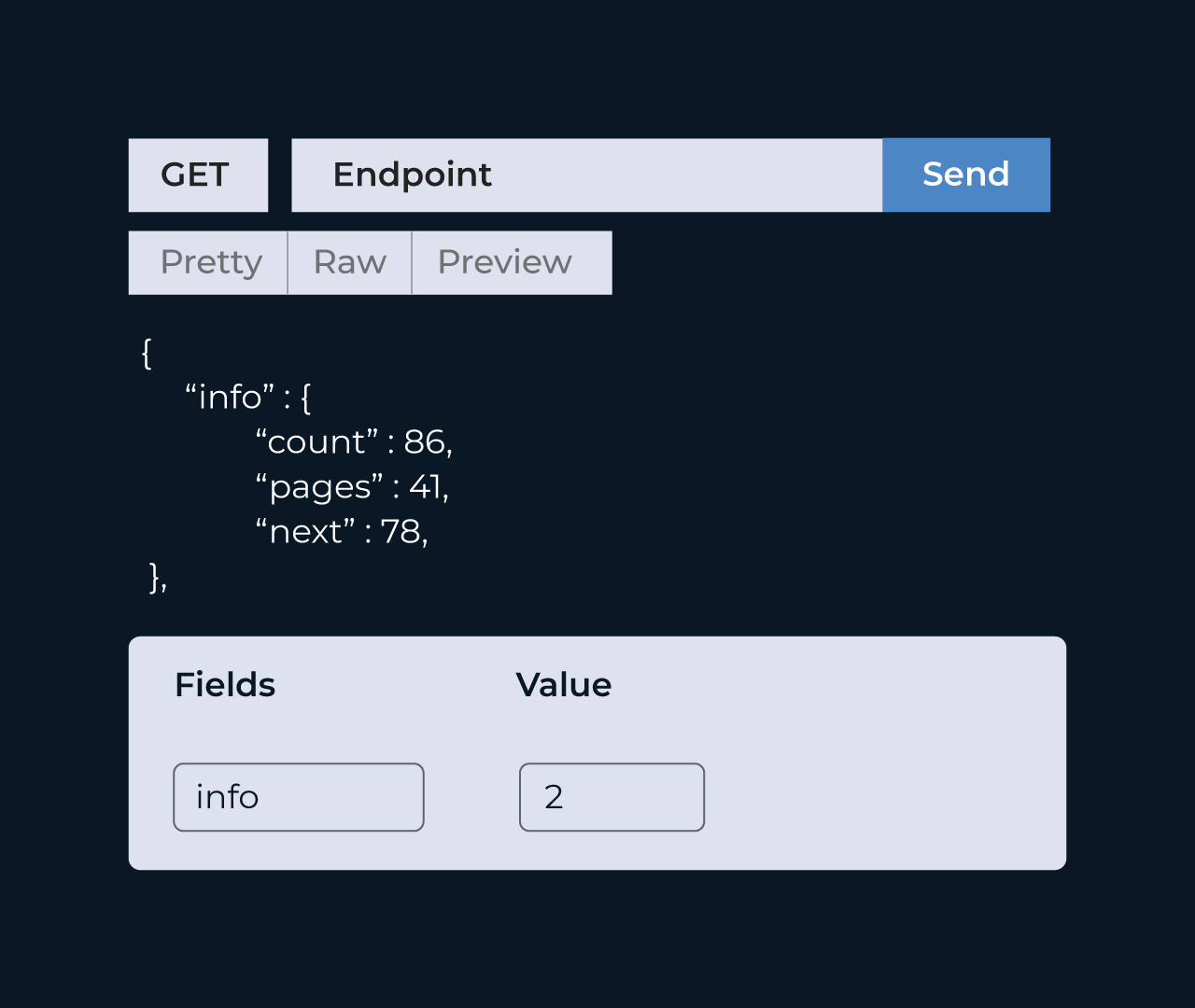Create a Content Management Portal
Creating a content management portal is essential for organizing, managing, and distributing digital content efficiently. With Five, you can effortlessly build a tailored portal that meets your specific needs, enabling your team to collaborate effectively and keep content up to date.
Five’s user-friendly interface and customizable features allow you to streamline workflows, categorize content, and implement access controls. This ensures that your team has the right tools to publish, share, and manage content seamlessly, fostering a collaborative environment and enhancing productivity across your organization.