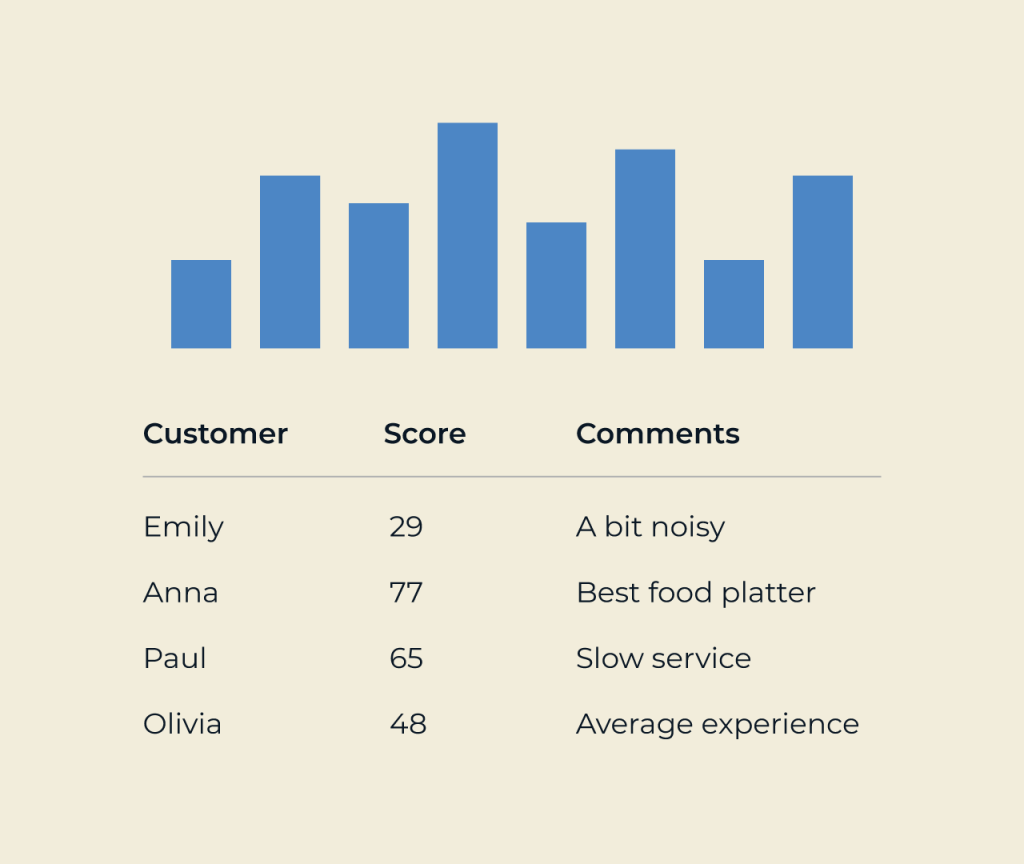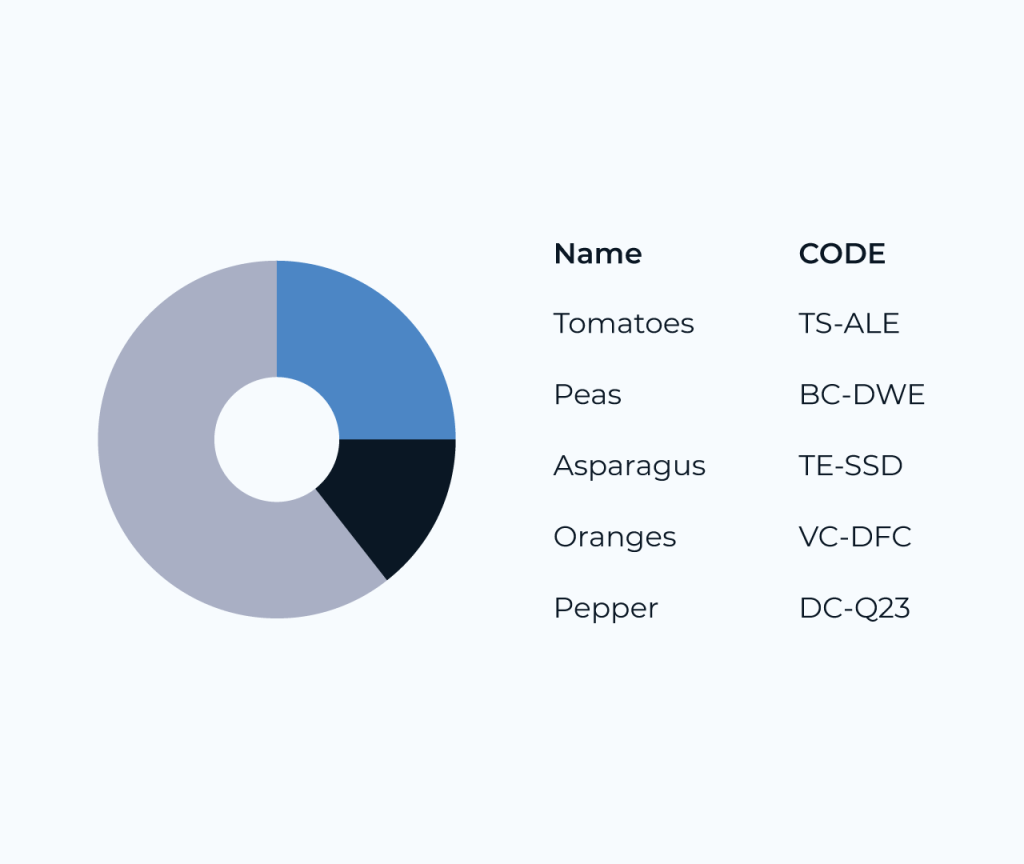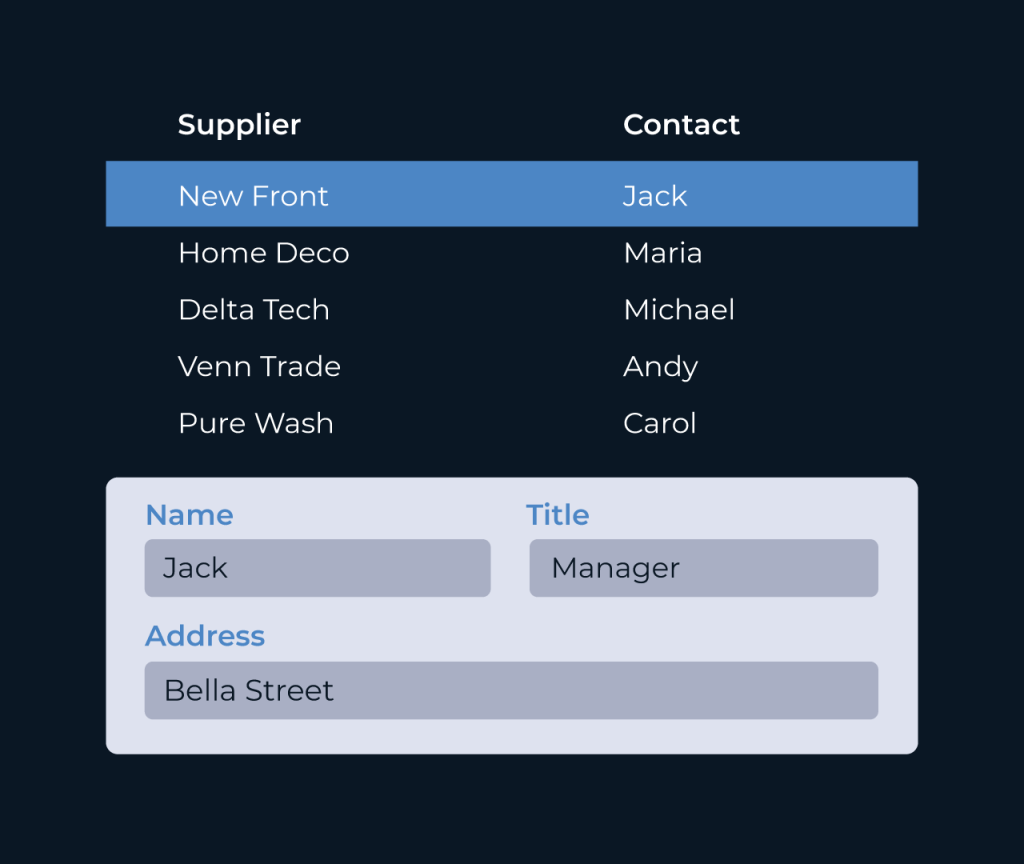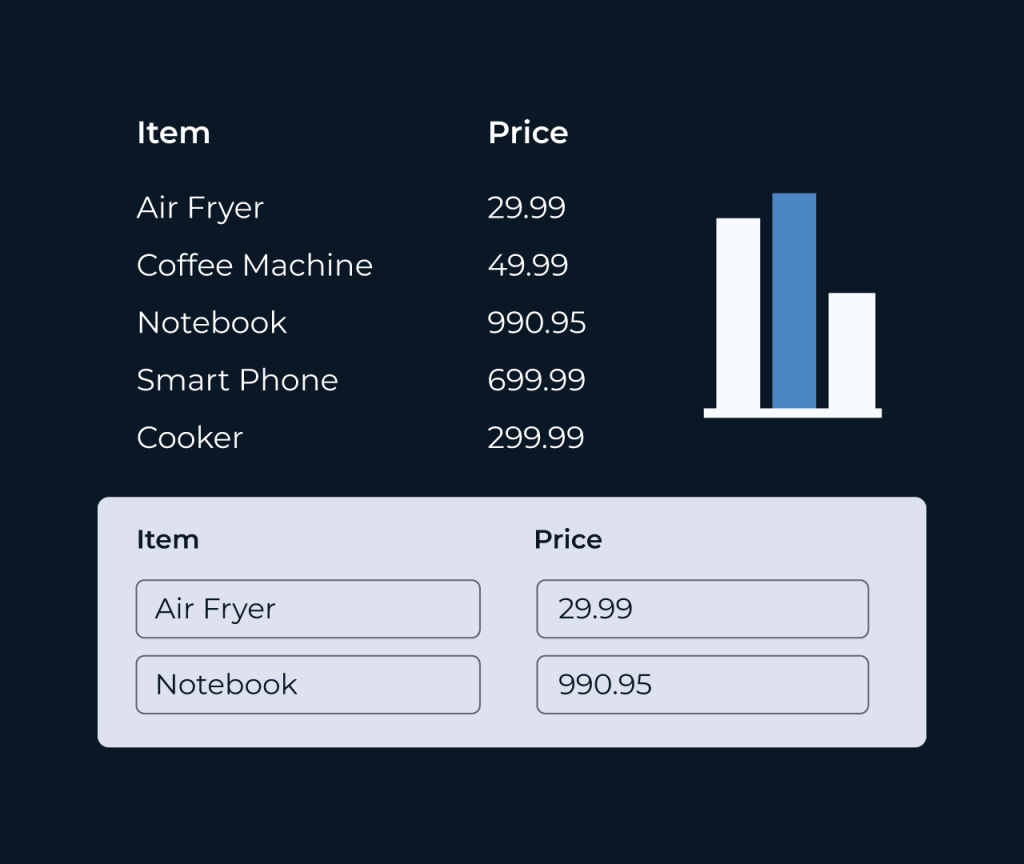Create a Job Database
Creating a job database is essential for managing and tracking employment opportunities efficiently. Five simplifies this process by providing intuitive tools to categorize, update, and search job listings easily. Users can input essential information like job titles, descriptions, and application deadlines, ensuring all relevant data is stored centrally.
Additionally, Five’s advanced filtering and sorting features allow users to quickly sift through job postings, making it easier to identify suitable candidates or opportunities. With real-time updates and user-friendly interfaces, Five empowers organizations to maintain an organized job database that streamlines recruitment efforts.