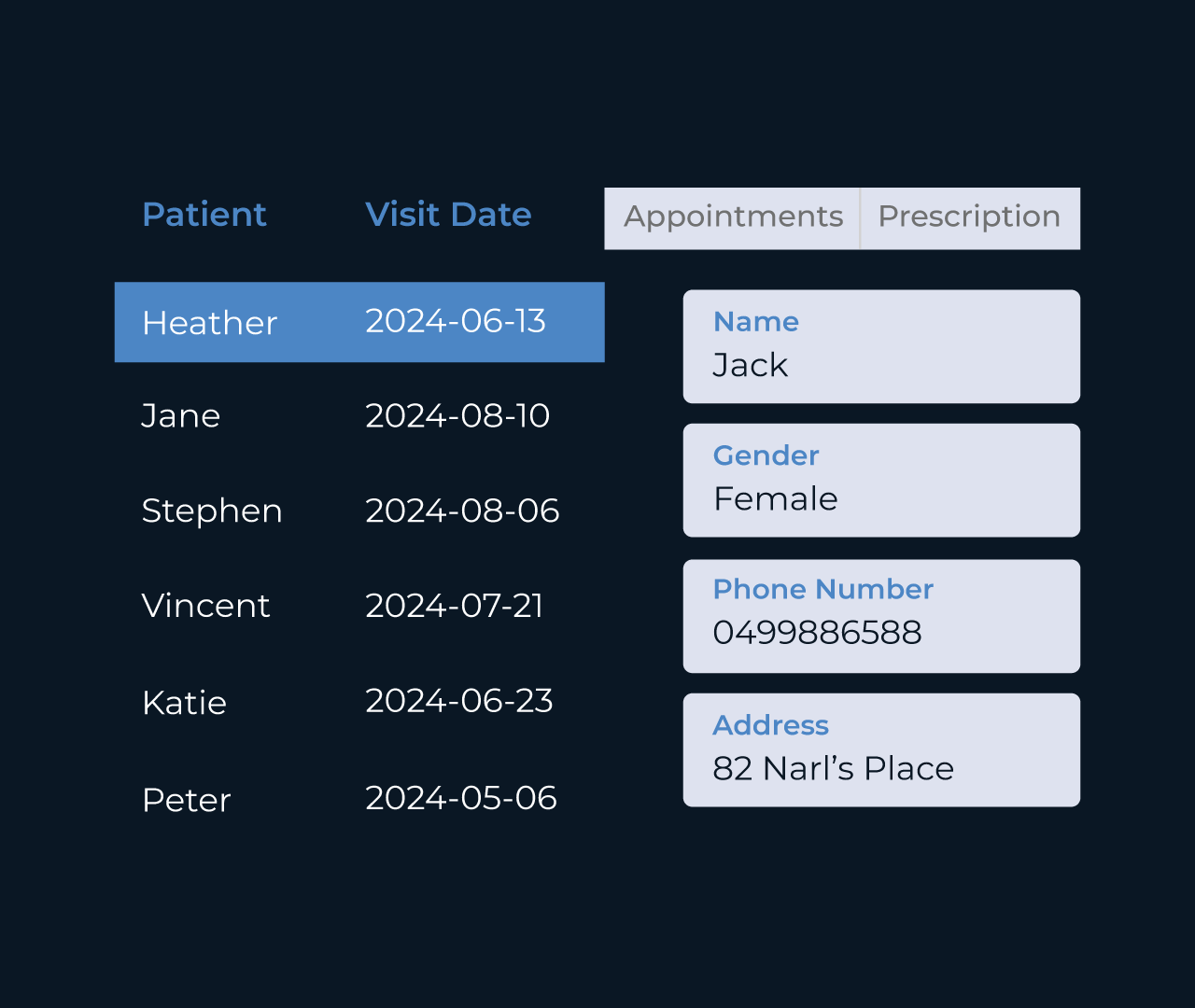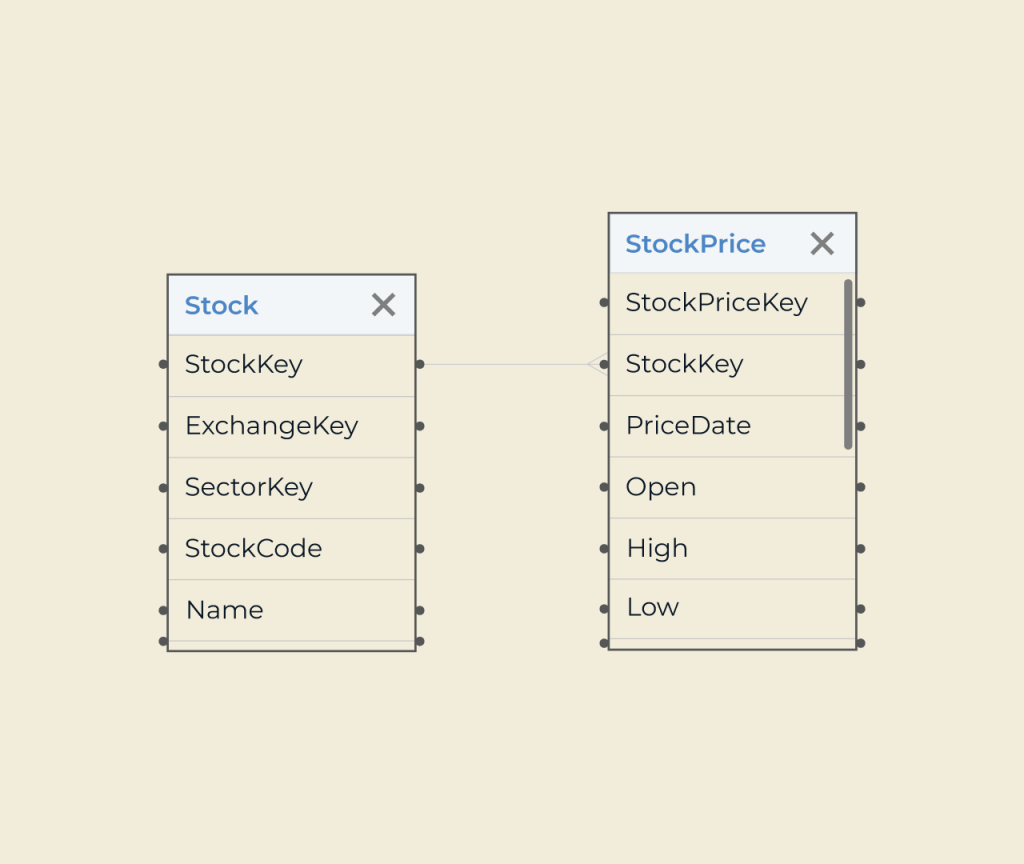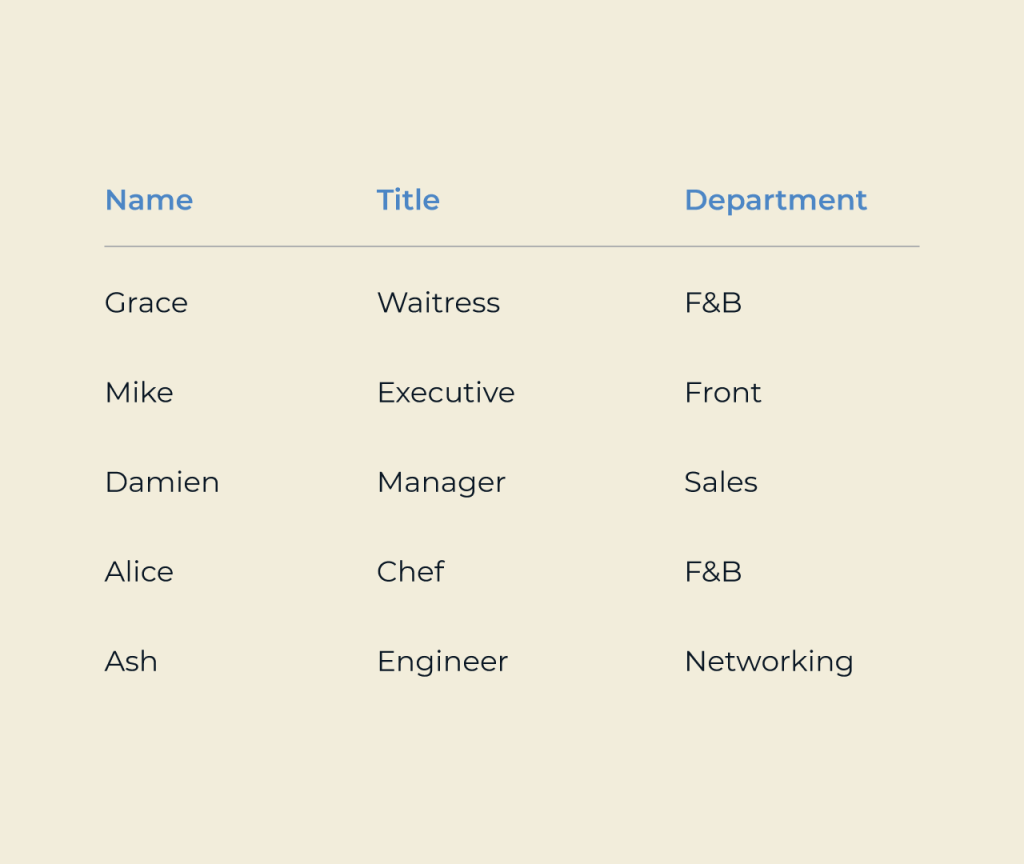Create A Leave Management Software
Creating a leave management software is essential for organizations to streamline employee time off requests and approvals. With the right tools, businesses can manage leave balances, monitor trends, and ensure compliance with company policies and regulations.
Five offers a robust platform that empowers users to build a customized leave management system. With its user-friendly interface and flexible configurations, teams can easily set up leave types, automate workflows, and track usage in real-time. Five’s strong integrations further enable seamless communication and enhance the overall employee experience, making it a valuable solution for effective leave management.