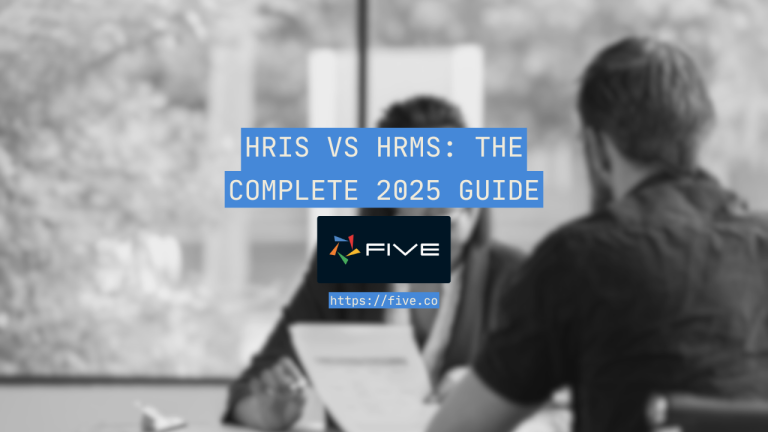Appsmith vs Retool: Everything You Need To Know

Appsmith vs Retool: Which Internal Tool Platform Is Right for You?
Low-code/no-code platforms like Appsmith and Retool are becoming increasingly popular. They simplify application development, especially of internal tools, and accelerate the process of going from idea to application. CRUD tools, simple database GUIs or approval workflows are typically use cases for tools like Appsmith or Retool.
Appsmith, with its open-source approach, and Retool, known for its simplicity, are at the forefront of this movement. The surge in interest towards these platforms necessitates a well-rounded comparison – “Retool vs Appsmith” enabling developers to make informed choices.
And since we are at it, we will throw one more competitor into the mix: Five, a rapid app development environment for building and deploying custom business software in our comparison.
What Are Internal Tools?
Before we get started let’s look at what exactly internal tools are. They are internally-facing software that is developed and utilized within an organization to improve processes and operations1. These tools can range from database graphical user interfaces (GUIs) to employee wikis and are highly tailored to an organization’s processes.
Internal management systems and tracking tools, for instance, are integral to keeping an organization well-oiled and effective at what they do. These tools help in managing various organizational processes, tracking progress, and ensuring that tasks are completed efficiently.
Overview of Appsmith

Appsmith is a prominent open-source low-code platform that simplifies application development through its user-friendly drag-and-drop interface.
Its core features include a range of pre-built templates and widgets, as well as the ability to integrate with various databases and REST APIs. This level of customization makes it a flexible choice for building bespoke applications. Furthermore, Appsmith has a strong community support system, with forums, documentation, and tutorials readily available to aid both novice and seasoned developers through their development journey, showcasing the platform’s commitment to fostering an inclusive and supportive user ecosystem.
Overview of Retool

Retool is a low-code platform known for its intuitive design and robust integration capabilities. Think of it as a library of React components that can easily be mixed with code in a drag-and-drop interface.
Its core features include a drag-and-drop interface, pre-built templates, and extensive data source integrations, enabling swift application development. Retool is recognized for its ease of use, making the platform accessible to a broad range of users. Its robust integrations with over 50 different data sources, including databases and APIs, make it a powerful tool for building complex applications. With a strong focus on enterprise needs, Retool provides granular permission controls and other security features, catering to businesses requiring a secure and collaborative development environment.
Overview of Five
Five also provides a comprehensive suite of tools for database management, business logic implementation, and hassle-free deployment. This contrasts with Appsmith’s open-source community-driven approach and Retool’s enterprise-focused integrations. Five’s one-click deployment, alongside its native support for JavaScript and TypeScript, built-in MySQL database and ability to connect to multiple data sources, presents a more streamlined solution for developers looking to rapidly deploy applications while maintaining a high level of customization and control. Five makes it incredibly quick to go from data source to responsive web UI.
Pricing – Which Is the Most Cost Effective?
All three platforms are great for building nearly whatever internal tool you wish – so one of the main considerations is pricing. Some internal tools don’t warrant a big budget and it’s important to keep that in mind before you start developing.
Pricing is the language everyone speaks, especially the application owner who’s budget will have to cover the cost. So, here’s a comparison of the pricing models for Retool, Appsmith, and Five.
One of the key differences is how these platforms charge: Five has a fixed monthly fee per app and month. Retool charges per end-user. Appsmith charges per hour and user.
| Features / Plans | Five | Retool | Appsmith |
|---|---|---|---|
| Free Tier | Free Trial or Free Download | Free: $0/month (Up to 5 users, 500 workflow runs/month, 5GB storage) | Community: Free (Unlimited users, Versioning with Git, 3 repos) |
| Entry Level Plan | Basic: $29.99/month (1 Developer, 3GB Storage, 1 deployed environment) | Team: $10-$12/month/user (Staging environment, >5 users, 5,000 workflow runs/month) | Business: $0.40/hour/user (capped at $20/user/month, Unlimited repos, Audit logs) |
| Mid-level Plan | Team: $99.99/month (2 Developers, 20GB Storage, 2 deployed environments) | Business: $50-$65/month/user (Audit logging, Unlimited environments) | (No specific mid-level plan mentioned) |
| High-level Plan | Business: $279.99/month (3 Developers, 100GB Storage, 2 deployed environments) | (No specific high-level plan mentioned) | (No specific high-level plan mentioned) |
| Enterprise Plan | Custom Infrastructure, Enterprise Support, Enterprise-Grade Disaster Recovery | (Custom pricing available upon request) | (Custom pricing available upon request) |
| Storage | Ranges from 3GB to 100GB based on plan | 5GB on free plan, further details not provided | Not specified |
If your business likes predictability, then Five is a great choice, because it’s the only platform that offers a fixed monthly fee per application and month. Apart from predictability, this has one other big advantage: end-user based pricing, such as Retool’s can create the wrong incentives in the development process, because certain users are excluded from the app for cost reasons. With a fixed monthly price, this is not something you have to worry about. Whoever needs access, can have access, without additional cost.
The free versions of Retool and Appsmith come with certain restrictions in terms of users, data storage, and features compared to their paid plans.
For instance, Retool’s free plan limits to 5 users and offers 1GB of workflow data and 5GB of data storage. Appsmith’s free plan, although unlimited in users and apps, has restrictions in versioning and access control compared to its paid plans. On the other hand, Five’s free version provides full access to its features and is free until you decide to deploy your app. This offers an advantage in terms of unrestricted access to functionalities at no cost.
Which is the Easiest To Use?
Note: Easiest to use doesn’t necessarily mean it’s the best fit for your needs.
While all three offer a degree of ease in setup and use, they cater to slightly different audiences and have unique selling points that affect the user experience and learning curve for new users.
Retool is known for its robust set of integrations and strong enterprise focus, which might appeal to organizations with existing systems in place. Its user interface is designed to be intuitive, enabling users to drag and drop components to design their apps. However, users might need a basic understanding of SQL and coding to make the most out of Retool.
On the other hand, Appsmith provides a straightforward setup process and a user-friendly interface, which can be advantageous for individuals new to app development. It prides itself on ease of use, customization options, and community support. The platform’s community support can be particularly beneficial for new users as they navigate through the setup process and learn to use the platform effectively.
Five, though tailored more towards developers, strives to simplify the development process with features like a visual database builder and one-click deployment. The platform’s user community can be a resource for new users to learn and get accustomed to the platform. Furthermore, Five offers a balance between ease of use and advanced functionalities, making it a viable option for both novice and experienced developers.
In essence, the ease of use and setup across these platforms can vary based on the user’s prior experience and the specific needs of the project at hand.
Customization and Extensibility
The “Appsmith vs Retool vs Five” discussion extends to customization and extensibility. Each offers a unique set of features catering to developers looking to build and deploy applications with varying levels of customization and extensibility.
Customization:
Retool:
Retool allows developers to build internal tools quickly by dragging-and-dropping components and writing JavaScript for custom logic. The platform supports a variety of integrations, including databases, APIs, and third-party services, allowing developers to tailor applications to their needs.
Appsmith:
Similar to Retool, Appsmith provides a drag-and-drop interface to build applications, along with a code editor for custom logic. It supports a plethora of widgets and integrations, enabling developers to customize the UI and backend interactions. It also offers a self-hosted version, giving more control over the setup and further customization possibilities
Five:
Five emphasizes a more developer-centric approach. While it has a visual database builder for quick setup, it encourages developers to dive into code for more complex customization. The platform supports creating logic with JavaScript or TypeScript, and also allows for UI customization through CSS. Furthermore, Five’s one-click deployment and managed cloud hosting simplify the setup while providing a secure and scalable infrastructure.
Extensibility:
Retool, Appsmith, and Five each offer unique extensibility features. Retool shines with its built-in components and integrations, enabling connections to various data sources and APIs, alongside custom component support. Appsmith’s open-source nature fosters extensibility, allowing code contributions, custom widgets, and self-hosting, with a supportive community for extending the platform. Five emphasizes full code extensibility, enabling custom business logic through JavaScript or TypeScript, supporting process automation and event-triggered actions, complemented by AI-assisted code interpretation and debugging. Among them, Five seems to cater more to developers inclined towards a blend of code-based customization and visual tools, providing a conducive environment for building applications.
What do People say?
Here’s a summary of user reviews and ratings for Appsmith vs Retool based on information from various sites:
Appsmith:
What users like:
- Users appreciate the platform’s ease of use, which allows for quick prototyping and deployment.
- The open-source nature of Appsmith is also praised, enabling users to customize the platform to meet their specific needs.
- Users find the community to be supportive and active, which enhances the user experience.
What users dislike:
- Some users note that the documentation could be improved for better clarity.
- There are mentions of bugs and issues that can hinder the development process.
Retool:
What users like:
- The ability to build internal tools rapidly is highly appreciated by users.
- Users also like the wide range of integrations and pre-built components which accelerate development.
- The platform’s flexibility and extensibility are noted as strong points, allowing for a high degree of customization.
What users dislike:
- Some users find that the learning curve can be steep, especially for those without a strong technical background.
- There are also mentions of occasional bugs and performance issues, particularly as the complexity of the tools being built increases.
Five:
Using Five, we’ve been able to take a new approach to the way we manage and develop digital products at Canstar: the platform’s ability to allow quick testing and iterations has empowered us to solve problems and deliver new functionality for clients with innovative low-code technology.
Paul Duggan – CEO, Canstar Gold
Five took away a lot of headaches of frontend development by providing a highly customizable UI and navbar alongside a MySQL database. A literal lifesaver for software developers.
Shweta Kale – Software Developer
I wanted to rebuild and update an application previously built with React and AWS Amplify on Five. To my surprise, I could replicate the application with much less effort using all the available prebuild components provided in Five. Also, kudos to the support team behind Five who went above and beyond in providing detailed explanations in the documentation and community forum.
Nebiyu Elias – Software Engineer
The choice between Appsmith vs Retool vs Five hinges on your project needs and budget constraints. For comprehensive pre-deployment testing with cost-effectiveness upon deployment, Five stands out. All are great for building your internal tool so it’s therefore advised that you delve into each platform, leveraging the free tiers or trial versions they offer, to get a hands-on feel of what aligns best with your objectives.