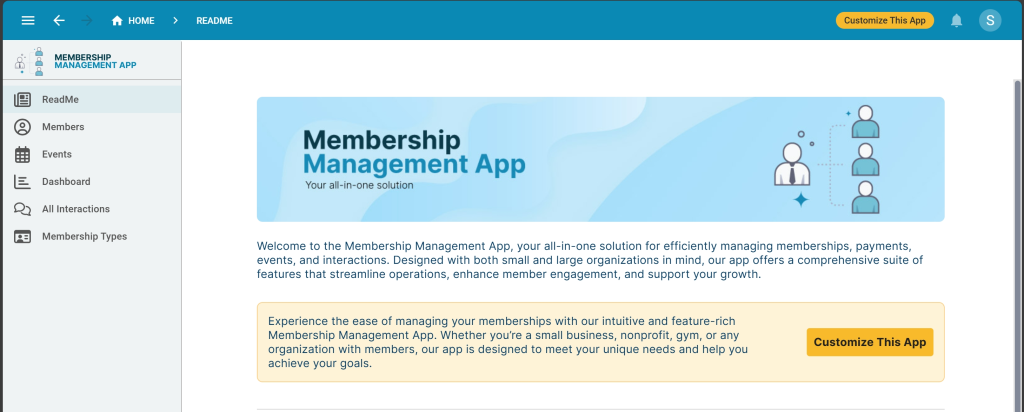Create a Booking Database In 3 Steps
How to Create a Booking Database
A booking database is essential for businesses that rely on scheduling appointments, managing reservations, or organizing events. It keeps track of client details, booking times, and service histories, serving as the central source of truth for managing bookings and customer interactions.
If you’re unsure where to begin, this guide will walk you through the process of creating an efficient booking database, helping you avoid issues like double bookings and missed appointments.
Let’s dive in and learn how to develop a booking database.
Why Build a Booking Database?
A good booking database is key to smooth operations. It helps you:
Monitor appointment schedules
Ensure that all bookings are tracked, avoiding conflicts or double bookings.
Follow up on reservations
Keep a history of all bookings to easily manage follow-ups and client communications.
Handle cancellations and rescheduling
Efficiently manage changes in appointments to maintain customer satisfaction.
Ensure timely service delivery
Keep track of client preferences and special requests to provide a personalized experience.
Having all your booking information in one place means everyone’s on the same page. This lets you make smarter choices about scheduling and managing your time and resources effectively.
What Is a Booking Database?
A booking database stores detailed information or attributes about your appointments, such as client names, contact details, booking dates, service types, and payment status.
Depending on your business, you might also track attributes like client preferences, special requirements (e.g., “wheelchair accessible,” “allergy-friendly”), or specific conditions (e.g., “VIP client,” “recurring booking”).
Let’s say you’re in charge of managing appointments for a service-based business. Your main computer system might handle the basics, like who your clients are and when they’ve booked. But it might not be great at keeping track of all the finer details like service preferences or client history.
That’s where a proper booking database comes in handy. It’s like a one-stop shop for everything about your appointments and bookings. You can search it easily, and it keeps all the important info in one place. This makes it much easier to keep an eye on how things are going with all your bookings.
Booking Databases in Excel
Let’s face it, many businesses start out tracking their bookings in Excel or Google Sheets.
While these spreadsheet-based solutions can be convenient for smaller organizations, they often lead to significant issues as your operations grow. Here are some common problems associated with using spreadsheets:
1. Version Confusion:
Different departments or users might have their own local copy of the spreadsheet, leading to multiple versions like “BookingDatabase_NEW,” “BookingDatabase – v2.1,” “Old Booking Database – DO NOT USE,” etc.
2. Lack of Version and Access Control:
Without a proper system, it’s hard to keep track of who changed what and when. If the person in charge of updates leaves, you might be left scratching your head about why certain changes were made.
3. Data Inconsistencies:
Comments, highlights, and manual updates can lead to a cluttered and error-prone spreadsheet. For example, marking canceled bookings in red can easily be overlooked or misinterpreted.
Setting up your booking database in a spreadsheet can ultimately defeat the purpose of having a single, reliable source of truth. Instead of efficient member management, you end up constantly fighting fires, managing and cleaning up multiple spreadsheets.
Ditch Excel For Better Data Management
Excel or spreadsheets aren’t the right solutions for booking management. What’s a better alternative?
A booking database with an intuitive web user interface! Check out our membership database template with an event attendance tracker for a visual impression of an application developed with Five.
Professionalize Your Booking Management
Starting from just US$27.49 per month, Five gives you all the essential tools to build and launch a modern membership database application:
- Access to Five’s rapid development environment.
- A customizable, cloud-hosted MySQL database for storing membership data.
- A library of pre-configured template applications, ready for use.
Five has a team of experts ready to assist you with your booking database development. So, if you ever feel like you’re in over your head, don’t worry, our expert developers are here to help. And yes, we promise not to charge you an arm and a leg or leave you with a system that only we understand.
To get a free consultation, visit this page: “Hire An Expert.”
How to Create a Booking Database in 3 Steps
If you’re running a business, you probably don’t have time to become a database expert. Normally, you’d need to fully understand concepts like SQL and how to build user interfaces. That’s a lot to ask when you’re busy keeping your business running smoothly.
This is why many small businesses put off creating a proper booking database. It just seems too complicated and time-consuming.
But here’s where tools like Five come in handy. It’s an online database builder that makes creating a booking database much simpler.
With Five, you can:
✅ Set up your database in minutes.
✅ Let Five auto-generate a user-friendly web interface for your database.
✅ Import your existing accounting data from Excel, Google Sheets, or CSV files, allowing you to get started quickly.
Want to give it a shot? Here’s how to get started:
1. Sign up for free: Five offers a free trial to help you get started.
2. Create your own booking database: You can use a template or start from scratch—Five makes it easy.
3. Add forms: Collect essential information like client details, booking times, and service requirements.
4. Set up logins for your team: Ensure secure access for staff, and even set up logins for clients if needed.
Step 1: What You Need to Know About Your Bookings
First things first, think about what information you really need to manage your bookings effectively. What matters to your business? What do your team and clients care about? You want your booking database to be the go-to place for all this information, so make it as complete as you can.
Here’s a list of things you might want to keep track of:
- Client ID and Name
- Service Type
- Booking Date and Time
- Special Requirements
- Contact Information
- Booking Status (Confirmed, Pending, Canceled)
- Payment Status
- Follow-up Notes
Step 2: Think About How You Manage Bookings
Your booking database isn’t just a list—it should help you manage your appointments day-to-day. Think about things like:
- Scheduling: Keep track of appointment dates, times, and any conflicts that need resolving.
- Client Communication: Note down any special requirements, changes, or follow-ups needed.
- Payment Tracking: Record when payments are due, when they’re received, and any issues that come up.
- Service Quality: Keep notes on client feedback, service delivery, and how well appointments went.
The more information you keep, the more useful your database will be. For example, if you want to see which types of bookings are the most profitable or which clients require the most attention, you’ll need to have been recording that information all along.
Remember, a good booking database grows with your business. Start with the basics, and you can always add more detail as you go along.
Step 3: Creating Your Booking Database
With your list of booking attributes and additional information ready, it’s time to move all of this into a proper database.
To do so, sign up for Five, an online database builder that comes with a simple point-and-click interface for creating relational databases.
Follow our video tutorial to build your database tables, forms, and reports, and start managing your bookings efficiently.
The Booking Database Schema
Here’s the database schema for your application:
- Booking Table: At the core of the database, this table stores information about bookings and their attributes.
- Client Table: This table helps store client details, making it easier to organize and retrieve client information.
- Service Table: A critical component of the schema, this table links services to bookings and allows you to manage service-specific details.
Each table holds specific information, such as booking details, client contact information, and service types, ensuring a comprehensive and organized structure. The relationships between these tables facilitate efficient booking management.
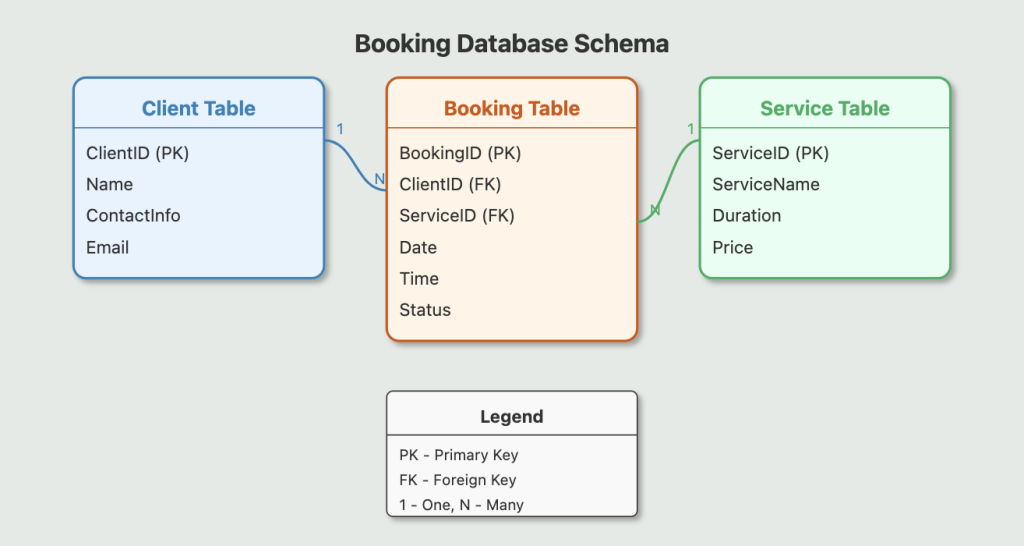
Get Started with Five Today
To build your booking database with Five, sign up for free access and start the process. Once you have signed up, select from one of our learning paths to continue your development.
If you need assistance, visit our forum to get help from our application development experts as you add more features to your database application.
By following the steps mentioned above, you can create robust and scalable booking software tailored to your needs, all while using the tools provided by Five.