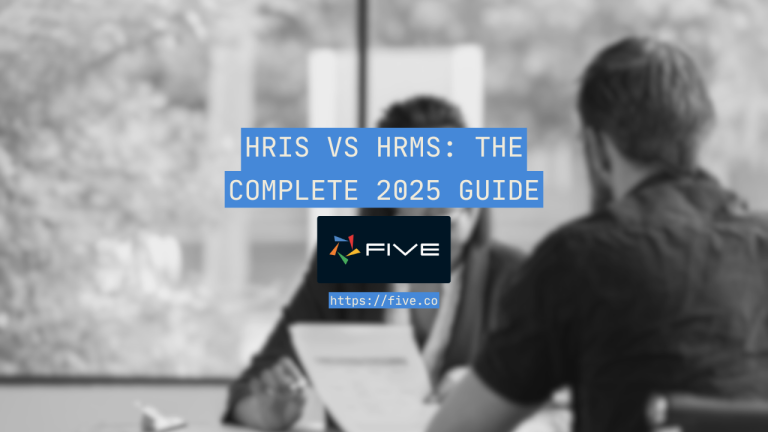Create a Component Database In 3 Steps
A Quick & Easy Guide on How to Create a Component Database
Component databases are a critical source of information for anyone dealing with complex equipment, valuable assets, or critical hardware, such as vehicles, machines, or industrial systems. They store everything from detailed specifications, maintenance records, and inventories to performance data and operational history.
Let’s find out how to create a component database for your business in just a few steps.
Five has a team of experts ready to assist you with your development and customizations. So, if you ever feel like you’re in need of a new dashboard or a form field, don’t worry, our expert developers are here to help. And yes, we promise not to charge you an arm and a leg or leave you with a system that only we understand!
What Is a Component Database?
A component database is a specialized database designed to store, manage, and organize detailed information about individual components or parts of complex equipment, systems, or assets.
This type of database is particularly useful for industries that rely on intricate machinery, vehicles, electronics, or industrial systems, where tracking and managing numerous components is essential for effective operation and maintenance. However, these databases can also be useful for hobbyists with expensive equipment, such as bicycles, golf clubs or boats, that consist of many different components.
A component database gives you a searchable interface that displays all attributes of your components. As a comprehensive repository of information, a database enables organizations to efficiently manage their assets, track the lifecycle of components, schedule preventive maintenance, and quickly identify and replace parts when needed.
By centralizing all relevant data, component databases help ensure the reliability and longevity of valuable equipment, reduce downtime, and optimize overall asset management.
Component Databases in Excel
More often than not, businesses set up and maintain their component databases or components registry and asset trackers in Microsoft Excel or Google Sheets.
While these spreadsheet-based solutions are a natural starting point, especially for smaller businesses, a word of caution: these spreadsheets tend to have a life of their own and typically create problems, such as:
1. Version Confusion:
Different departments or users have their local copy of the spreadsheet (“ComponentDatabase_NEW”, “Component Database – v2.1”, “Old_Component_Database – DO NOT USE”, etc.)
2. Lack of Version and Access Control:
Without clear ownership or version control, changes made by staff can be lost or duplicated, especially if the person responsible for updates leaves the company and a new person takes over.
3. Data Inconsistencies:
Comments, highlights, and overwrites obscure data. How about we mark critical components in red? Or green? Without clear guidelines and ownership, spreadsheets get messy.
4. Security Breaches:
Spreadsheets cannot be easily secured or protected from unauthorized access. Excel or Google Sheets do not directly support user roles, authentication, or granular access control.
Setting up your database as a spreadsheet more often than not defeats its purpose of becoming your single source of truth.
Instead, you end up constantly fighting fires and cleaning up spreadsheets. That’s why we recommend creating a proper database to manage your data more effectively, safely and professionally.
How to Create a Component Database in 3 Steps
Building a component database usually requires technical knowledge. For instance, you’d need a substantial understanding of database languages like SQL, not to mention the front-end development for user interaction.
Five is an online database builder specifically designed to make creating a component database much faster.
Creating a database with Five won’t be entirely effortless, but it will be significantly easier than spending 60+ hours learning various coding frameworks and languages.
With Five, you can
1. Set up your database in minutes, and
2. Create a user-friendly, login-protected web interface for your database.
3. You can also easily import your existing data from Excel, Google Sheets, or CSV files, allowing you to get started quickly.
Five also offers the flexibility to create custom business logic with code, generate component maintenance PDF reports, and visualize your data through custom charts and dashboards.
Additionally, you can set up email notifications for your repair teams, ensuring your communication is seamless, standardized, and automated.
Get free access to Five here and start building a component database.
Step 1: List Out All Component Attributes
To build your component database, you first want to create a complete list of all component attributes and define your data structure.
Take the list below as an example and think about what matters to your business and the assets you are tracking. Your database is supposed to be a “single source of truth” about your components, so make sure it is as complete as possible.
A good source of inspiration for defining the right component attributes is experience: what are the most critical components of your hardware? Which ones are most valuable? Which ones are prone to cause downtime?
Here are some must-have attributes that are typically included in a component software system:
- Component name
- Part number
- Serial number
- Model/version
- Material
- Technical specifications
- Maintenance schedule
- Expected lifespan
- Maintenance history
- Supplier
- Cost
- Failure rate
Once you have your list of attributes, move on to step 2.
Step 2: Define Other Important Information and Choices For Each Attribute
In the second step, wherever possible, define choices for each attribute. This will introduce consistency into your database.
For example, if certifications are important for some of your components, provide a dropdown with the precise certification names, rather than letting users type out certifications manually. For installation dates, prescribe a certain date format (YYYY-MM-DD or DD-MM-YYYY, etc.). For warranty information, be specific and express warranty timeframes consistently in years or months.
The advantages of defining choices are data consistency, clean data, and avoidance of errors. It also enables quick decision-making and clear communication.
In Step 3, we will create the component database.
Step 3: Create Your Component Database
Your list of component attributes is ready? Great, let’s move all of this into a proper database.
To do so, sign up for Five, an online database builder that comes with a simple point-and-click interface for creating relational databases.
Follow our video tutorial to build your database tables, forms, and reports:
Component Database: Details
The Component Database Schema
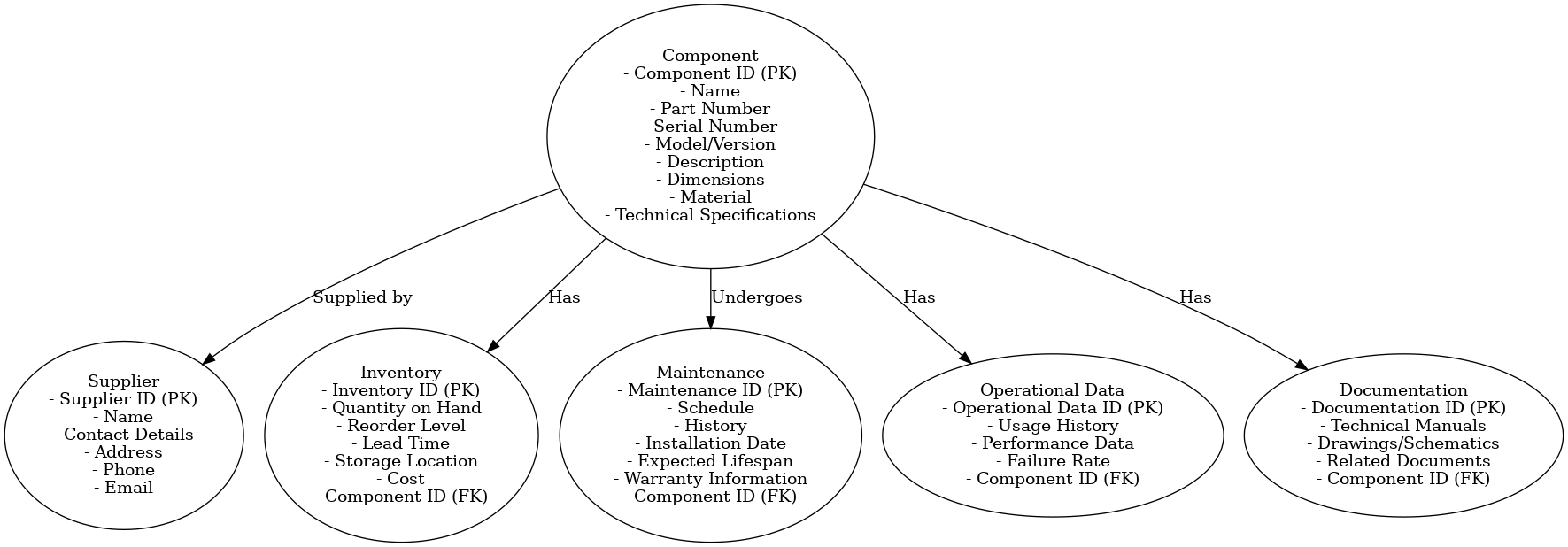
A component database schema consists of several interconnected tables:
- At its heart is the Component table, storing information about components, their name, make and models, description, and technical specifications;
- The related tables are supplier, inventory, maintenance, operational data, and documentation. Each of these tables stores information related to a component, from maintenance schedules to inventory on hand or technical manuals.
Each table holds specific information, ensuring a comprehensive and organized structure for component data management.
By building on a robust database structure, our component database provides comprehensive features to handle every aspect of your component data, from detailed descriptions to supplier information and maintenance management.
Component Database: Key Features
A Customizable Component Database
To define a database in Five, we start by defining the fields (attributes) we wanted to store in our database using Five’s Table Wizard, a user-friendly, point-and-click database design tool. Add as many fields as you wish to your component database. The database is fully customizable.
Simple-to-Use Forms
We then create the form(s) that our users can interact with, again using just a few clicks. For example, adding a drop-down for relevant fields or working with regular expressions ensures components can be tracked consistently, which helps maintain data cleanliness.
Searchable and Online
Our component database is searchable and hosted online. It can be accessed by anyone (with login credentials), anywhere at any time.
Login Protected and Secure
Securing data is paramount for businesses of all sizes and projects. Five comes with a pre-built authentication feature that adds a login screen to your application. Only registered users with valid credentials can view or edit data. You can also add multi-factor authentication for extra security.
Add a Simple Component Dashboard
You can also add a dashboard that provides insights into multiple components at the same time. A dashboard could provide critical information about your most valuable components, for example.
Get Started with Five Today
To build your custom component database with Five, sign up for free access and start the process. If you need assistance, visit our forum to get help from our application development experts as you add more features to your database application.
By following the steps mentioned above, you can create robust and scalable component database tailored to your needs, all while using the tools provided inside of Five.