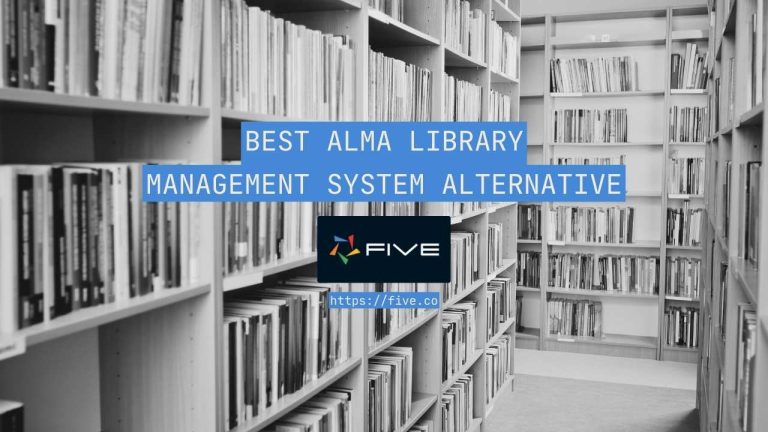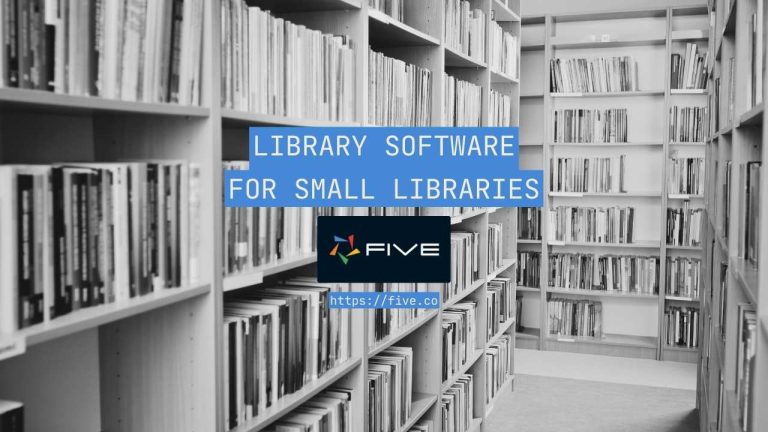Create a Team Database In 3 Steps
A Quick & Easy Guide on How to Create a Team Database
Suppose you are working in a team, or are a member or manager of a team: how do you keep track of your key stats, roster, project briefs, and related data? Having a robust team database can help with all of this.
Team databases store information about the work that teams collaborate on. This can range from projects when working together in a professional context, to stats for sports teams, or even basic contact details for virtual teams. The complexity of your team database entirely depends on your specific use case.
Let’s go ahead and learn how we can develop a team database.
Why Build a Team Database?
Team database software helps streamline the work between individual team members, ensuring that everyone is on the same page.
By centralizing data in a shared database, a team database helps reduce errors, avoid duplication of work, and streamline communication.
It often includes features such as user permissions, data versioning, and real-time updates to support efficient teamwork.
Whether used in small teams or large organizations, the goal of a team database is to enhance productivity, ensure consistency in data management, and support better decision-making by making relevant information readily accessible to all team members.
Alternatively, a team database can be used by team leaders, coaches, or instructors to keep track of their team, its stats, and key performance indicators.
What Is a Team Database?
A team database is a centralized, structured repository designed to store, manage, and share information among members of a team or organization.
The purpose of a team database is to facilitate collaboration by providing a single source of truth for data that multiple users need to access, update, and analyze. It ensures that all team members have access to the same, up-to-date information. This can include anything from project details and task assignments to customer data and internal documentation.
Teams can collaborate on many different things, ranging from executing large-scale projects to organizing neighborhood markets. Here are a few examples of typical team databases:
1. Project Management Database
A project management database is used by teams to track project progress, assign tasks, manage timelines, and store related documents. Tools like Microsoft Project, Asana, or Trello can serve as team databases where all project-related information, such as deadlines, task assignments, project milestones, and resources, are stored and accessible to the entire team. A proper team database ensures that everyone is aligned and has visibility into the project’s status.
2. Customer Relationship Management (CRM) Database
A CRM database is used by sales, marketing, and customer support teams to manage customer interactions, track sales leads, and store customer information. Examples include Salesforce, HubSpot, and Zoho CRM. In this type of database, team members can access customer profiles, communication histories, sales pipelines, and customer service issues, allowing for coordinated efforts in managing customer relationships and driving business growth.
3. Knowledge Management Database
A knowledge management database is a centralized repository where teams store, organize, and share internal knowledge and documentation. Examples include Confluence, SharePoint, or Notion. This type of database might contain internal process guides, technical documentation, meeting notes, and best practices, enabling team members to easily find and contribute information, thus enhancing collective knowledge and ensuring continuity of expertise within the organization.
By centralizing information and automating processes, a team database can help team members focus more on their core responsibilities and less on administrative tasks.
Team Databases in Excel
When it is time to create a custom database, many people start with tools like Microsoft Excel or Google Sheets.
While these spreadsheet-based solutions can be convenient for smaller organizations, they often lead to significant issues as your team grows. Here are some common problems associated with using spreadsheets:
1. Version Confusion:
Different team members might have their own local copy of the spreadsheet, leading to multiple versions like “TeamMemberTasks_NEW,” “TeamDatabase – v2.1,” “Old Member Database – DO NOT USE,” etc.
2. Lack of Version and Access Control:
Without clear ownership or version control, changes made by different team members can be lost or duplicated, especially if the person responsible for updates leaves the company.
3. Data Inconsistencies:
Comments, highlights, and manual updates can lead to a cluttered and error-prone spreadsheet. For example, marking inactive team members in red can easily be overlooked or misinterpreted.
Setting up your team database in a spreadsheet can ultimately defeat the purpose of having a single, reliable source of truth. Instead of efficient team management, you end up constantly fighting fires, managing and cleaning up multiple spreadsheets.
Check out our list of sample databases. Each one of these comes with its own template app, giving you quick access to a web-hosted database.
How to Create a Team Database in 3 Steps
Building a team database usually requires technical knowledge. For instance, you’d need a substantial understanding of database languages like SQL, not to mention the front-end development for user interaction.
Five is an online database builder specifically designed to make creating a team database much faster.
Creating a team database with Five won’t be entirely effortless, but it will be significantly easier than spending 60+ hours learning various coding frameworks and languages.
With Five, you can
1. Set up your database in minutes, and
2. Create a user-friendly, login-protected web interface for your database.
3. You can also easily import your existing data from Excel, Google Sheets, or CSV files, allowing you to get started quickly.
Five also offers the flexibility to create custom business logic with code, generate team progress PDF reports, and visualize your data through custom charts and dashboards.
Additionally, you can set up email notifications for your team members, ensuring your communication is seamless, standardized, and automated.
Get free access to Five here and start building a team database.
Five has a team of experts ready to assist you with your development and customizations. So, if you ever feel like you’re in need of a new dashboard or a form field, don’t worry, our expert developers are here to help. And yes, we promise not to charge you an arm and a leg or leave you with a system that only we understand!
Step 1: List Out Team Attributes
Start by compiling a complete list of all attributes relevant to your team.
Think about what matters to your team members: what is the data and the documents they interact with daily? How do they report progress? What stats would you like to measure your team on to keep the team on track? Your team database should be a “single source of truth”, so ensure it’s as comprehensive as possible.
Here are some must-have attributes that are typically included in a team software system:
- Team Member ID,
- First Name,
- Last Name,
- Email,
- Phone,
- Task Name,
- Project Name,
- Meeting Details,
- Time Tracking.
Step 2: Define Other Important Information
Apart from storing information about your team, your team database is supposed to track how your team members interact with you and with each other. A team database is first and foremost a communication tool.
Define what these interactions are, and how to describe them.
For example, does your team meet daily? If so, what is the daily reporting and how are key metrics stored
Remember: the more information you gather, the better your analytics will be. For example, hand-overs are a critical feature of successful team management. If a new person is introduced to a new task, they need to access relevant information quickly.
When in doubt, it is usually better to store more data, so be as detailed as possible.
Step 3: Creating Your Team Database
Your list of team attributes and progress indicators is ready? Great, let’s move all of this into a proper database.
To do so, sign up for Five, an online database builder that comes with a simple point-and-click interface for creating relational databases.
Follow our video tutorial to build your database tables, forms, and reports:
Team Database: Details
Team Database Schema
A team database schema consists of several interconnected tables:
- At its heart is the Team Member table, storing information about team members and their contact details;
- The Tasks/Projects table holds information about the different tasks for each team member, and their current status when compared against a deadline;
- Data and Metrics stored in a team database may include progress indicators, time tracking tables and performance metrics;
Each table holds specific information, ensuring a comprehensive and organized structure for data management.
Team Database: Key Features
A Customizable Team Database
We started by defining the fields (attributes) we wanted to store in our database using Five’s Table Wizard, a user-friendly, point-and-click database design tool. Add as many fields as you wish to your team database. The database is fully customizable.
Simple-to-Use Forms
We then created the form that our users can interact with, again using just a few clicks. Five simplifies the process of form creation and comes with powerful data validation requirements. For example, by adding drop-downs or using regular expressions, we can maintain data cleanliness and consistency.
Searchable and Online
Our team database is searchable and hosted online. It can be accessed by anyone (with login credentials), anywhere at any time.
Login Protected and Secure
Securing data is paramount for teams of all sizes and projects. Five comes with a pre-built authentication feature that adds a login screen to your application. Only registered users with valid credentials can view or edit data. You can also add multi-factor authentication for extra security.
Add a Simple Team Dashboard
You can also add a dashboard that provides insights into the team’s progress. This gives you a bird’s eye view of your team’s performance, for example. Five even has a pre-built Gantt chart for better project management.
Get Started with Five Today
To build your team database with Five, sign up for free access and start the process. If you need assistance, visit our forum to get help from our application development experts as you add more features to your database application.
By following the steps mentioned above, you can create robust and scalable team software tailored to your needs, all while using the tools provided inside Five.