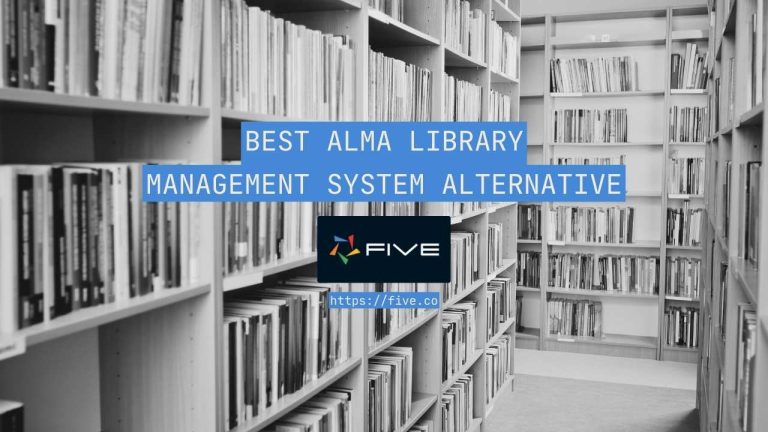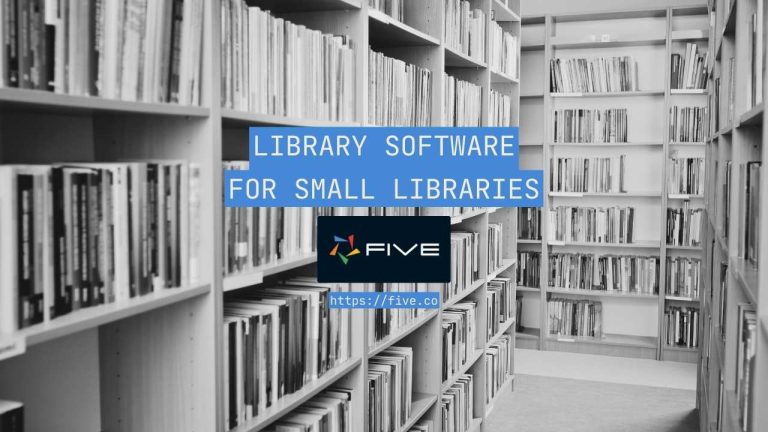Create an Ecommerce Admin Panel In 3 Steps
How to Create an Ecommerce Admin Panel
Building an e-commerce admin panel is one of the most crucial and sometimes overlooked parts of developing any online store. Whether you’re managing products, tracking orders, handling customers, or monitoring inventory, a robust e-commerce admin panel simplifies these tasks.
But here’s the truth: creating one doesn’t have to be complicated. In this e-commerce admin panel tutorial, I’ll walk you through how to build an admin interface in minutes using modern tools and frameworks.
We will focus on speed, flexibility, and scalability, so by the end, you will have the foundation for a powerful e-commerce admin panel that fits into your online store.
- Who This Article Is For
- What Is an E-commerce Admin Panel?
- What Tools Are Required for Building an E-commerce Admin Panel?
- Five: The Fastest Way to Develop E-commerce Admin Panels
- E-commerce Admin Panel Tutorial: Build and Deploy in Minutes
- What Developers Say About Five
- E-commerce Admin Panel Tutorial: Next Steps
Who This Article Is For
This article is for all developers whose next web application is supposed to look something like the wireframe below and who would like to develop an admin panel quickly.
PS: Scroll down to the admin panel tutorial below to get started right away.
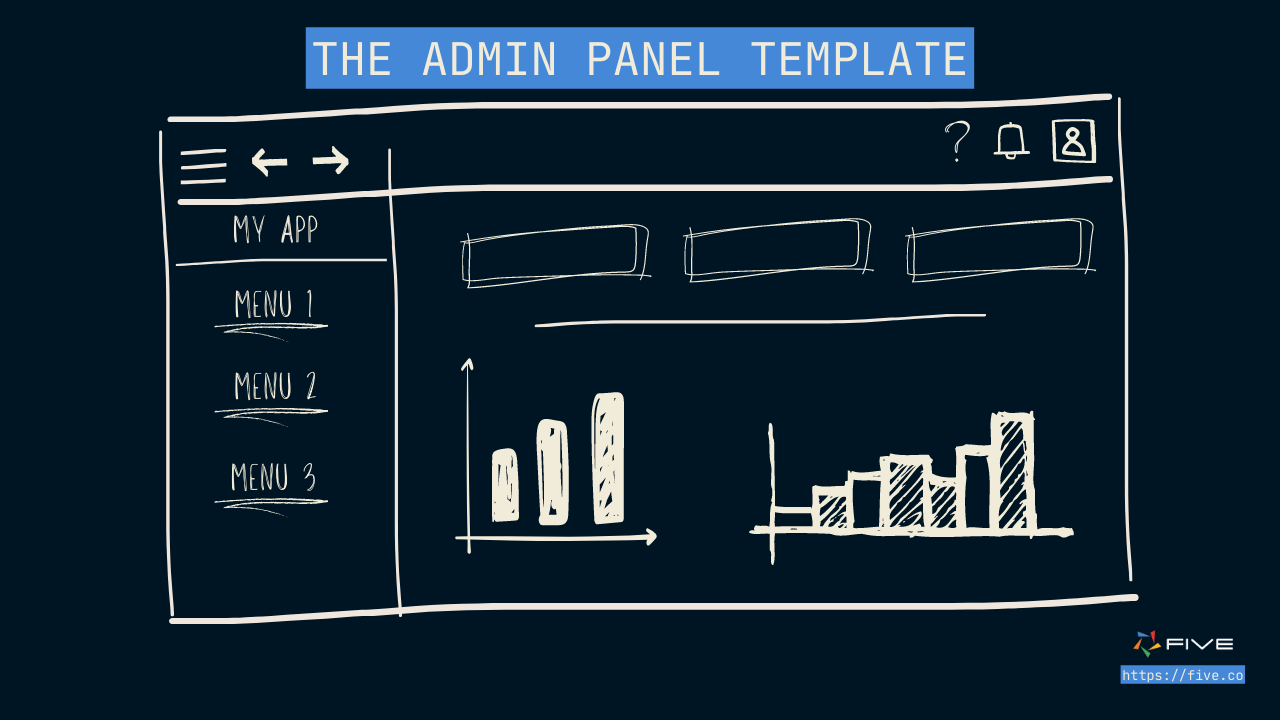
What Is an E-commerce Admin Panel?
An e-commerce admin panel is a secure web application that allows admins, store owners, and staff to manage and control various aspects of the online store. It serves as the command center for all backend operations, from managing products and processing orders to tracking inventory and handling customer service.
Think of the e-commerce admin panel as the control hub for your online store. It’s where you manage product listings, monitor sales, track shipping statuses, handle returns, and update pricing records. Want to create reports, analyze sales trends, or manage customer accounts? All of that happens inside the e-commerce admin panel.
For developers, this dashboard isn’t just a formality. It’s an opportunity to implement user-friendly, secure, and scalable features that save time and increase efficiency for both store admins and the development team.
The e-commerce admin panel user interface (UI) is typically clean and pragmatic. It’s characterized by a navbar, sidebar, and quick access icons for common tasks like managing products, viewing orders, or checking customer details. Most e-commerce platforms like Shopify, WooCommerce, and Magento rely on this type of admin interface to provide analytics.
While Shopify’s admin panel offers basic functionalities suitable for many online retailers, building your own panel using tools like Five allows you to develop exactly what you need, customized to your organization’s specific ecommerce requirements.
Creating a custom ecommerce panel enables you to integrate it with your existing IT infrastructure, serving as a single source of truth across all systems.
It ensures compatibility with legacy systems, working around the constraints of older software that may not be replaceable. Moreover, a custom panel can offer advanced features and analytics not available in standard platforms.
Now that you know what an e-commerce admin panel does, let’s dive into building one that’s both fast and functional in our tutorial.
What Tools Are Required for Building an E-commerce Admin Panel?
Building an e-commerce admin panel typically requires a combination of several tools, frameworks, and libraries.
For the backend, you might use a framework like Node.js, Django, or Laravel to handle server-side logic, database management, and authentication. Integration with a database like MySQL or PostgreSQL is critical for storing product details, customer information, and order histories. RESTful APIs or GraphQL can be used for communicating between the front end and back end.
On the front end, you’d typically use React, Vue.js, or Angular to create a responsive and user-friendly interface. For styling, libraries like Bootstrap or TailwindCSS help speed up development with pre-built components.
You may also need third-party libraries for managing roles and permissions (RBAC), generating sales reports, and handling inventory tracking. Tools like Chart.js for data visualization and jsreport for report generation are often used to add these features.
However, modern tools like Five have simplified the process, allowing you to build fully functional e-commerce admin dashboards in minutes without reinventing the wheel. Let’s explore these solutions.
Five: The Fastest Way to Develop E-commerce Admin Panels
Five is a rapid application development environment that dramatically speeds up the process of building and deploying e-commerce admin panels.
For e-commerce developers, Five provides tools that reduce development time while offering robust functionality and maintaining flexibility.
Here’s how Five helps in e-commerce admin panel development:
Auto-Generated Admin Dashboard: Connect your product database or external APIs and let Five automatically generate an admin panel for managing products, customers, and orders.
Product Management Tools: With built-in tools for adding, editing, and removing products, managing categories, and tracking inventory levels.
Order and Shipping Management: Instantly generate forms and workflows to track order statuses, process refunds, and send shipping notifications.
User Management & Security: Manage user roles, store owners, and staff with built-in authentication and authorization features.
Reports & Analytics: Five includes report wizards for generating sales reports, customer data insights, and revenue trends.
With Five, you won’t need to manually code complex backend integrations or worry about security management—it’s all included.
E-commerce Admin Panel Tutorial: Build and Deploy in Minutes
In this admin panel tutorial, you will learn step-by-step how to create a fully functional admin panel using Five. Whether you are starting from scratch or integrating with an existing project, this hands-on guide will walk you through everything you need to build a powerful admin interface in no time.
Here’s what you’ll achieve by the end of this tutorial:
Database Creation:
We’ll start by creating a database from scratch using Five’s built-in MySQL modeler, so you can manage and structure your data with ease.
Auto-Generated Admin Panel:
With your database ready, you’ll instantly generate an admin panel that includes essential features like forms for data collection, interactive charts for visualization, and a PDF report generator.
User Management & Authentication:
Learn how to add user management and authentication features to control who accesses your admin panel.
Third-Party Integration:
Finally, you will integrate your admin panel with external services like Slack, giving your application the ability to send real-time notifications and alerts.
If you prefer written, step-by-step instructions for this admin panel tutorial, visit our code-along article here.
What Developers Say About Five
Here is what developers say about Five:
“Five is a great product for building admin panels or CRUD applications. It is easy to use, scalable and has great customer support. I highly recommend Five to anyone who needs to build a web application without much effort.” – Shweta Kale, Software Developer
“Five took away a lot of headaches of frontend development by providing a highly customizable UI and navbar alongside a MySQL database.” – Nebiyu Elias, Software Engineer
“Five is an excellent approach to that disconnect between relational database development and the web.” – Crag Jones
“With Five, we were able to very quickly develop a prototype of the solution we had in mind. We liked the fact that inside Five, we can work in no code, low code, or even full code, which gives us full flexibility to design software applications.” – Kurt Bornhutter, Group Manager, Revenue & Optimisation, Canstar
“Five is a rapid, robust way to take spreadsheet-based business processes, and replace them with better validated forms for data collection, and approval workflows. Five makes it easy to write custom functions, and perform traditional integrations, using JavaScript.” – Philip Antrobus, Data & AI Capability Lead, NCS Australia
E-commerce Admin Panel Tutorial: Next Steps
In this tutorial, we’ve explored what an e-commerce admin panel is, the essential tools required for development, and how Five simplifies the process.
From setting up your product database to managing orders and tracking customers, this tutorial guides you through building a fully functional e-commerce admin panel in minutes. Now you’re equipped to build powerful, scalable admin interfaces without the complexity. Visit Five’s documentation or join the developer community for more guidance.
Start Building Your Custom E-commerce Admin Dashboard Today!