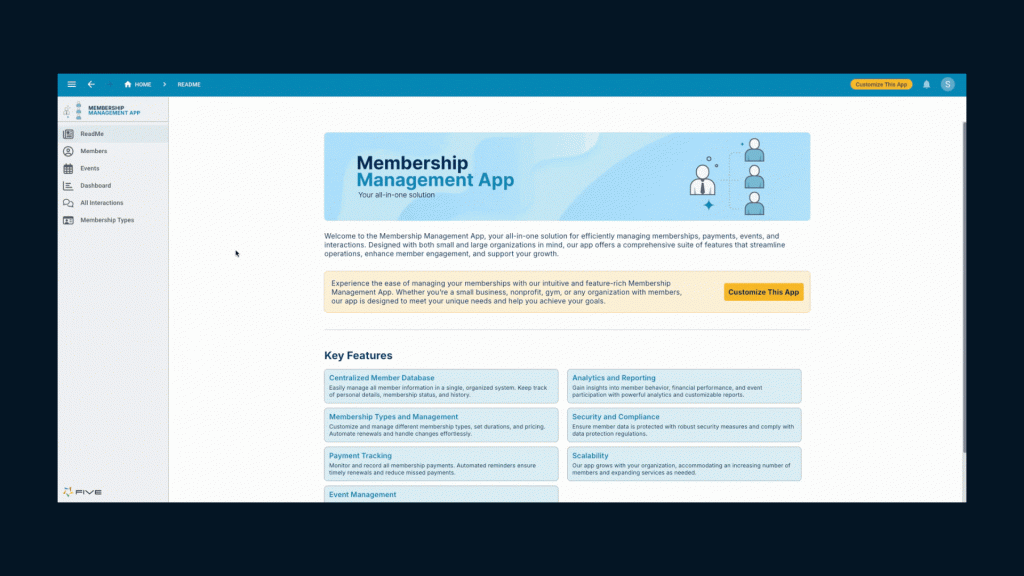MySQL GROUP BY Hour: A Comprehensive Guide
How To GROUP BY Hour In MySQL
When working with time-series data in MySQL, there are situations where you need to group data by hour to analyze trends or generate reports. This is especially useful for applications that log activities over time, such as monitoring server logs, tracking user activity, or recording sales data.
In this article, we’ll explore how to use the GROUP BY clause in MySQL to group records by hour. We’ll cover practical examples, best practices, and common pitfalls to avoid.
What is GROUP BY in MySQL?
The GROUP BY clause in MySQL is used to arrange identical data into groups. It is often used in conjunction with aggregate functions (such as COUNT(), SUM(), AVG()) to perform calculations on each group.
For example, if you have a table of sales transactions, you can use GROUP BY to calculate the total sales per day, month, or hour.
Why Use GROUP BY Hour?
Grouping by hour is particularly useful when you need to analyze data in hourly intervals. Common use cases include:
- Monitoring server performance or errors on an hourly basis.
- Analyzing user activity trends during different hours of the day.
- Tracking hourly sales or revenue generation.
By grouping data by hour, you can uncover patterns and make informed decisions based on how metrics fluctuate throughout the day.
Basic Syntax of GROUP BY Hour
To group records by hour, you typically extract the hour from a DATETIME or TIMESTAMP column using MySQL’s HOUR() function.
Here’s the basic syntax:
SELECT HOUR(datetime_column) AS hour, COUNT(*) AS total
FROM table_name
GROUP BY HOUR(datetime_column);In this query:
HOUR(datetime_column)extracts the hour from thedatetime_column.COUNT(*)counts the number of records in each hour.GROUP BY HOUR(datetime_column)groups the results by hour.
GROUP BY Hour with a Rapid Database Builder
While understanding SQL and executing efficient queries isn’t too difficult, building a complete database requires significant SQL knowledge. This is where rapid database builders like Five come into play.
In Five, you can use MySQL’s capabilities, including implementing GROUP BY Hour within your queries. Five provides a MySQL database for your application and generates an automatic UI, making it easier to interact with your data.
With Five, you can create interactive forms, dynamic charts, and comprehensive reports that are automatically generated based on your database schema. This means you can efficiently implement and visualize the results of your GROUP BY Hour queries, allowing you to aggregate and analyze data by the hour, making your application both powerful and user-friendly.
Five also enables you to write custom JavaScript and TypeScript functions, providing additional flexibility to implement complex business logic that may involve hourly data aggregation. This is particularly useful for applications that go beyond standard CRUD (Create, Read, Update, Delete) operations, allowing you to automate and optimize your database interactions.
Once your application is ready, Five simplifies deployment with just a few clicks, allowing you to deploy your MySQL-based application to a secure, scalable cloud infrastructure. This lets you focus on development while Five handles the intricacies of cloud deployment.
If you’re serious about building robust MySQL applications, give Five a try. Sign up for free access to Five’s online development environment and start building your web application today.
Practical Examples
1. Grouping Data by Hour from a DateTime Column
Let’s assume you have a table called user_activity with the following structure:
CREATE TABLE user_activity (
id INT AUTO_INCREMENT PRIMARY KEY,
user_id INT,
activity_time DATETIME
);To group the number of user activities by hour, you can use the following query:
SELECT HOUR(activity_time) AS hour, COUNT(*) AS total_activities
FROM user_activity
GROUP BY HOUR(activity_time)
ORDER BY hour;This query will return the total number of activities for each hour.
2. Handling Different Time Zones
If your data spans multiple time zones, it’s important to consider how you handle time conversion. MySQL provides the CONVERT_TZ() function to convert a DATETIME value from one time zone to another.
For example, if your activity_time is stored in UTC and you want to group by hour in the “America/New_York” time zone:
SELECT HOUR(CONVERT_TZ(activity_time, '+00:00', 'America/New_York')) AS hour, COUNT(*) AS total_activities
FROM user_activity
GROUP BY HOUR(CONVERT_TZ(activity_time, '+00:00', 'America/New_York'))
ORDER BY hour;This query will correctly group activities by hour in the New York time zone.
Best Approaches for Using GROUP BY Hour
- Indexing: Ensure that the
DATETIMEorTIMESTAMPcolumn you’re grouping by is indexed. This can significantly improve the performance of your queries, especially with large datasets. - Time Zone Awareness: Always consider the time zone of your data. If your data spans multiple time zones, make sure to convert it appropriately before grouping.
- Handling Missing Hours: If there are hours without any data, you might want to include those in your results with a count of zero. This can be done by joining your results with a generated series of hours.
Common Challenges and How to Overcome Them
- Incorrect Time Zone Handling: If you don’t handle time zones properly, your results may be skewed. Always use the
CONVERT_TZ()function when necessary. - Overlooked Indexes: Failing to index the relevant columns can lead to slow query performance. Always check your indexes when working with large datasets.
- Incomplete Data: If you’re analyzing trends, ensure you’re capturing all necessary data. Missing hours can lead to misleading conclusions.
FAQs
1. Can I group by multiple time intervals (e.g., hour and day)?
Yes, you can group by multiple intervals. For example:
SELECT DATE(activity_time) AS day, HOUR(activity_time) AS hour, COUNT(*) AS total_activities
FROM user_activity
GROUP BY DATE(activity_time), HOUR(activity_time)
ORDER BY day, hour;This query groups activities by both day and hour.
2. How do I include hours with no data in my results?
You can use a LEFT JOIN with a generated series of hours. Here’s a basic example:
SELECT hour_series.hour, COUNT(user_activity.id) AS total_activities
FROM (
SELECT 0 AS hour UNION ALL SELECT 1 UNION ALL SELECT 2 UNION ALL SELECT 3
UNION ALL SELECT 4 UNION ALL SELECT 5 UNION ALL SELECT 6 UNION ALL SELECT 7
UNION ALL SELECT 8 UNION ALL SELECT 9 UNION ALL SELECT 10 UNION ALL SELECT 11
UNION ALL SELECT 12 UNION ALL SELECT 13 UNION ALL SELECT 14 UNION ALL SELECT 15
UNION ALL SELECT 16 UNION ALL SELECT 17 UNION ALL SELECT 18 UNION ALL SELECT 19
UNION ALL SELECT 20 UNION ALL SELECT 21 UNION ALL SELECT 22 UNION ALL SELECT 23
) AS hour_series
LEFT JOIN user_activity ON HOUR(user_activity.activity_time) = hour_series.hour
GROUP BY hour_series.hour
ORDER BY hour_series.hour;This query ensures that all 24 hours are represented in the results, even if no data exists for some hours.
3. What’s the difference between using HOUR() and EXTRACT(HOUR FROM ...)?
Both HOUR() and EXTRACT(HOUR FROM ...) achieve the same result, but EXTRACT() is more versatile as it can extract other components (like day, month, year). For most cases, HOUR() is simpler and more readable.
Summary: MySQL GROUP BY Hour
Grouping data by hour in MySQL can provide valuable insights into your data, allowing you to identify patterns and trends. Whether you’re tracking user activity, monitoring server performance, or analyzing sales data, understanding how to use GROUP BY hour effectively is an essential skill for any MySQL user.