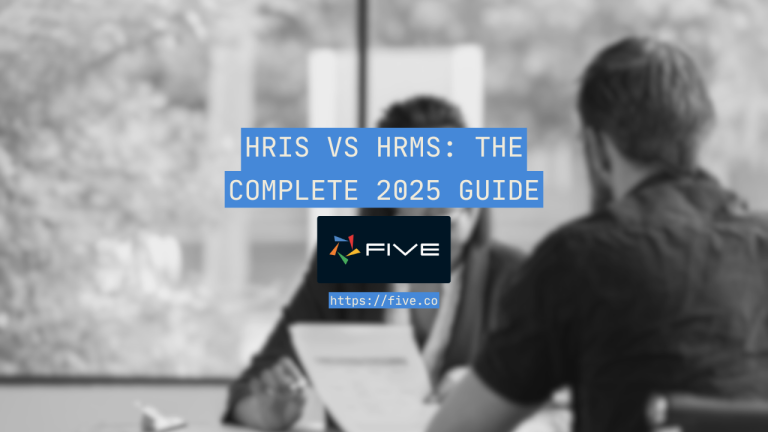The Top 3 Tools for Database Administrators
Here are 3 Essential Tools for Database Administrators
Database administrators or DBAs are the rulers of the data universe: they design, maintain, tune, document, troubleshoot, and optimize database systems and SQL environments. Database administration tools are essential to their work: offering features to create, monitor, and manage databases, they are the visual interface between DBAs and the databases that they manage.
Here is our list of the top 3 tools for database administrators.
Develop a Database-Driven Web Application
Modern database application builders are a new breed of tools for database administrators. Solutions such as Five, cover all the steps to go from database to web app and put application development into the hands of SQL users.
Top 3 Tools for Database Administrators
1. The Database
First up, let’s state the obvious: database administrators work with databases. But which database?
Popular relational database management systems (RDBMS) include Oracle, MySQL, Microsoft SQL Server or PostgreSQL. Lately, NoSQL databases, such as MongoDB, have also become increasingly popular.
To better understand which databases a database administrator is likely to encounter in their career, Stack Overflow’s Annual Developer Survey is a good resource. It ranks databases by popularity. The top 3 most popular databases are usually MySQL, PostgreSQL, and MS SQL Server.
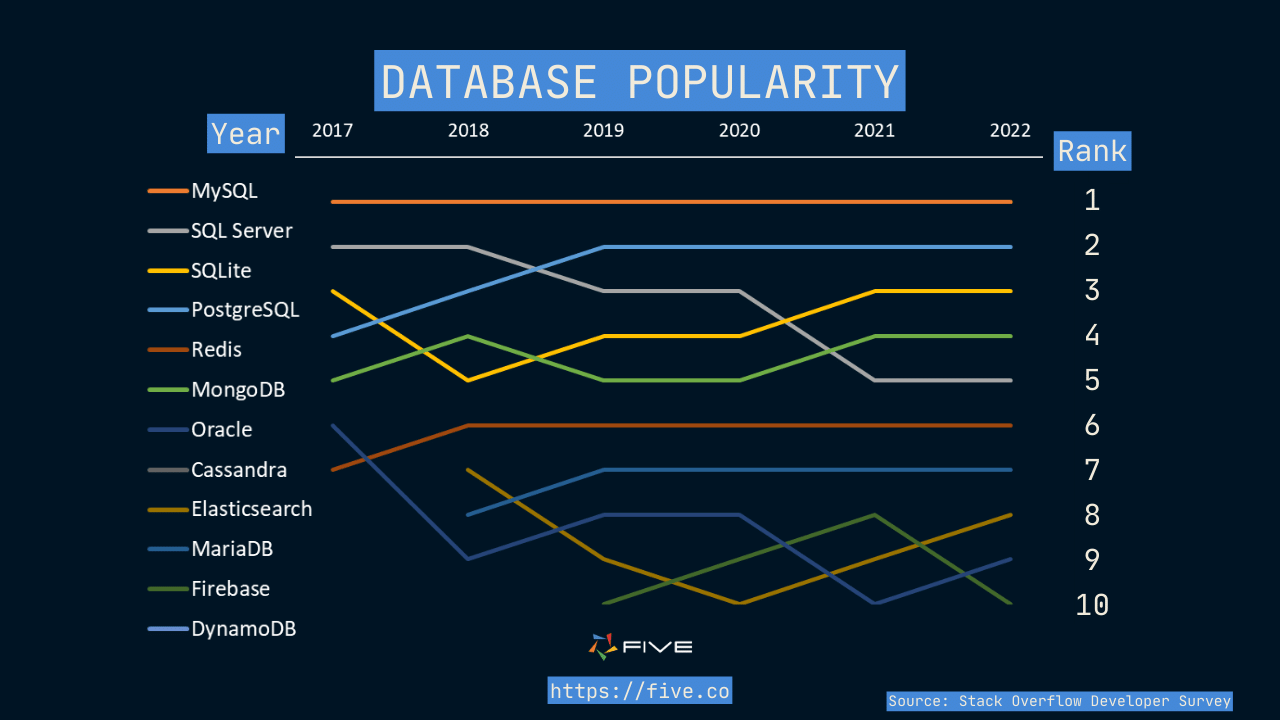
There are important differences between these seemingly similar products.
For example, different SQL databases have different SQL dialects. There can also be performance differences, though it is hard to generalize which database is the best under all circumstances. Last, documentation is often critical and some users prefer PostgreSQL’s documentation over MySQL. Of course, if the documentation fails, any of these popular database management systems have great support communities on forums such as StackOverflow or Reddit.
Mastering one of these databases goes beyond understanding their dialect or performance metrics, however. Additional must-have tools for database administrators cover the surrounding aspects of managing a database, such as:
- data modeling tools,
- performance monitoring and alerting tools,
- database security tools,
- database version control tools,
- backup, restore, and recovery tools, or
- source code and change management tools
Some of these functions are covered by the next category of tools for database administrators: the database GUI.
2. The Database GUI
What’s the most commonly used tool by database administrators? It’s a database GUI.
Database GUIs are an essential tool for DBAs because they provide everything required to design, develop, administer, monitor, and migrate a database. Database GUIs are the visual interface that lets DBAs work with a database. Data storage, data retrieval, and data manipulation can all be carried out inside a database GUI.
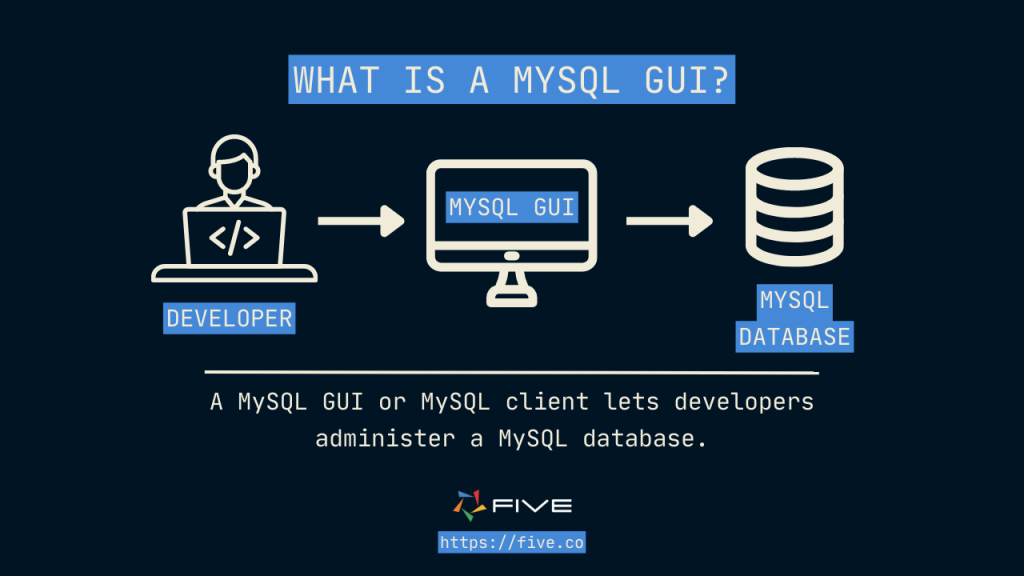
Popular database GUIs are MySQL Workbench, phpMyAdmin, APEX SQL, dbForge Studio, SQL Server Management Studio, and DBeaver. Your choice of database GUI tool depends on the underlying database.
For those working with Microsoft SQL Server, Microsoft SQL Server Management Studio (SSMS) is the default choice. It provides a graphical user interface to manage a SQL Server database.
For those working with Oracle databases, Oracle Enterprise Manager (OEM) is a common choice. It includes performance tuning, resource allocation, backup and recovery.
Last, for MySQL, the default choice is typically MySQL Workbench. It allows DBAs to perform tasks such as database modeling, SQL development, server configuration, performance tuning, and backup and recovery.
More modern enterprise data warehouse solutions, such as Snowflake, Firebolt, Azure Synapse Analytics, Amazon Redshift, and Google BigQuery offer a visual interface with the underlying database or data warehouse.
BigQuery, for example, offers interfaces to write SQL scripts or set up SQL pipelines and is a powerful tool that covers all steps from data ingestion and preparation to data exploration and visualization to ML model creation and use.
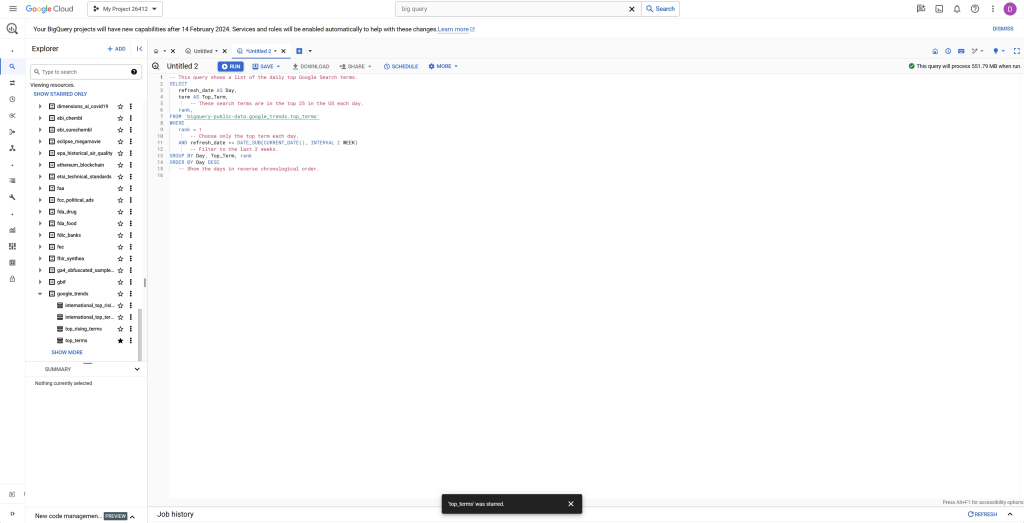
Typical features of a database GUI include:
- Data modeling through entity-relationship diagramming and database creation,
- Data management, such as importing or exporting of CSV files,
- Writing, running, and debugging of SQL queries and statements,
- Editing data visually in data grids,
- SQL code completion and syntax highlighting that support more efficient coding,
- Visual database administration tools, such as starting and stopping services or monitoring server health in performance dashboards,
- User management and managing user privileges and access rights, and
- Database migration between commonly used RDMBS, such as Microsoft SQL Server, SQLite or PostgreSQL.
3. Database Application Builders
So far, we have only spoken about the tools that database administrators use to manage a database. But let’s bear in mind that databases typically have other users too: business users who create, read, update, or delete data inside the underlying database.
A database GUI is not user-friendly enough for a business user, because they require an in-depth understanding of SQL. This is where database application builders come in: they cover all the steps of building and launching an application on top of a database, from data modeling to deployment.
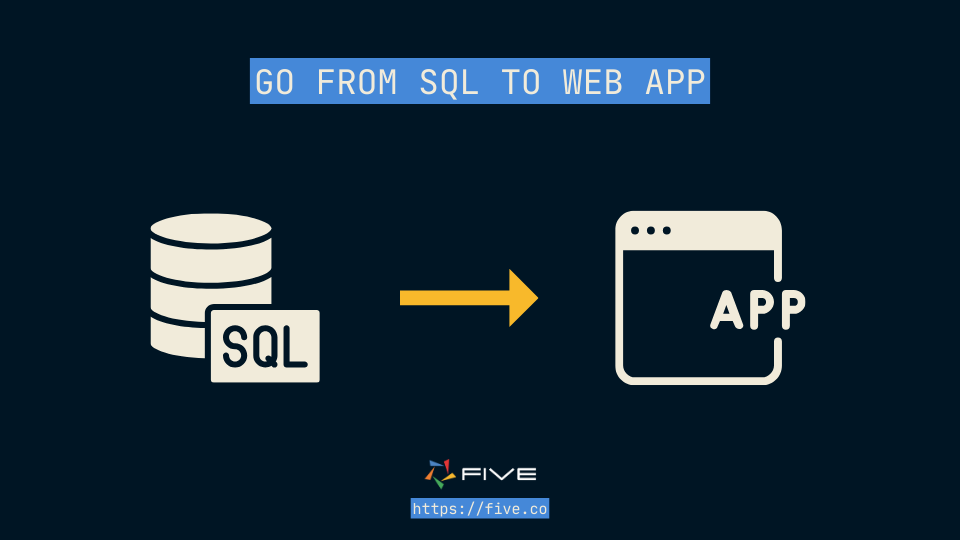
Let’s better understand these tools and how they fit into a database administrator’s toolbox.
Database application builders typically offer the following features:
- Database Creation
Create a new database visually from scratch by adding fields, relationships, or defining data types. - Connect to An Existing Database
Database application builders can also connect to existing databases, which is a useful feature for all those who need to create a front end on an existing data source. - Writing SQL Queries
Database application builders let DBAs query their underlying database, the same way they would inside a database GUIs. - Creating Forms, Charts, Dashboards or PDF Reports
Here is where database application builders are different from traditional database GUIs. Unlike database GUIs, a database application builder can be used to create such as forms, charts, dashboards, or PDF reports for business users to interact with the database. - Roles and CRUD Permissions
Assigning user roles and CRUD permissions is a critical step when dealing with data. Database application builders offer granular user management as part of their feature set, making it easy to assign CRUD permissions to business users. - Deployment
Another critical feature of database application builders is cloud deployment. DBAs are usually experts in databases, but not in complicated deployment technologies such as Docker or Kubernetes. Database application builders automate and simplify the deployment process.
Five, for example, offers a quick way to go from SQL to web app. Its features include everything to build a front-end for a relational database and enable database administrators to create full-stack applications!
Go From SQL To Web App
Sign up for free access to Five and learn how to build your first web application on top of a SQL database.