The Top 5 React Component Libraries
React.js is one of the world’s most popular web technologies used by developers. An easy-to-learn JavaScript library for building web interfaces, React is almost ubiquitous. Not surprisingly, React consistently ranks amongst the most widely used web frameworks and technologies in StackOverflow’s Annual Developer Survey.
Whether you are working on your next university assignment or building a large-scale web app: React.js is the right choice.
In this blog post, we compare the most popular and widely-used React component libraries, from Google’s Material-UI to the simple and flexible Chakra UI.
What are React Component Libraries?
React component libraries offer pre-built UI components, styles, and functionalities, enabling developers to speed up development and maintain consistency across their applications.
Components are a key concept in React: components are the individual pieces that make up your user interface, such as buttons, videos, or thumbnails. The advantage of using React component libraries is obvious: instead of designing and building all components yourself – which would be incredibly time-consuming, you can simply use well-tested and well-documented components straight out of the component library.
React provides the components and they can be used directly inside a project. Instead of having to rely on vanilla JavaScript and writing code for every small thing, React lets you directly install packages using yarn or npm.
For example, to use a popular React calendar component that has more than 35 million downloads on npm registry https://npmjs.com, all you have to do is execute npm install react-calendar or yarn add react-calendar, and you’re good to go.
Evaluating React Component Libraries
Before we dive into the comparisons, it’s essential to establish the criteria by which we’ll evaluate each library.
Here are some key factors to consider:
- Component Variety: The library should offer a broad range of components covering different UI elements and functionalities.
- Customization: Developers should be able to customize the components easily to match the project’s design requirements.
- Documentation: Clear and comprehensive documentation is crucial for developers to understand how to use the library effectively.
- Community Support: A strong community ensures ongoing development, support, and a plethora of resources for developers.
- Performance: The library should be lightweight and optimized for performance to ensure smooth user experiences.
Keeping these five evaluation criteria in mind, let’s go ahead and explore the top React component libraries.
The Top 5 React Component Libraries
1. Material-UI: Where Design Meets Functionality
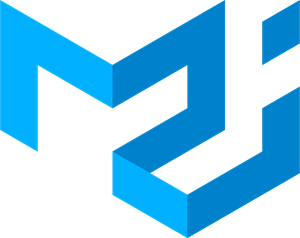
Material-UI is one of the most popular React component libraries, offering a wide range of beautifully designed components based on Google’s Material Design guidelines. By using Material-UI, or MUI for short, developers can easily create consistently styled applications with predictable behaviour.
It provides extensive customization options and thorough documentation, making it suitable for both beginners and advanced developers. With a large and active community, Material-UI continues to evolve and improve, ensuring excellent support and a wealth of resources.
A vast component library, MUI is well-tested, offers uniformity and significantly reduces the amount of CSS developers need to write to style their applications. It also enforces a relatively strict design standard, making it an opinionated React library, which some developers dislike about Material-UI. When using Material-UI, developers must accept that the MUI components come out-of-the-box looking like the Material Design system.
Deciding whether MUI is right for you, often comes down to the question of how happy you are with the Material-UI spec and Google’s Material Design. Creating a heavily customized UI with Material-UI can be time-consuming, though its theming lets you make adjustments to all components, such as giving every primary button the same colour or changing spacing.
In short, MUI is the right choice for you if you (or your designers) are happy to embrace Material design, and have a consistent design philosophy that can be implemented via theming.
2. Ant Design: Elegance and Scalability for Enterprise-Grade Solutions
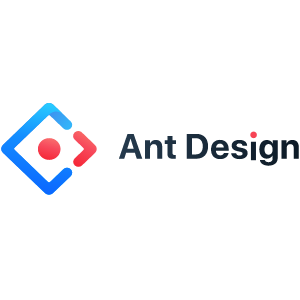
Ant Design is another powerhouse in the realm of React component libraries, known for its enterprise-level design system and comprehensive suite of components.
It follows the principles of Ant Design, offering a consistent and elegant UI for web applications. While its documentation is extensive, it may be overwhelming for some beginners. However, its robustness and scalability make it an excellent choice for large-scale projects.
Some developers prefer Ant Design over Material-UI, because offers a larger component library. However, it is not as well documented as Material-UI and it can be harder to troubleshoot issues.
Other points to consider when using Ant Design is its roadmap and how well it implements modern React. Some developers report that Ant still relies on old React and is not fully utilizing all of the latest React features.
3. Chakra UI: Ease of Use, Simplicity, and Accessibility

Chakra UI is a React component library that is gaining popularity for its simplicity and flexibility. It provides accessible and composable React components that can be easily customized using themes, props or style tokens.
Chakra UI’s documentation is well-structured and beginner-friendly, making it a great option for developers of all skill levels. Additionally, its focus on accessibility ensures that applications built with Chakra UI are inclusive and usable by all.
Loved for its simplicity, Chakra is the right choice if you are looking for a React component library that can be easily customized through themes.
However, it is one of the smaller libraries, can have some bugs, and doesn’t have some common features that other libraries have, such as combo boxes or data pickers, which are part and parcel of some of the larger libraries.
4. Semantic UI: Simplicity Meets Expressiveness

Semantic UI React offers a harmonious fusion of simplicity and expressiveness, leveraging the Semantic UI design language to deliver a delightful developer experience.
While its component library may not boast the same breadth as some of its counterparts, its emphasis on intuitive APIs and declarative syntax makes it a compelling choice for developers seeking a balance between ease of use and expressive design.
Additionally, its lightweight footprint and minimal dependencies contribute to its appeal, particularly in resource-constrained environments.
However, there are some features that Semantic UI does not offer out of the box, such as draggable modals or a calendar and date/time picker component. If these are critical to your project, you may be better off choosing a library that already contains these components.
Last but not least, Semantic UI is not maintained anymore (there’s a community fork called Fomantic UI), and some developers report that it is not easy to customize.
5. Mantime UI: Community-Driven Innovation

Mantime UI is a free, open-source and community-driven React component library, with more than 120 customizable and responsive React components. Mantime UI is becoming increasingly popular as an alternative to the heavyweights, such as Ant Design.
Developers like Mantime’s focus on building fully functional and accessible web applications, its native dark theme support and the ability to use it anywhere, including commercial projects.
As a smaller contender in the field of React component libraries, a downside of using Mantime is that its community is smaller (but growing) and that its maintainers and contributors are fewer than those for bigger libraries such as MUI.
Summary: Choosing a React Component Libraries
Using a React component library can dramatically increase your developer productivity: instead of reinventing the wheel and coding commonly used design components from scratch, a library gives you access to a vast number of pre-built components that are oftentimes (but not always) responsive, themeable and accessible out of the box. These UI kits, and the hundreds of handcrafted components that are contained in them, ensure you are building a consistent user interface quickly.
Some of the React component libraries introduced in this article are more opinionated than others. This usually makes them more suited to projects where the user interface is not a prime consideration or mainly requires easy-to-use standard components. Admin panels, CRUD applications, or back-office and internal tools that are primarily used by business users (as opposed to consumers), for example, can all easily be built using Material-UI, as it follows the Material Design standard.
To build an admin panel with Material-UI, check out Five, a rapid application development environment that uses MUI as its design framework.


