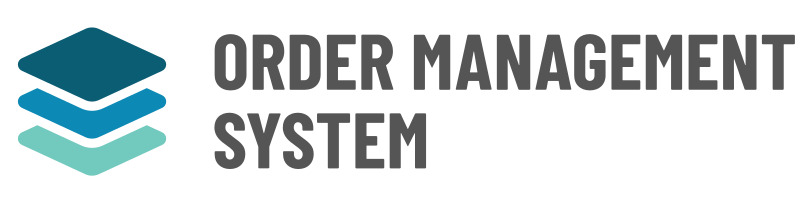Zoho Inventory vs Odoo in 2025: A Comprehensive Comparison
Our Comprehensive Comparison of Zoho Inventory vs Odoo
If you’re searching for inventory management software, you’ve likely encountered both Zoho Inventory and Odoo in your research. They’re popular choices, but choosing between them isn’t straightforward. Each system has distinct strengths and limitations that might make it perfect for one business but problematic for another.
I’ve spent time working with businesses using both platforms, and I’ve seen firsthand how the right choice can streamline operations, and how the wrong one can create frustration. In this article, I’ll break down exactly how these systems compare and introduce you to Five’s Order Management System, a compelling alternative that addresses many pain points businesses experience with both Zoho and Odoo.
Let’s dive into what you really need to know before making this important decision for your business.
- Quick Overview: Zoho Inventory vs Odoo
- User Interface and Ease of Use
- Inventory Management Capabilities
- Customization and Flexibility
- Integration Capabilities
- Pricing and Total Cost of Ownership
- The Verdict: Which System Is Right for Your Business?
- Final Thoughts: Looking Beyond the Obvious Choices
- Getting Started with Order Management Software
Quick Overview: Zoho Inventory vs Odoo
Before we get into the details, here’s a snapshot comparison:
| Feature | Zoho Inventory | Odoo | Five |
|---|---|---|---|
| Pricing Model | Subscription-based tiers | Module-based with free and paid editions | Affordable monthly subscription |
| Deployment | Cloud-based | Cloud or self-hosted | Fully cloud-hosted |
| Target Business Size | Small to medium businesses | Small to enterprise | Small to medium businesses |
| Customization | Moderate | Extensive (requires technical knowledge) | Extensive (no technical knowledge needed) |
| Ease of Use | Moderate learning curve | Steeper learning curve | Very intuitive interface |
| Implementation Time | Days to weeks | Weeks to months | Days |
| Integrations | Good native integrations | Vast ecosystem of modules | Extensive API capabilities |
| Open Source | No | Community Edition is open source | No |
Now, let’s get into the detailed analysis of how these platforms actually perform in real-world business environments.
User Interface and Ease of Use
The interface you and your team will work with daily matters more than you might initially think. A clunky, confusing system leads to errors, workarounds, and resistance from employees.
Zoho Inventory
Zoho Inventory offers a clean, relatively intuitive interface that most users can grasp within a few days. The dashboard provides a quick overview of sales, inventory levels, and orders requiring attention. Navigation follows standard conventions, which helps new users acclimate quickly.
That said, certain advanced features are buried in submenus, and the sheer number of fields and options can overwhelm first-time users. I’ve observed new Zoho users struggling to find specific functions during their first few weeks.
Odoo
Odoo presents a more challenging learning curve. Its interface, while modern and visually appealing, organizes information differently than most competing platforms. This unique approach provides flexibility but requires a mental adjustment period.
The modular nature of Odoo means that the user experience can vary significantly depending on which modules you’ve implemented and how they’re configured. This inconsistency can confuse users who work across different areas of the system.
Five
Five stands out with its remarkably intuitive interface designed specifically for ease of use. New users typically become comfortable with basic functions within hours, not days or weeks. The system presents exactly what users need based on their role—sales reps see a different interface than warehouse staff, for example, which dramatically reduces complexity without sacrificing functionality.
The simplicity doesn’t come at the expense of power; rather, it reflects a thoughtful approach to user experience design that more established players like Zoho and Odoo haven’t fully embraced.
Access Our Ready-To-Use Order Management Software
Effortlessly track orders, payments, and customer details with our scalable, feature-rich Order Management Software. Streamline workflows and maintain full visibility over every transaction.
Inventory Management Capabilities
The core inventory functions determine how effectively you can track stock, prevent shortages, and manage your warehouse operations.
Zoho Inventory
Zoho provides solid inventory tracking fundamentals. It handles multi-warehouse management, serial number tracking, and batch tracking competently. Its barcode scanning capabilities work well on most devices, and the system updates inventory levels in real-time as orders progress through fulfillment.
Where Zoho sometimes falls short is in handling complex inventory scenarios. If you need to track component materials through a manufacturing process or manage complex kitting operations, you might find yourself creating manual workarounds.
Odoo
Odoo’s inventory management is more comprehensive and flexible. Its manufacturing resource planning (MRP) capabilities are particularly strong, making it suitable for businesses that assemble or manufacture products from raw materials or components.
The system can handle complex routing, work orders, and bill of materials structures that Zoho struggles with. However, this power comes with complexity—setting up and maintaining these advanced inventory features requires significant expertise and ongoing attention.
Five
Five takes a different approach by focusing on what most businesses actually need rather than trying to do everything. Its inventory management is streamlined yet powerful, with particular attention paid to visibility.
What sets Five apart is how it handles inventory monitoring. Its low stock alerts help prevent stockouts before they happen, while its intuitive categorization system makes managing even large product catalogs straightforward. For businesses that don’t need extensive manufacturing capabilities, Five provides a cleaner, more usable solution than either Zoho or Odoo.
Customization and Flexibility
Your business processes are unique. How well can each system adapt to your specific needs?
| Feature | Zoho Inventory | Odoo | Five |
|---|---|---|---|
| Custom Fields | Limited quantity | Unlimited (technical) | Unlimited |
| Workflow Customization | Basic rules only | Full custom (requires coding) | Full custom |
| Customization Turnaround | Days to weeks | Weeks to months | Hours to days |
| Customization Cost | Moderate to high | High | Low to moderate |
Zoho Inventory
Zoho offers moderate customization options. You can create custom fields, design basic workflows, and configure certain aspects of the user interface. Most of these customizations don’t require technical expertise, which is a significant advantage for small businesses without IT staff.
However, more fundamental changes to how Zoho works are either impossible or require expensive custom development work through Zoho’s partner network. I’ve seen businesses outgrow Zoho’s customization capabilities as their processes become more specialized.
Odoo
Customization is where Odoo truly shines—if you have the technical resources to take advantage of it. As an open-source platform (in its Community Edition), Odoo can be modified at every level, from surface-level interface changes to fundamental alterations in business logic.
This flexibility comes at a cost, however. Even basic customizations often require Python programming knowledge, and major changes demand a dedicated development team. For many small and medium businesses, this puts true customization out of reach despite the theoretical flexibility.
Five
Five represents a middle path that many businesses find ideal. It’s designed to be 100% customizable at low cost and with rapid turnaround times, without requiring technical expertise from the business itself.
This approach means you can adapt the system to your existing workflows rather than changing your processes to fit the software, a rare capability in affordable inventory systems. Five’s team handles the technical aspects of customization, typically implementing changes within days rather than the weeks or months common with Odoo implementations.
Integration Capabilities
Modern businesses rely on multiple systems working together seamlessly. How well do these platforms play with others?
Zoho Inventory
As part of the broader Zoho ecosystem, Zoho Inventory integrates flawlessly with other Zoho applications like Zoho CRM, Zoho Books, and Zoho Commerce. This creates a compelling case for businesses already using other Zoho products.
For third-party integrations, Zoho offers pre-built connections to popular platforms like Shopify, Amazon, eBay, and major shipping carriers. Their API also allows for custom integrations, though the documentation can sometimes leave developers wanting more detail.
Odoo
Odoo’s integration approach centers on its comprehensive suite of business applications. Rather than integrating with third-party systems, the Odoo philosophy encourages using Odoo modules for everything from CRM to accounting to e-commerce.
When third-party integrations are necessary, Odoo’s API is powerful but complex. Many common integrations are available through the Odoo App Store, but quality varies significantly, and compatibility issues between versions are common.
Five
Five takes a more modern, API-first approach to integration. It connects seamlessly with various data sources, including popular databases and external APIs (with specific support for Shopify). This design philosophy acknowledges that most businesses need their inventory system to communicate with other specialized tools rather than replacing them entirely.
The result is a system that fits into your existing technology ecosystem more naturally than either Zoho or Odoo, requiring less compromise and technical overhead to maintain connections between systems.
Access Our Ready-To-Use Order Management Software
Effortlessly track orders, payments, and customer details with our scalable, feature-rich Order Management Software. Streamline workflows and maintain full visibility over every transaction.
Pricing and Total Cost of Ownership
The sticker price rarely tells the whole story when it comes to inventory management software. Let’s examine the real costs.
| Feature | Zoho Inventory | Odoo | Five |
|---|---|---|---|
| Pricing Model | Tiered subscriptions | Per user/module + CE free | Simple monthly subscription |
| Entry-Level Cost | $49-$249/month | Free (CE) or $20-30/user/month | $29.99/month |
| Hidden Costs | Feature limitations in lower tiers | Implementation, hosting, customization | Minimal hidden costs |
| Implementation Cost | $49-$5,000 | $5,000-$50,000+ | $29.99-$2,000 |
| 5-Year TCO (Small Business) | $15,000-$30,000 | $20,000-$60,000 | $8,000-$15,000 |
Zoho Inventory
Zoho uses a tiered subscription model based on the number of orders, warehouses, and users you need. Their entry-level plans are affordable for small businesses, but costs increase significantly as you scale. Additionally, certain advanced features are only available in higher-tier plans, forcing upgrades even if you don’t need the increased order capacity.
Implementation costs for Zoho are relatively low, as most businesses can set it up without extensive outside help. However, if you need significant customization, the costs can quickly escalate through their partner network.
Odoo
Odoo’s pricing is more complex. The Community Edition is free but requires self-hosting and technical expertise to implement and maintain. The Enterprise Edition uses a per-user, per-module pricing model that can become expensive as you add functionality and team members.
The bigger cost concern with Odoo is implementation. Even relatively straightforward Odoo deployments typically require consultant involvement, and complex implementations can cost tens of thousands of dollars. Ongoing maintenance and updates also tend to require technical resources, adding to the total cost of ownership.
Five
Five uses a refreshingly transparent pricing approach with a simple monthly subscription fee. There are no tiers to navigate or features artificially restricted to higher-priced plans. This predictable cost structure makes budgeting straightforward and prevents unpleasant surprises as your business grows.
The implementation costs are also markedly lower than Odoo and comparable to or less than Zoho, depending on your customization needs. Five’s emphasis on being “ready-to-use” means less configuration work upfront, and their customer-friendly approach to customization avoids the premium pricing common in the industry.
The Verdict: Which System Is Right for Your Business?
After this detailed comparison, you might be wondering which system is best for your specific situation. Here’s a practical guidance:
| Business Need | Best Choice | Runner-up |
|---|---|---|
| Existing Zoho Suite User | Zoho Inventory | Five |
| Manufacturing Focus | Odoo | Five |
| E-commerce Business | Five | Zoho |
| Limited Tech Resources | Five | Zoho |
| Fast Implementation | Five | Zoho |
| Budget Conscious | Five | Zoho |
Choose Zoho Inventory if:
- You’re already using other Zoho applications
- You need a relatively straightforward inventory system without complex manufacturing
- Your budget constraints make other options difficult
- You value stability and predictability over cutting-edge features
Choose Odoo if:
- You need comprehensive manufacturing capabilities
- You have technical resources available for customization and maintenance
- You’re looking for an all-in-one business management system
- You’re comfortable with a steeper learning curve for greater flexibility
Choose Five if:
- You value intuitive interfaces and rapid user adoption
- You need customization but don’t have technical expertise in-house
- You’re looking for responsive, business-savvy support
- You want to minimize implementation time and complexity
- You need a system that can grow with you without dramatic cost increases
For most small to medium businesses focusing on distribution, e-commerce, or light assembly, Five offers the best balance of functionality, usability, and value. Its approach solves many of the pain points commonly associated with both Zoho and Odoo while providing a more sustainable path for growth.
Zoho remains a solid choice for businesses deeply invested in the Zoho ecosystem, while Odoo’s strengths in manufacturing make it appropriate for certain production-focused operations.
Final Thoughts: Looking Beyond the Obvious Choices
The inventory management software market is dominated by a few big names, but the best solution for your business might be one you haven’t heard as much about. Five represents the new generation of business software that prioritizes usability and practical business value over feature checklists or technical complexity.
As you make this important decision, I encourage you to look beyond marketing materials and feature comparisons. Consider how each system will actually function in your unique business environment, how your team will adapt to it, and how it will support your growth over the coming years.
The right inventory system becomes nearly invisible, quietly supporting your operations without constant attention or frustration. That’s the standard against which Zoho Inventory, Odoo, and Five should ultimately be judged, and by that standard, many businesses find that Five delivers the most value with the least disruption.
Whatever you choose, remember that successful implementation depends as much on proper setup and training as on the software itself. Invest the time upfront to get it right, and you’ll reap the rewards for years to come.
Getting Started with Order Management Software
Tired of piecing together spreadsheets, chasing orders, and losing sales to inventory mishaps? The easiest way to implement these tips is with Five’s ready-to-use, simple order management software, designed for SMEs who need a system that works for them and creates results, not complexity.