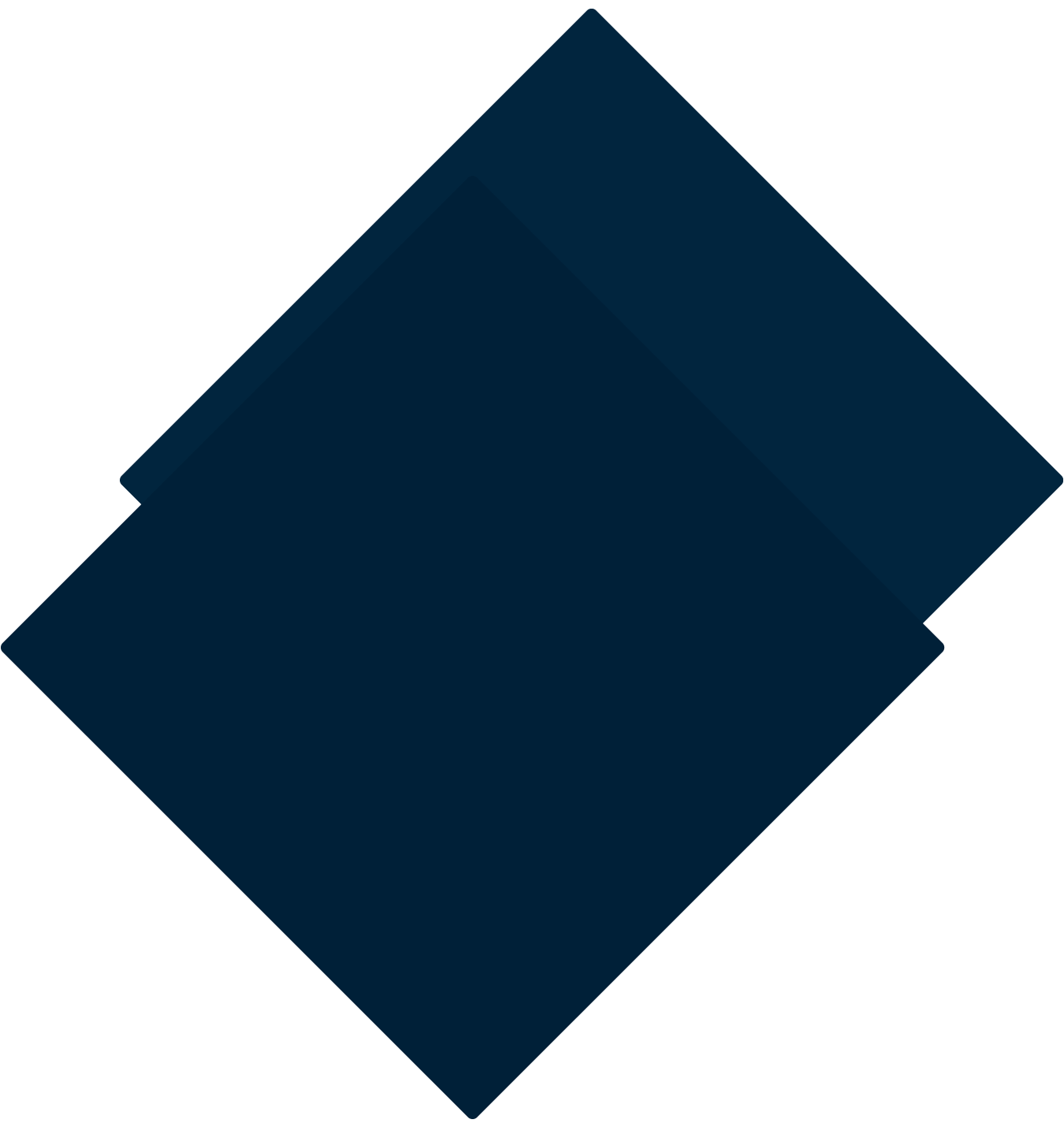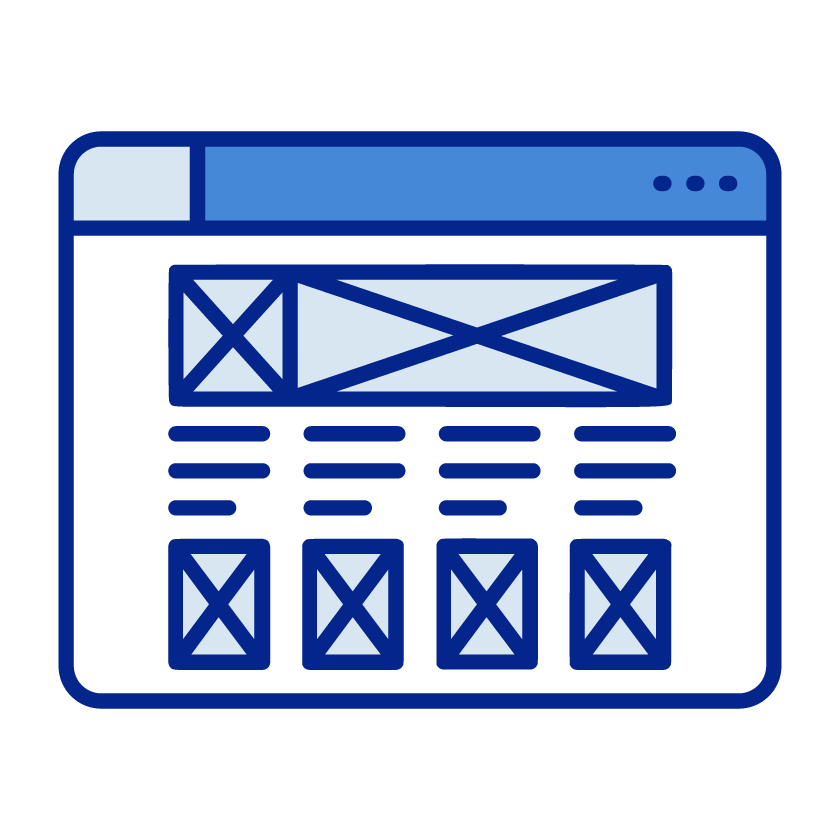All the Features You Need to Rapidly Build Modern,
Data-Driven Business Applications
Develop applications in Five's cloud-based development environment. Get started for free.
Preview, inspect and test applications before delivering them to end-users.
Effortlessly deploy applications to a secure and highly scalable cloud infrastructure for an affordable fixed monthly fee.