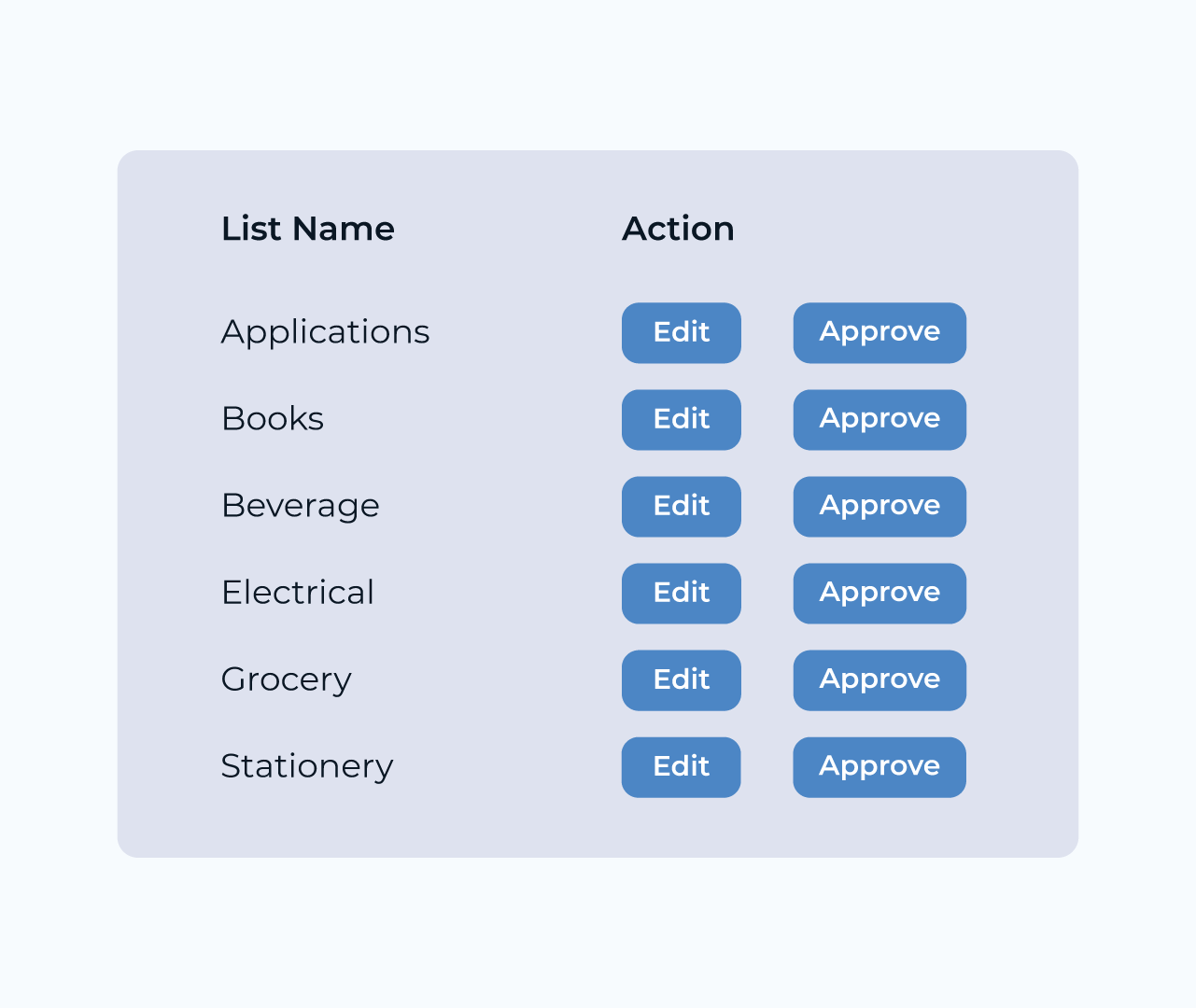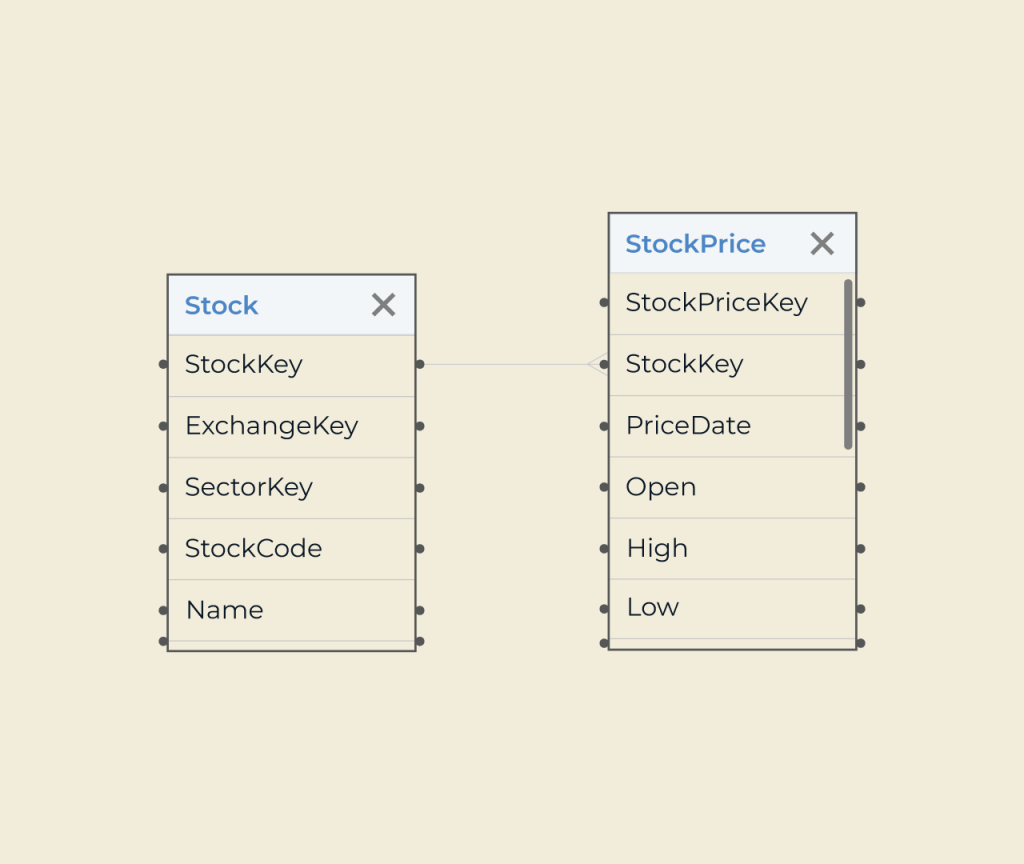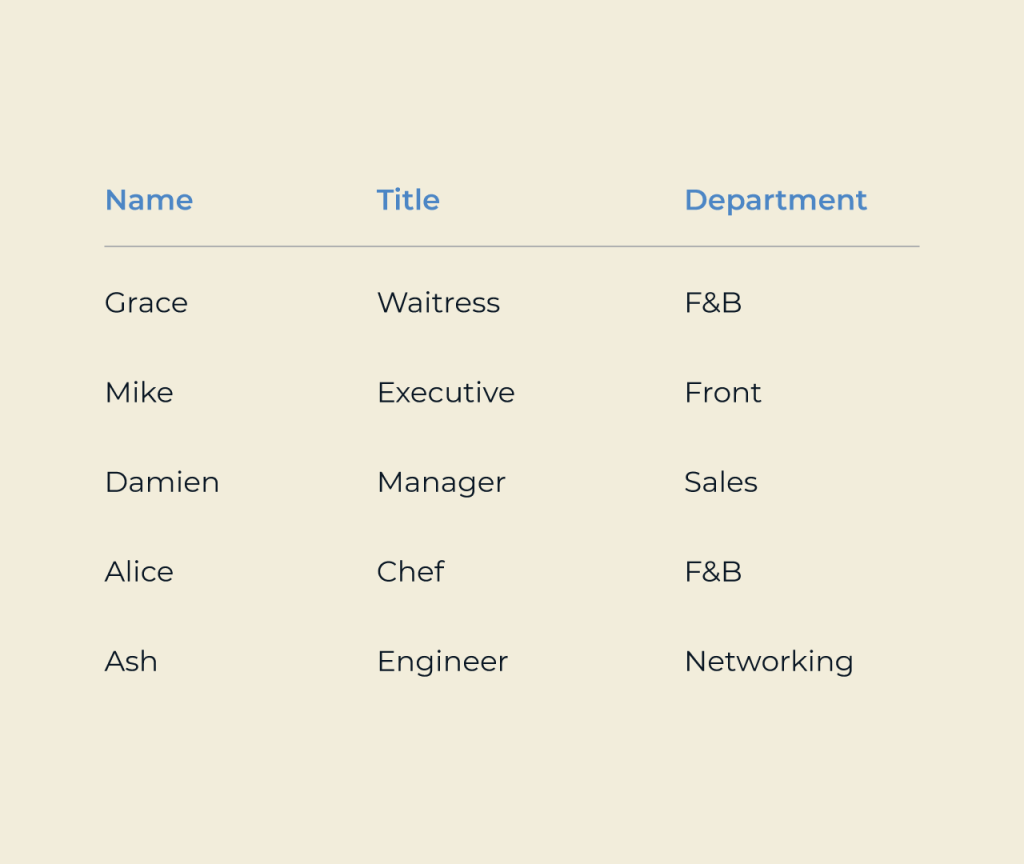Quick Guide to Creating an Access Control Portal
In this guide, we will develop a simple Access Control Portal using the Five development environment in a few straightforward steps. The portal will allow users to manage access permissions and view relevant user data.
Step 1: Create a New Application
Begin by logging into your Five account and clicking on the Applications section. Use the Plus icon to create a new application and title it Access Control Portal. Save your changes.
Step 2: Set Up Database Tables
Navigate to Data > Table Wizard. Create essential tables such as Users, Roles, and Permissions. Define fields within these tables to store relevant information like usernames, role types, and access levels. Save each table once configured correctly.
Step 3: Create and Configure Forms
Utilize Visual > Form Wizard to create forms that correspond to your tables. Create forms for user registration, role assignments, and access permissions management. Ensure each form connects to the appropriate data source and is user-friendly.
Step 4: Implement User Roles and Permissions
From Setup > Roles, define user roles and assign appropriate permissions to each role based on the access levels required. This setup will manage who can view, edit, or delete records within the portal.
Step 5: Launch and Test Your Application
Finally, deploy your application by clicking on Deploy to Development. Test the functionalities to ensure users can log in, manage their data, and that permissions are enforced correctly.
With these steps, you’ll have a foundational Access Control Portal ready for further enhancements!