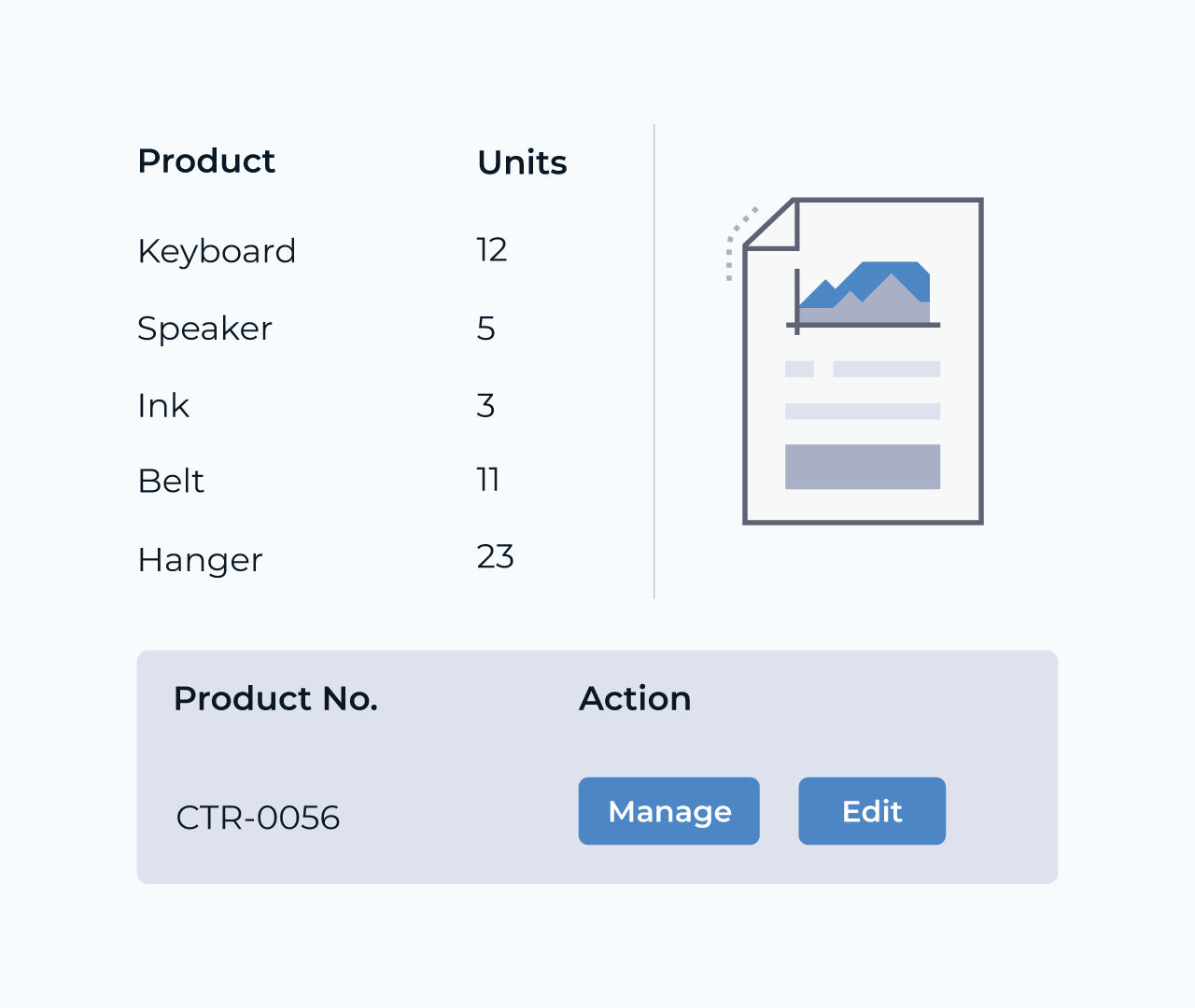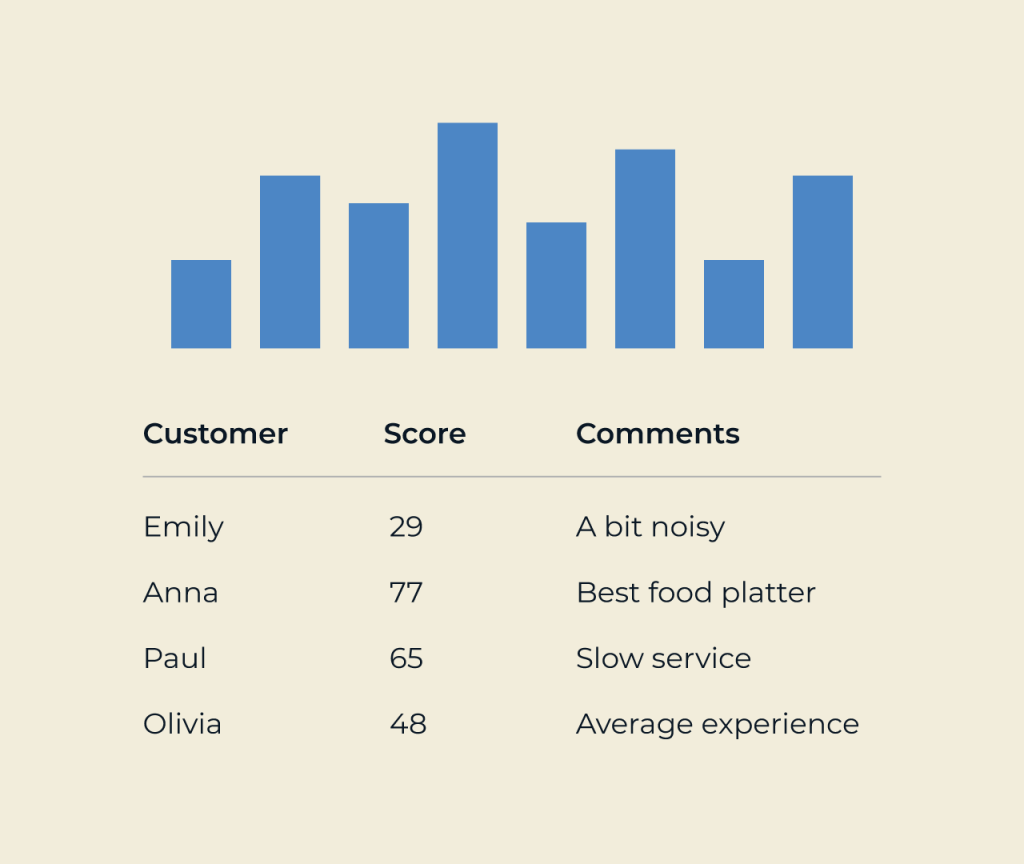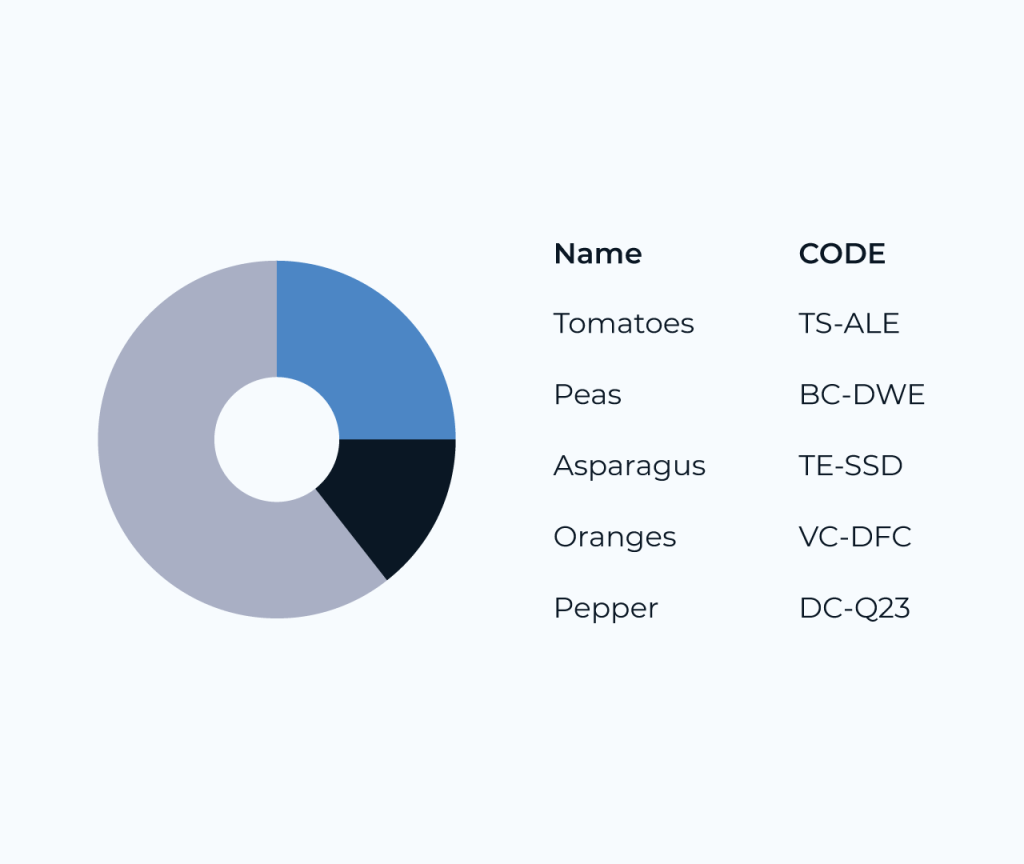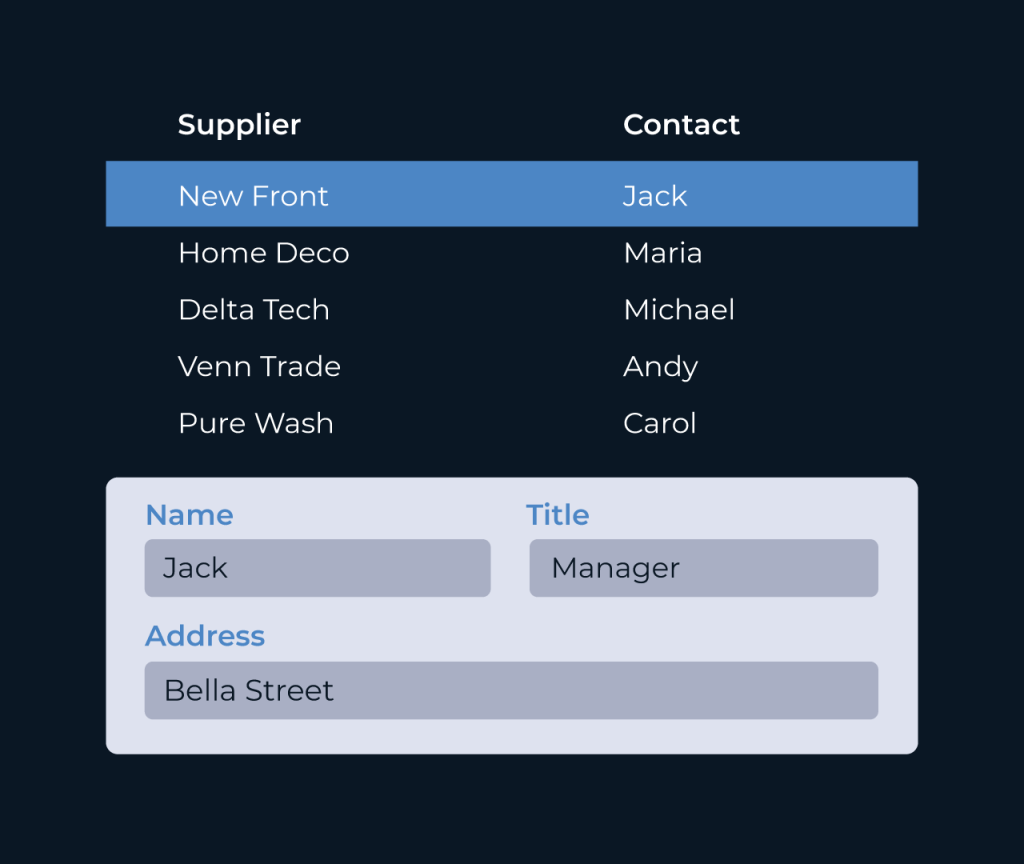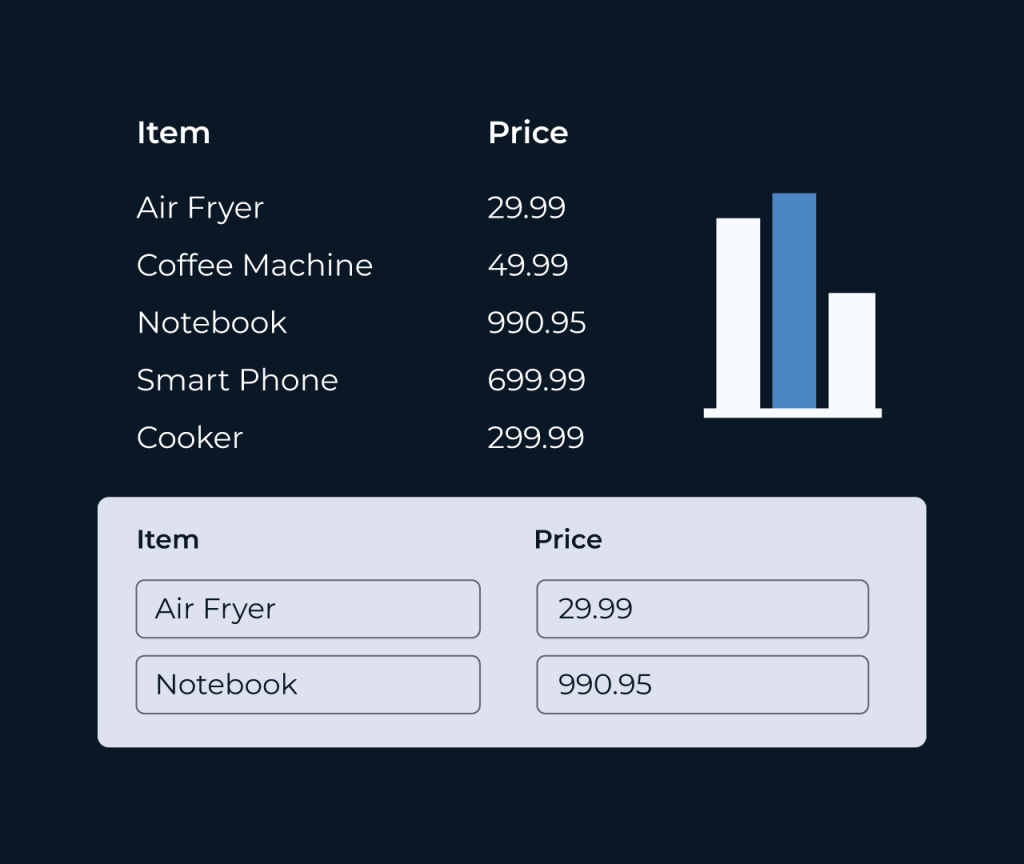Create An Access Database
Creating an access database is streamlined with the right tools, and Five simplifies this process. With an intuitive user interface, Five enables users to design databases effortlessly, allowing for seamless organization of data. Users can define tables, set relationships, and customize fields to fit their specific needs.
Moreover, Five offers various templates and pre-built configurations, which accelerate the database creation process. Whether you’re a novice or an experienced developer, Five’s guided features enhance productivity, ensuring your access database is both functional and efficient. This makes data management more accessible for organizations of all sizes.