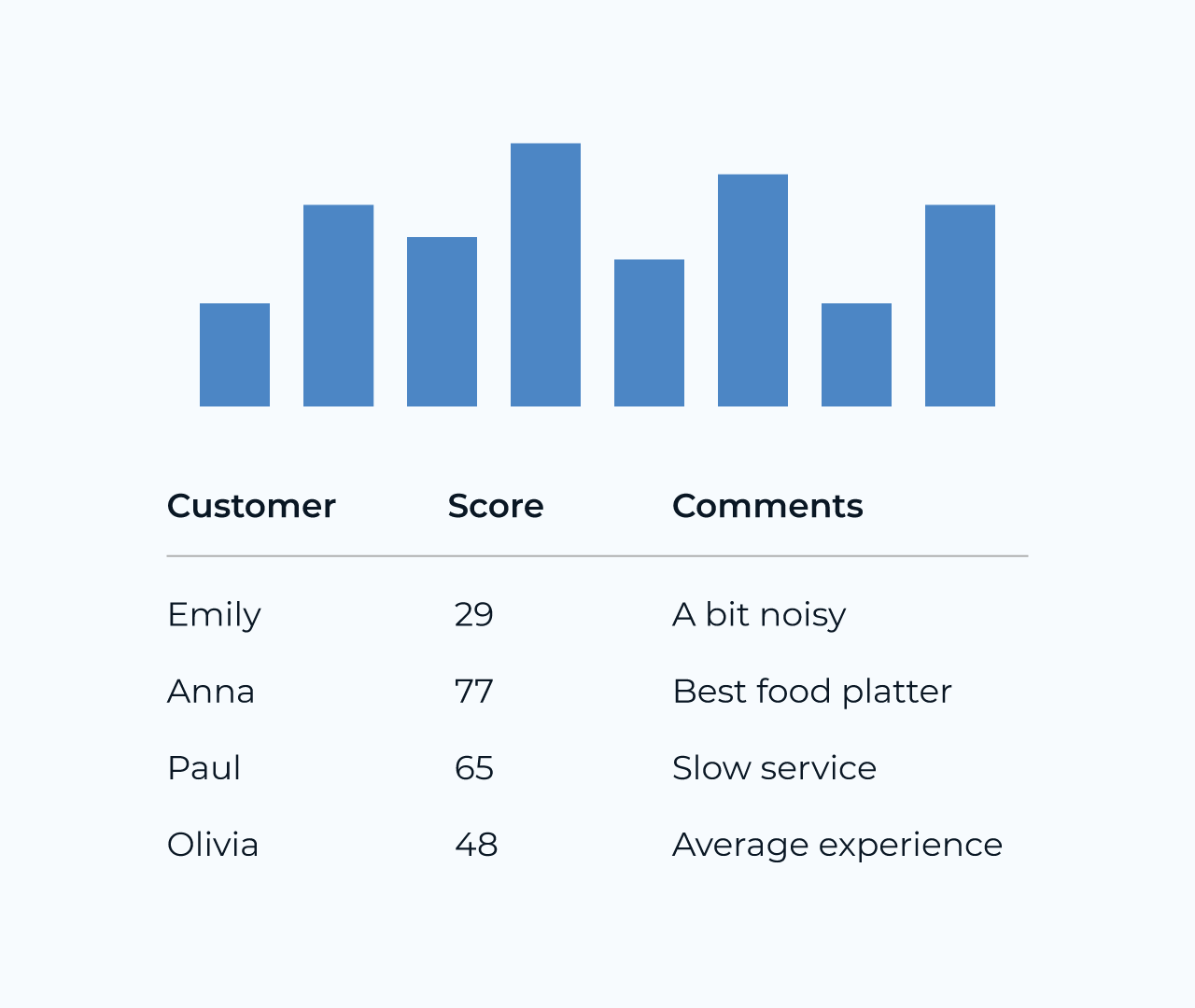Creating an Analytics Portal with Five: A Quick Guide
Building an Analytics Portal can be achieved in three simple steps using the Five development platform. Here’s a straightforward guide:
Step 1: Setting Up the Database
Begin by creating a new application in Five. Navigate to Data > Table Wizard to define essential tables for your analytics portal, such as:
- Users Table: For storing user information and roles.
- Analytics Data Table: To capture data metrics relevant to your analytics.
- Report Table: To organize and structure the reports generated from your analytics.
Step 2: Building the User Interface
Utilize the Visual component in Five to create interactive forms and charts:
- Use the Form Wizard to create input forms for users to submit data.
- Implement the Chart Wizard to visualize analytics data with various chart types (bar, line, pie, etc.).
- Structure navigation menus to ensure easy access to different sections of the portal.
Step 3: Implementing Logic and Functionality
Add rules and processing logic to enhance your portal:
- Create SQL queries to extract meaningful insights from your analytics data.
- Setup logic for user notifications, reports generation, or dashboard updates.
- Ensure data validation through custom display types and regular expressions to maintain data integrity.
Conclusion
Congratulations! By following these three steps, you can have your own Analytics Portal up and running with Five. Explore further customization and scaling options as you grow!