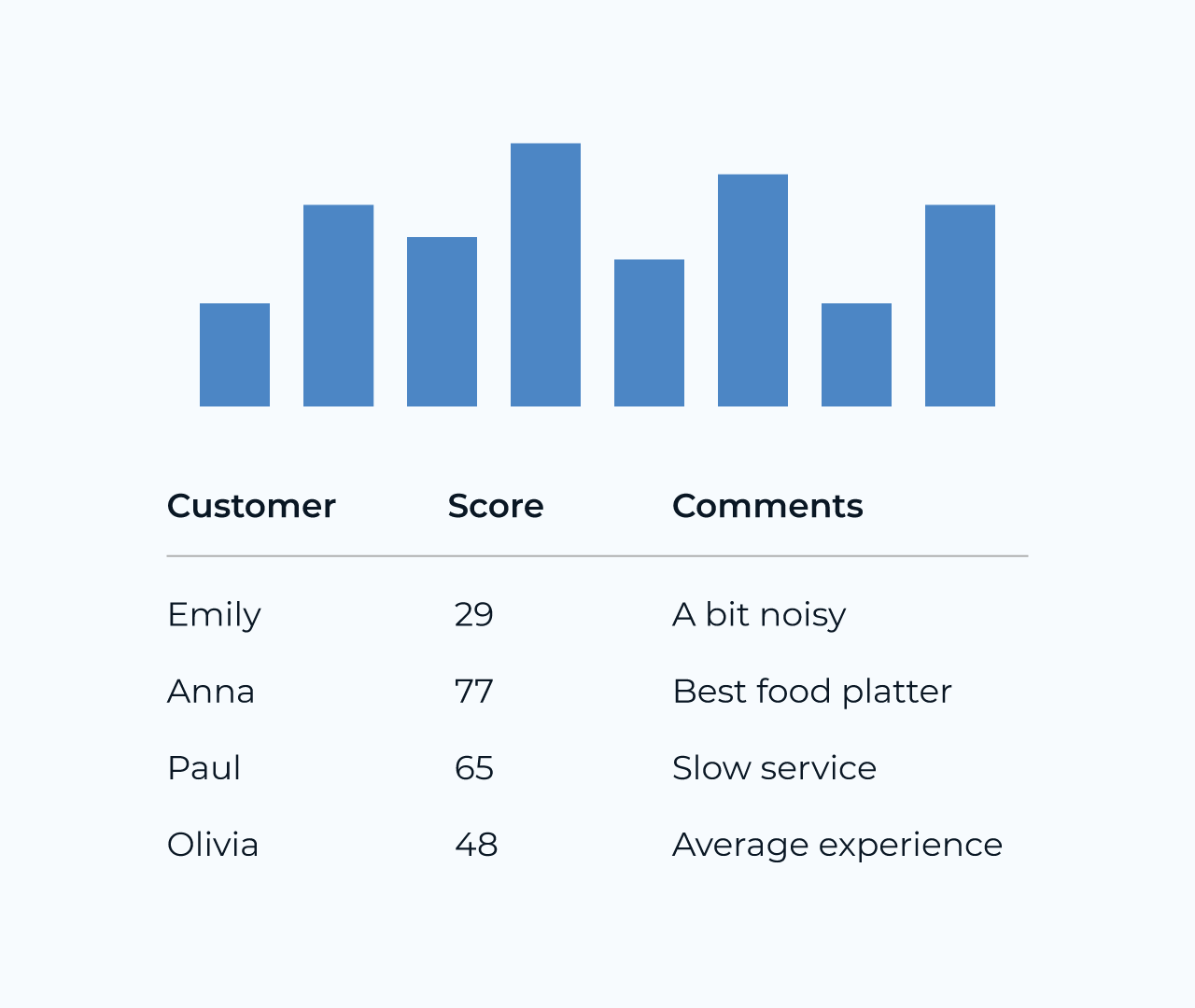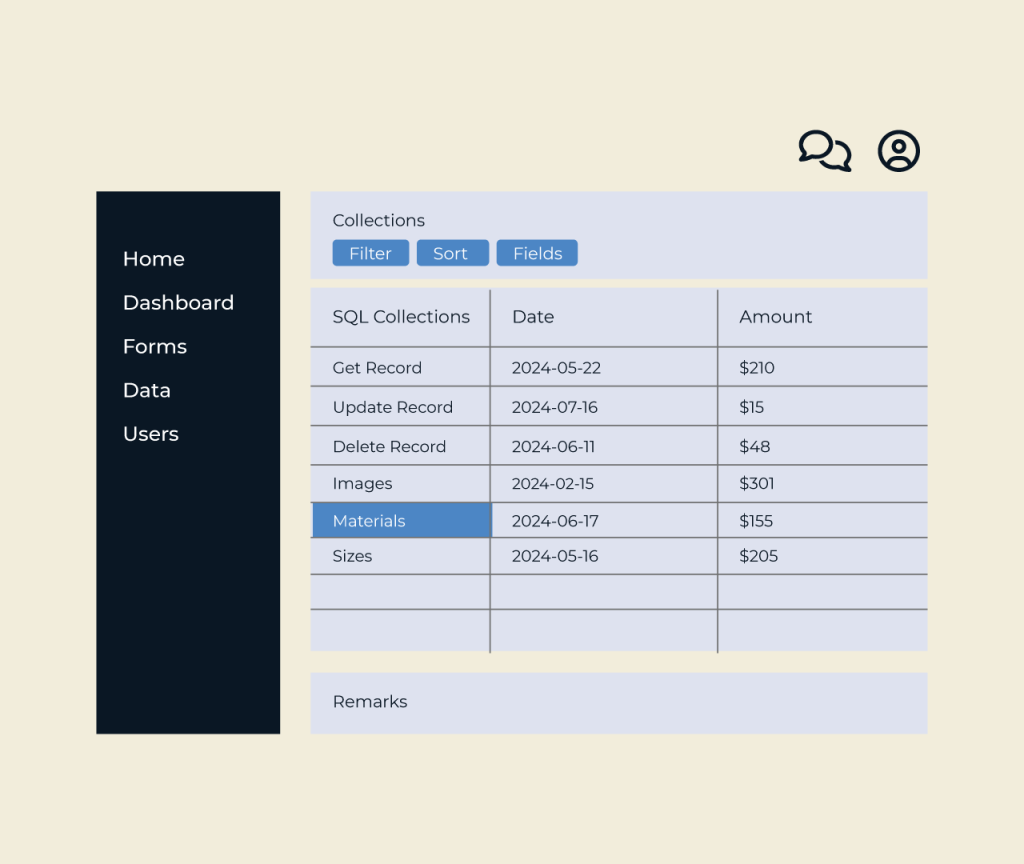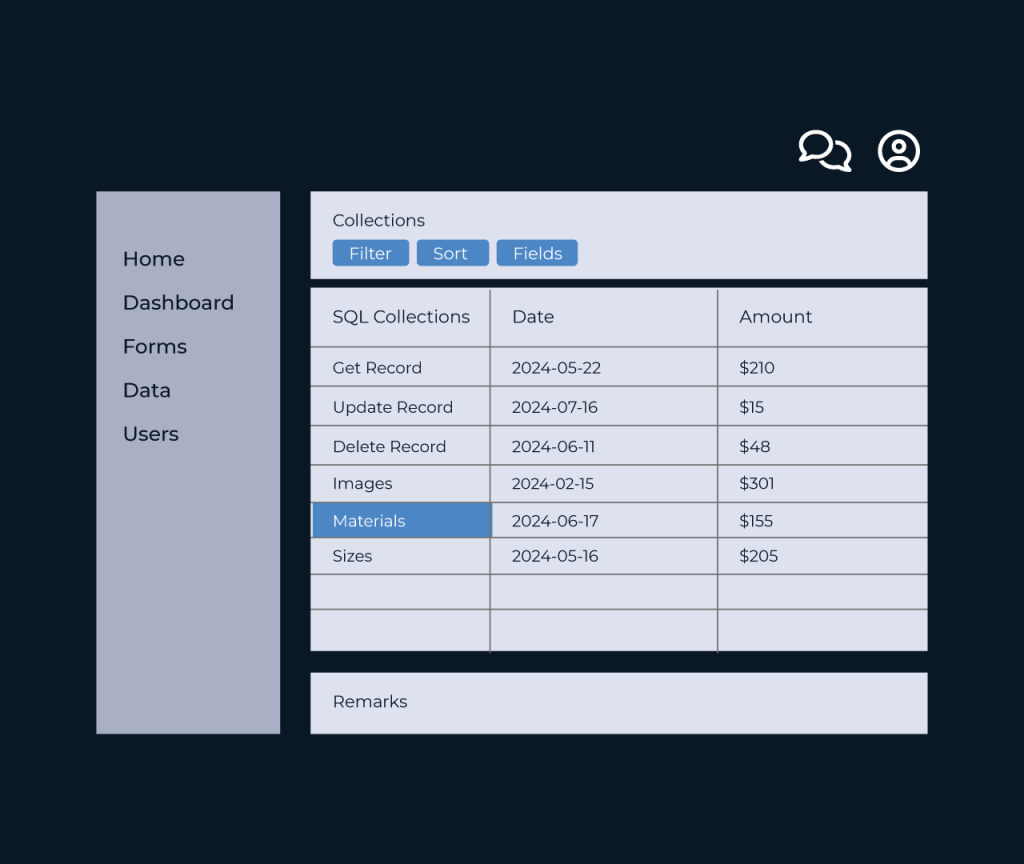Create A Consultation Booking Form
Creating a consultation booking form is essential for streamlining client appointments and enhancing user experience. Five provides an intuitive interface that simplifies the process, allowing you to customize fields according to your specific needs. You can easily modify options such as date, time, and service type to ensure clients find what they need.
The platform’s drag-and-drop functionality makes it simple to organize the layout of your form. You can also integrate reminders and confirmations, ensuring both you and your clients stay on the same page. With Five, you can effortlessly manage bookings while providing a professional front to your clients.