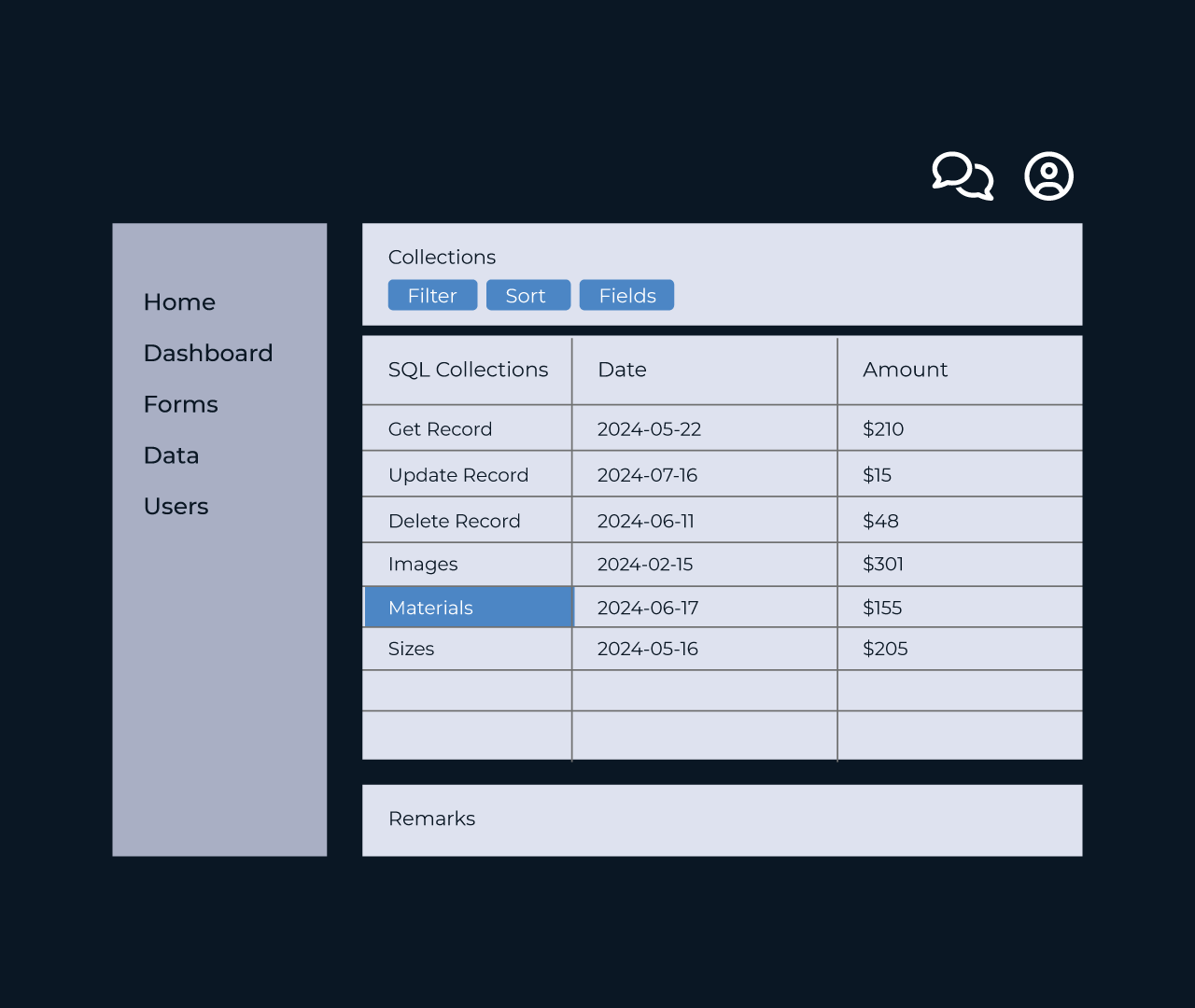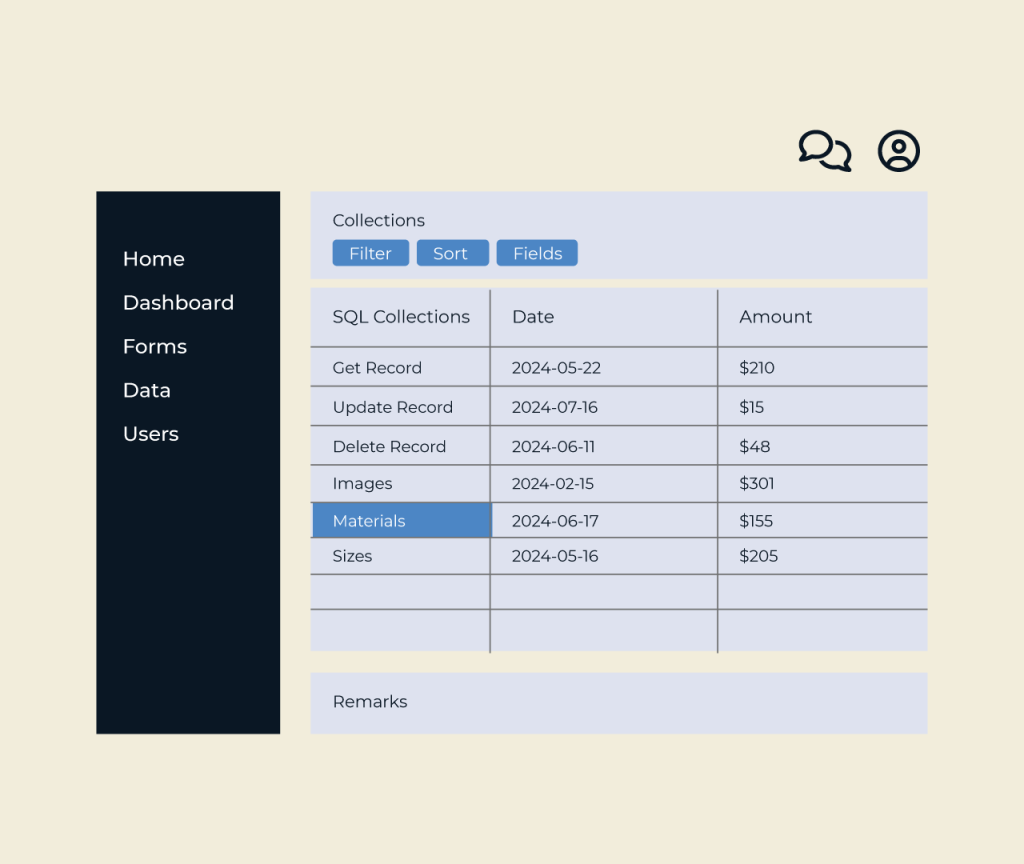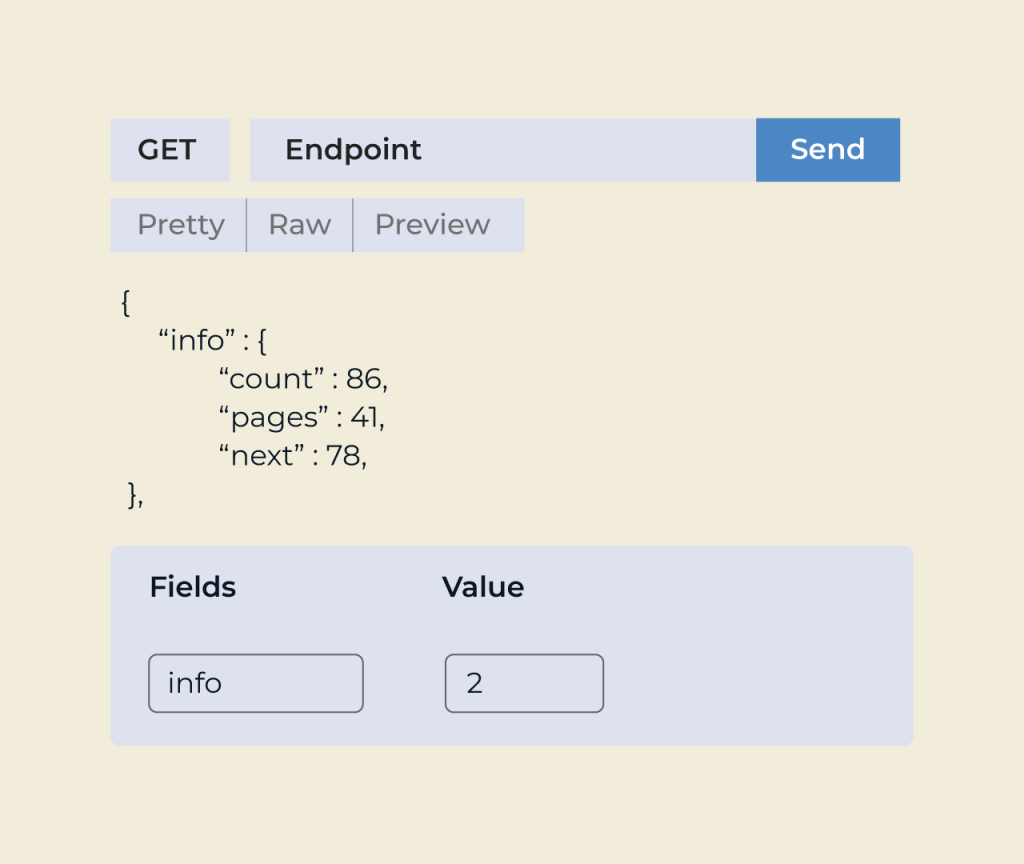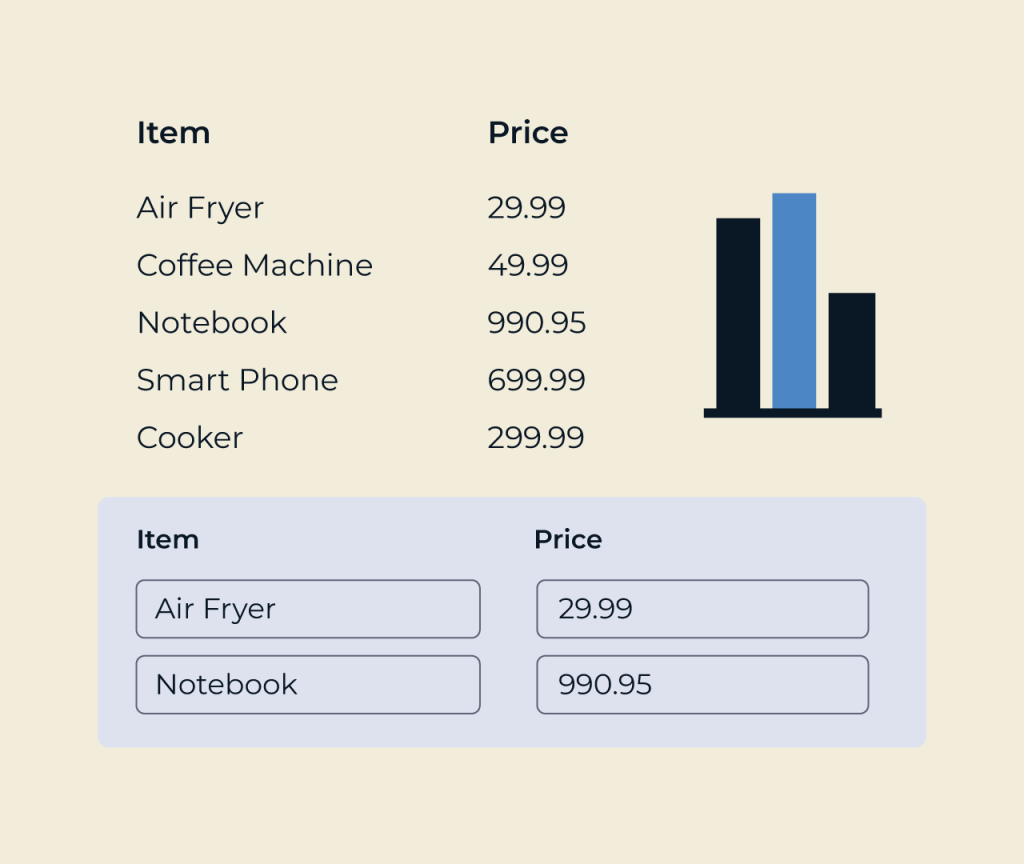Create a Course Enrollment Form
Creating a course enrollment form is essential for streamlining the registration process for potential students. Five provides a user-friendly interface to build customized forms that capture critical information such as student names, contact details, and course selections. With a variety of templates and design options, you can easily tailor the form to match your institution’s branding.
Five’s intuitive drag-and-drop functionality allows you to add or reorder fields effortlessly. Additionally, built-in features enable you to set validation rules and automate confirmation emails, ensuring a smooth and efficient enrollment experience for both administrators and students.