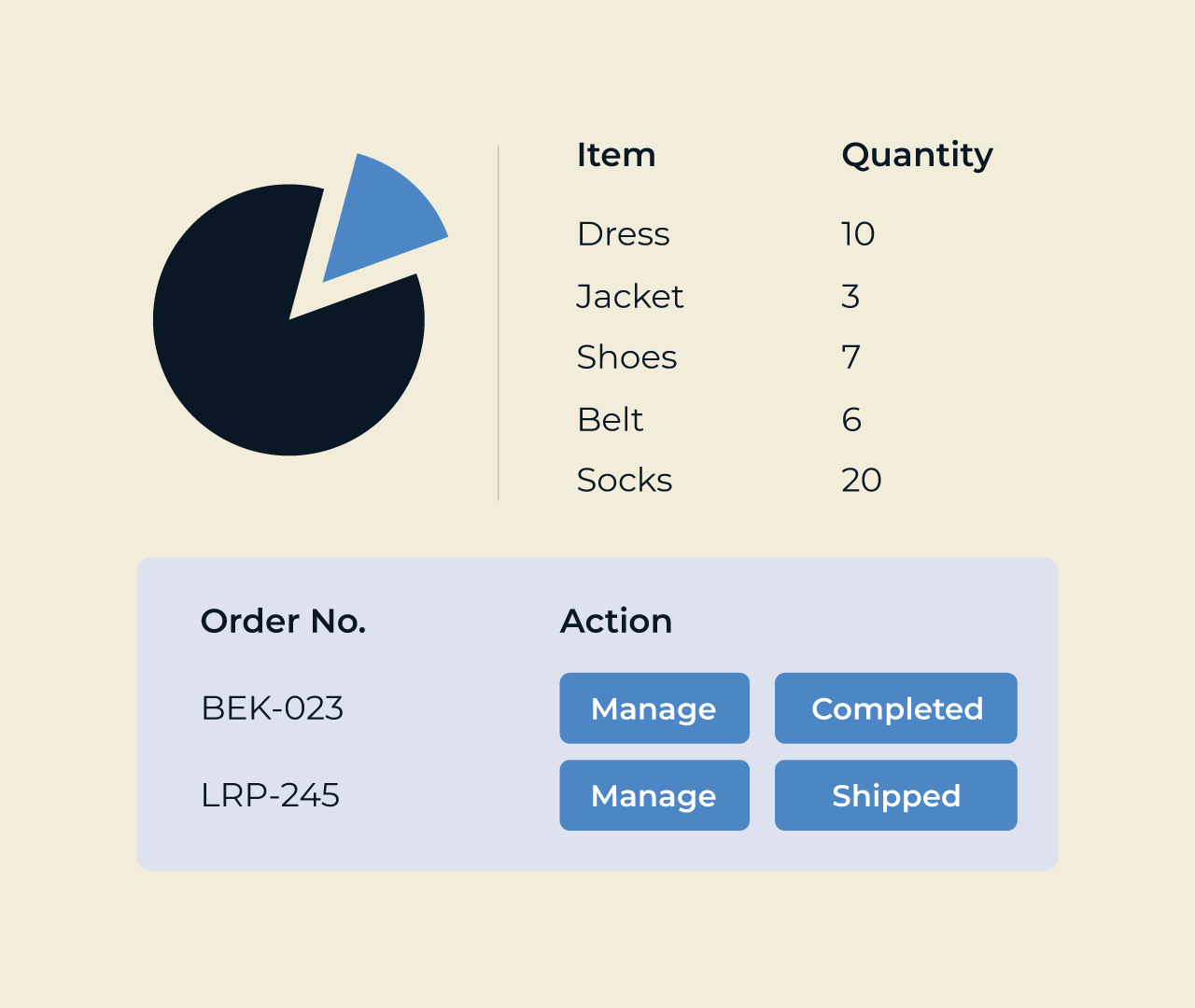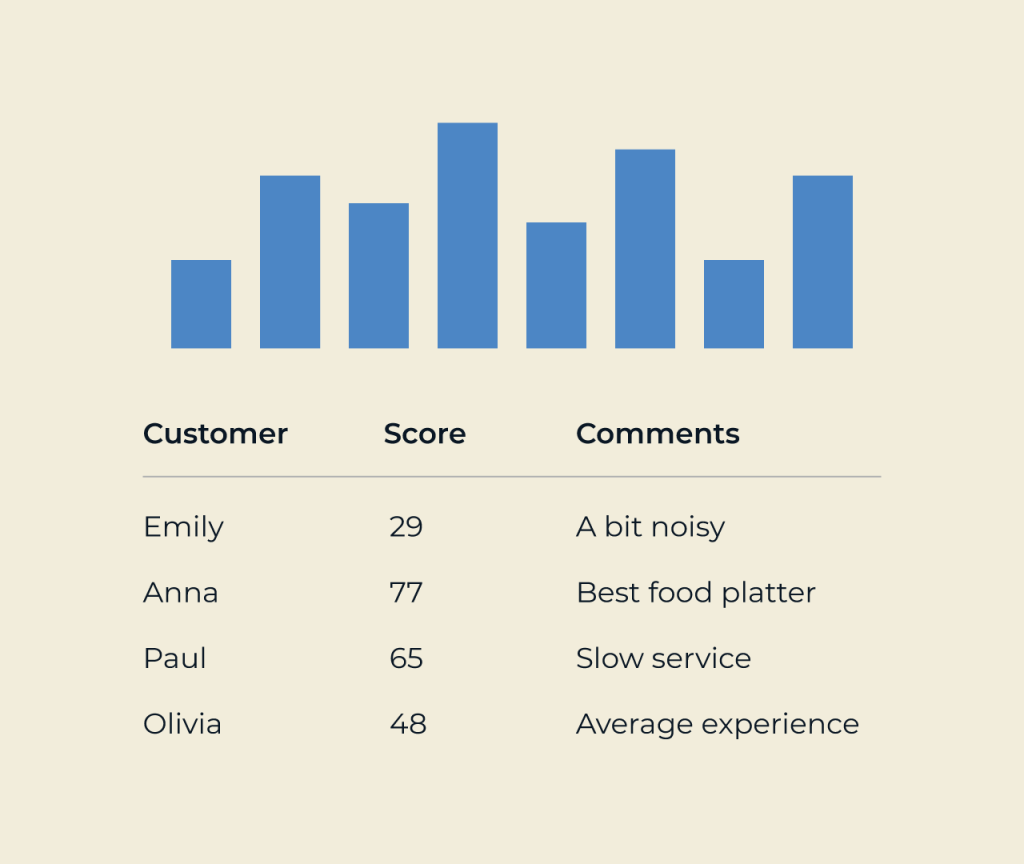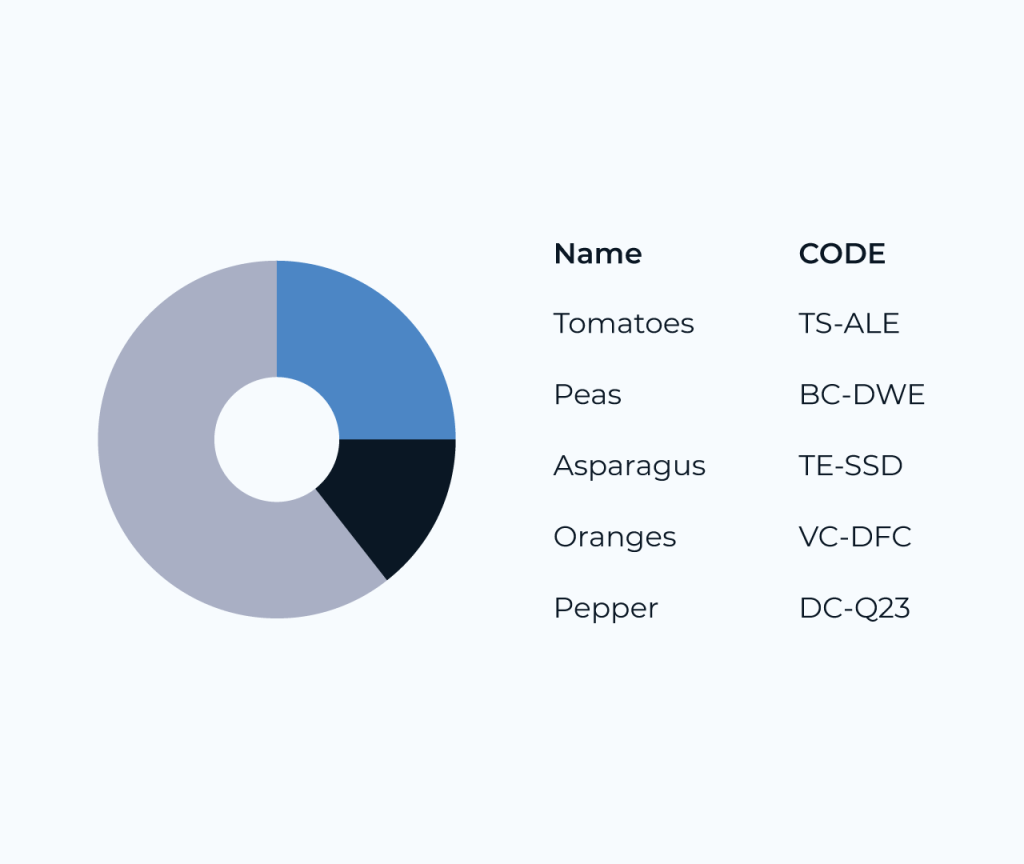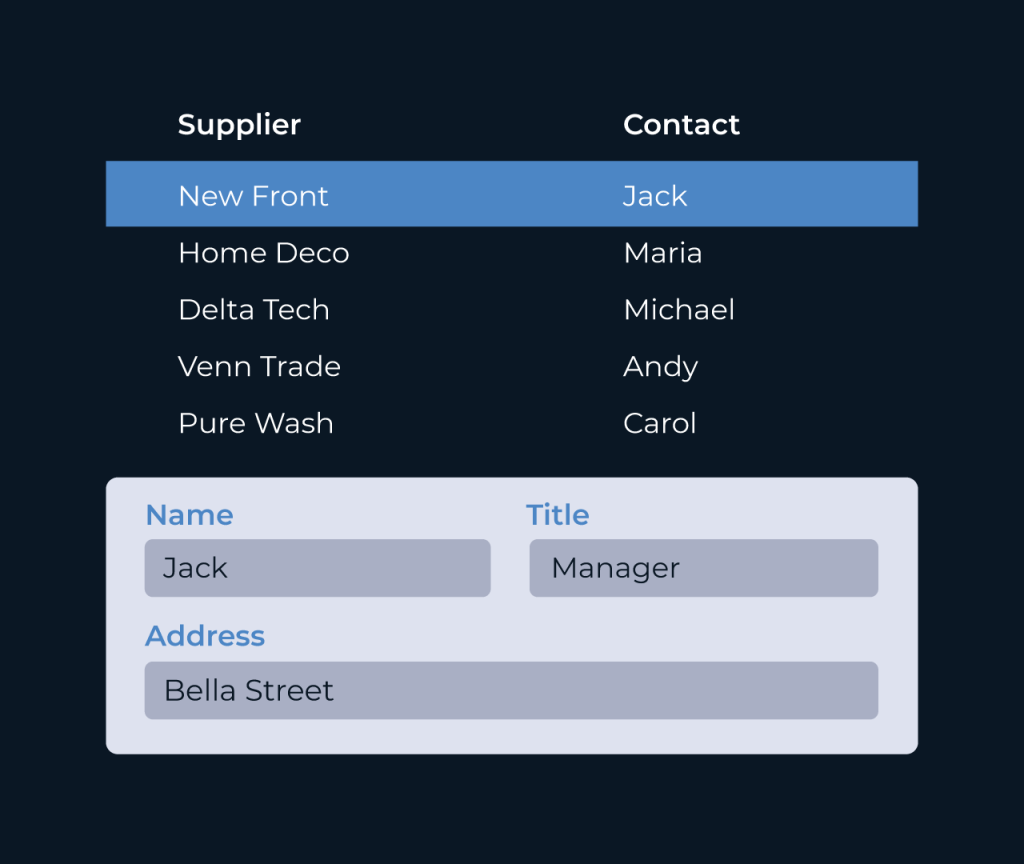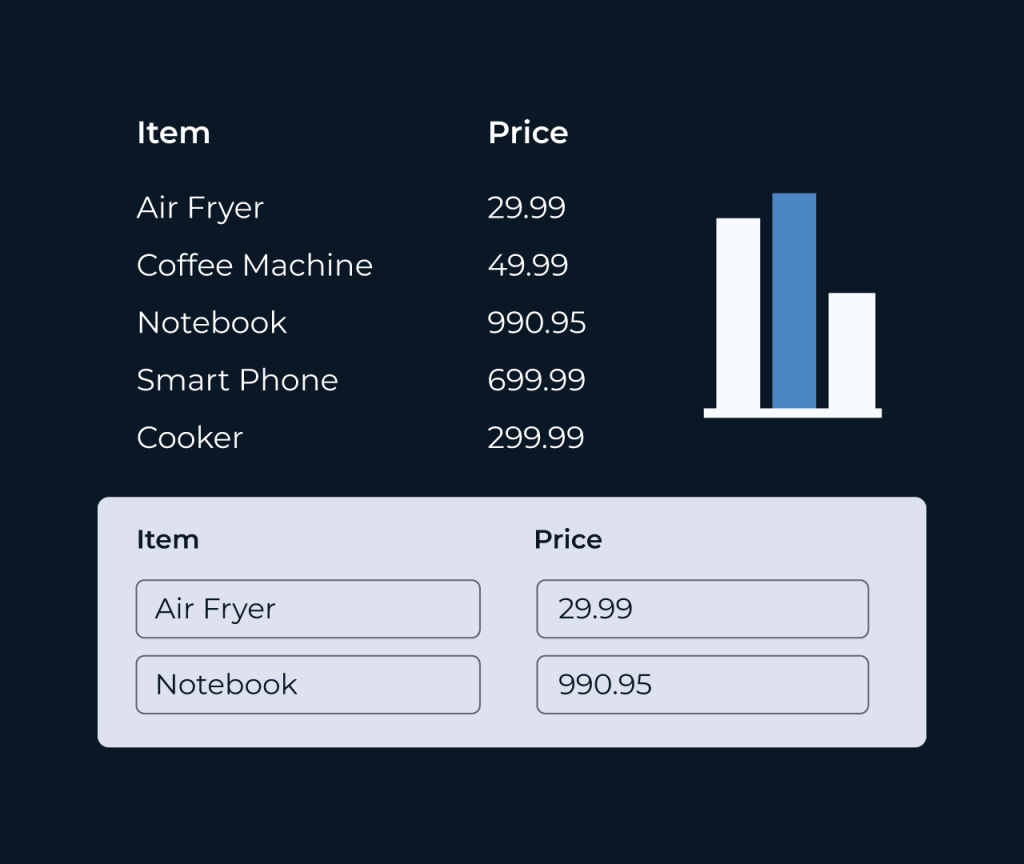Create a Deployment Database
Creating a deployment database is crucial for managing and deploying applications effectively. It serves as a centralized repository for tracking configurations, versions, and environments, ensuring consistency across deployments. A well-structured database simplifies rollback procedures and enhances collaboration among team members.
Five facilitates the creation of deployment databases by offering an intuitive interface and automated tools. Users can easily integrate various environments, streamline deployment processes, and maintain version control. With Five’s robust features, teams can efficiently manage updates and configurations, turning deployment into a seamless experience that supports rapid iteration and innovation.