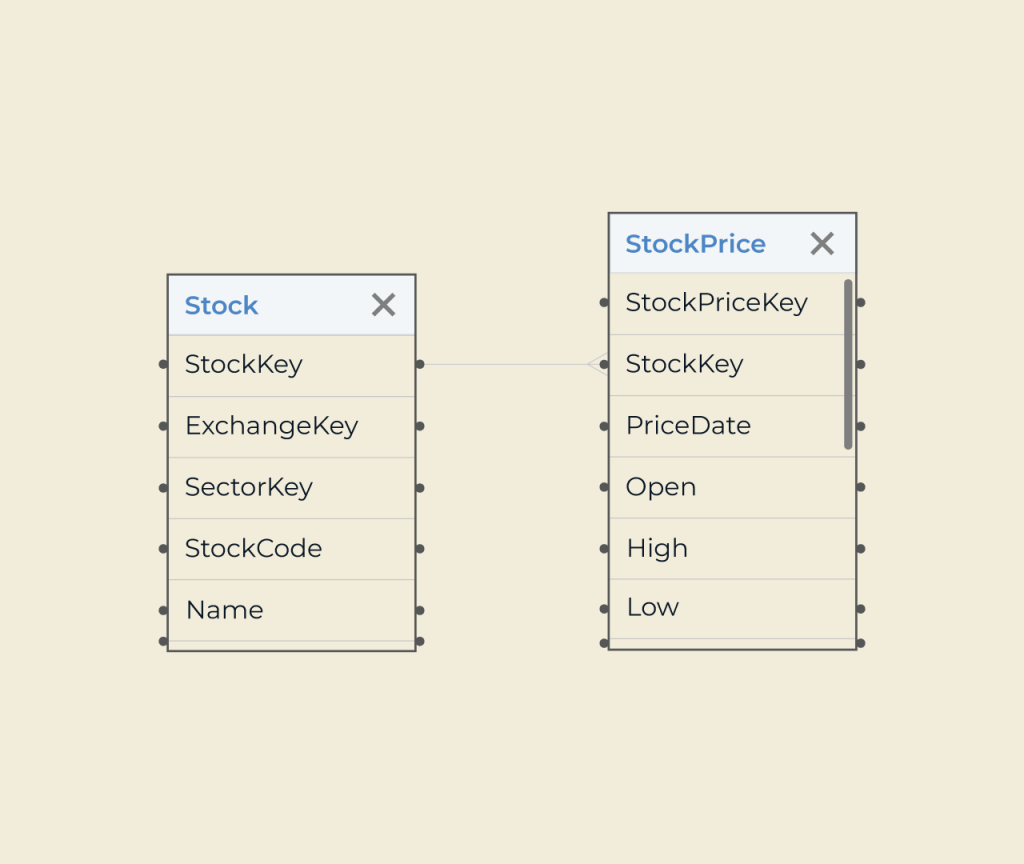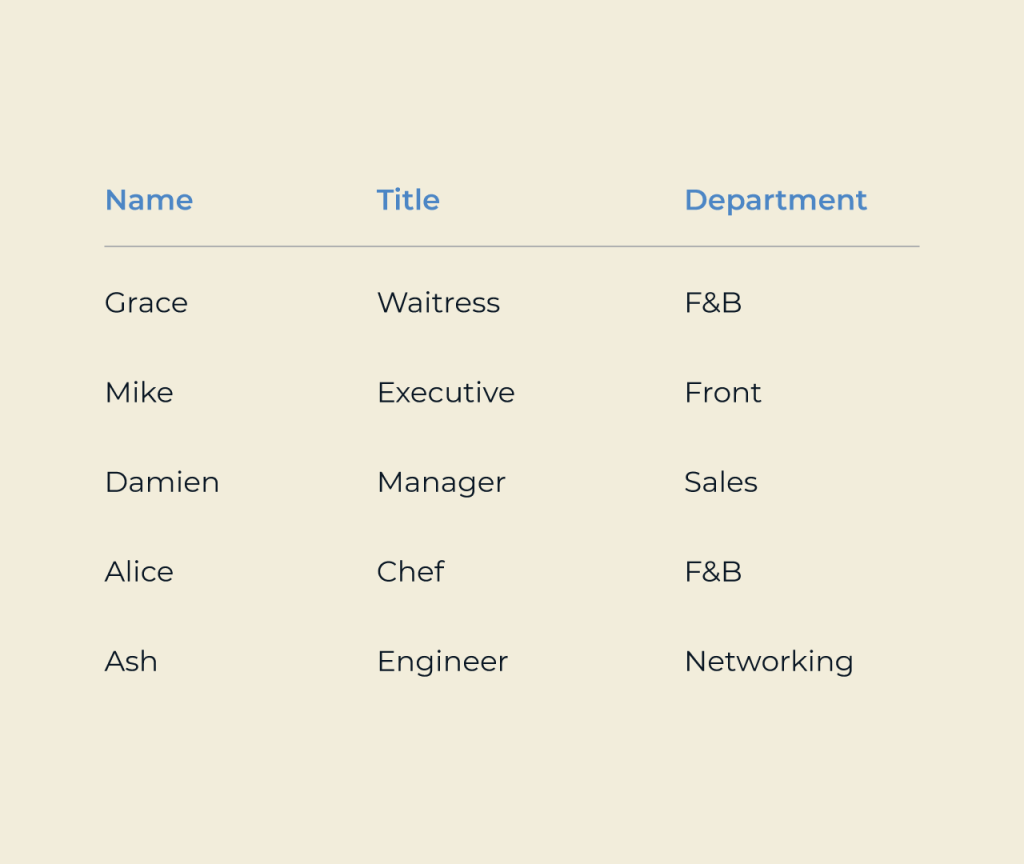Create a Document Management Portal
Creating a document management portal is essential for streamlining your organization’s information flow. With Five, you can effortlessly build a user-friendly portal that caters to your team’s specific needs. Its intuitive interface allows for customized layouts, ensuring easy navigation and access to vital documents.
Five’s robust features enable secure file sharing, version control, and real-time collaboration. You can categorize documents with tags and folders, facilitating quick retrieval. Plus, integrated search functionalities help users find what they need in seconds, maximizing efficiency and enhancing productivity across your organization.