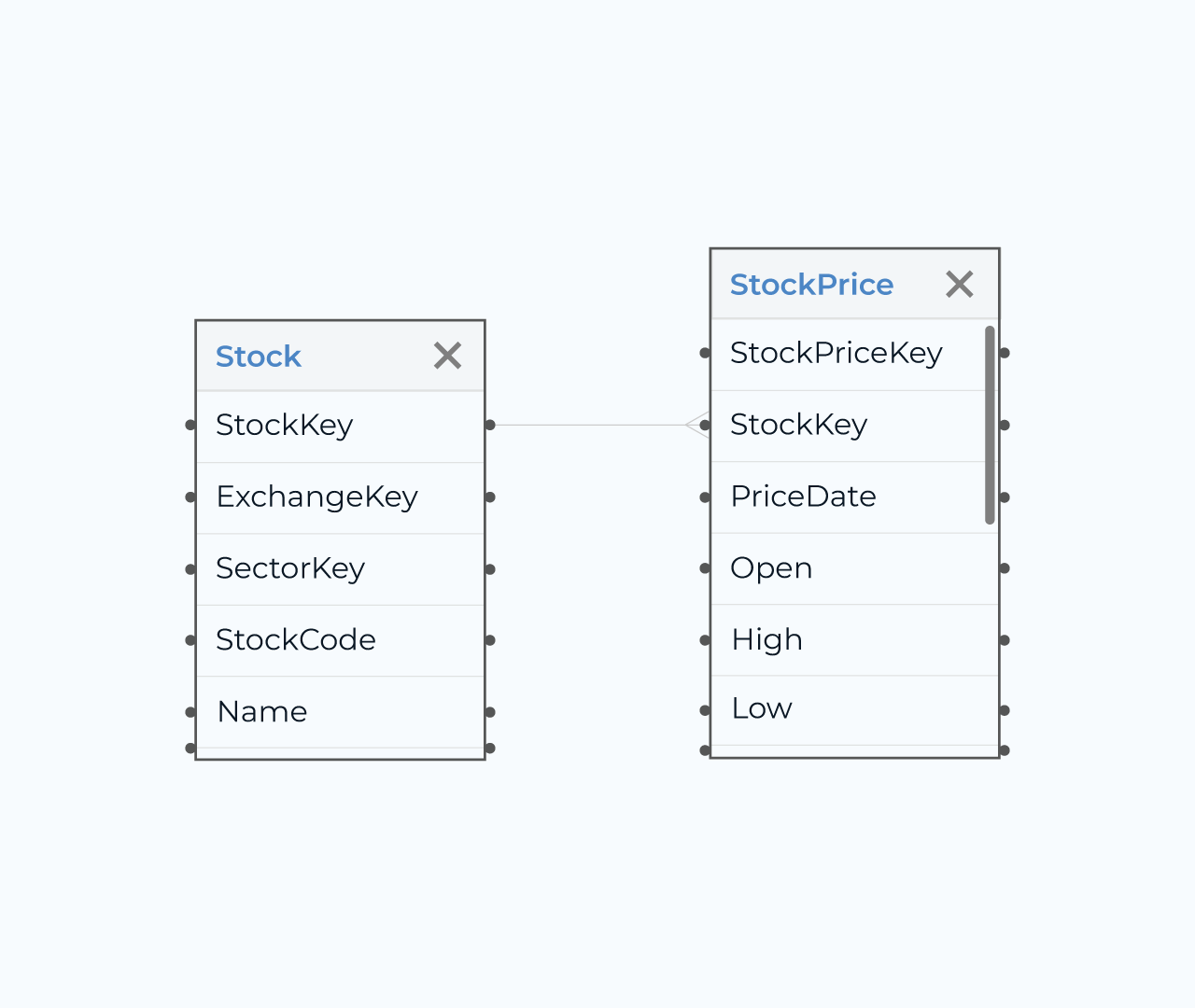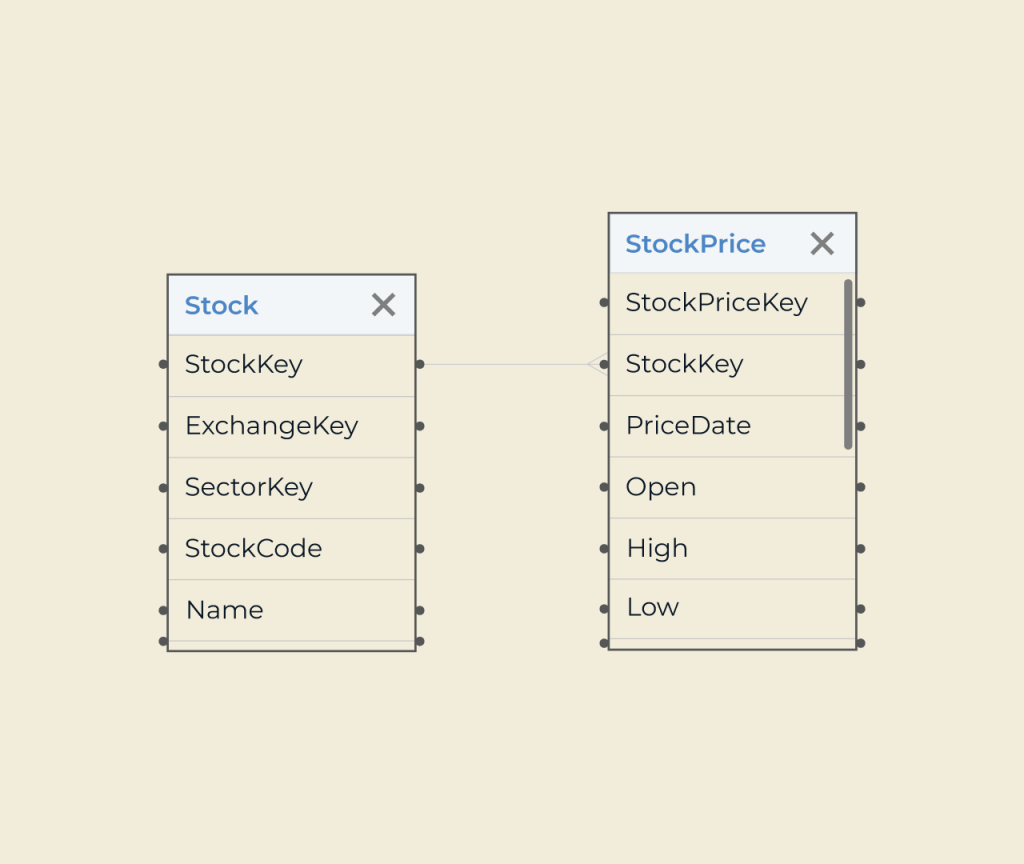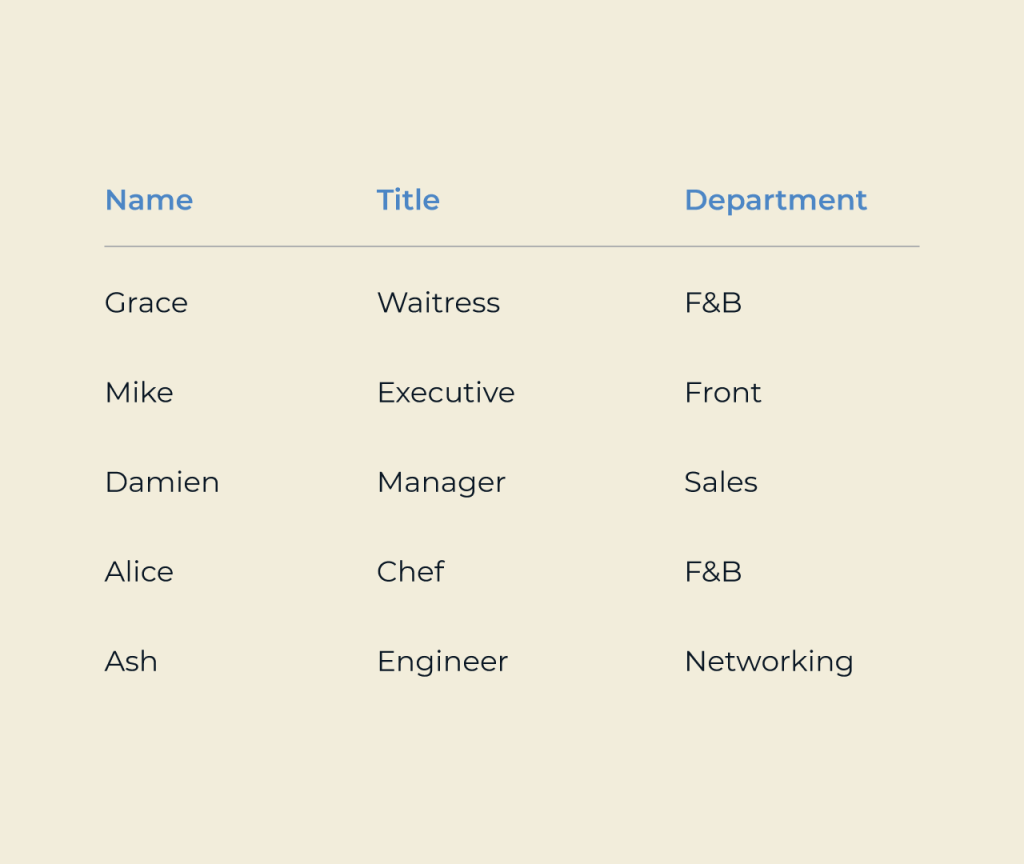Create An Exam Management System
Creating an exam management system is crucial for educational institutions to streamline assessments and enhance the learning experience. Five offers a robust platform that simplifies this process, allowing educators to design, administer, and evaluate exams effortlessly. With customizable templates and user-friendly interfaces, instructors can create a variety of assessments tailored to their curriculum.
Five’s powerful analytics tools enable real-time tracking of student performance, helping educators identify areas for improvement. Automated grading features minimize administrative workload, freeing up valuable time for instructors. By integrating communication tools, Five fosters collaboration between students and teachers, creating a comprehensive exam management solution.