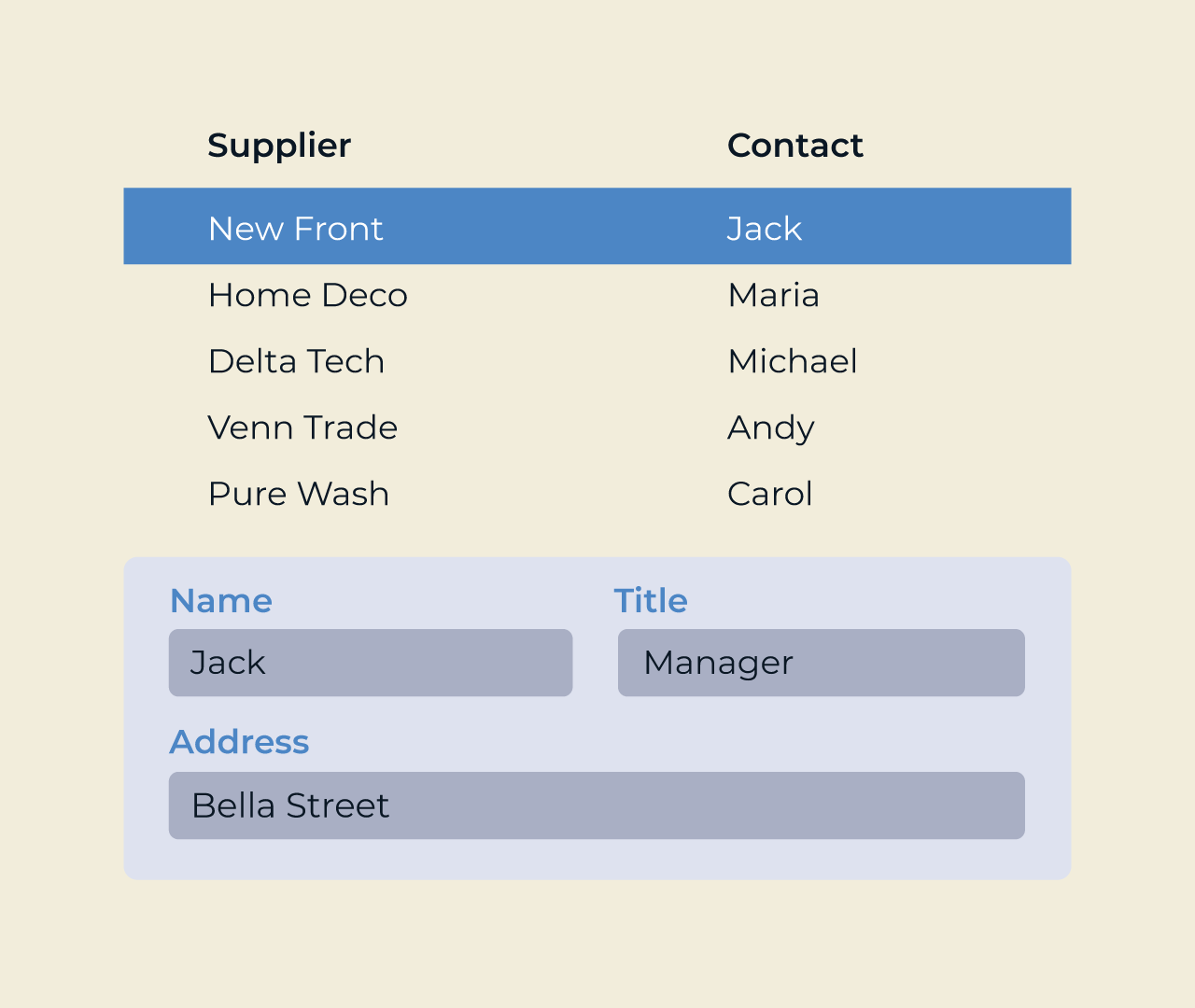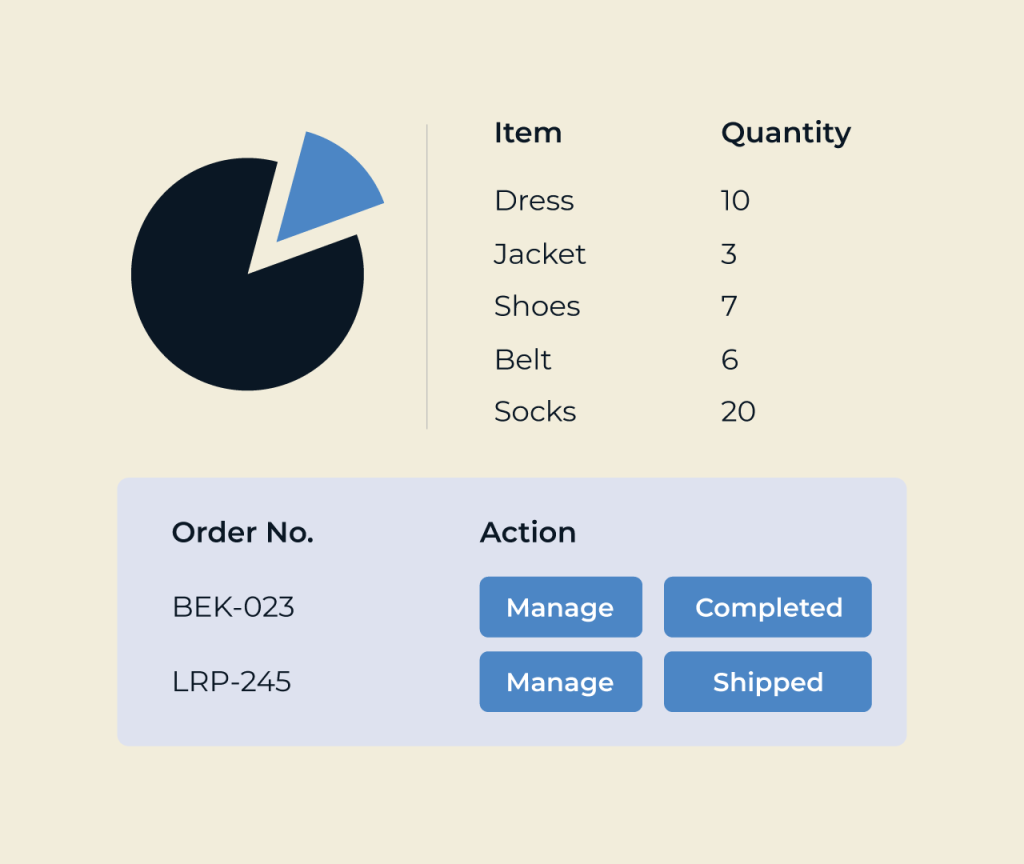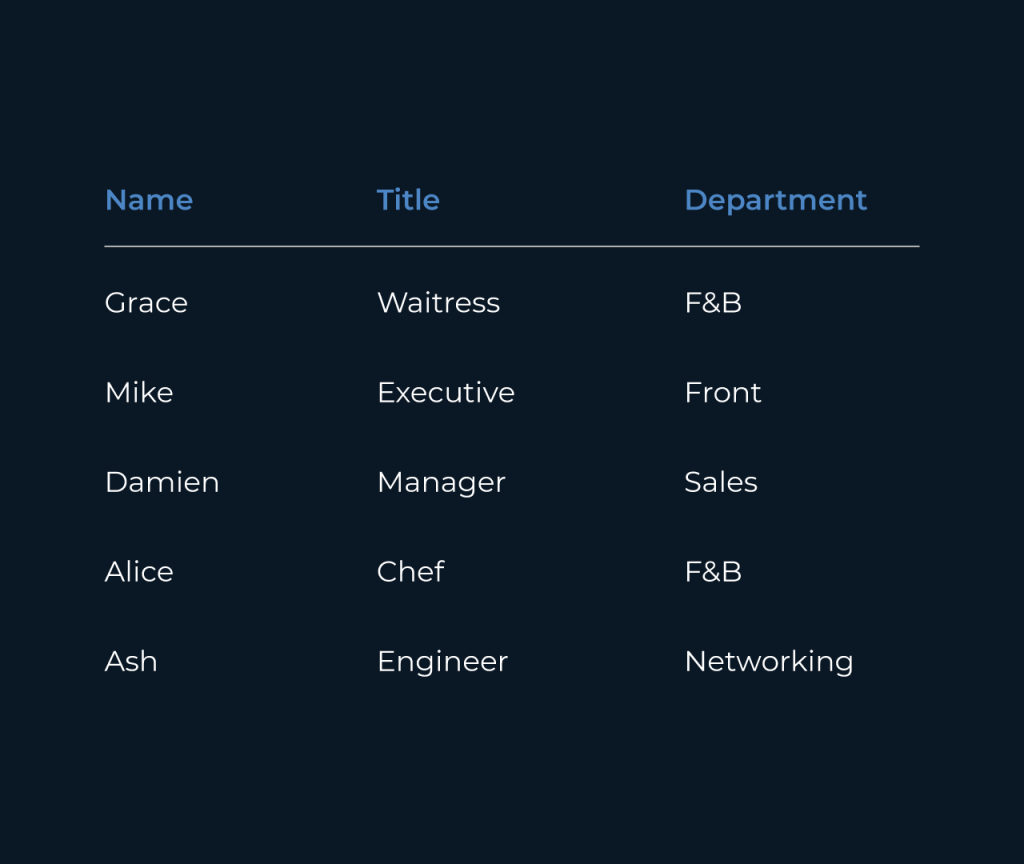Create An Expense Tracking Dashboard
Creating an expense tracking dashboard is essential for managing your finances effectively. It allows you to visualize your spending patterns, categorize expenses, and identify areas for savings. A well-designed dashboard can provide real-time insights into your financial health, making it easier to make informed decisions.
Five simplifies the process of building an expense tracking dashboard with its user-friendly interface and customizable features. Users can easily input expenses, set budget limits, and generate detailed reports. With Five’s analytics tools, you can effortlessly track your spending habits and receive notifications, ensuring you stay on top of your financial goals.