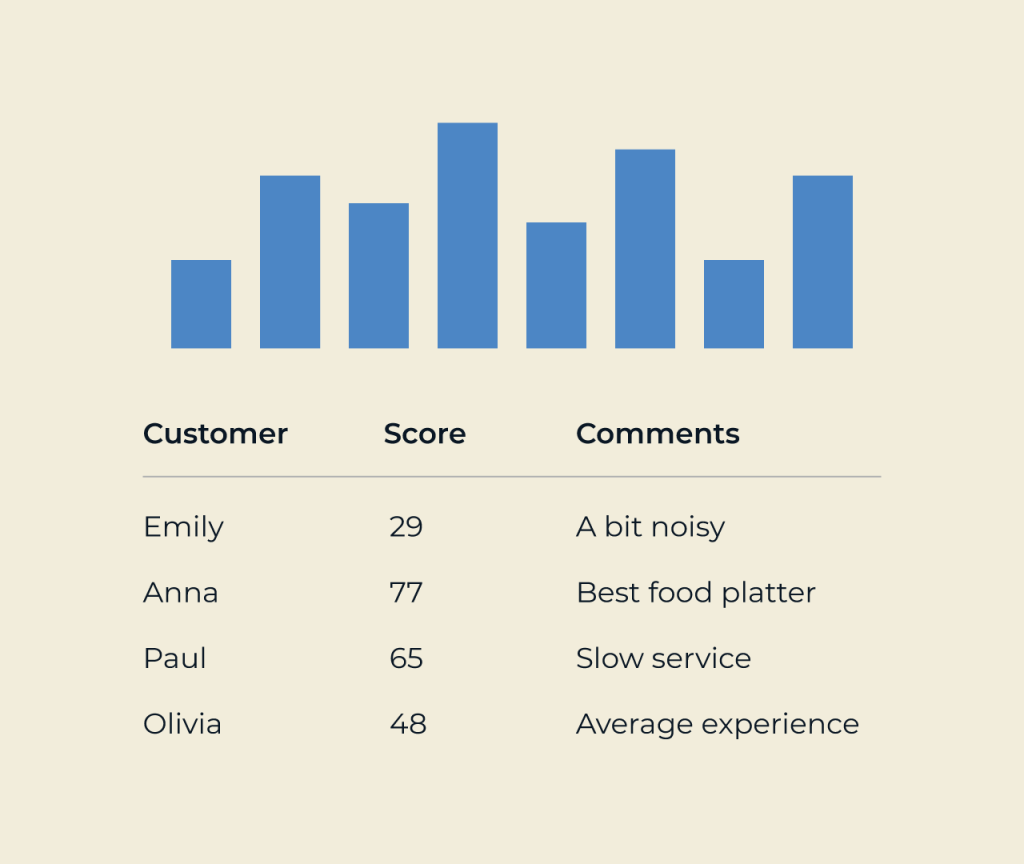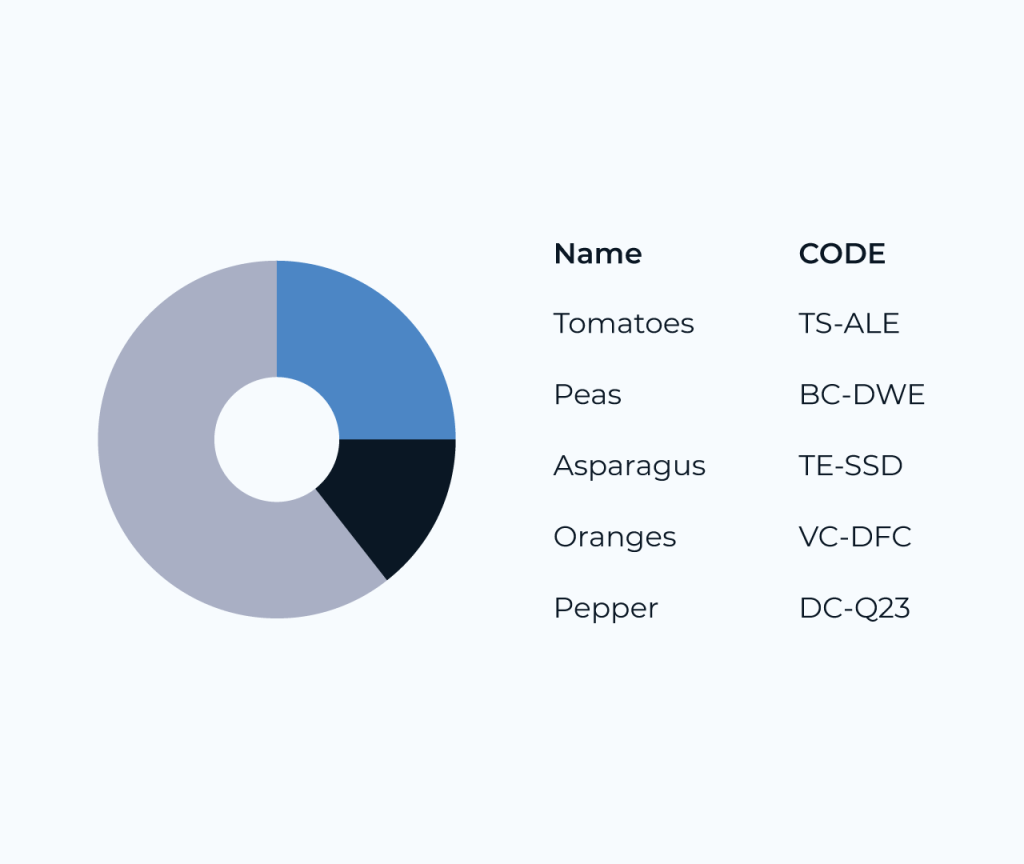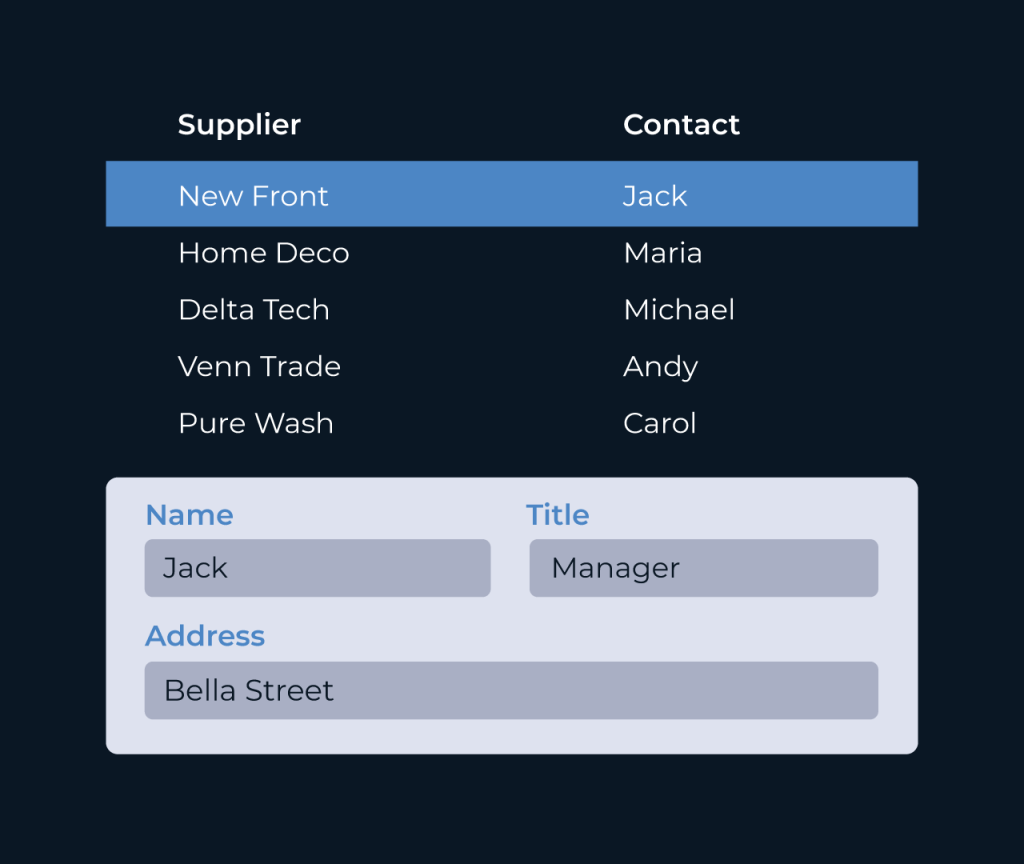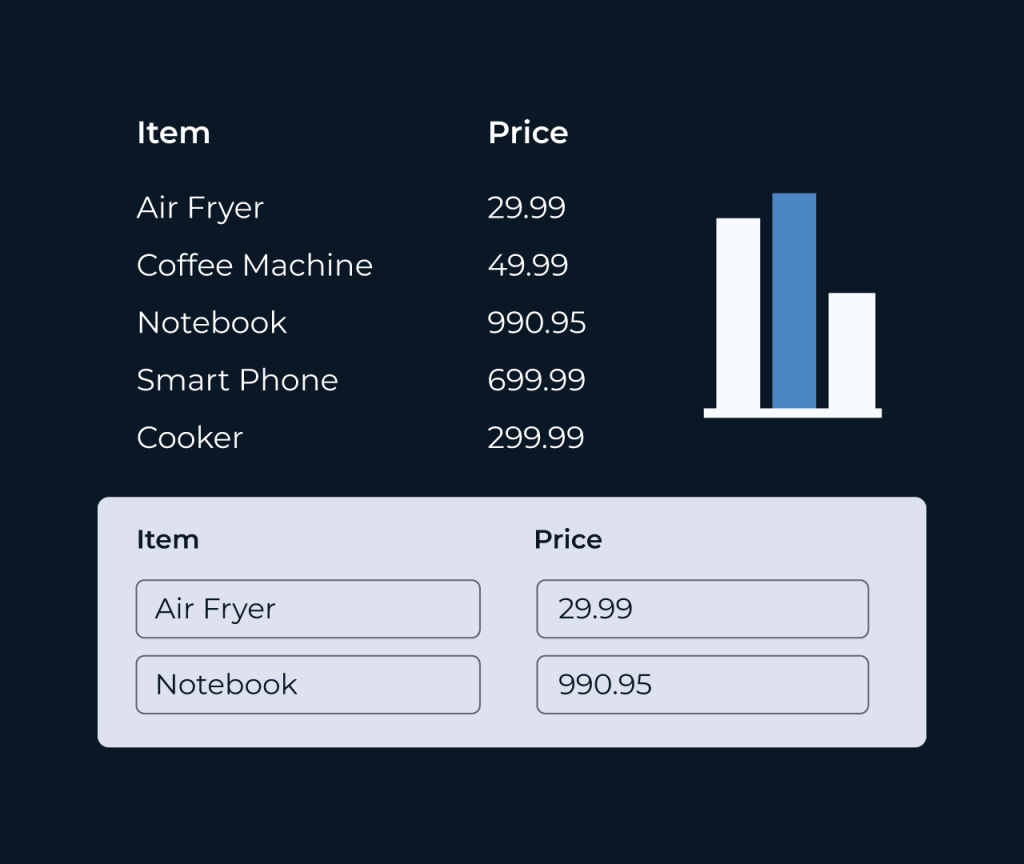Create a Goal Database
Creating a goal database is essential for tracking your aspirations and progress over time. Five offers a user-friendly platform that simplifies this process, allowing you to outline your goals, categorize them, and set timelines. With customizable templates, you can define short-term and long-term objectives tailored to your needs.
Additionally, Five’s integration features enable you to link related tasks, milestones, and resources, making it easier to stay organized. As you progress, the platform provides analytics and insights, helping you adjust your strategies and celebrate achievements as they occur, enhancing your motivation to reach each goal.