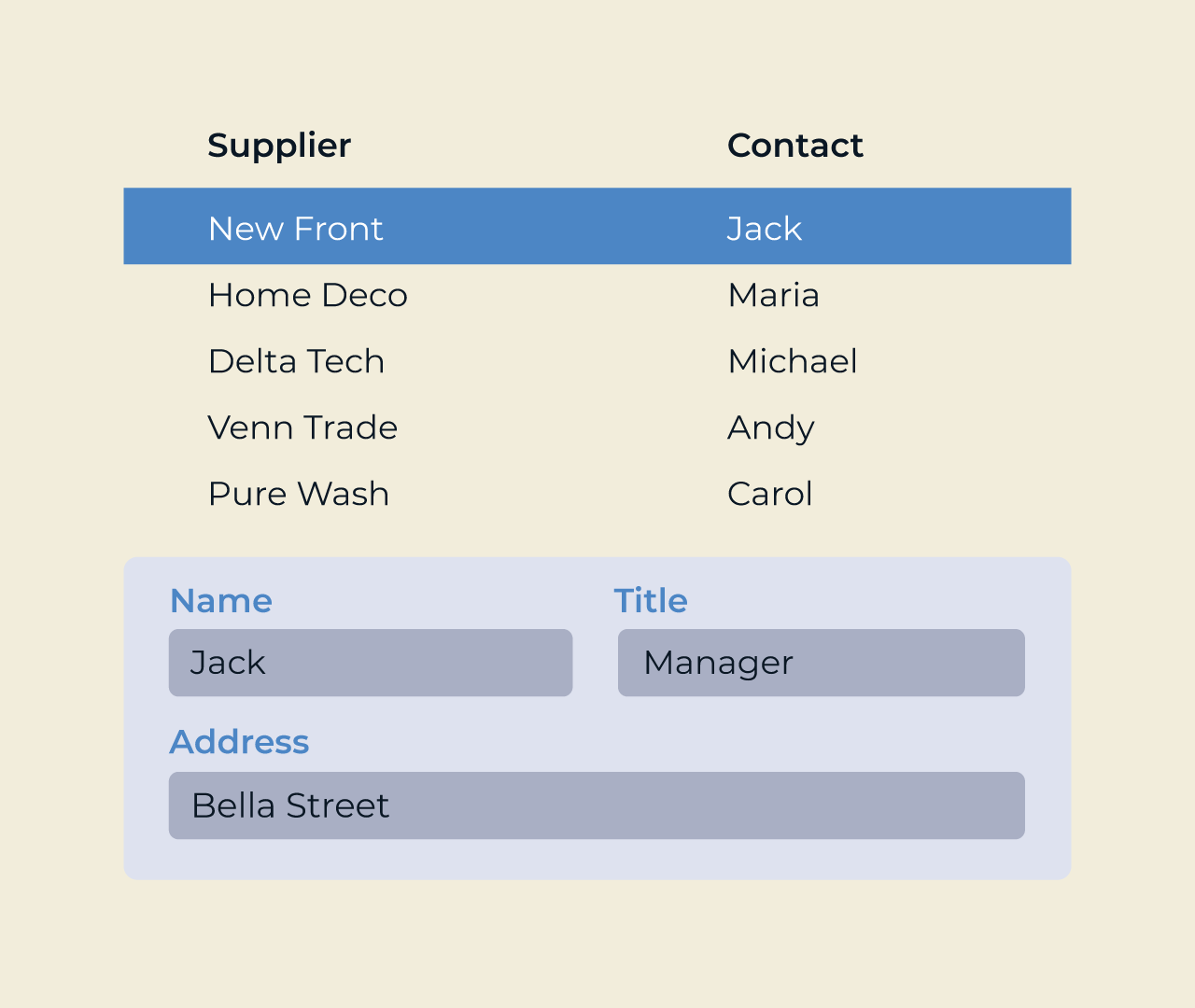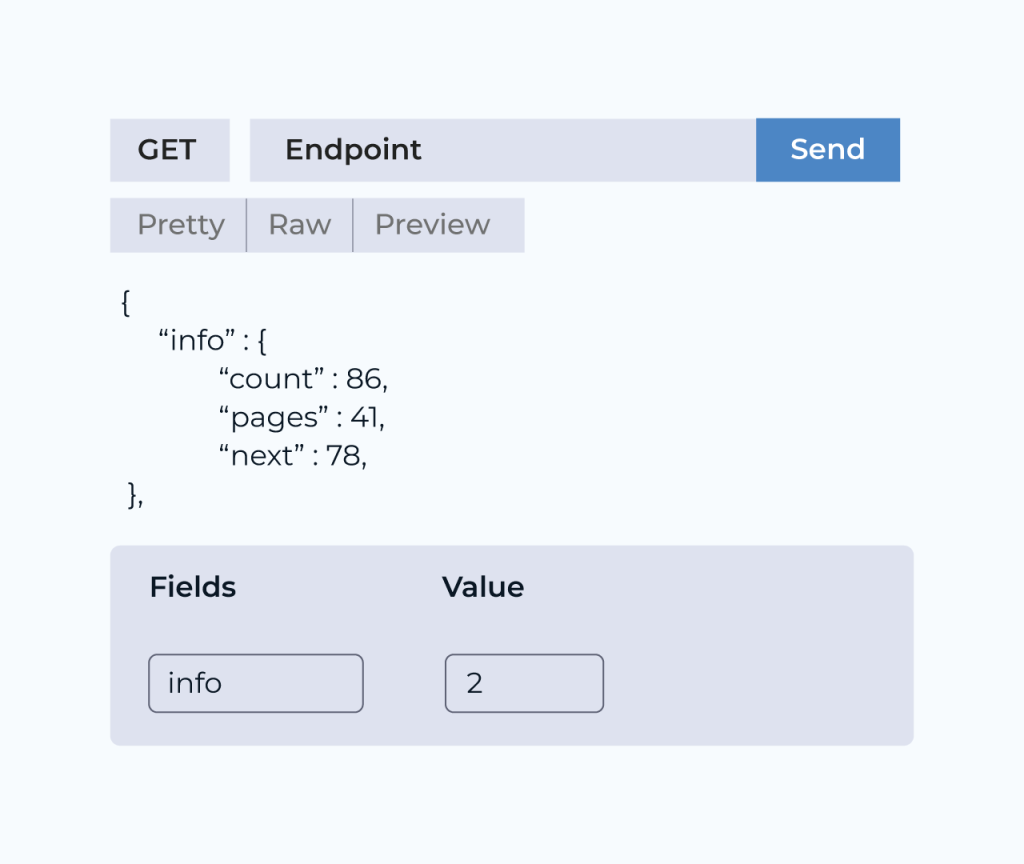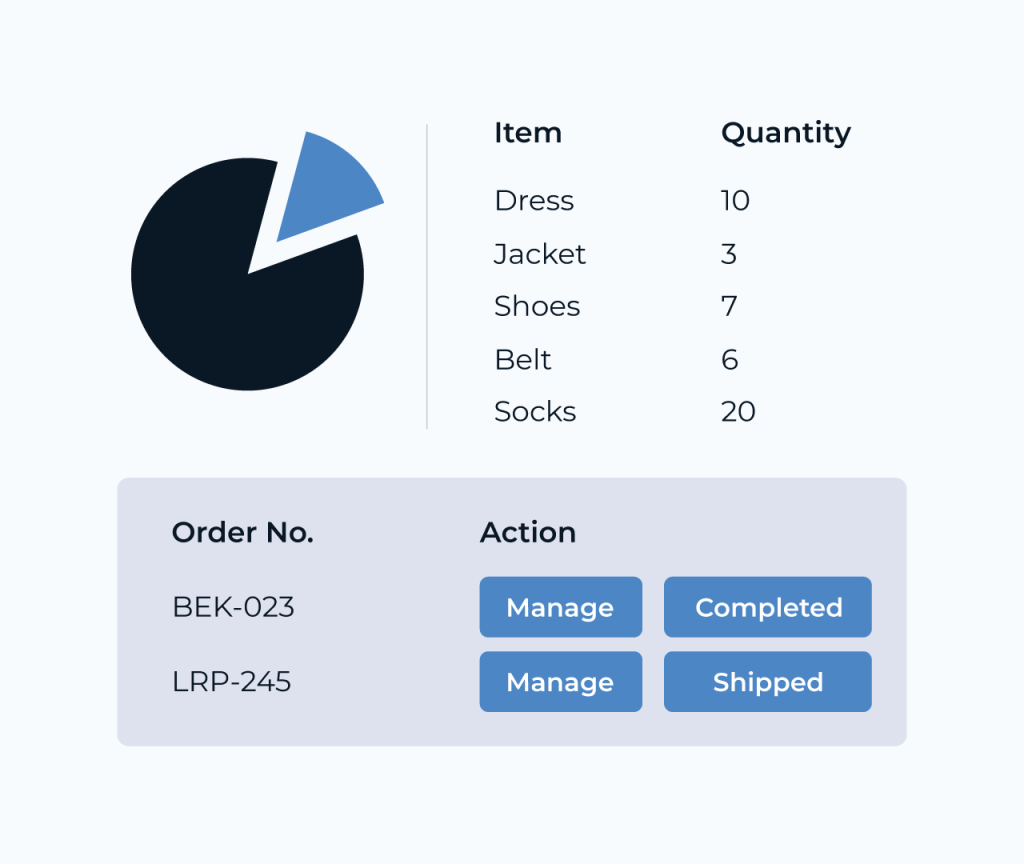Create a Guest Portal
Creating a guest portal is essential for enhancing visitor experiences and streamlining communication. With Five, you can effortlessly build a customizable guest portal that reflects your brand and meets your specific needs. The platform allows you to integrate various features, such as booking management, amenities information, and local recommendations, all in one user-friendly interface.
Five provides powerful tools that enable real-time updates and easy navigation, ensuring guests have access to vital information at their fingertips. By utilizing Five, you can create an engaging portal that not only improves the guest experience but also encourages interaction and loyalty during their stay.