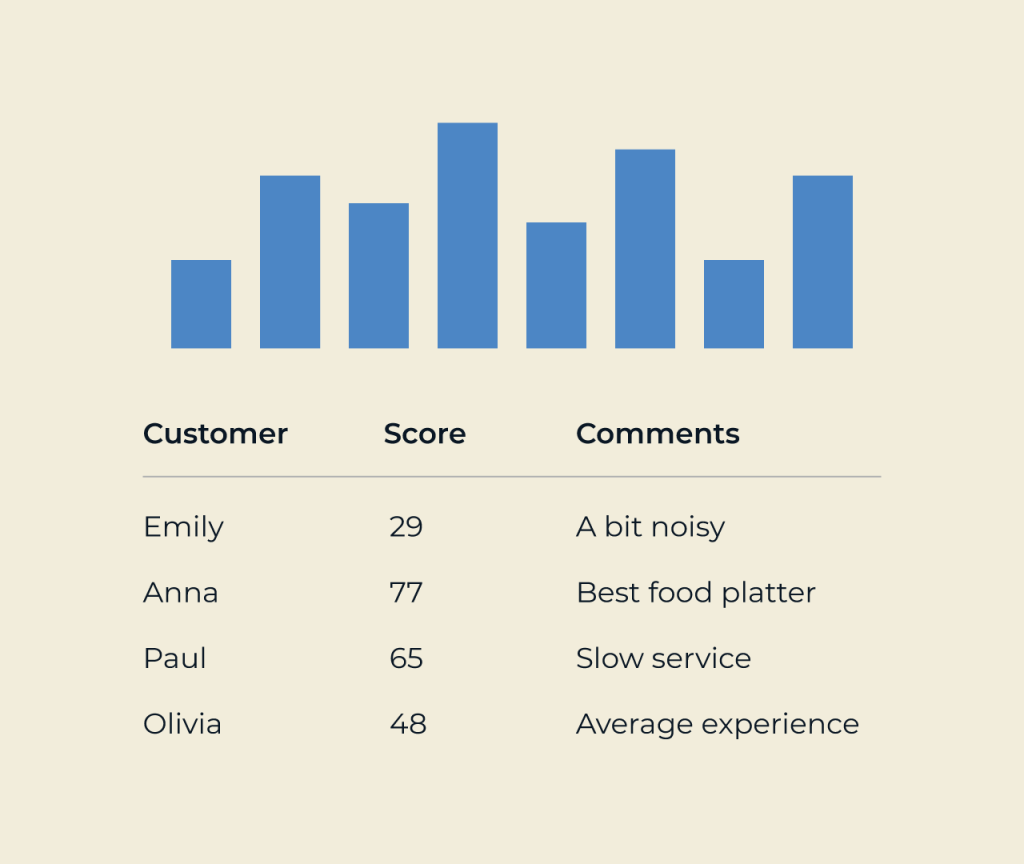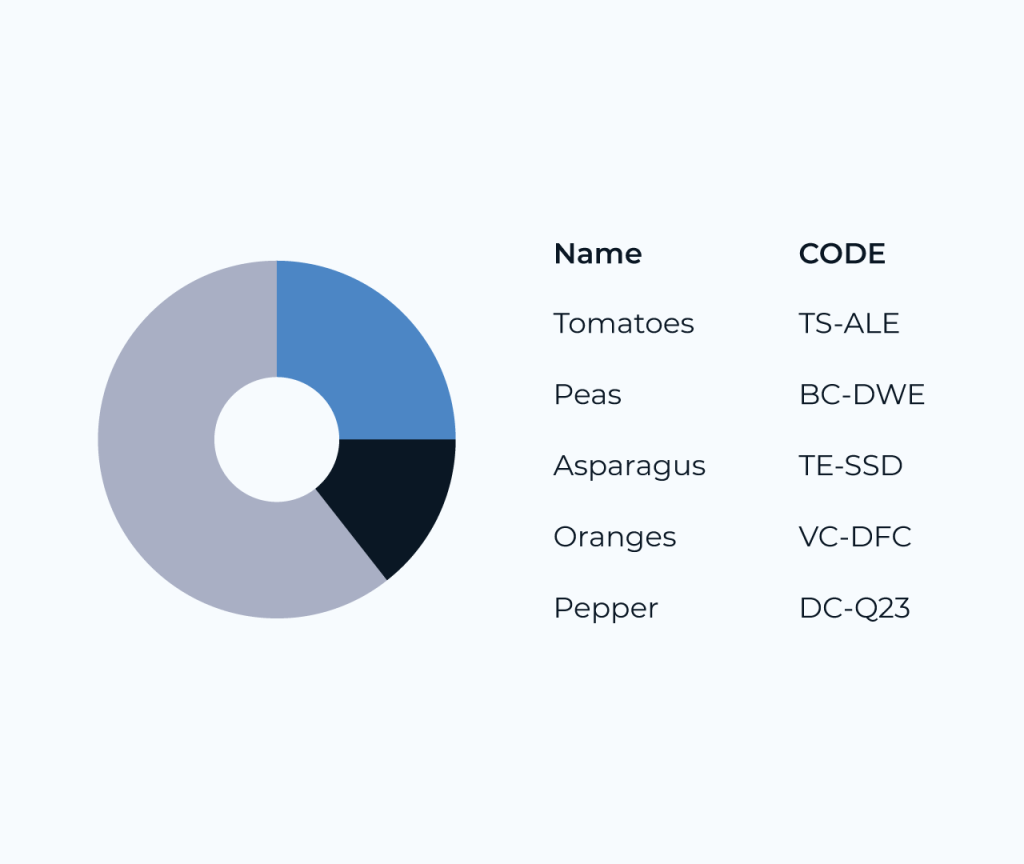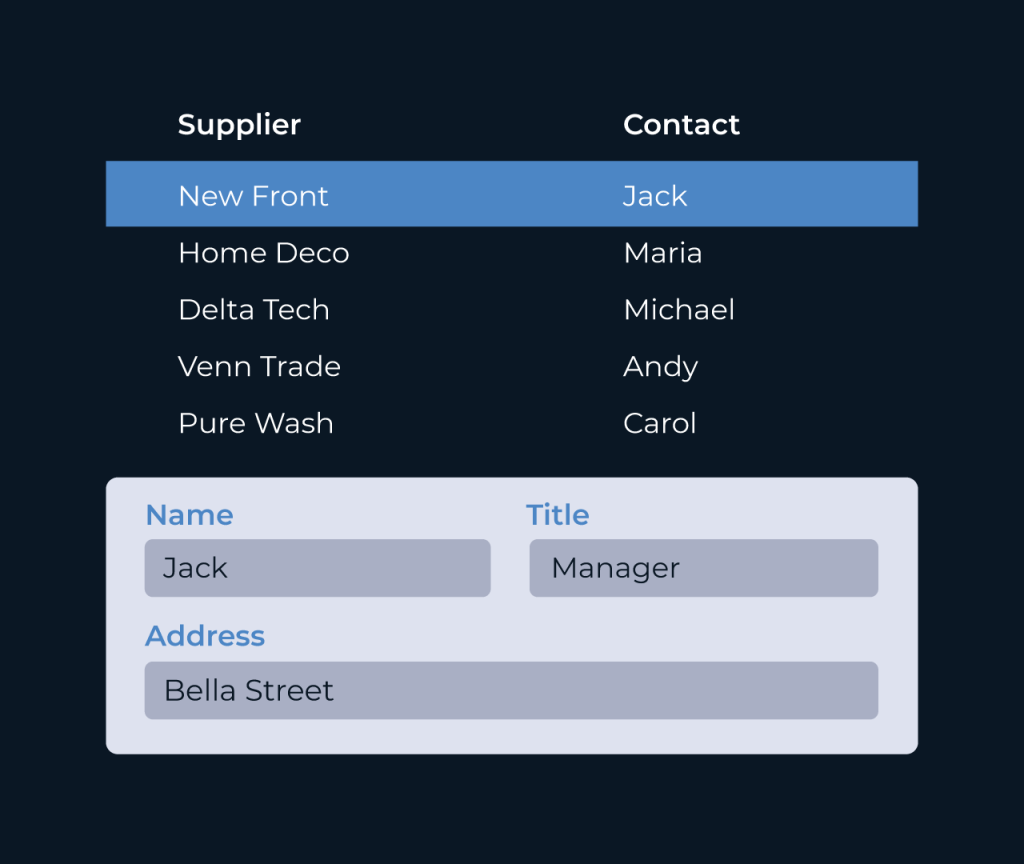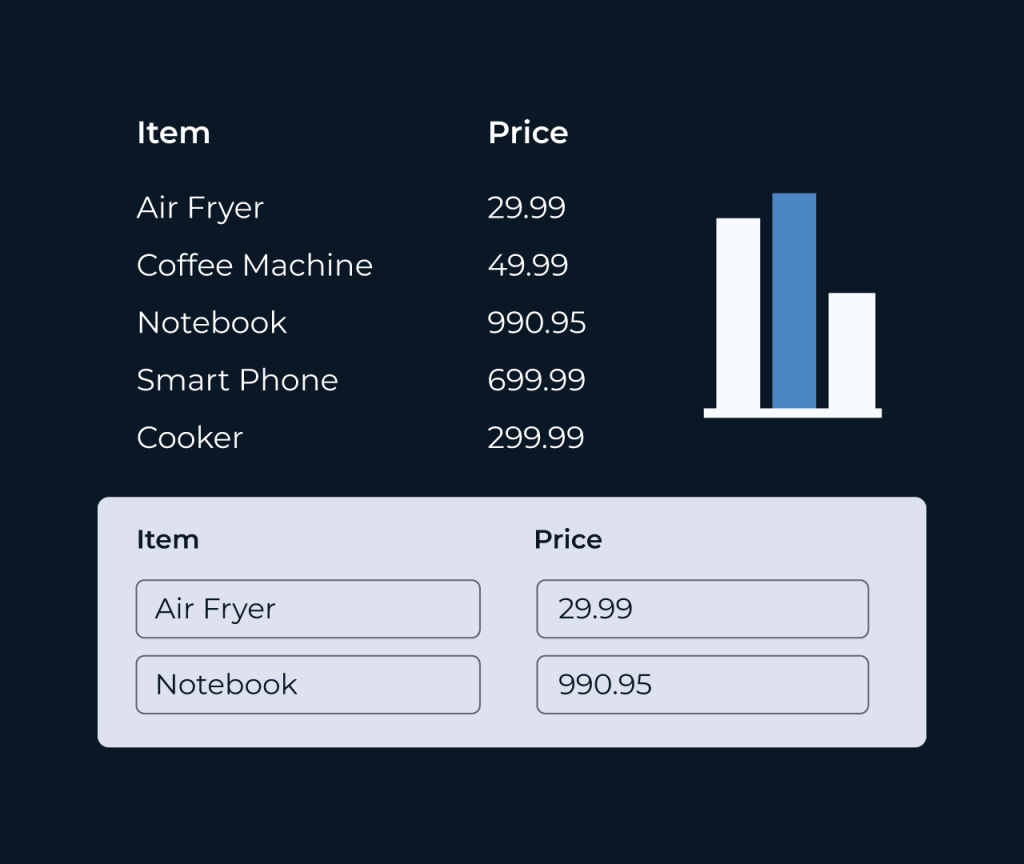Create a Help Desk Database
Creating a help desk database is essential for tracking support requests and managing customer interactions efficiently. A well-structured database allows support teams to categorize inquiries, monitor response times, and analyze customer feedback, ultimately enhancing service quality.
Five simplifies the process of building a help desk database with its user-friendly interface and customizable templates. Users can quickly set up ticketing systems, assign priorities, and generate reports, fostering streamlined communication and better resource management. With Five, organizations can focus on resolving issues swiftly while maintaining a comprehensive record of customer support activities.