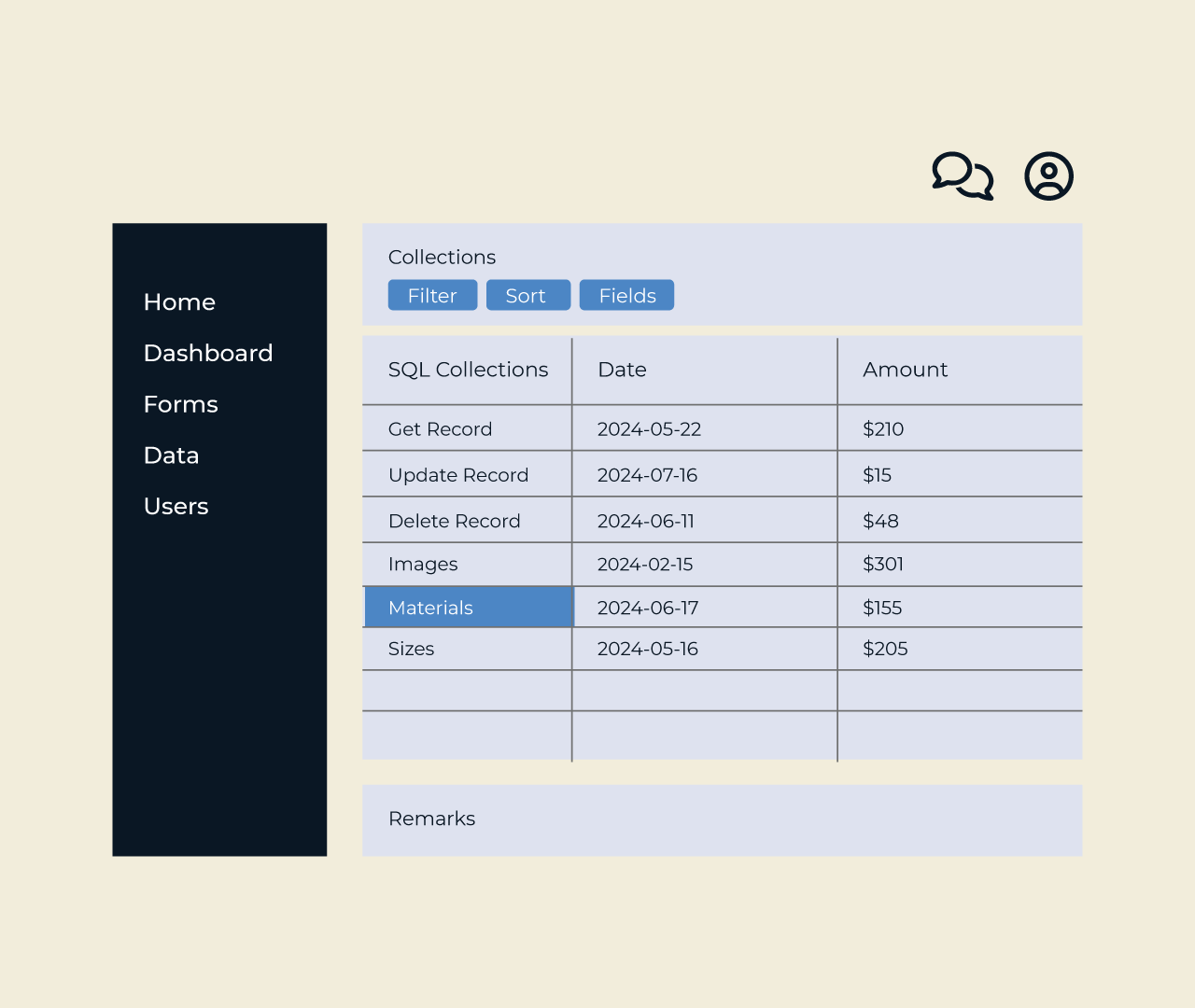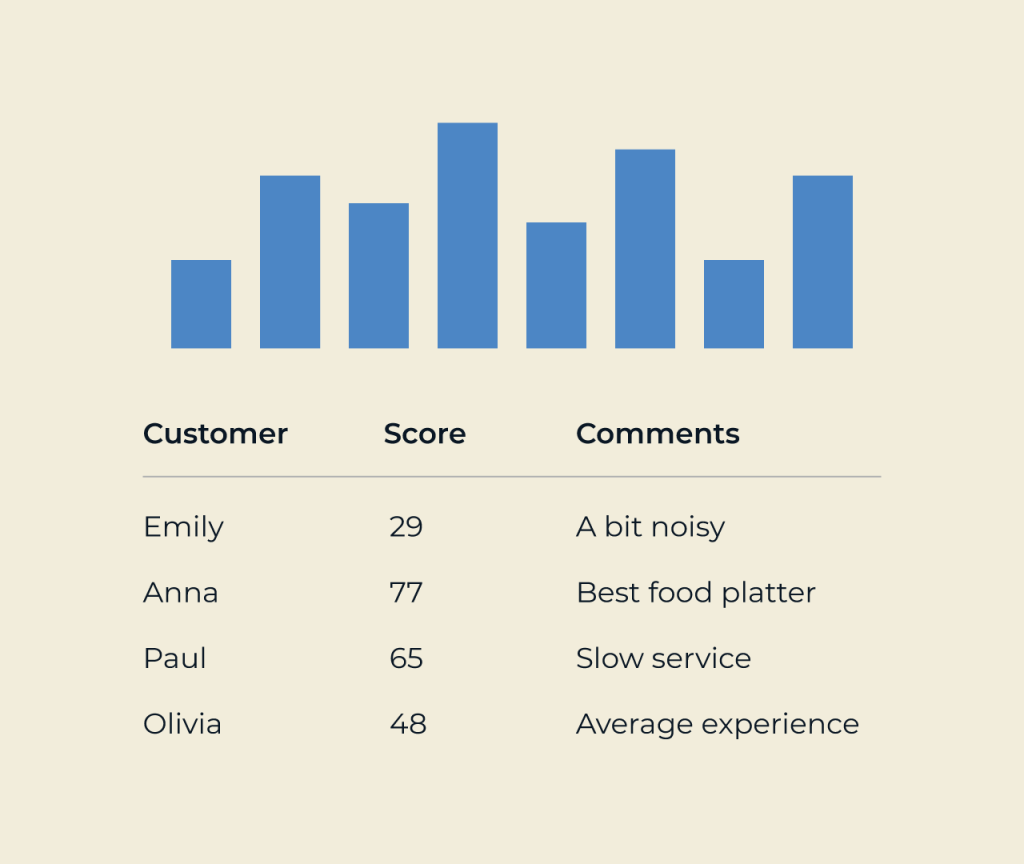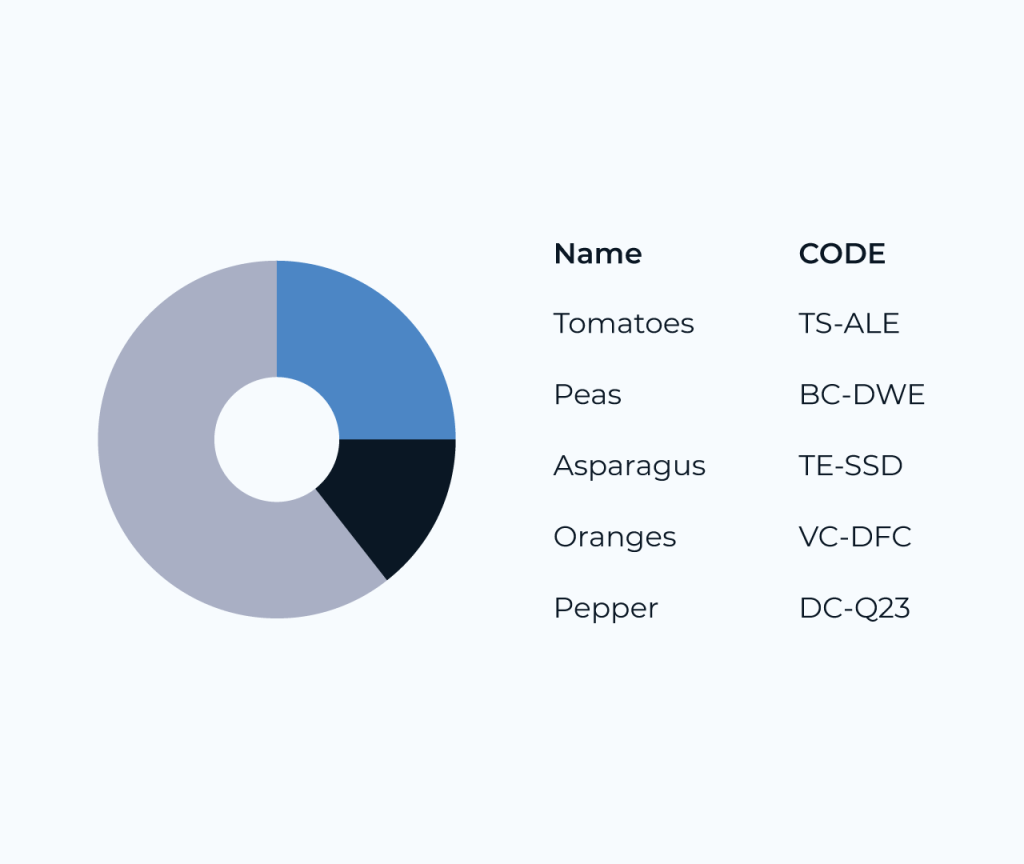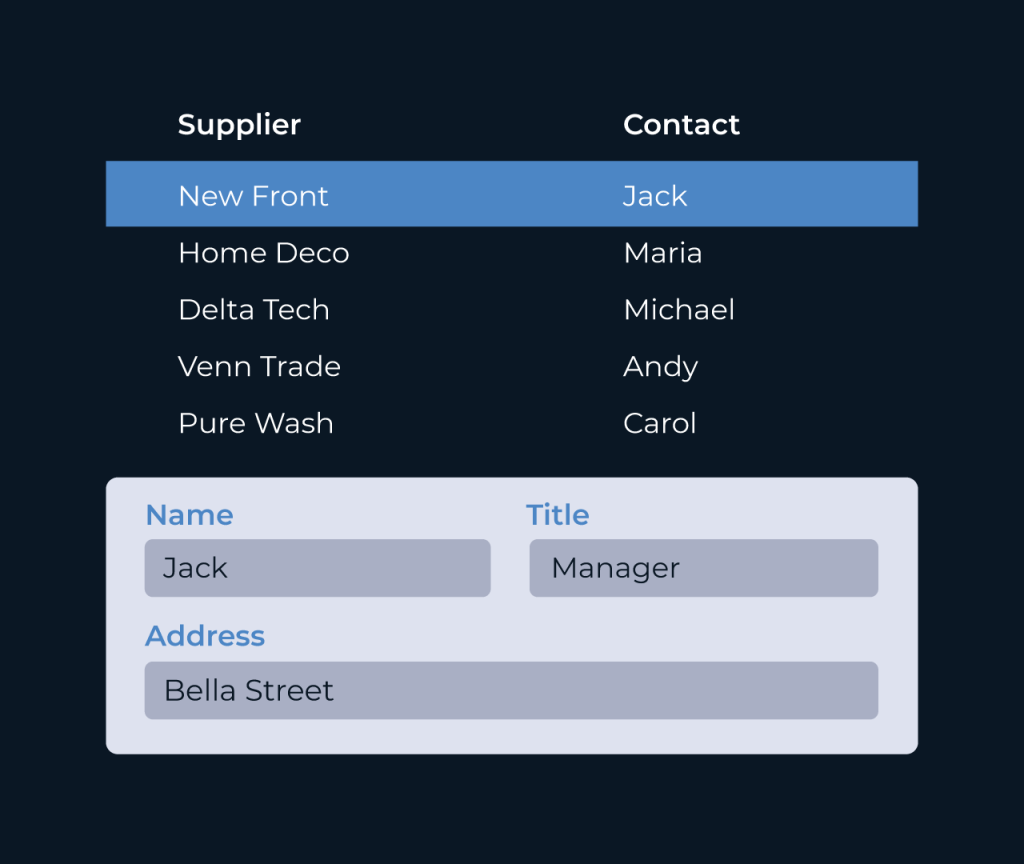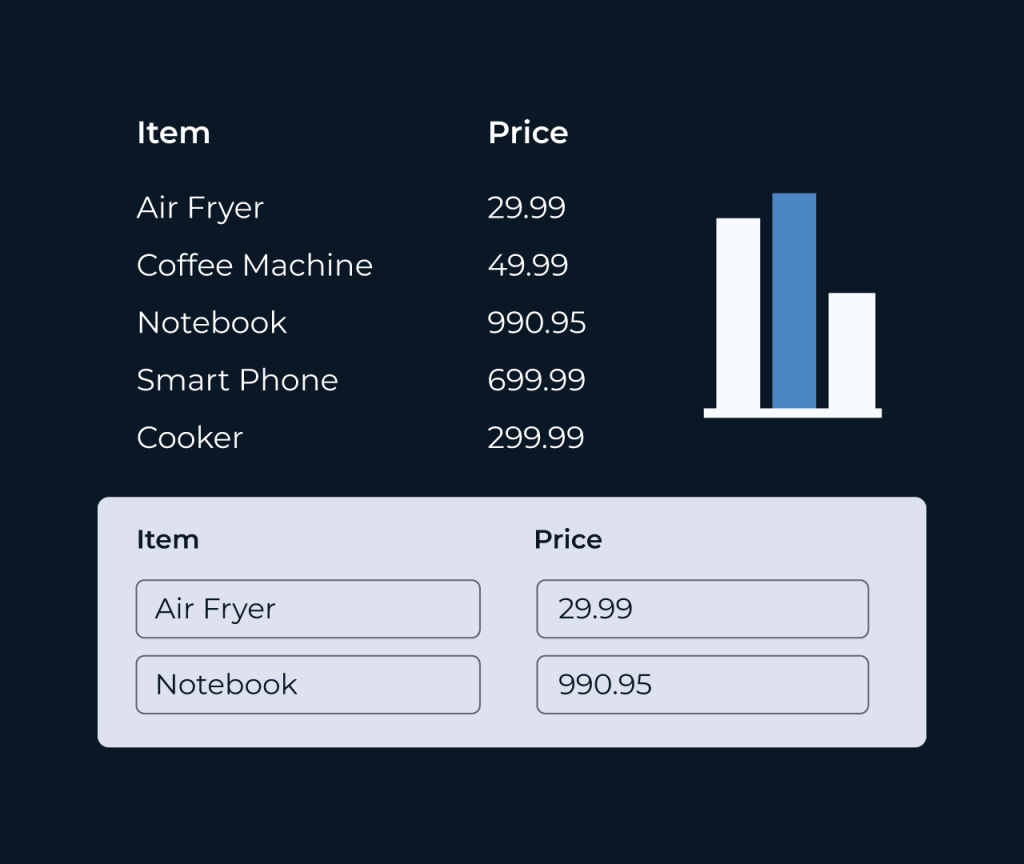Create An Inspection Database
Creating an inspection database is essential for efficient management and tracking of inspections. With Five, building this database becomes a streamlined process that allows organizations to collect and organize data in an intuitive manner. Users can easily input inspection details, generating a comprehensive overview of all activities.
Five offers customizable templates and fields, catering to specific inspection criteria. This flexibility enables teams to tailor their database according to unique requirements, ensuring accurate documentation and reporting. Additionally, the platform’s user-friendly interface facilitates quick access to historical data, enhancing decision-making and improving compliance with industry standards.