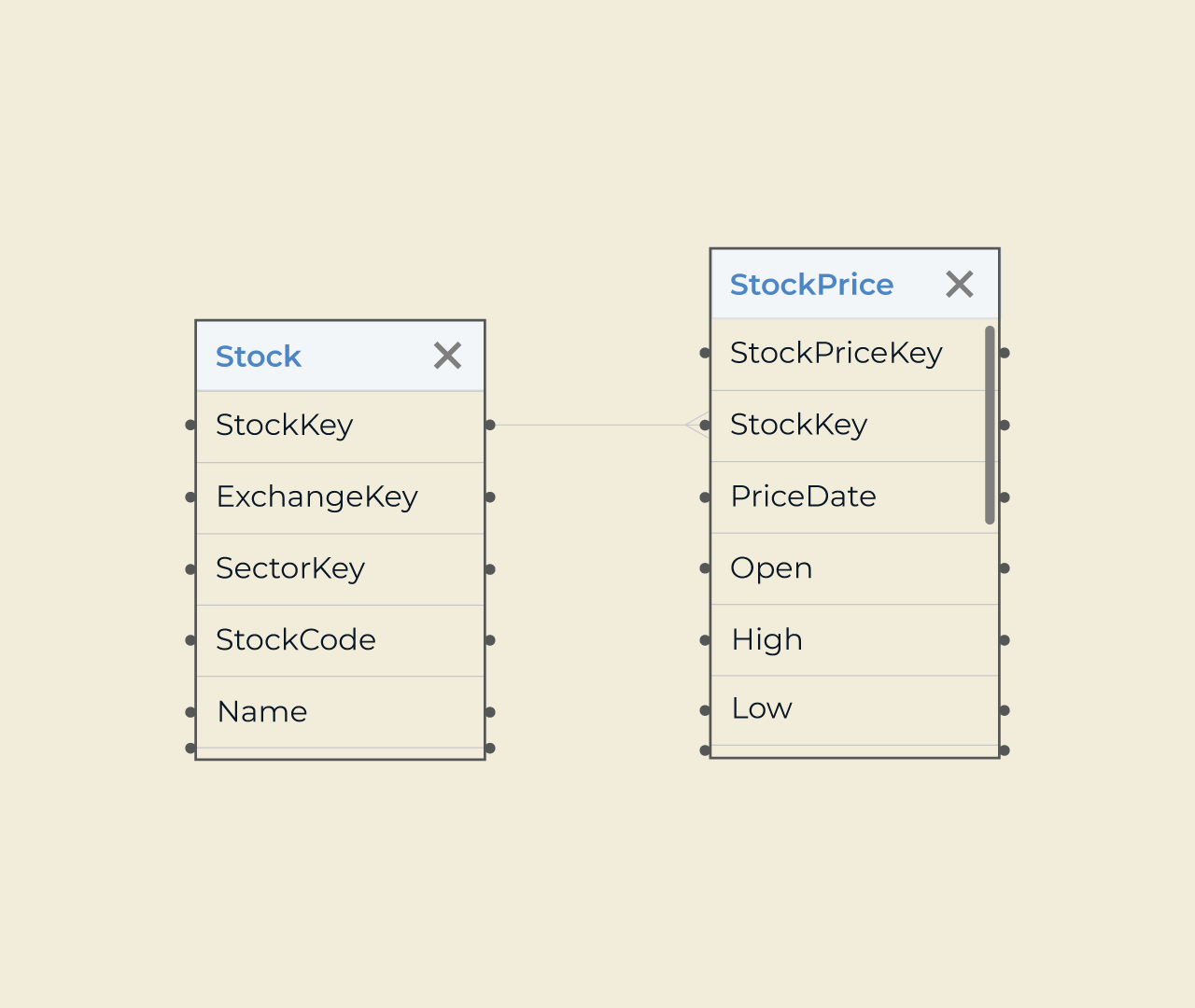Create an Inspection Portal
Creating an inspection portal is a crucial step in streamlining quality assurance processes. Five offers an intuitive platform that enables users to easily design a custom inspection portal tailored to their specific needs. With built-in templates and drag-and-drop functionality, you can quickly set up forms, upload documents, and manage inspection data in one centralized location.
Five’s robust features also allow for real-time collaboration, making it simple for teams to communicate and share feedback during inspections. By leveraging analytics and reporting tools, you can gain insights into inspection trends and performance, ensuring continuous improvement and compliance in your operations.