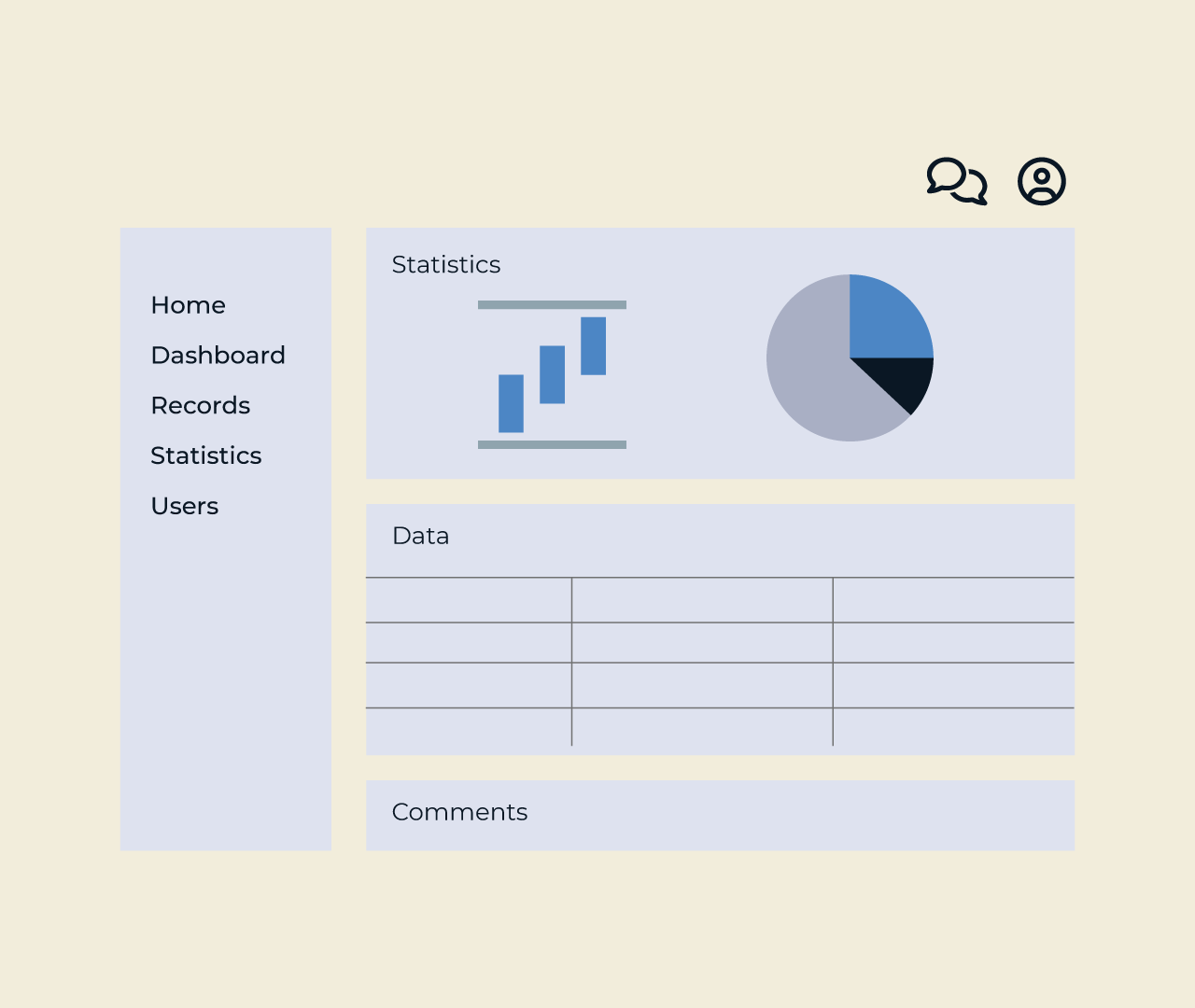Guide to Creating an Insurance Portal Using Five
In this quick three-step guide, you’ll learn how to create a simple Insurance Portal using the Five development platform. The goal is to design a responsive web application that allows policyholders and staff to manage insurance information effectively.
Step 1: Create a New Application
Begin by signing into your Five account and selecting the option to create a new application. Name it Insurance Portal and click on the save button. This will initiate a new project where you can start building your portal.
Step 2: Set Up Your Database
Navigate to the Data section and use the Table Wizard to create necessary tables, such as Policies, Claims, and Clients. Each table should include relevant fields, like policy types, claim status, and client information. Ensure that you establish relationships between these tables to effectively manage linked data.
Step 3: Create Forms and User Interfaces
Utilize the Form Wizard to create user-friendly forms linked to your database tables. This allows users to submit claims, view policy details, and update personal information. Once forms are built, set up a navigation menu to streamline user access to different sections of the portal. Lastly, run the application to ensure everything functions correctly, making adjustments as necessary.
And there you have it! In just three steps, you’ve established a basic Insurance Portal using Five. Further enhancements can include adding user authentication, custom reports, and integration with third-party services for policy management.