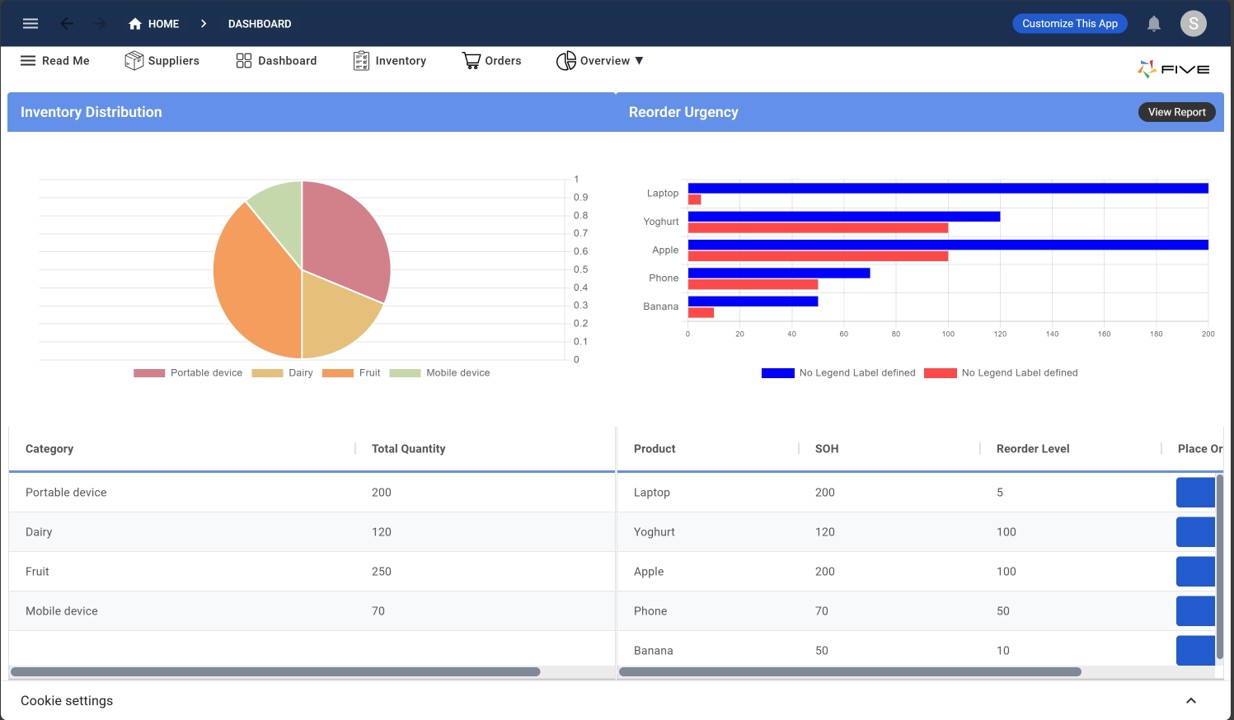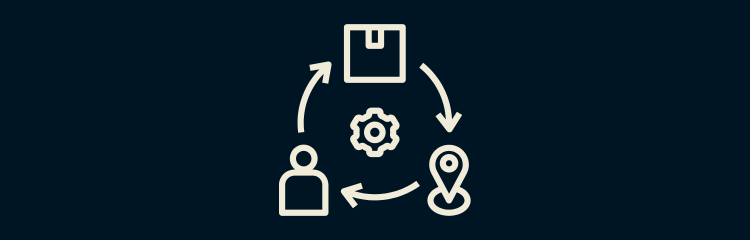Build Your Custom Inventory Management Dashboard With Five
With Five’s inventory management dashboard template, gain a centralized, real-time view of your company’s inventory in one intuitive interface.
Designed to be user-friendly, the web application presents essential information through easy-to-read dashboards, charts, graphs, and key metrics, helping you make data-driven decisions at a glance.
An inventory management dashboard is indispensable for any business handling physical goods, whether in manufacturing, e-commerce, retail, logistics, or any other sector.
Customize Five’s template to track the data that matters most to you: monitor stock levels, warehouse locations, inventory values, supply chain details, and key performance indicators (KPIs) to ensure seamless operations and efficient resource management.
Integrate the inventory management dashboard with external data sources to enhance decision-making, improve inventory forecasting, and maintain optimal stock levels across all channels.
Designed for seamless collaboration, the inventory management dashboard allows team members to work together on inventory management from anywhere, ensuring everyone stays aligned and up-to-date. This reduces the risk of errors or costly inventory mistakes, empowering your team to make informed decisions and maintain optimal stock levels across all channels.
Don’t want to go through the hassle of building it yourself? Our team of developers will develop a prototype solution in 2 to 4 weeks – at a fraction of the cost of other providers and completely tailored to you.