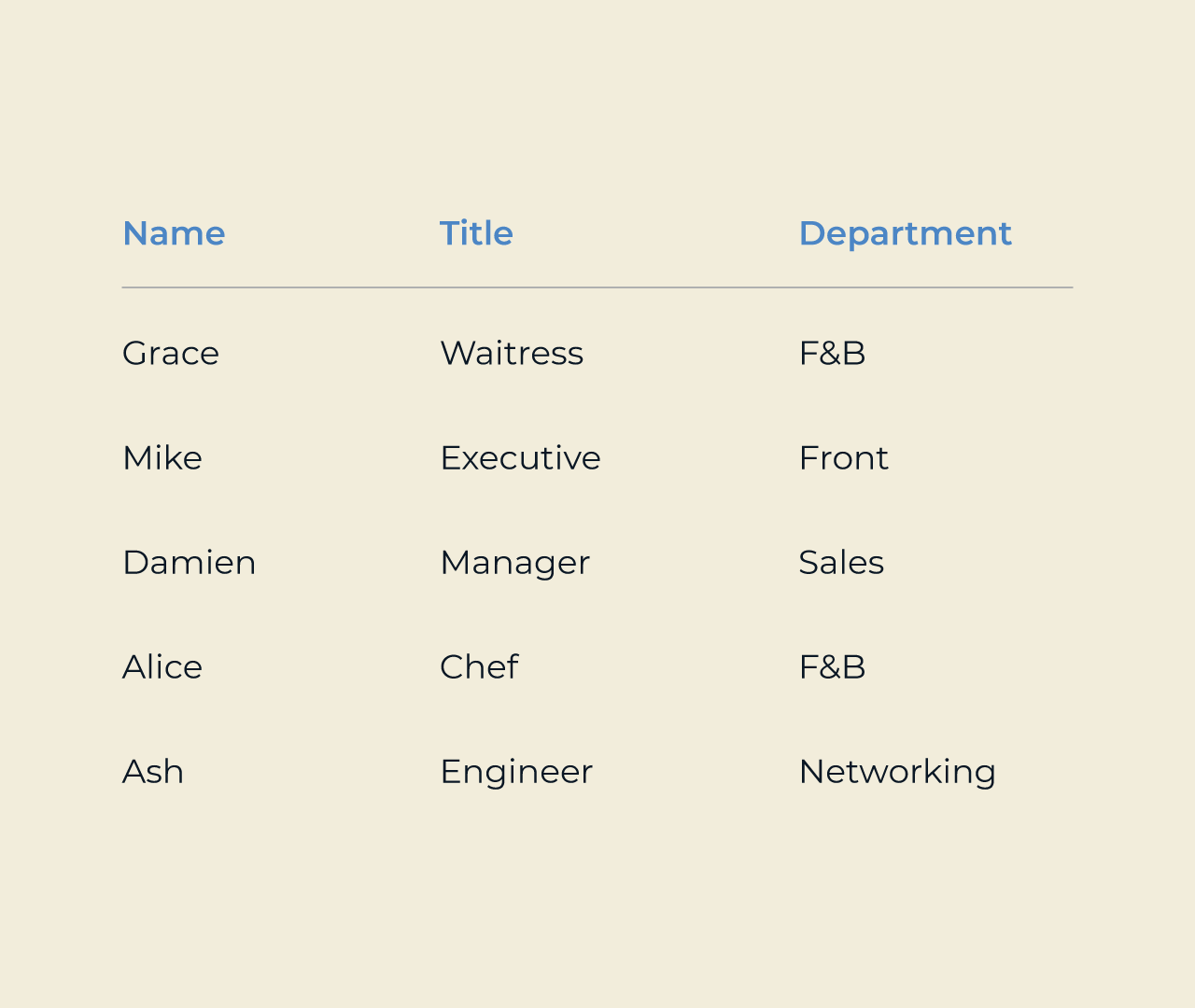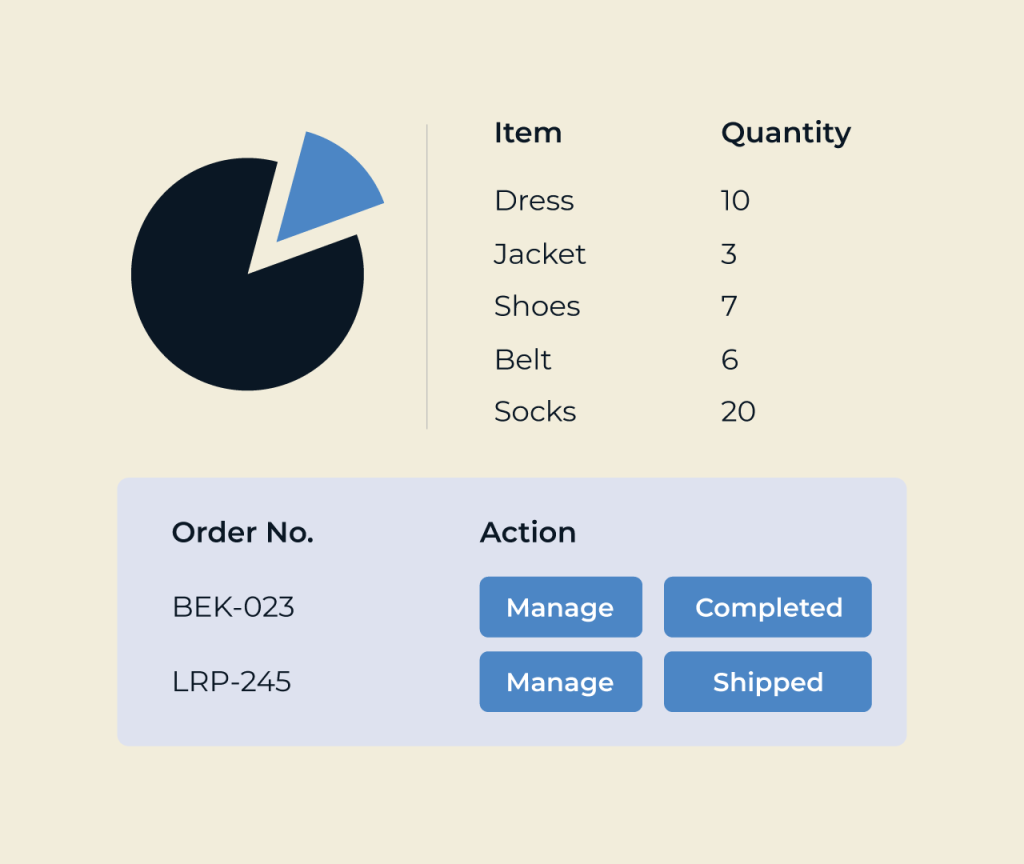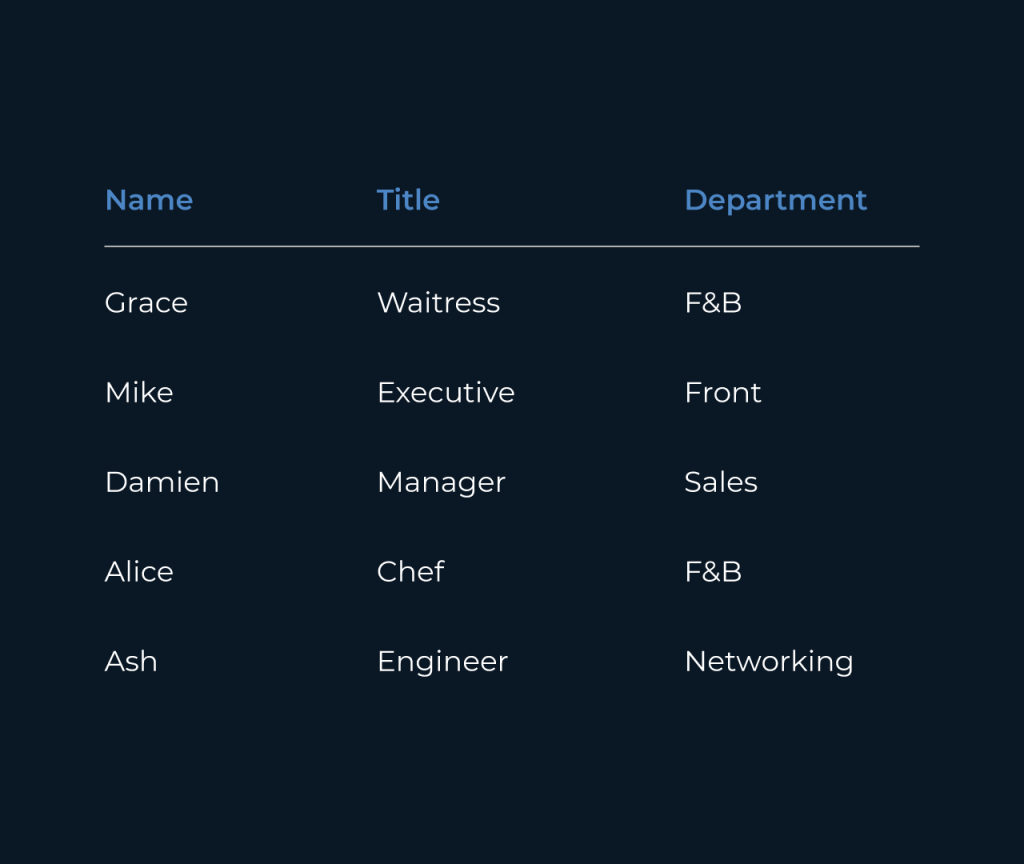Create An Inventory Portal
Creating an inventory portal is essential for managing stock efficiently and streamlining operations. With Five, businesses can easily build a tailored inventory portal that meets their unique needs, allowing for real-time tracking and inventory management. The user-friendly interface ensures that accessing and updating stock information is simple and intuitive.
Five’s customizable tools enable you to integrate various functionalities, such as automated alerts for low stock and detailed reporting features. This flexibility allows companies to optimize their supply chain, reduce costs, and enhance customer satisfaction through timely order fulfillment. Build your inventory portal with Five and elevate your inventory management practice.