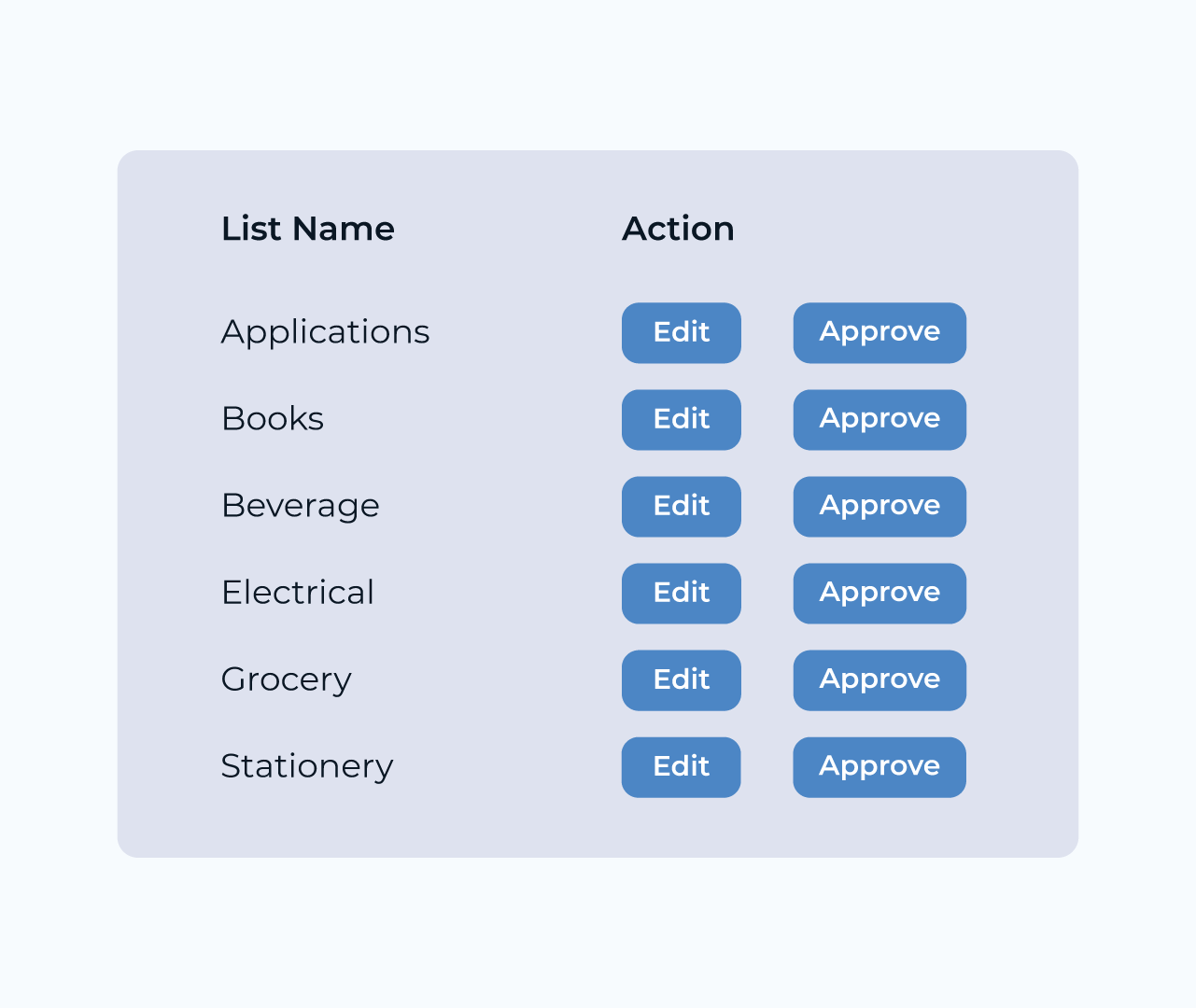Create An Invoice Portal
Creating an invoice portal is essential for streamlining your billing process. Five offers an intuitive platform to build a fully customizable invoice portal, enabling businesses to manage their invoicing efficiently. With easy-to-use templates and integration options, you can tailor the portal to your specific needs, ensuring a seamless experience for both you and your clients.
Five also provides secure payment options and automated reminders, helping to reduce overdue payments. By leveraging analytics tools, you can track payment statuses and gain insights into your invoicing performance. This empowers you to optimize your financial processes and enhance customer satisfaction with timely, professional invoicing.