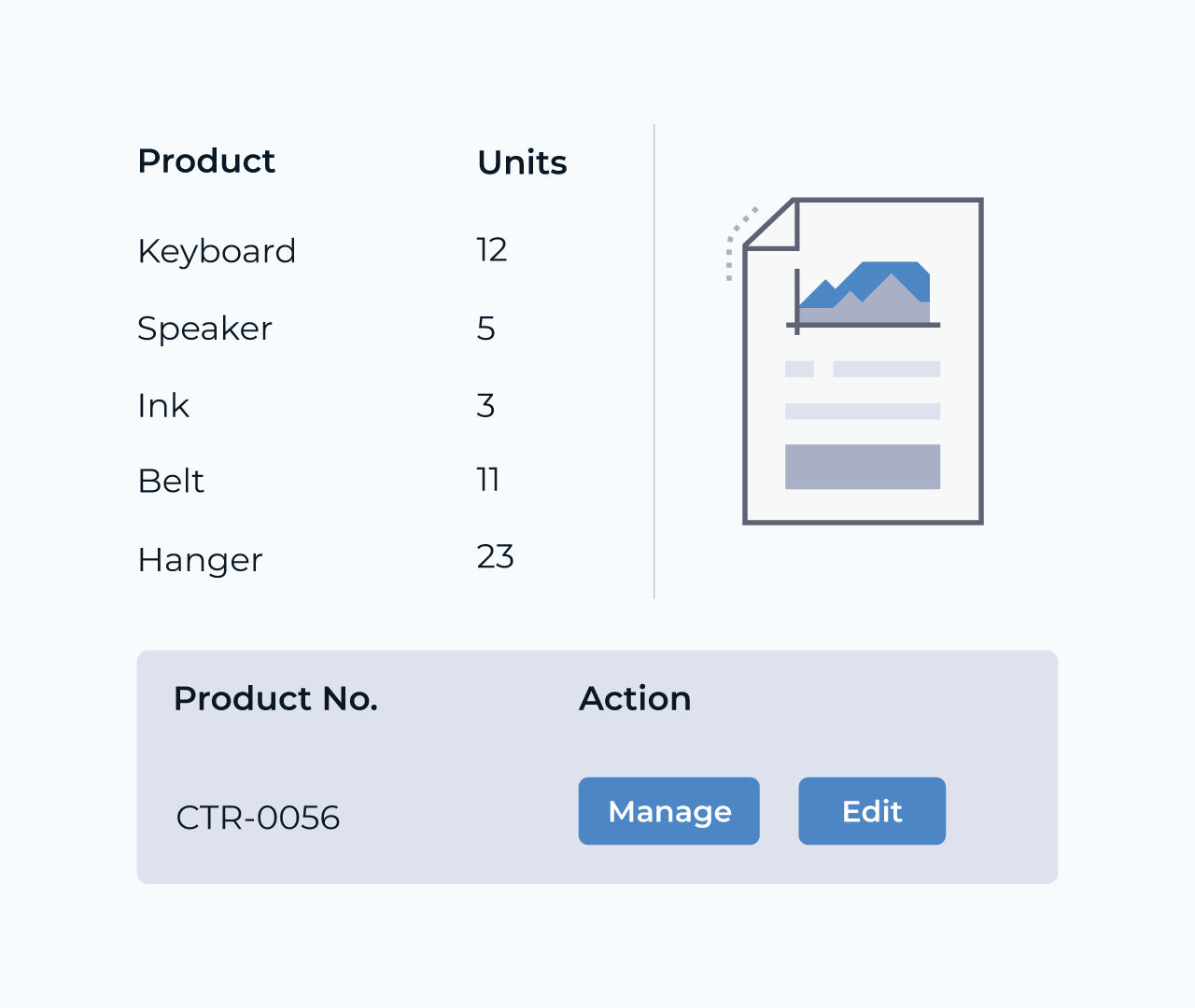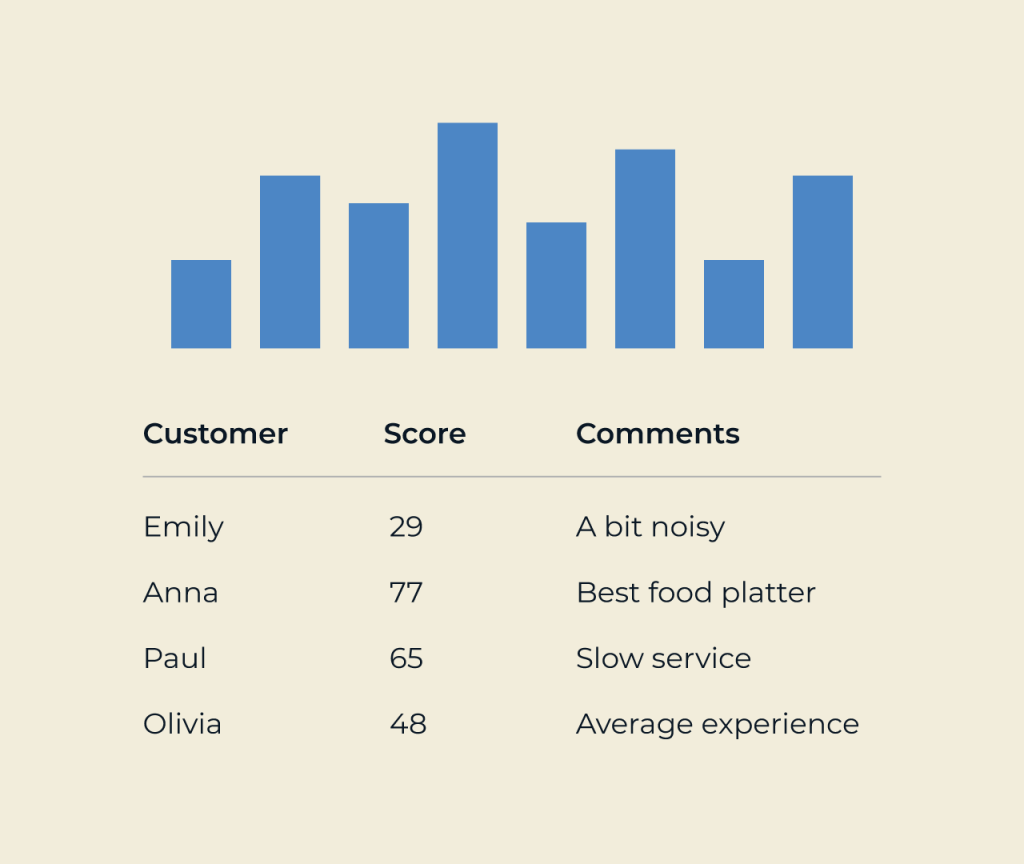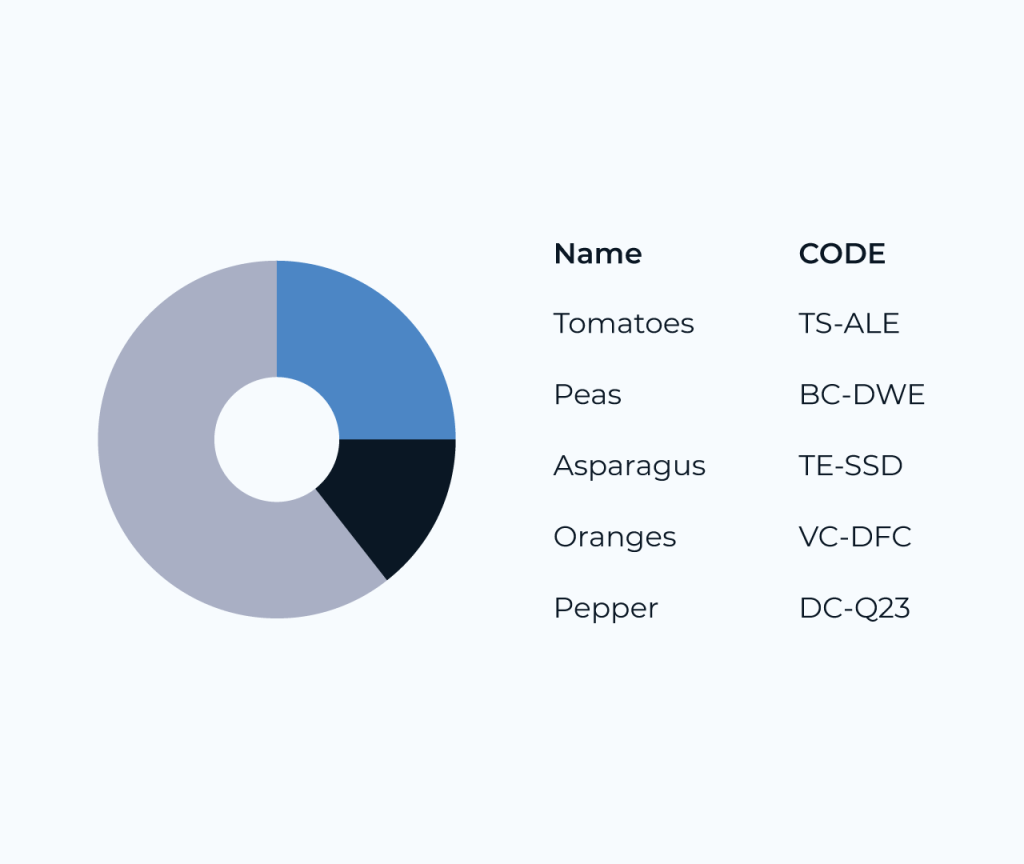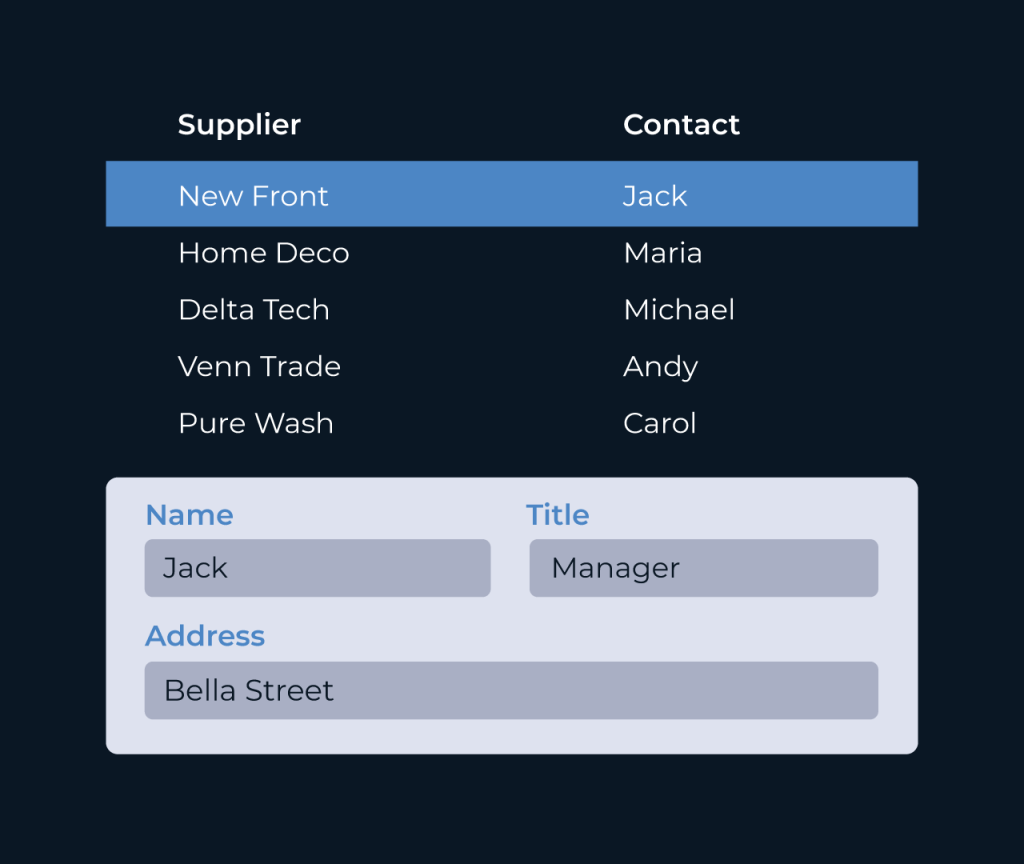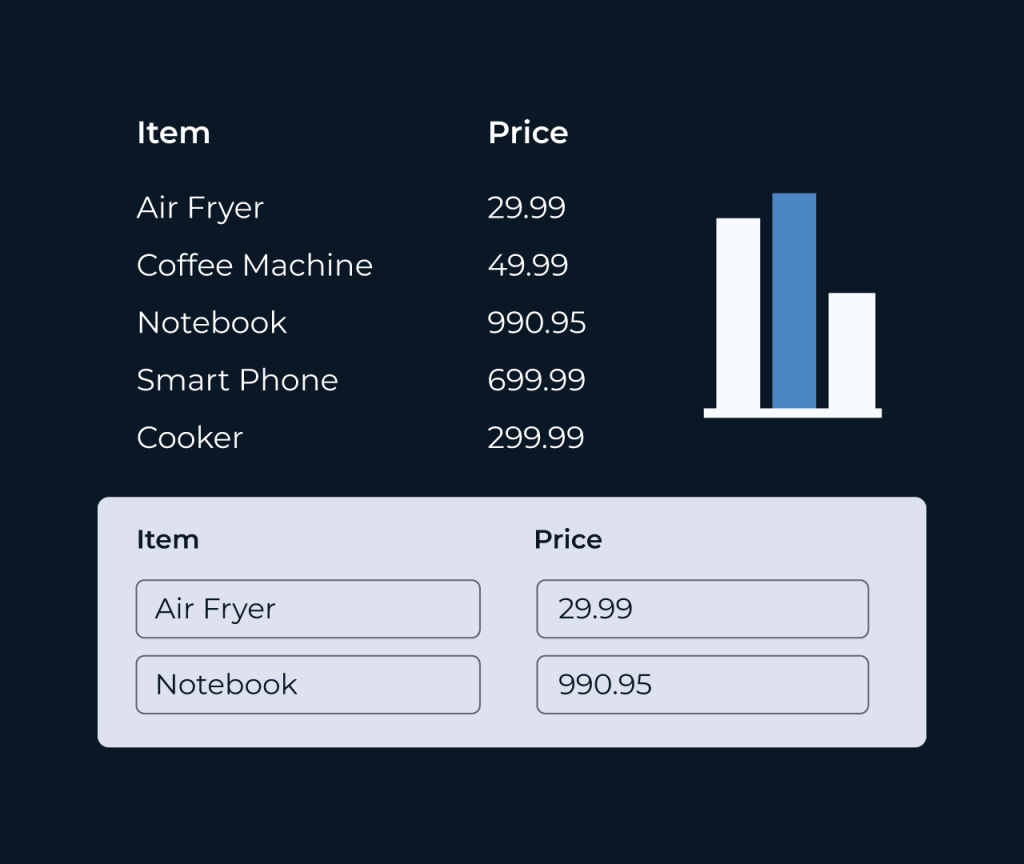Create a Issue Database
Creating an issue database is essential for tracking problems and enhancing project management. It provides a structured way to log issues, their status, and resolution history, ensuring transparency and accountability among team members. Maintaining this database helps in prioritizing tasks and preventing future complications.
Five simplifies the process of building an issue database by offering an intuitive interface and customizable templates. Users can easily categorize issues, assign them to team members, and monitor progress. The platform also integrates seamlessly with existing tools, allowing for real-time updates and collaboration, making it easier to stay organized and efficient.