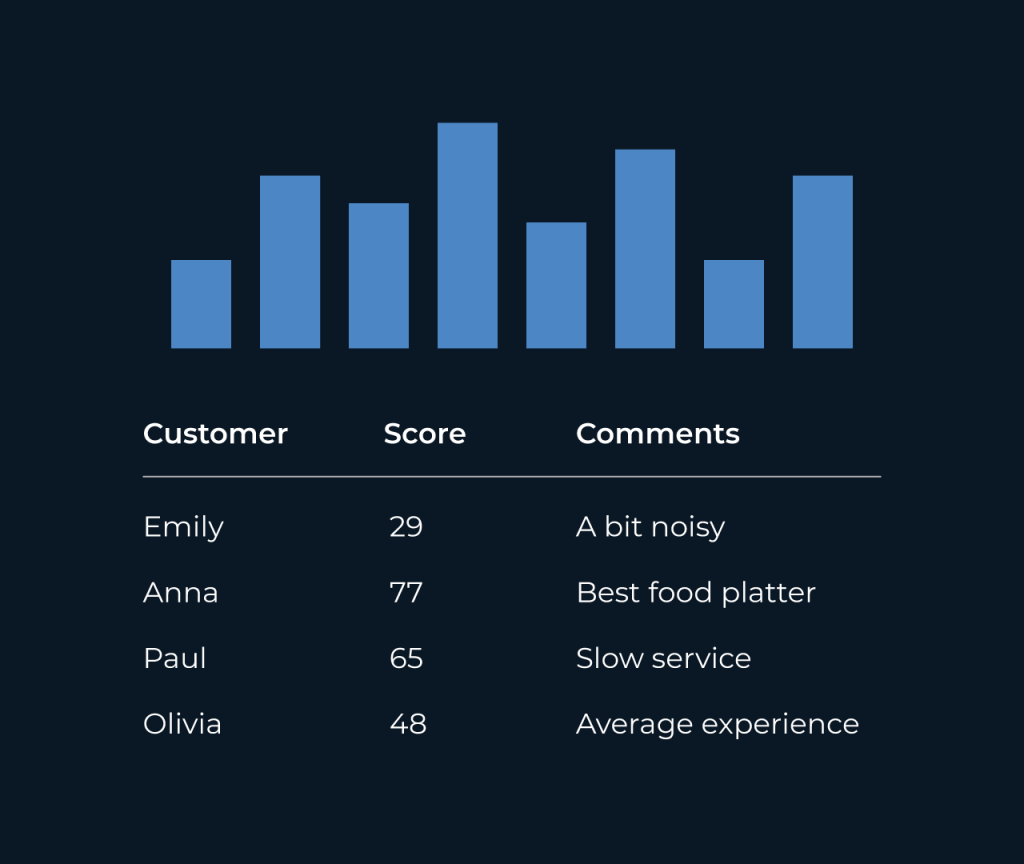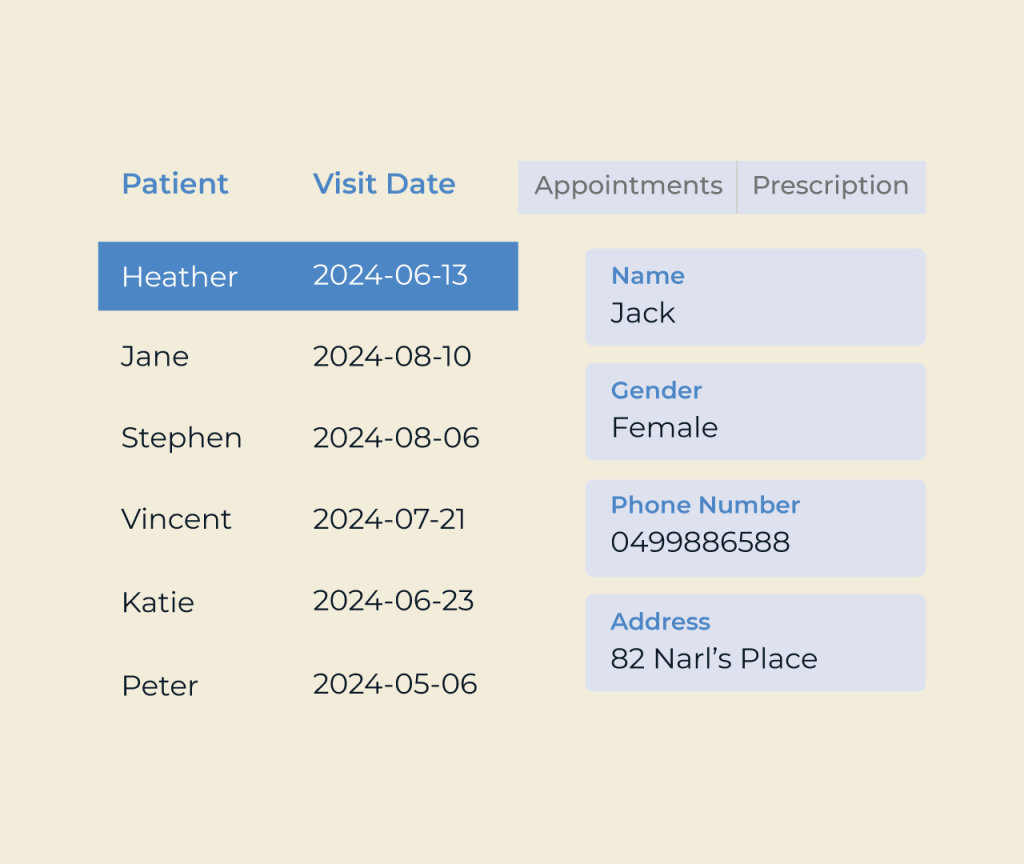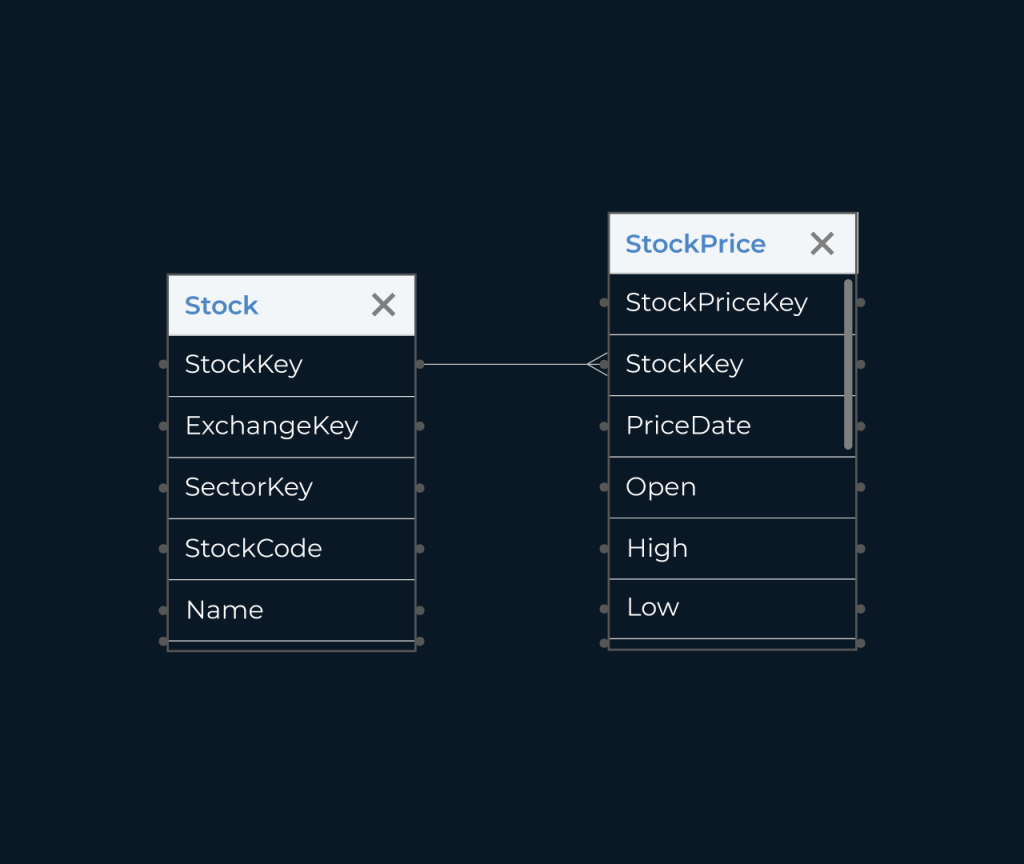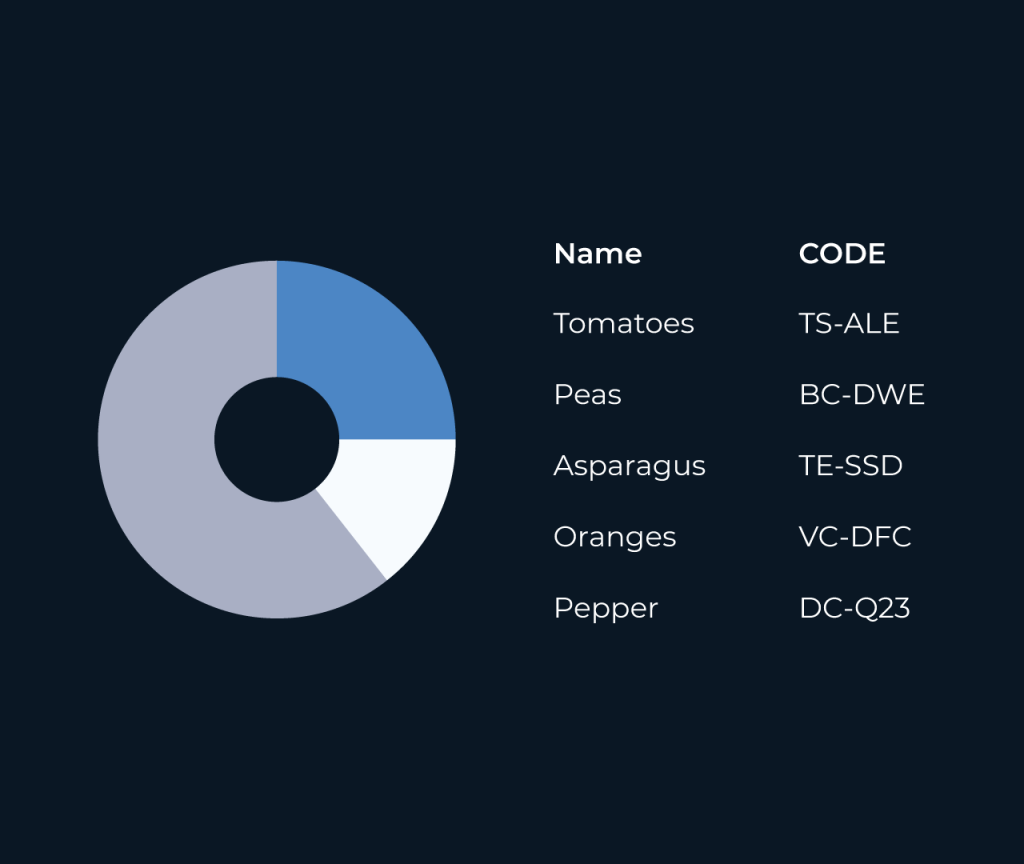Quick Guide to Creating a Knowledge Base Software
In this guide, we’ll walk you through the essential steps to develop a Knowledge Base Software using Five. With a few straightforward steps, you can create an efficient and user-friendly platform.
Step 1: Create a New Application
Begin by signing up for the Five development environment. Click on Applications and then the plus icon to create a new app. Name your application, e.g., Knowledge Base and save it.
Step 2: Set Up Database Tables
Using the Table Wizard, create necessary database tables for your knowledge base, such as Articles, Categories, and User Feedback. Define fields like Title, Content, and CategoryID for Articles.
Step 3: Create User Interface
Utilize the Form Wizard to design forms for your front end. Create forms for submitting articles, browsing categories, and providing user feedback. Set up a navigation menu that guides users through your knowledge base.
Step 4: Implement Search Functionality
Integrate a search feature that allows users to find articles based on keywords. This can be done by writing queries to search the Articles database table.
Step 5: Add Visuals and Reports
Enhance the application with charts and reports to visualize article popularity or user engagement. Use Five’s reporting features to generate PDF documents for your users.
Step 6: Enable User Roles and Permissions
Configure user roles for admin access and regular users. This ensures that only certain users can create, modify, or delete articles, while others can only view them.
Step 7: Deploy Your Knowledge Base
Run the application by clicking the Deploy to Development button. After ensuring everything works as intended, you can publish your Knowledge Base for users to access.
By following these steps, you’ll create a functional Knowledge Base Software that can help users access valuable information efficiently!