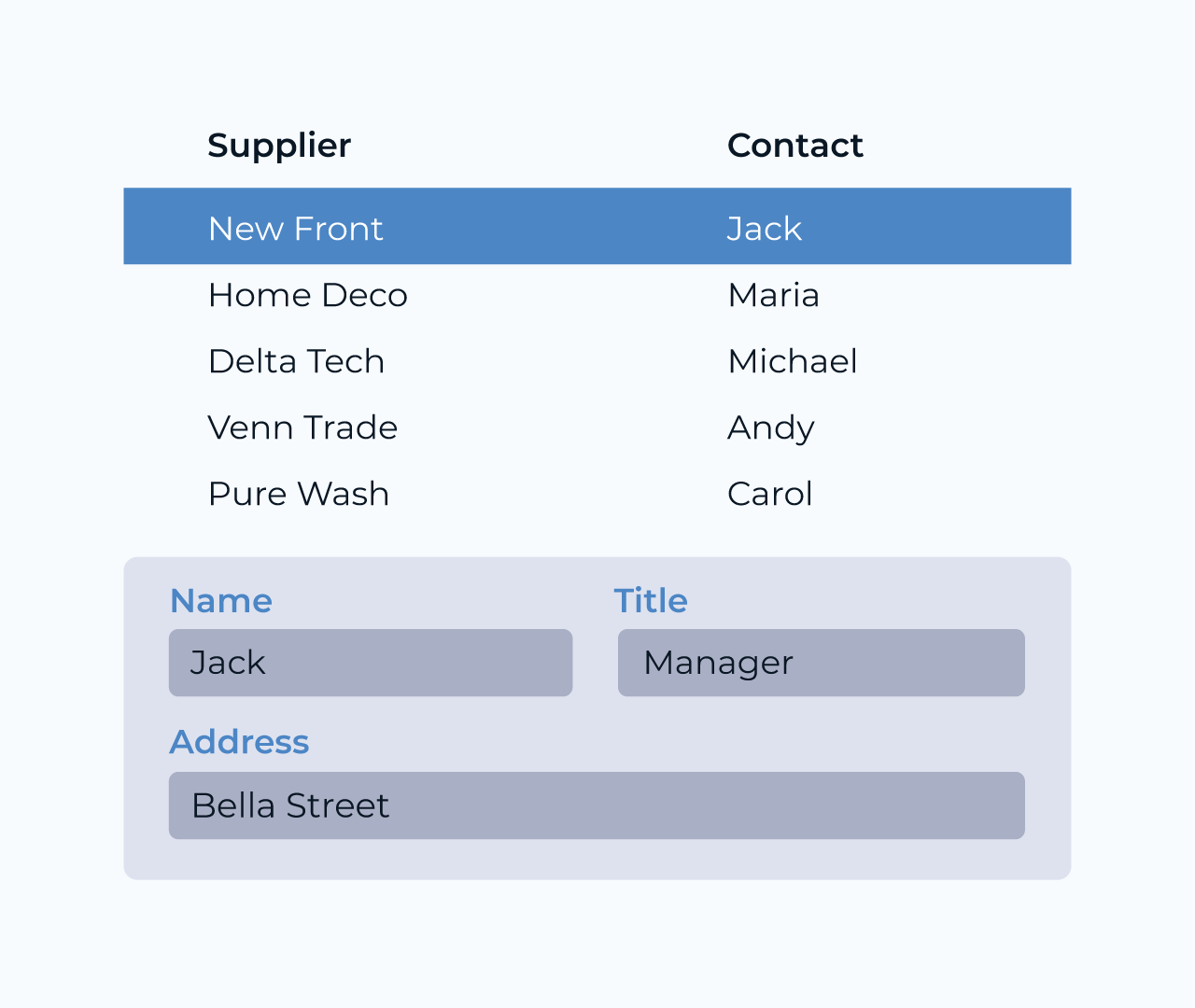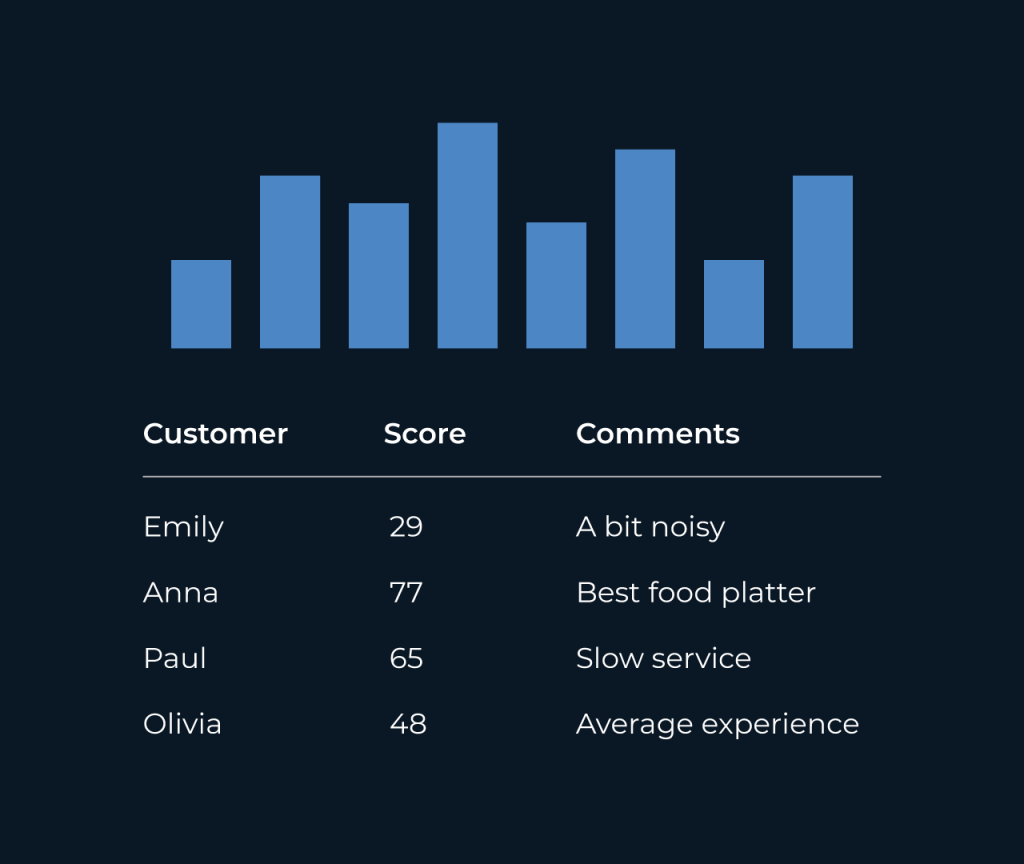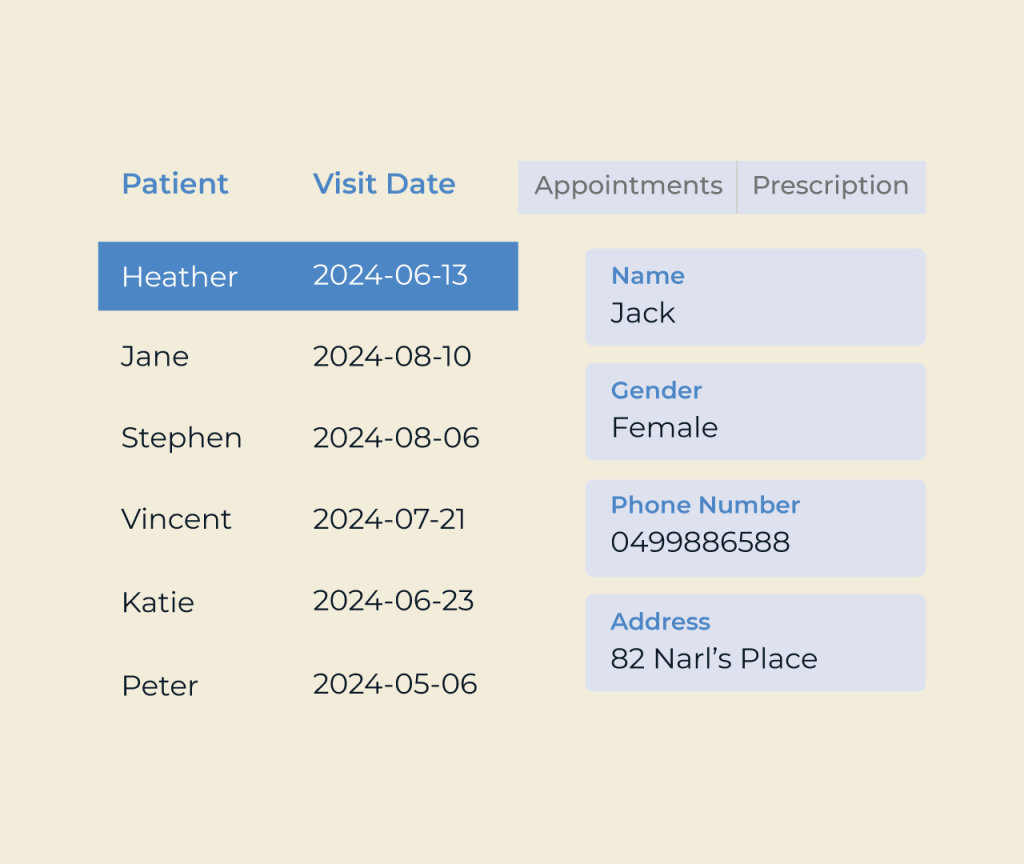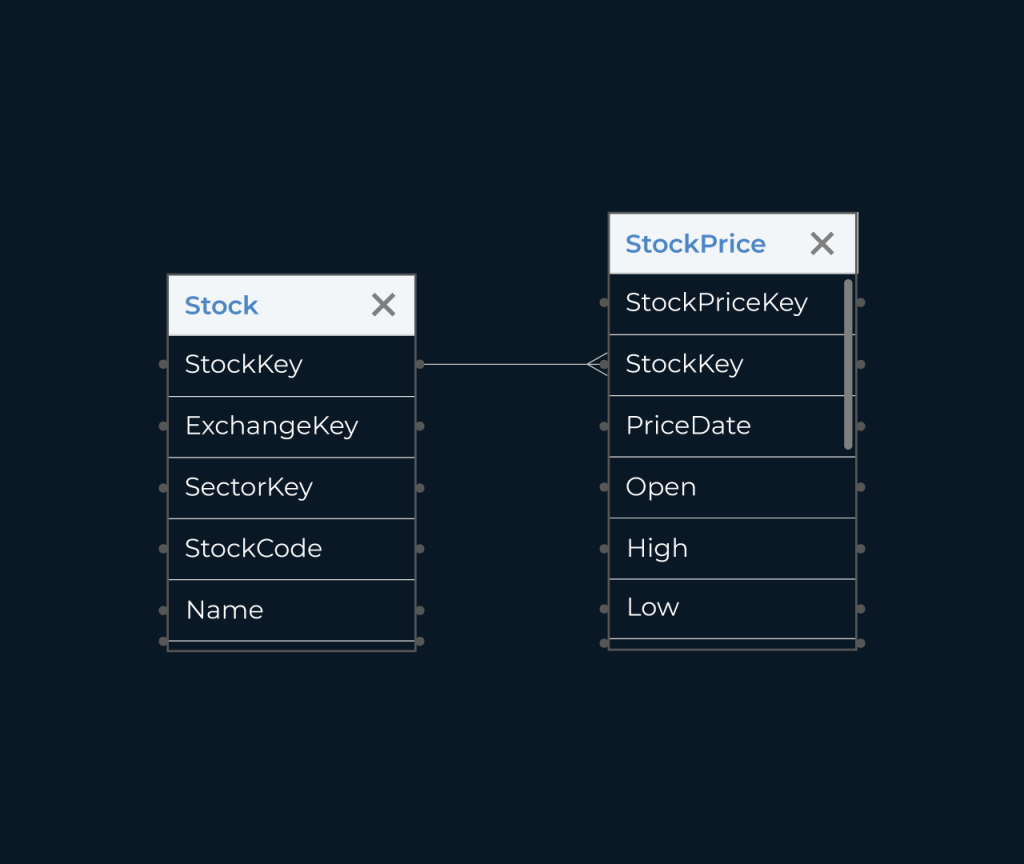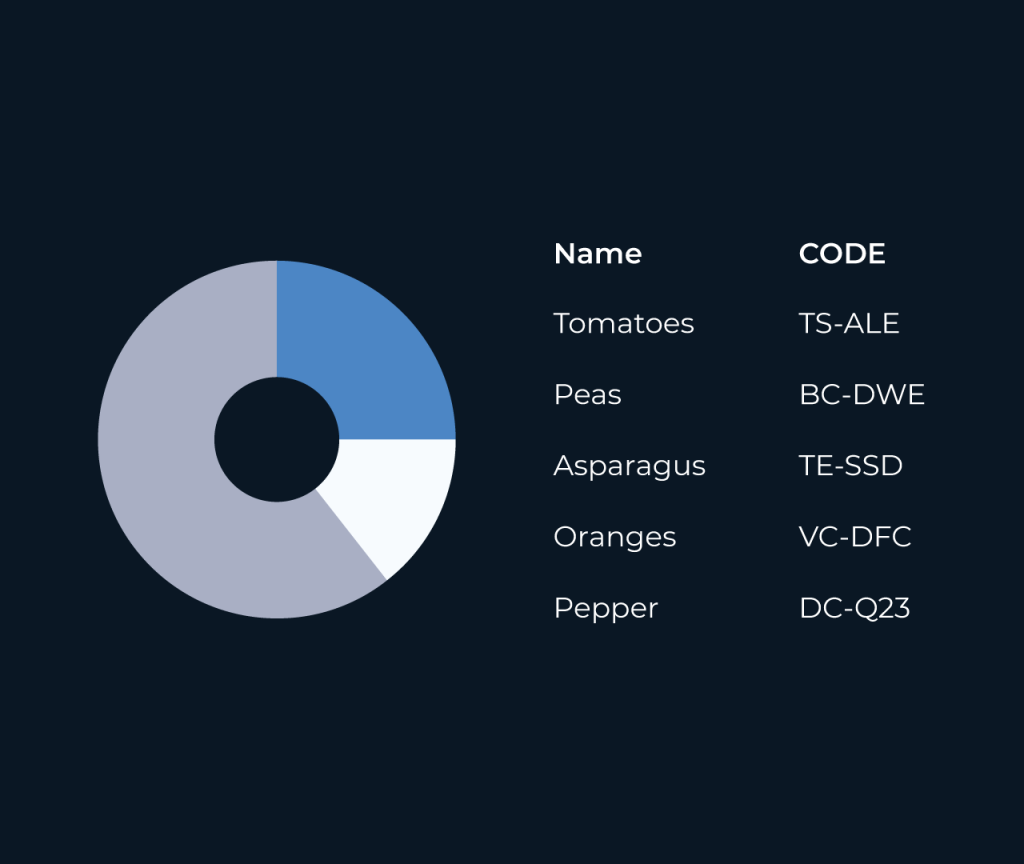Create A Knowledge Base Tool
A knowledge base tool is essential for organizing and sharing information within your organization. It helps streamline communication, reduce repetitive queries, and enhance productivity. With a well-structured knowledge base, employees can easily find answers, guidelines, and resources they need to perform their tasks efficiently.
Five enables you to build a robust knowledge base with its user-friendly interface and customizable features. You can easily create, categorize, and update articles, ensuring that your team has access to the most relevant information. Additionally, Five’s search functionality allows users to quickly locate resources, making knowledge sharing seamless and effective.