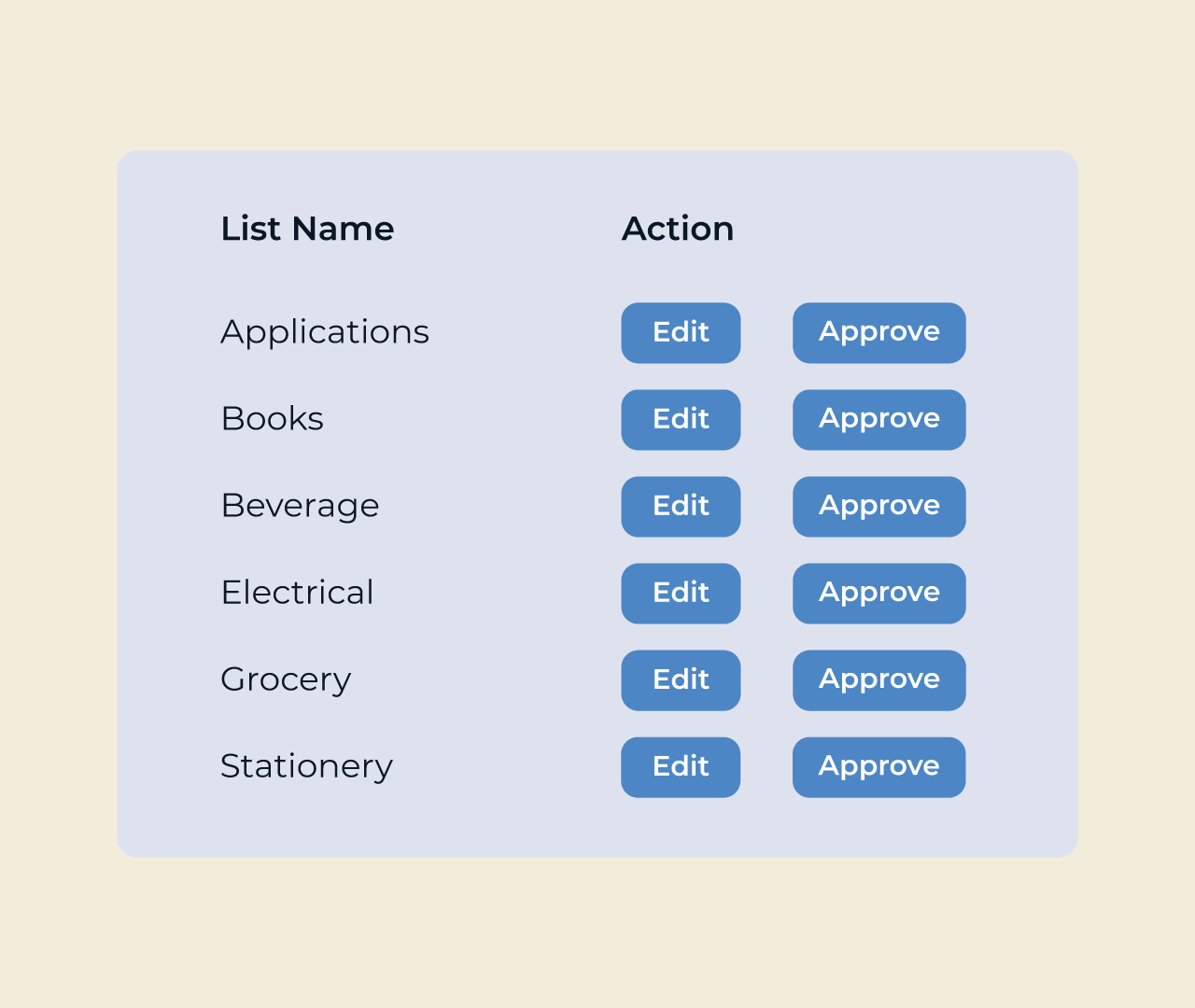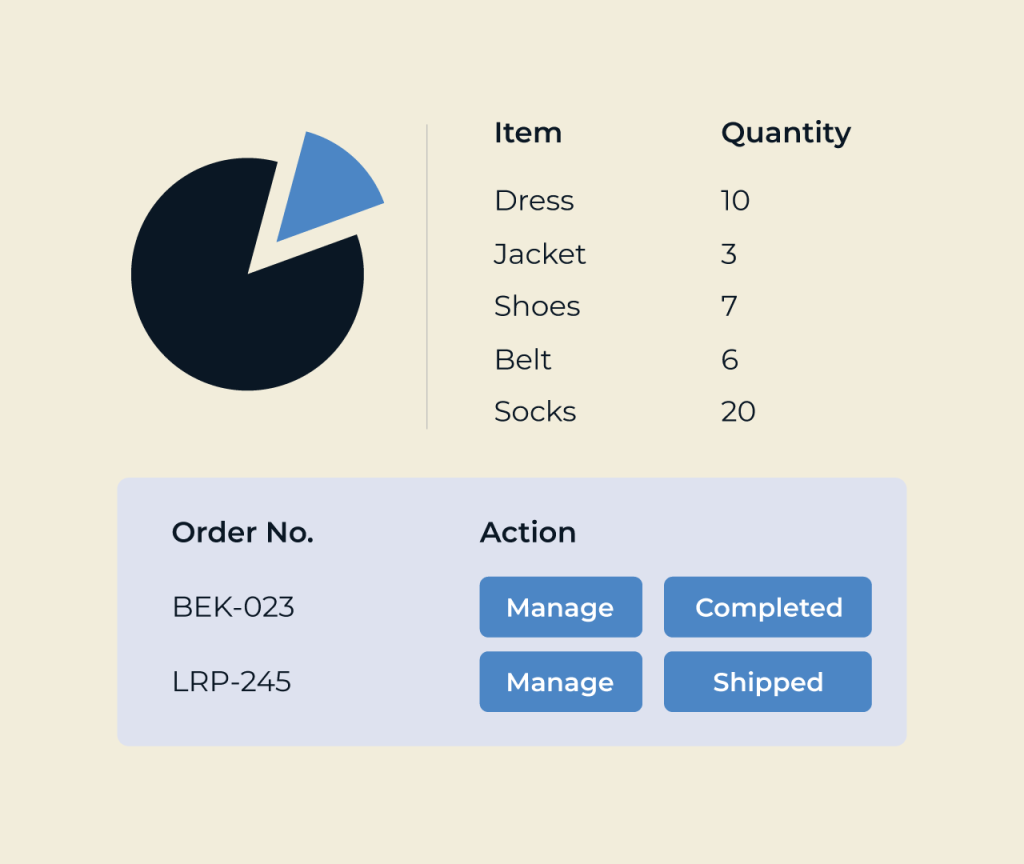Create a Knowledge Portal
Creating a knowledge portal has never been easier with Five. This innovative platform empowers users to centralize and organize valuable information, making it accessible to all stakeholders. With intuitive tools and customizable templates, Five allows you to build a tailored knowledge hub that suits your organization’s unique needs.
Five simplifies content management through seamless integration with existing data sources, enabling effortless updates and real-time collaboration. Users can share insights, best practices, and resources, fostering a culture of continuous learning. By leveraging Five’s robust features, your knowledge portal will become a go-to resource, driving efficiency and informed decision-making across your organization.