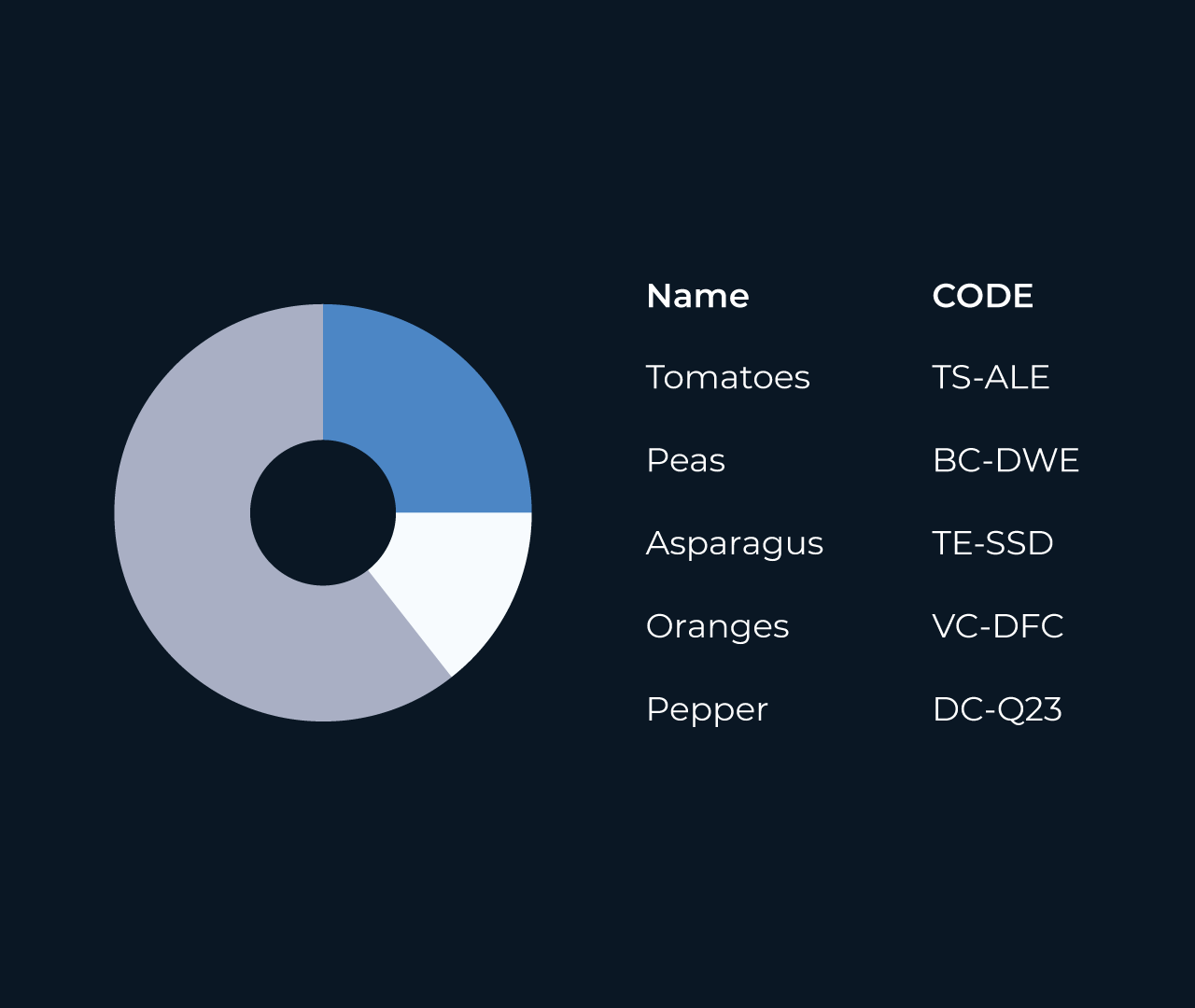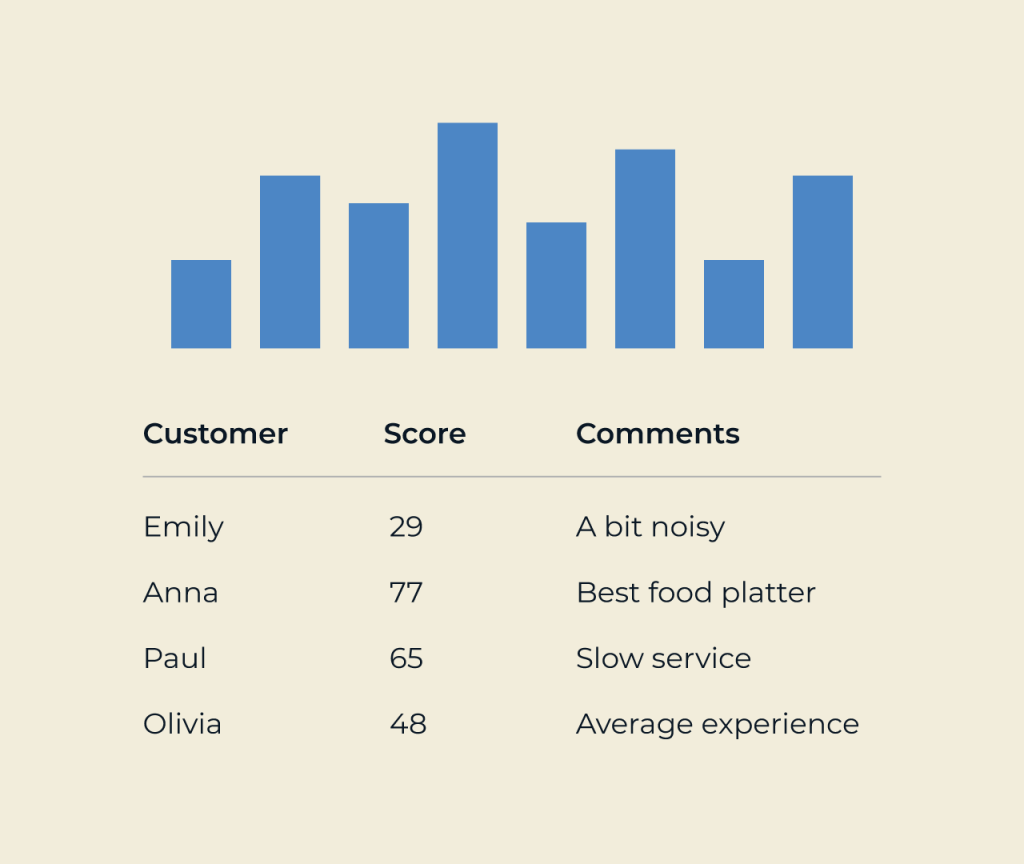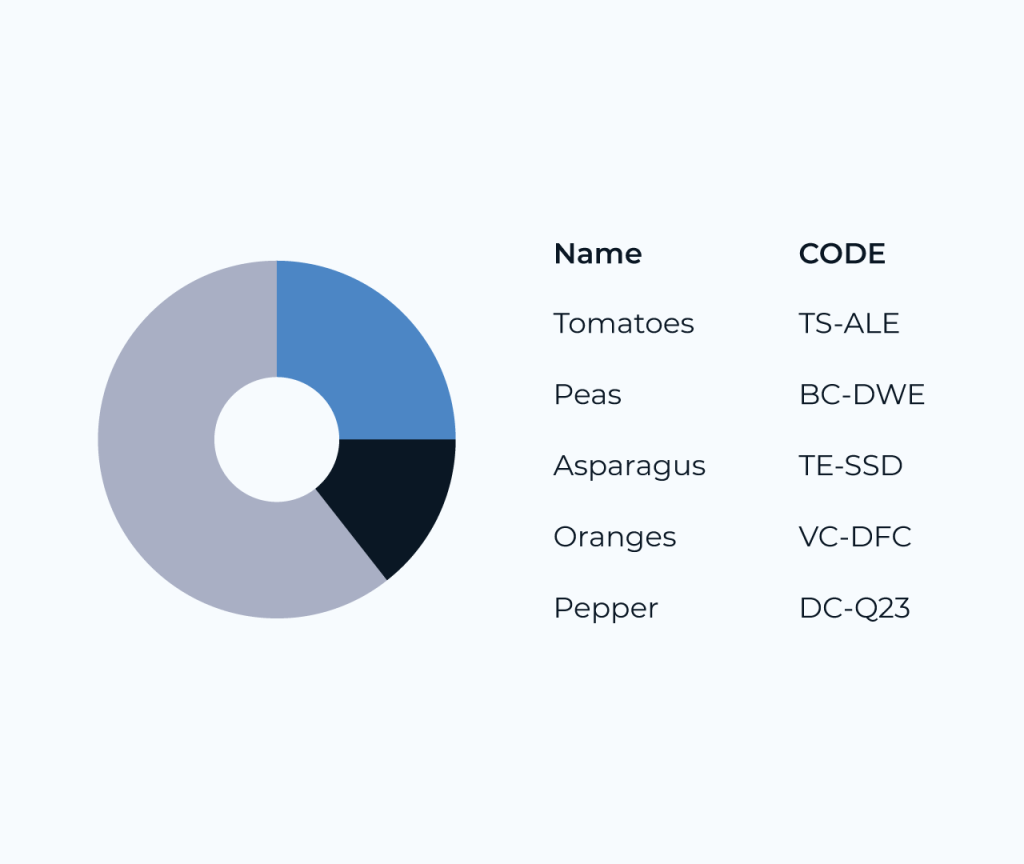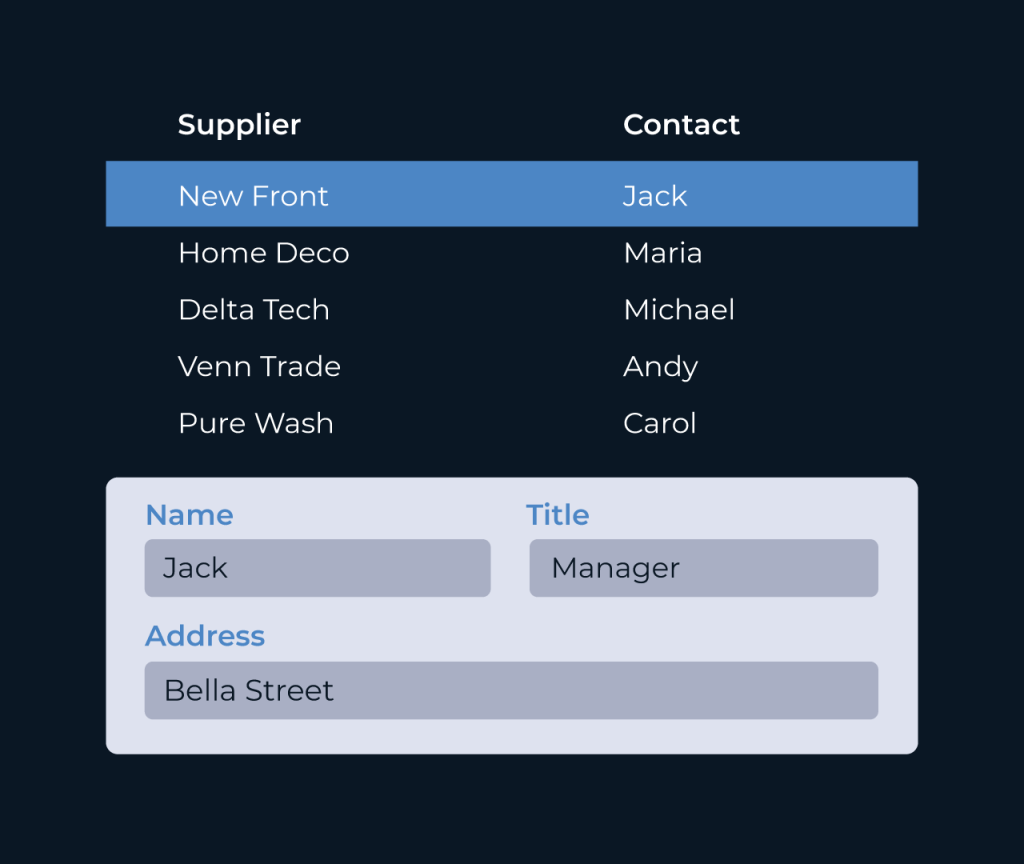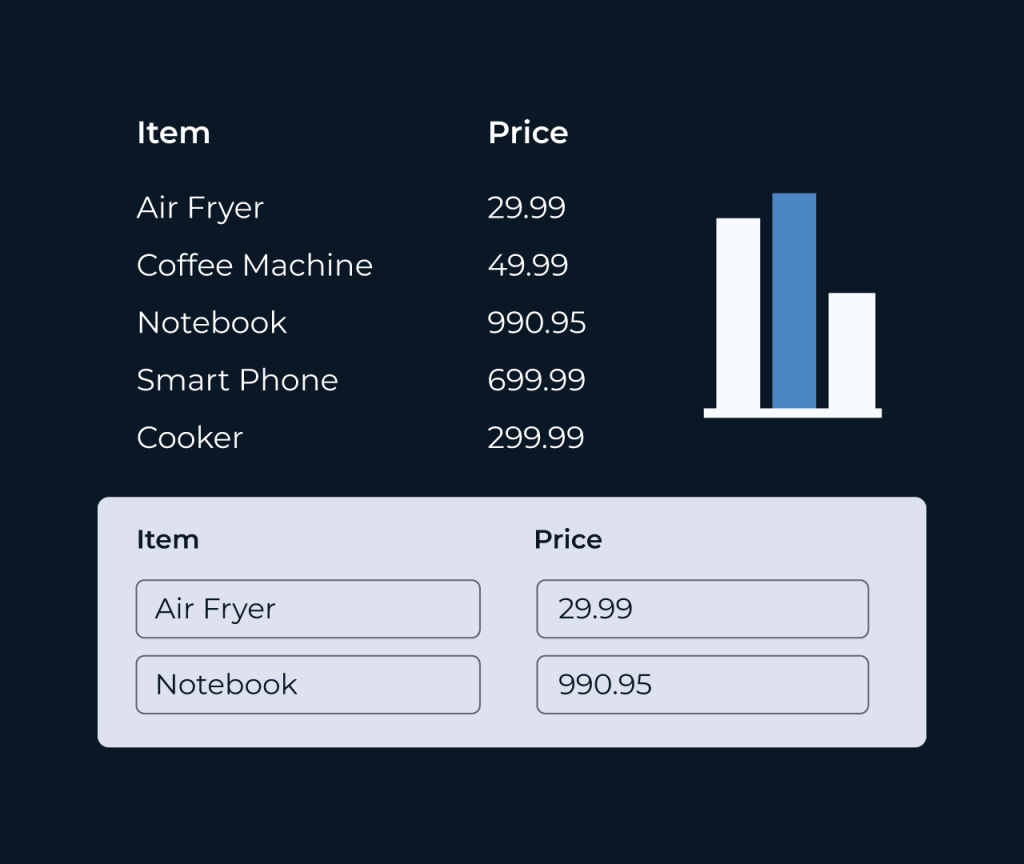Create a KPI Database
Creating a KPI database is essential for tracking performance and ensuring alignment with business objectives. By centralizing key performance indicators, organizations can easily analyze data trends, optimize strategies, and drive growth. A well-structured KPI database enables teams to stay focused on their goals and make informed decisions based on real-time insights.
Five streamlines the process of building a KPI database by providing customizable templates and intuitive dashboards. Users can effortlessly input and update metrics, set benchmarks, and visualize performance over time. With Five, teams gain the tools they need to foster accountability, enhance collaboration, and ultimately achieve their strategic objectives more effectively.