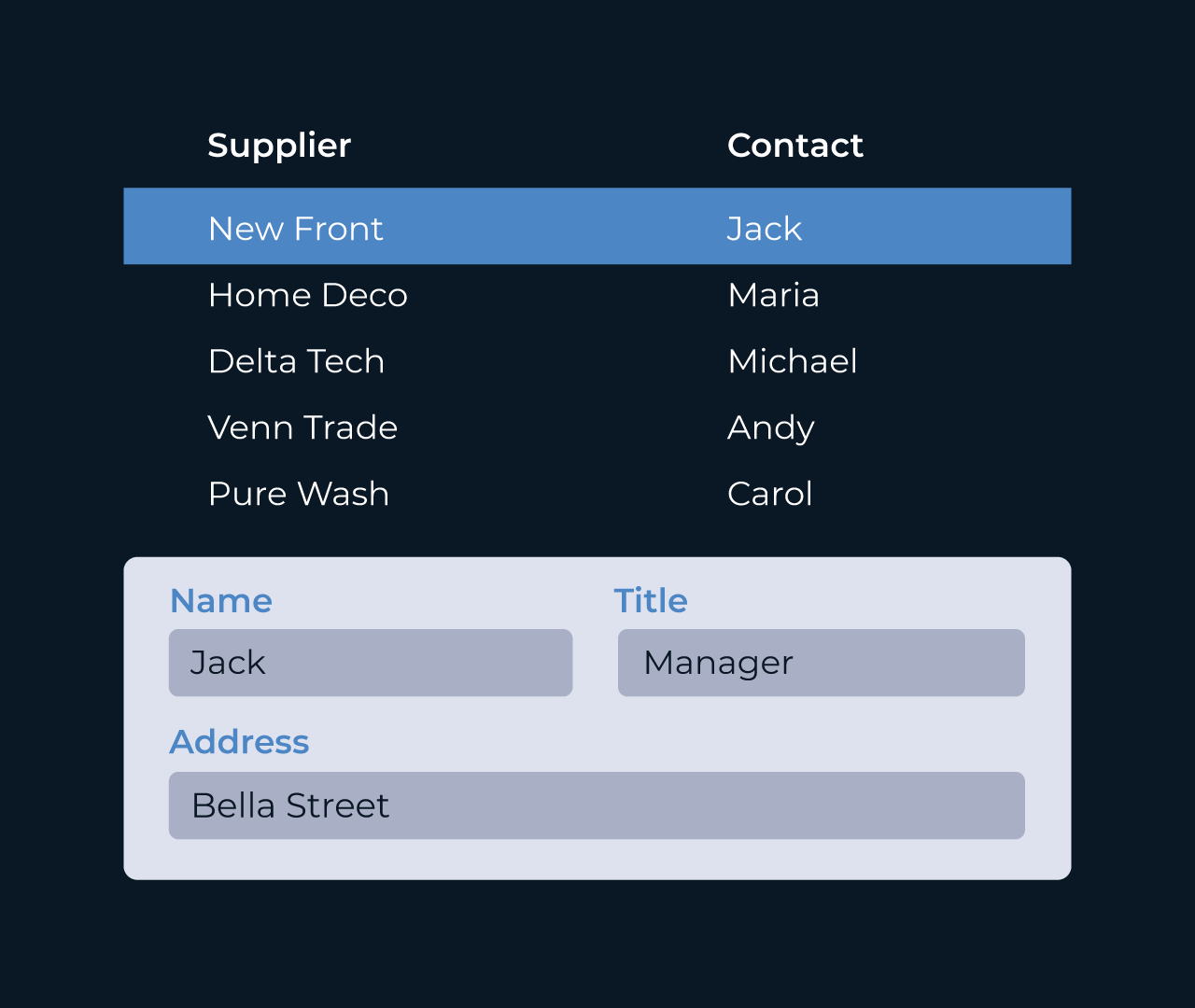Guide to Creating a KPI Management System Using Five
In this quick three-step guide, we’ll outline how to build a KPI Management System using the Five development environment. You’ll be amazed at how swiftly you can create a robust web app!
Step 1: Set Up Your Application
1.1. Create a new application in Five by clicking on the Applications button and then the yellow Plus icon.
1.2. Name your application, like KPI Management System, and save it.
1.3. Switch on Multiuser to ensure that different users can log in and access the system.
Step 2: Define Your Database Structure
2.1. Use the Table Wizard to create the necessary database tables, such as KPI, Metrics, and Users.
2.2. Ensure to establish relationships between these tables where needed (e.g., linking Metrics back to their corresponding KPI).
2.3. Validate the database structure using the Database Modeler to confirm everything is set up correctly.
Step 3: Create Forms and Reports
3.1. Utilize the Form Wizard to create user-friendly forms for data entry into your KPI Management System. Include forms for adding KPIs, entering metrics, and generating reports.
3.2. Create SQL queries to fetch data for dynamic reports using Five’s Data Queries.
3.3. Add visual elements like charts and graphs to display KPI performance effectively, making use of the Chart Wizard.
3.4. Ensure to implement user roles and permissions to control accessibility of different features within the app.
Congratulations! You’ve successfully set up a KPI Management System using Five. With these steps, you can expand and customize your application to suit your specific KPI tracking needs.