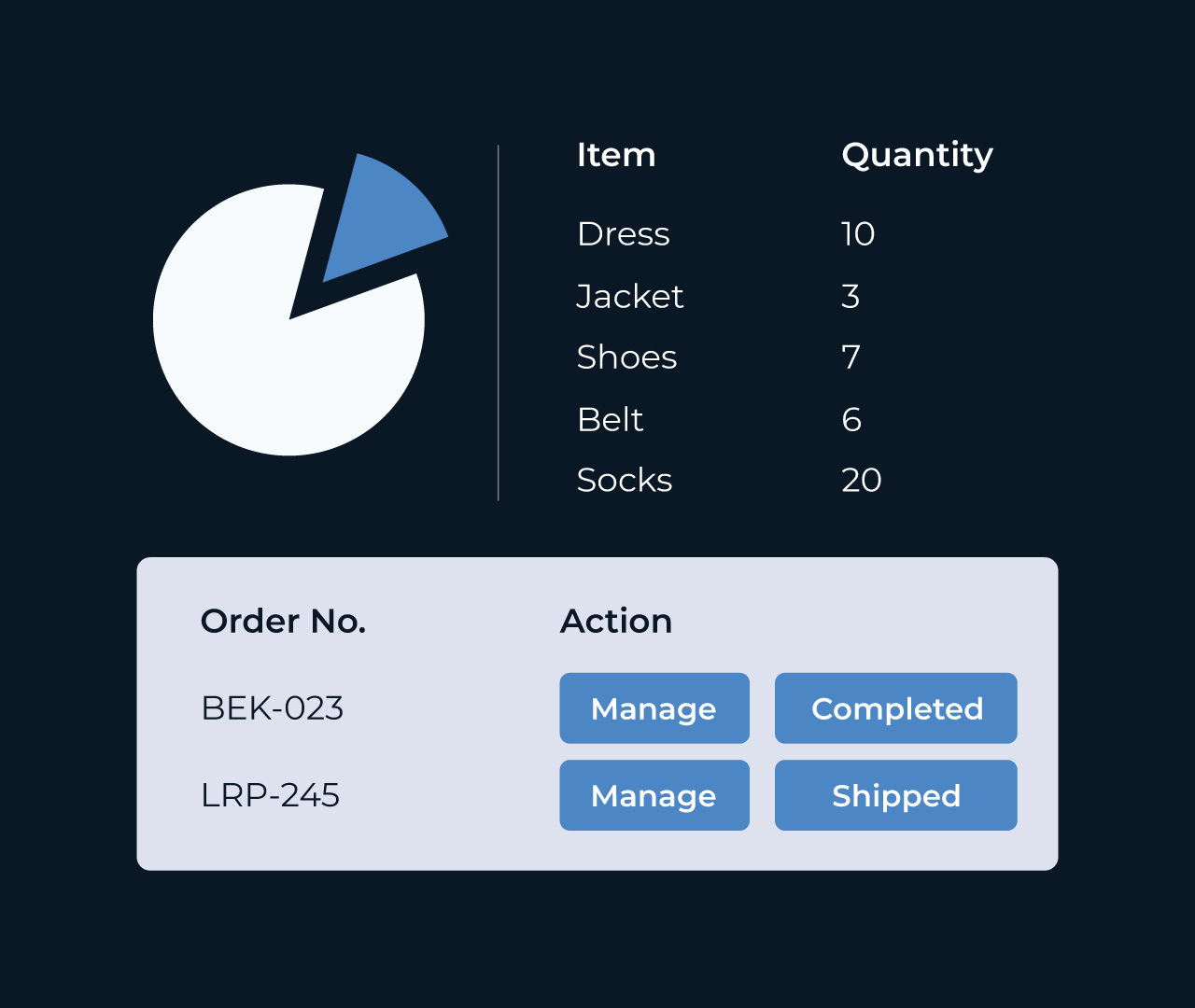Create a KPI Tracking Dashboard
Creating a KPI tracking dashboard is essential for monitoring performance and driving strategic decisions. With Five, you can easily build a customized dashboard that consolidates all your key performance indicators in one place. The intuitive interface allows you to select and visualize metrics that matter most to your organization.
Five provides robust tools for data integration, enabling you to pull in analytics from various sources seamlessly. You can also personalize your dashboard layout, set filters, and generate reports, ensuring your team stays informed and agile. This empowers you to track progress effectively and make data-driven decisions with confidence.