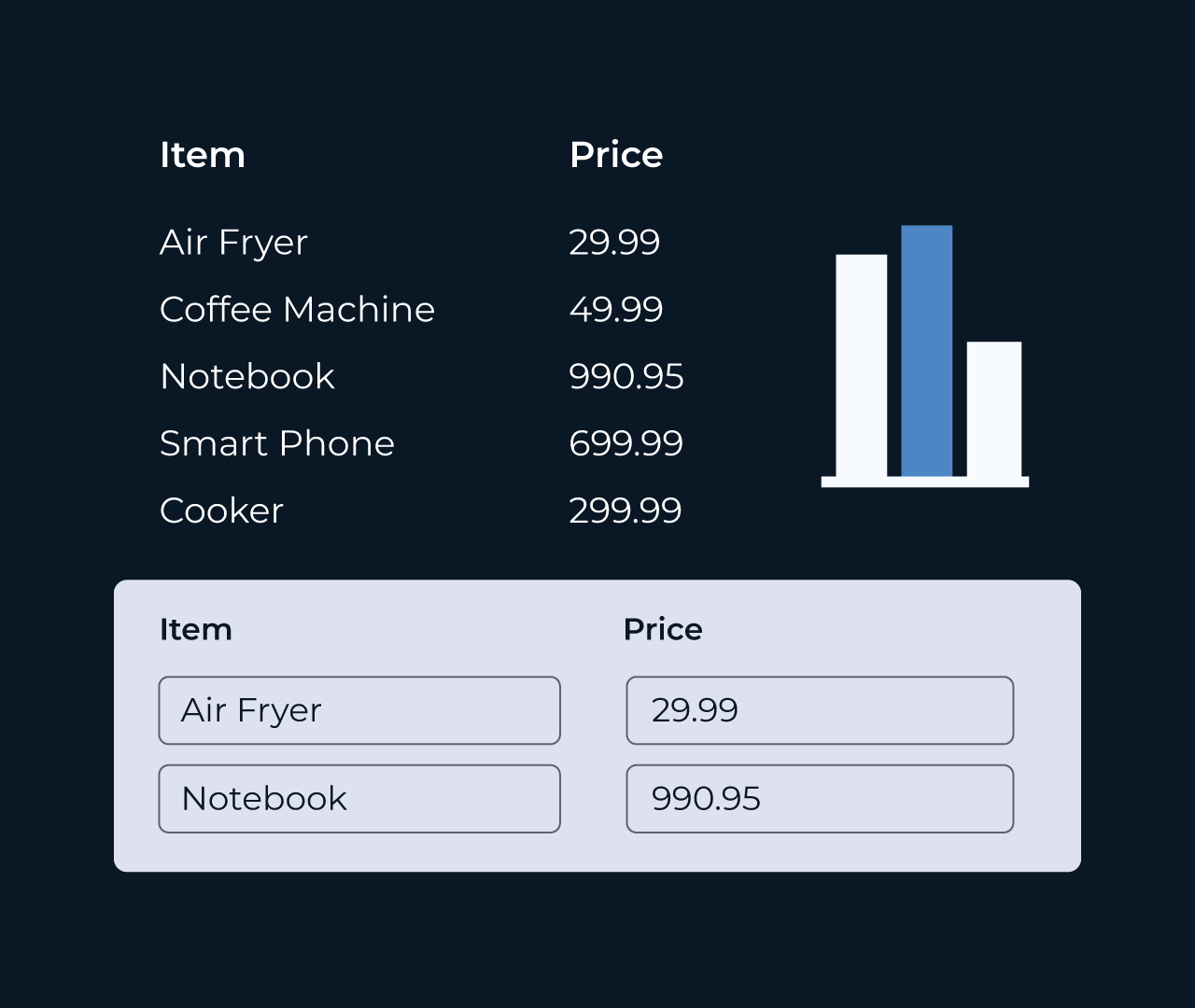Creating a KPI Tracking Tool Using Five
Welcome to this quick guide on building a KPI Tracking Tool using Five. Follow these three essential steps to create an effective application!
Step 1: Set Up Your Application
1. Start by creating a new application in Five. Click on the ‘Applications’ tab and then the plus icon to set up your KPI Tracking Tool.
2. Define your project’s goals, such as tracking specific metrics like sales performance, customer acquisition costs, or employee productivity.
3. Select ‘Multiuser’ options to add user access controls for enhanced data security and personalized dashboards.
Step 2: Data Structure and Input
1. Use the Data > Table Wizard to create necessary database tables like KPI, Targets, and Results.
2. Import KPI data using CSV files through Data > Tables, allowing for bulk data entry for easy setup.
3. Create forms via Visual > Form Wizard for inputting and updating KPIs, allowing users to add new metrics or update existing ones easily.
Step 3: Visualizations and Reporting
1. Implement charts using Visual > Chart Wizard to visualize KPI trends over time, using data from your SQL queries to depict performance metrics.
2. Generate reports by utilizing Visual > Reports, allowing users to download PDF summaries that highlight their KPI performance.
3. Ensure to integrate Slack notifications for real-time updates whenever a KPI threshold is crossed, providing immediate insights to team members.
By following these simple steps, you can create a robust KPI Tracking Tool that will help users monitor performance effectively. Good luck building your application!