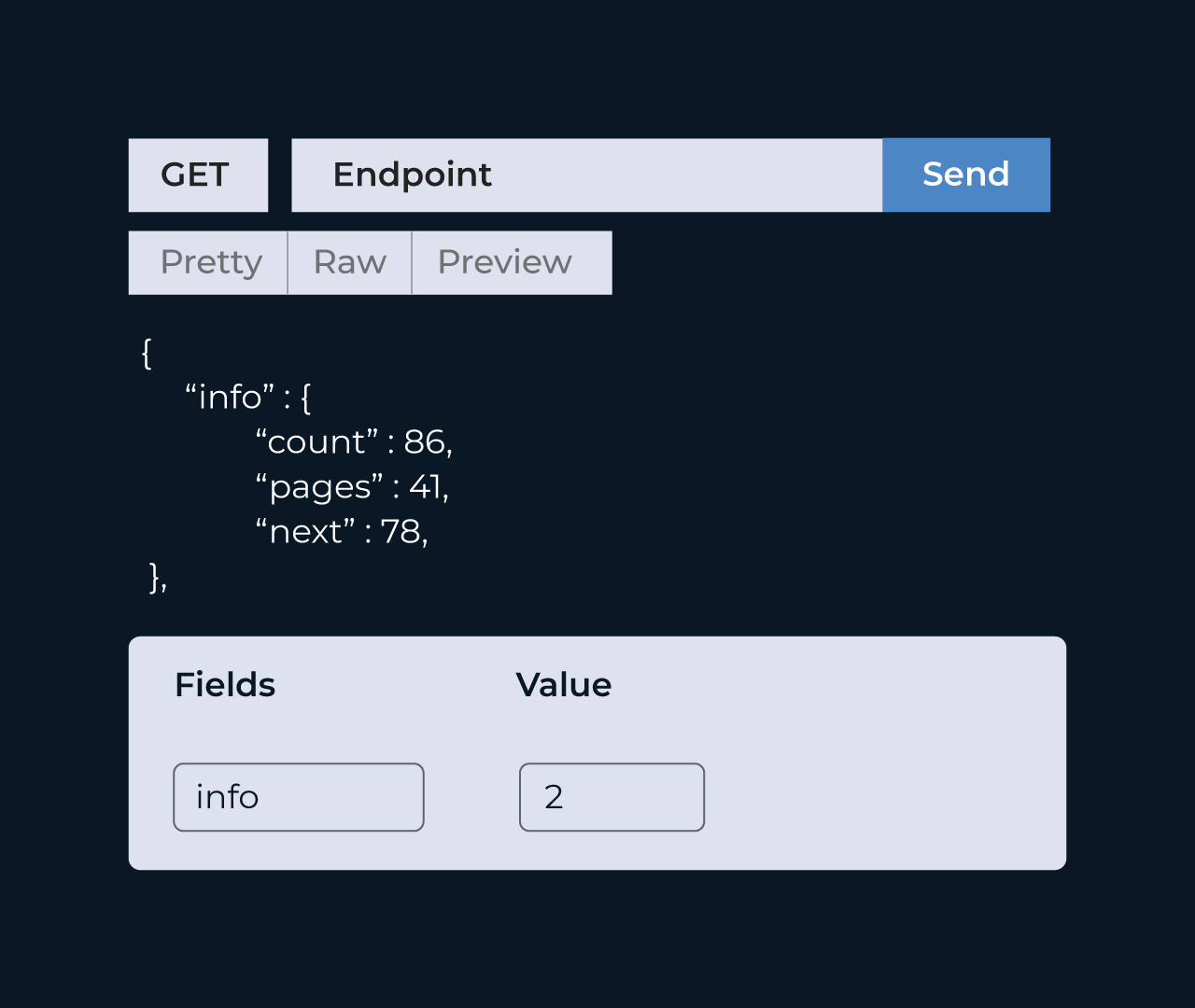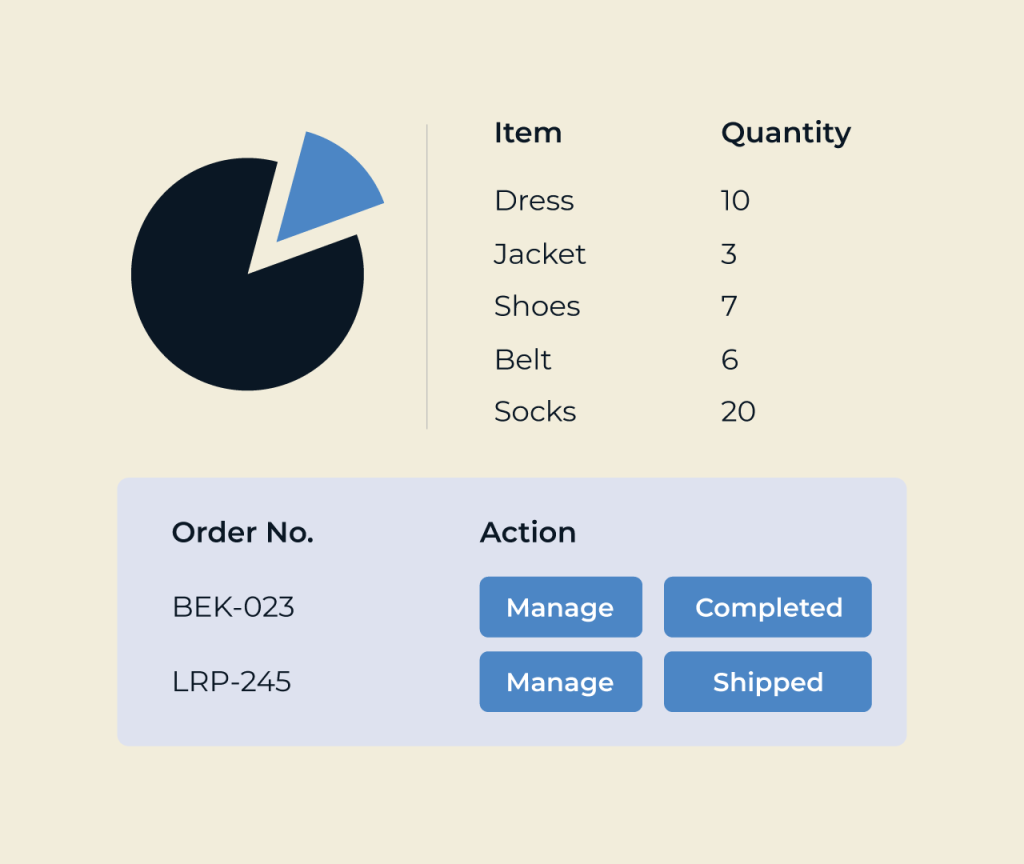Create a Lab Portal
Creating a lab portal is essential for streamlining your research processes and enhancing collaboration among team members. With Five’s intuitive platform, you can easily design a customized lab portal tailored to your specific needs. The user-friendly interface allows for seamless integration of various functionalities, making it easier for researchers to access and share data efficiently.
Five empowers you to incorporate interactive tools and resources into your lab portal, ensuring that all members have the latest information at their fingertips. By facilitating real-time updates and collaboration, Five transforms how your lab operates, fostering innovation and productivity in research endeavors.