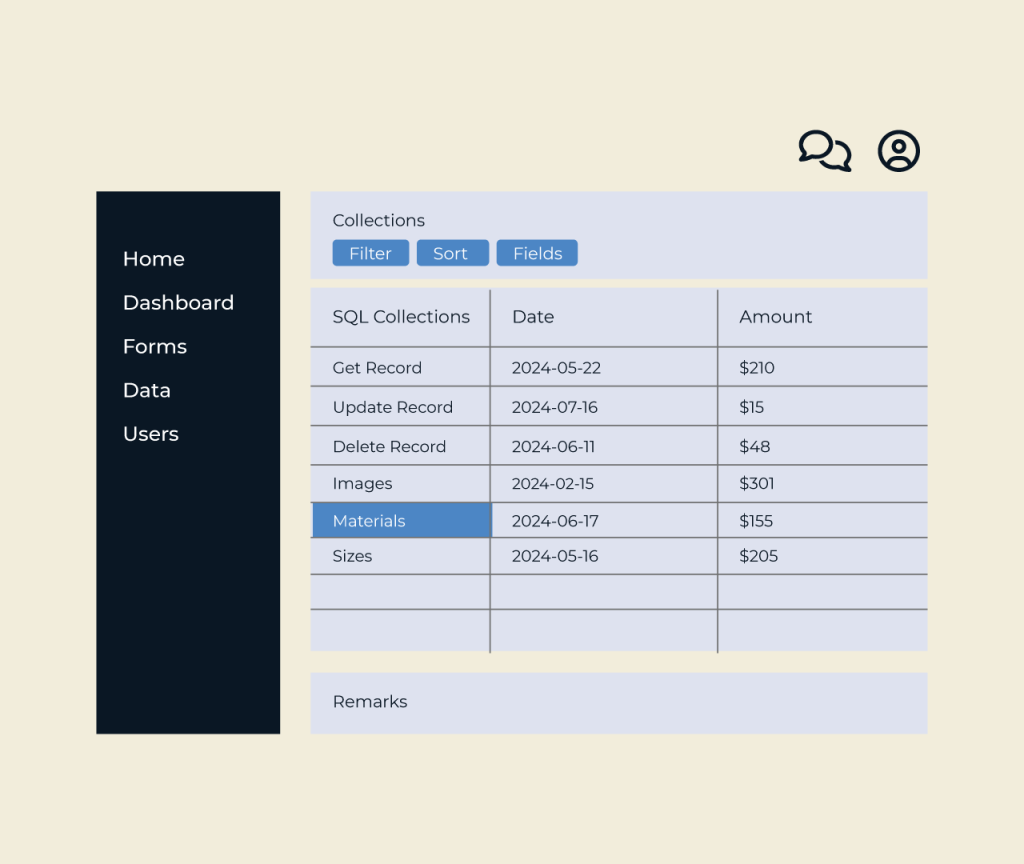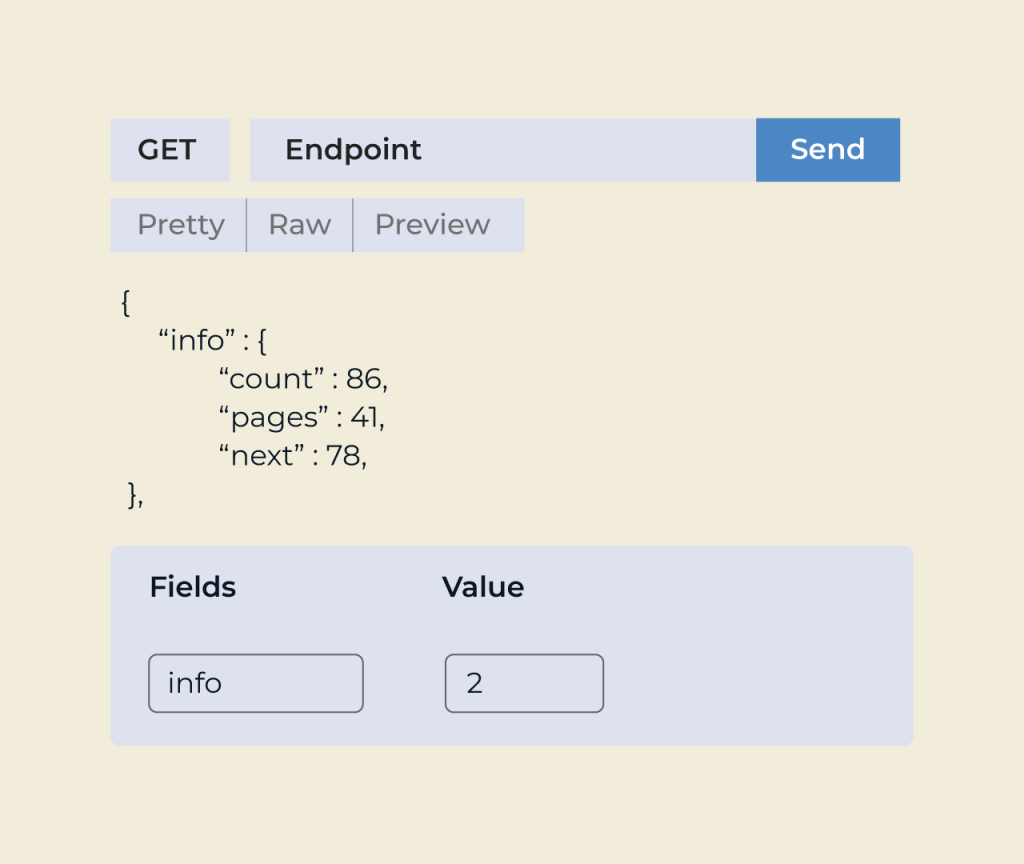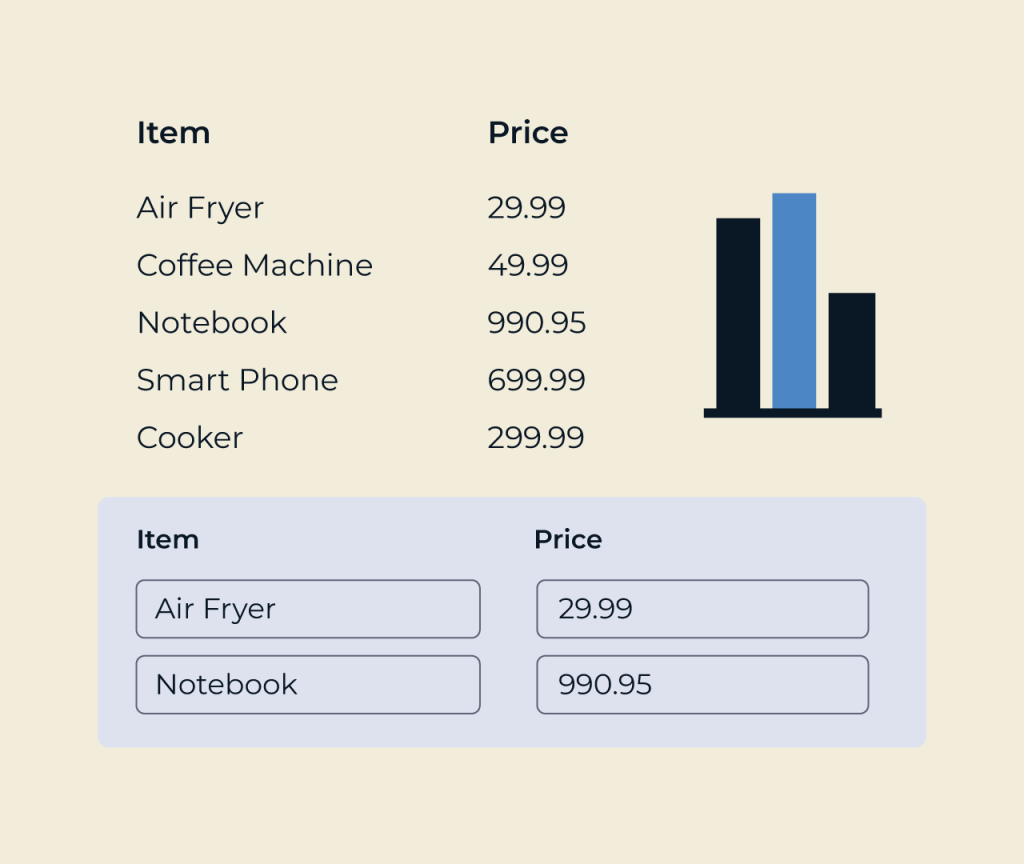Create a Lead Capture Form
Creating a lead capture form is essential for converting visitors into potential customers. Five provides an intuitive interface that simplifies this process, allowing you to design custom forms that align with your brand. You can easily add fields to gather specific information, such as names, email addresses, and phone numbers, tailoring the form to meet your business needs.
Additionally, Five’s platform enables seamless integration with your website, ensuring that your lead capture forms are visually appealing and functional. You can also monitor submissions and analytics in real-time, helping you refine your approach and maximize conversions effectively.