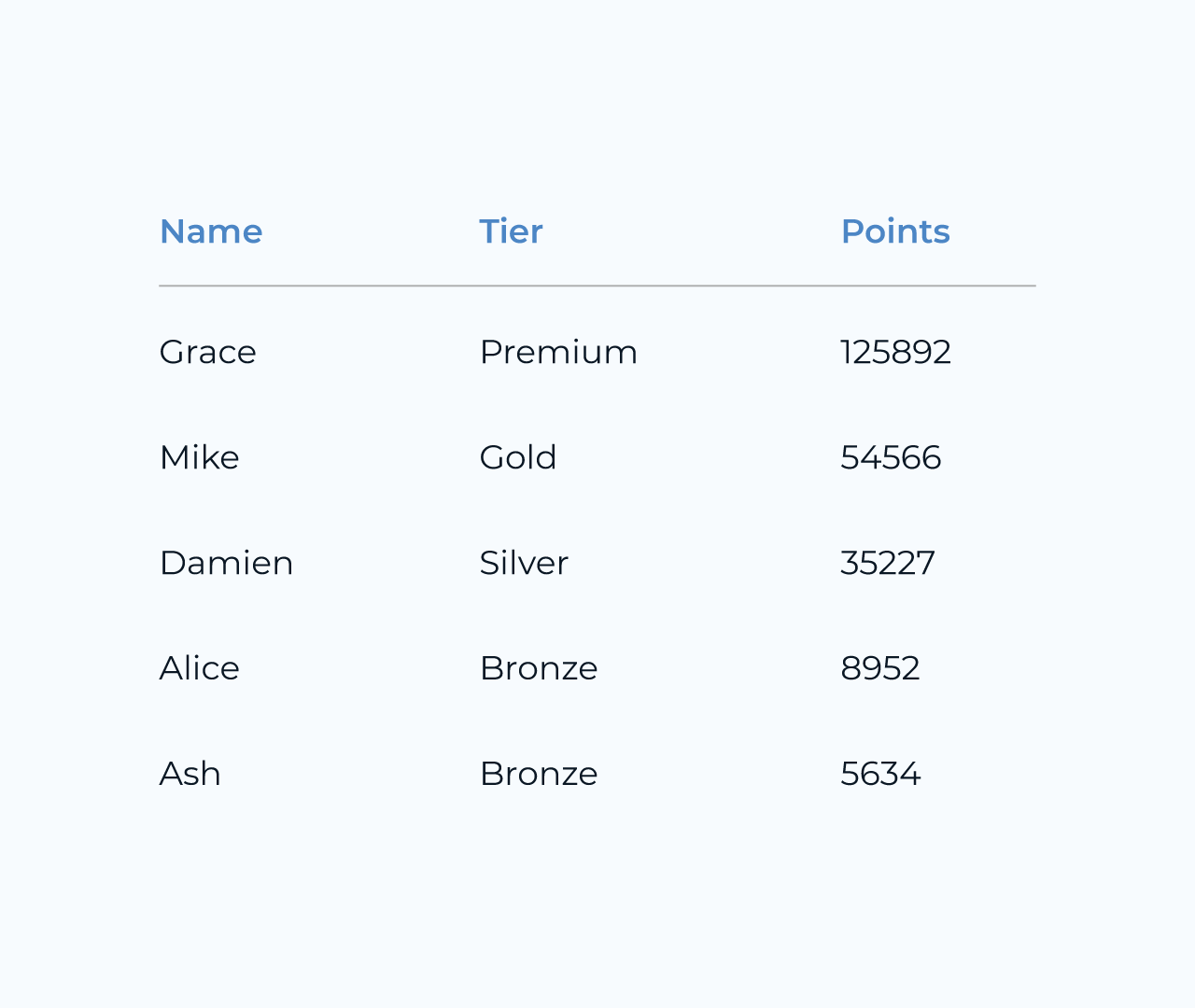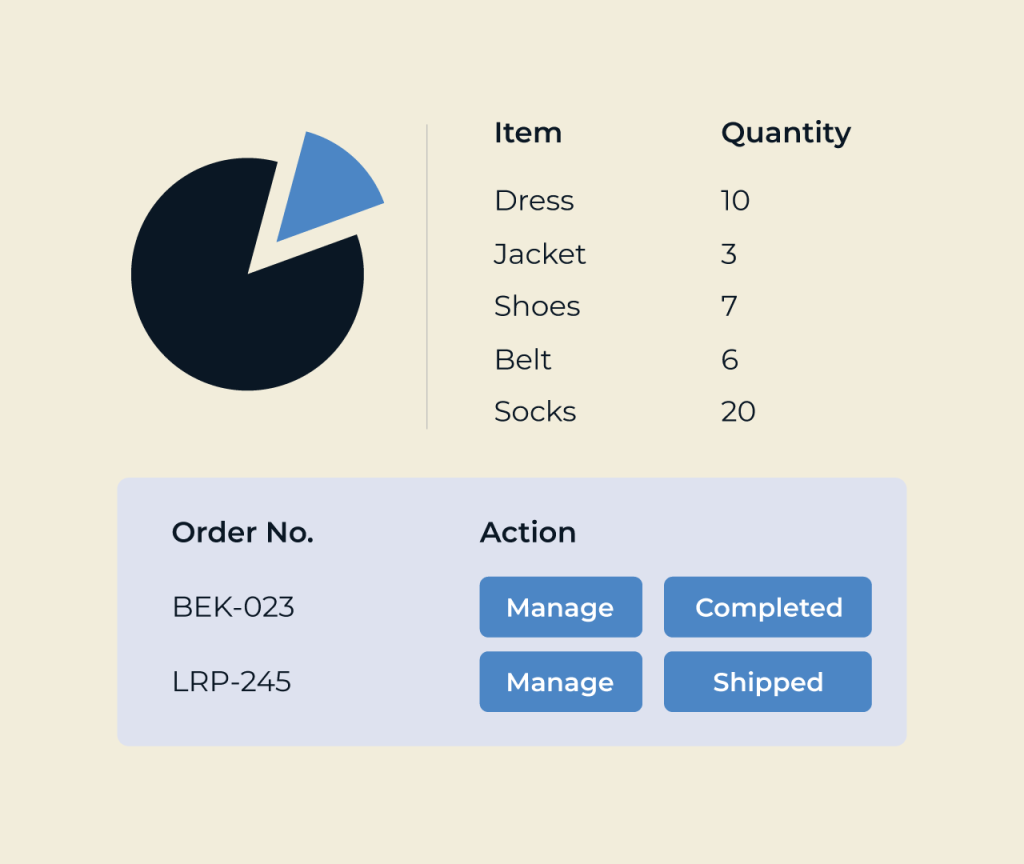Guide to Creating a Lead Scoring Tool
In this quick guide, we’ll walk you through the basic steps to develop a Lead Scoring Tool using the Five development environment.
Step 1: Setting Up Your Application
First, create a new application titled Lead Scoring Tool. Set up a multi-user architecture to allow different users to log in and access the tool.
Step 2: Creating Your Database Structure
Utilize the Table Wizard to create necessary database tables like Leads and Scores. Ensure each table has relevant fields such as Lead Name, Email, Lead Source, Score Criteria, and Final Score.
Step 3: Designing User Interfaces
Use the Form Wizard to develop user-friendly forms that allow users to input lead details and view lead scores. Implement validation rules to ensure data accuracy.
Step 4: Implementing Scoring Logic
Write SQL queries to calculate scores based on defined criteria (e.g., email engagement, demographic data). Use these queries to feed data into your forms and displays.
Step 5: Visualizing Data
Create charts and reports to visualize lead scores and other metrics. This will help users easily understand their data at a glance.
Step 6: Finalizing and Deploying
After thorough testing, deploy your Lead Scoring Tool on the Five platform. Set up user roles to control access and maintain security.
Congratulations!
You’ve successfully created a Lead Scoring Tool in Five. Feel free to explore additional features to enhance your application.