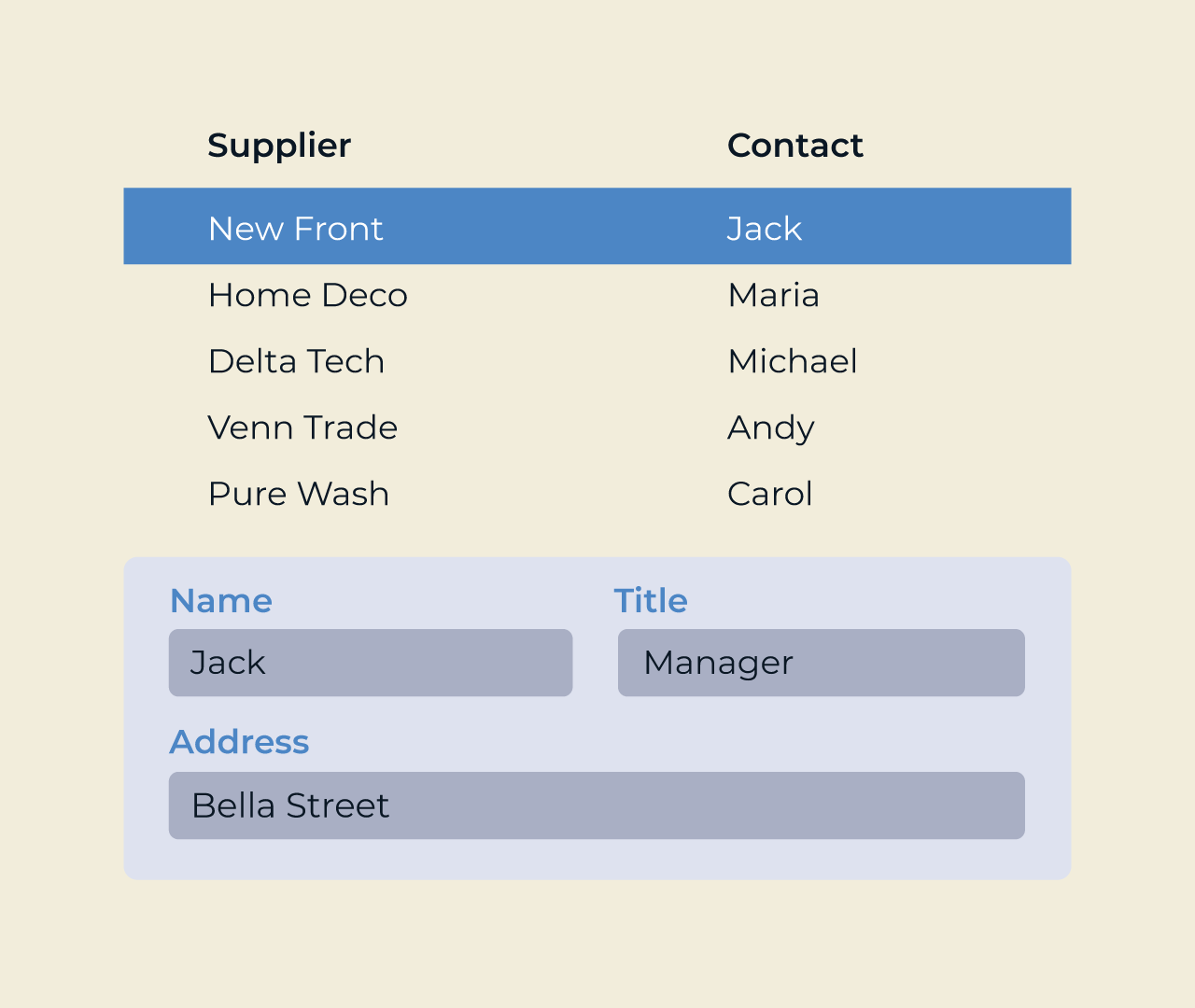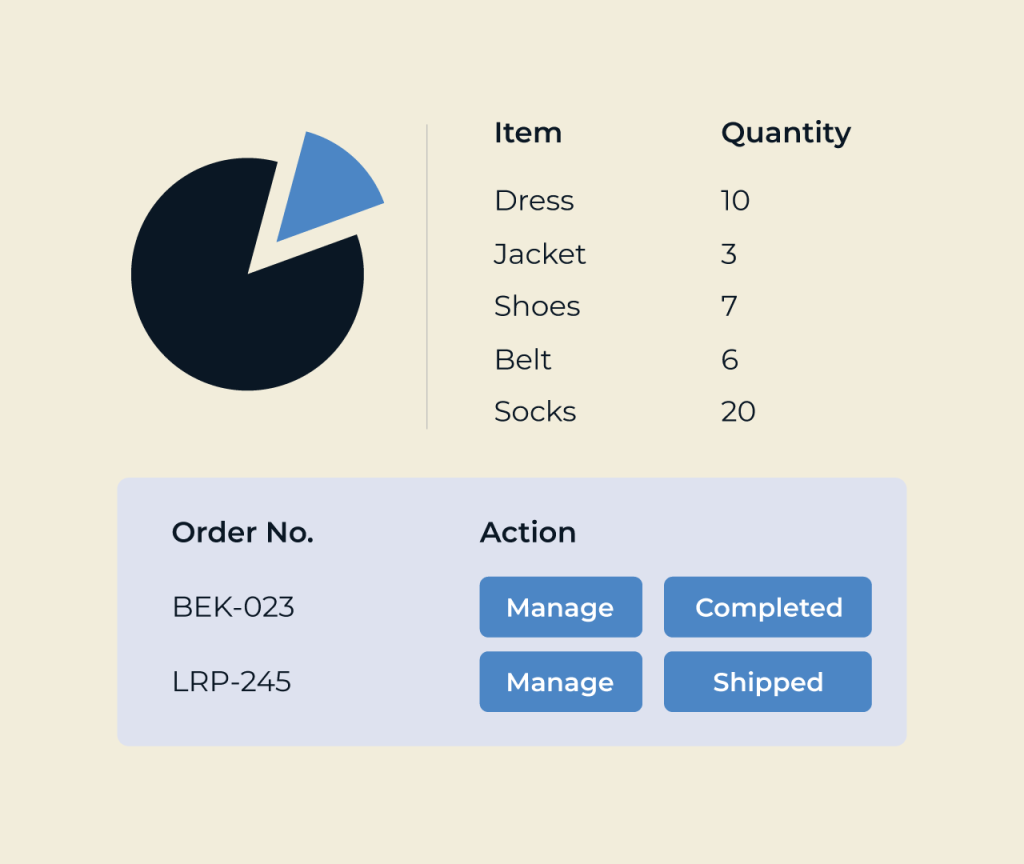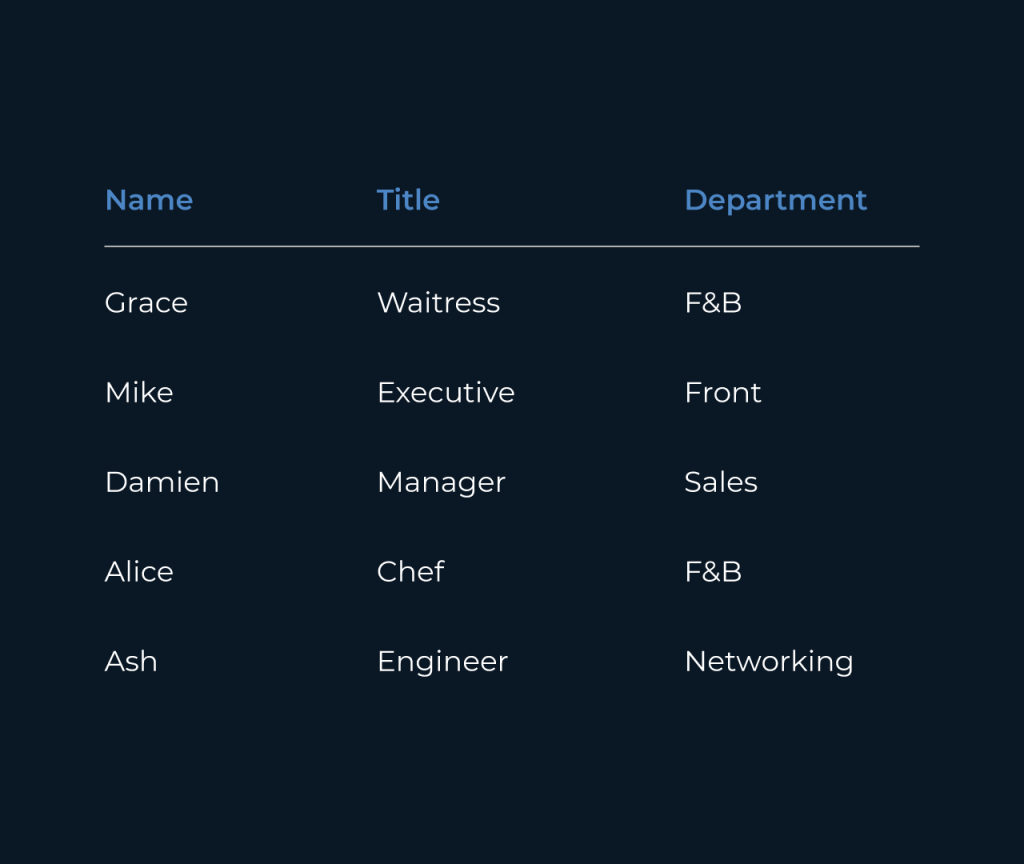Create a Lead Tracking Dashboard
Creating a lead tracking dashboard is essential for monitoring your sales pipeline and optimizing lead management. With Five, you can easily design a customized dashboard that provides real-time insights into your leads’ status. This tool empowers you to visualize data effectively, enabling you to identify trends and areas for improvement at a glance.
Five’s user-friendly interface allows you to drag and drop widgets that display key metrics such as lead source, conversion rates, and follow-up timelines. Additionally, it supports integration with other tools, ensuring you have a comprehensive view of your leads, making data-driven decisions simpler and more efficient.