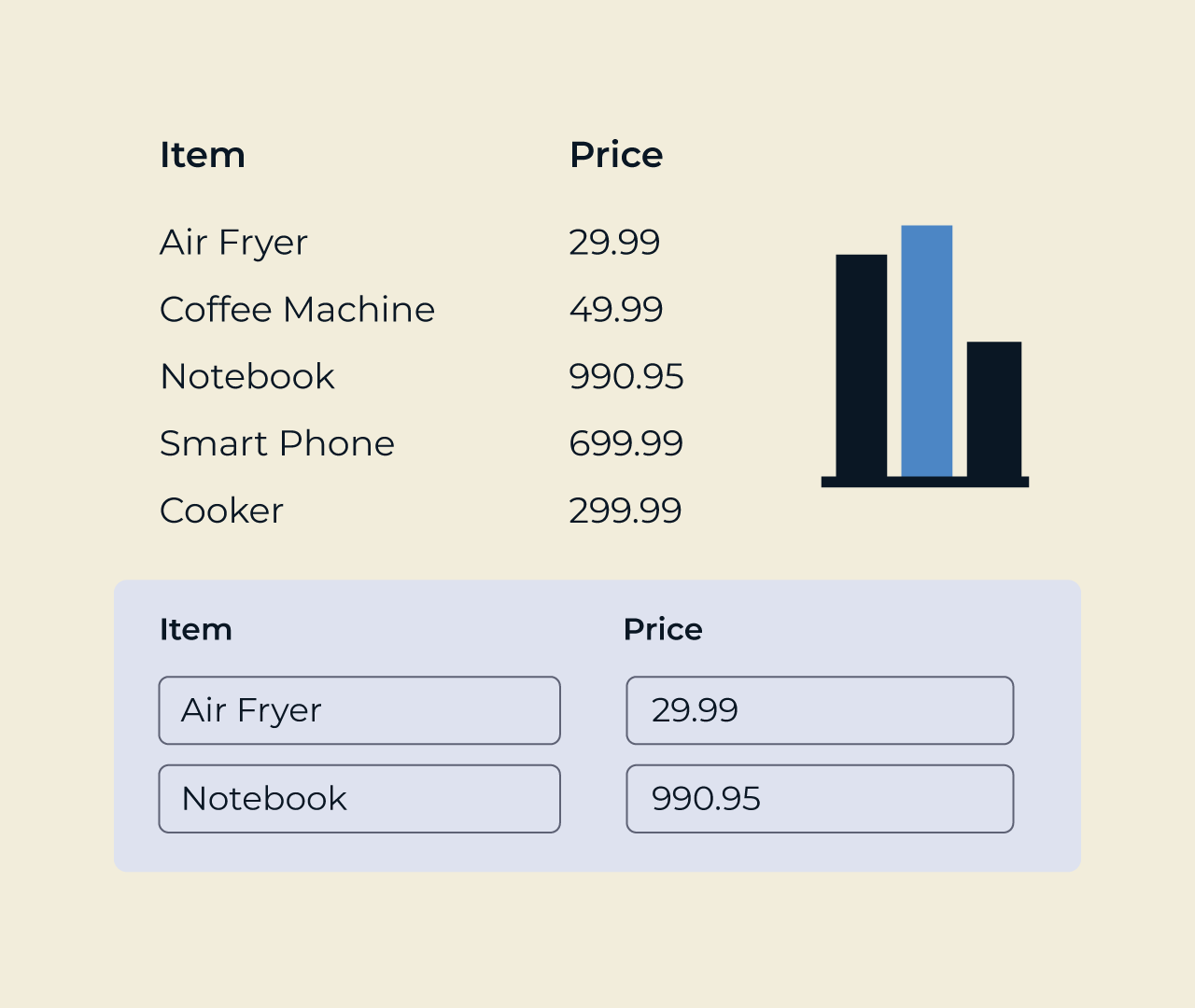Create A Learning Management Software
Create a powerful learning management software (LMS) with Five, the versatile platform designed for educators and organizations. With its intuitive interface, you can easily develop customized courses, track student progress, and manage assessments. Five’s robust features ensure that your LMS caters to diverse learning needs, promoting engagement and interactivity.
Utilizing Five’s seamless integrations, you can incorporate multimedia, quizzes, and discussion forums to enhance the learning experience. The platform supports scalability, allowing you to expand your offerings as your audience grows. Empower learners with a tailored educational journey and leverage Five’s tools to build a dynamic and effective LMS today.