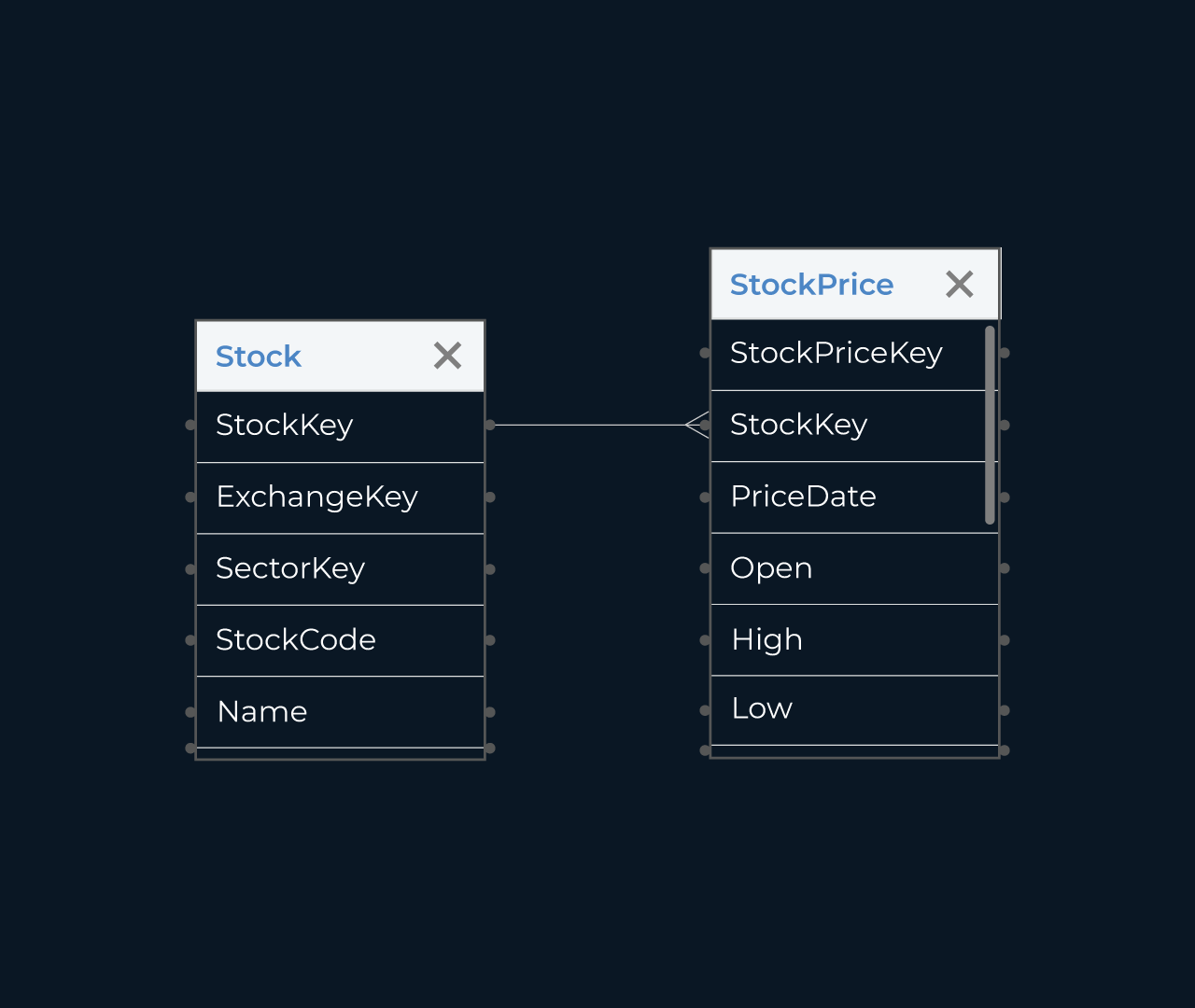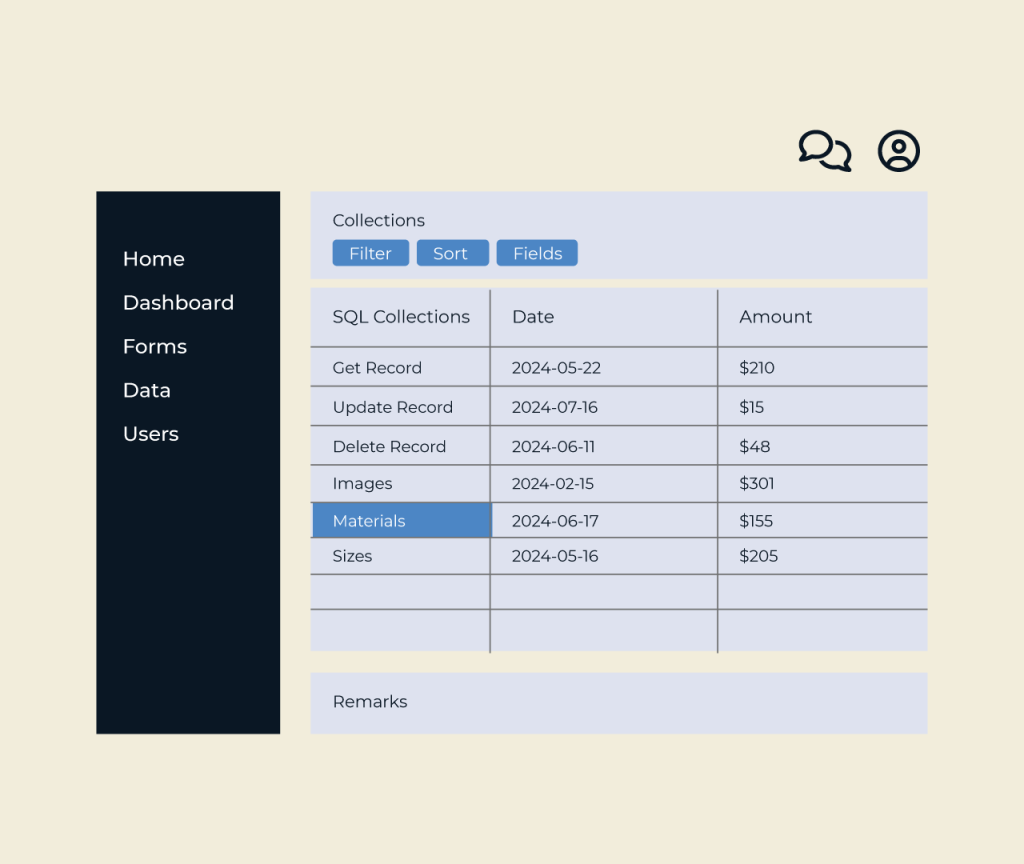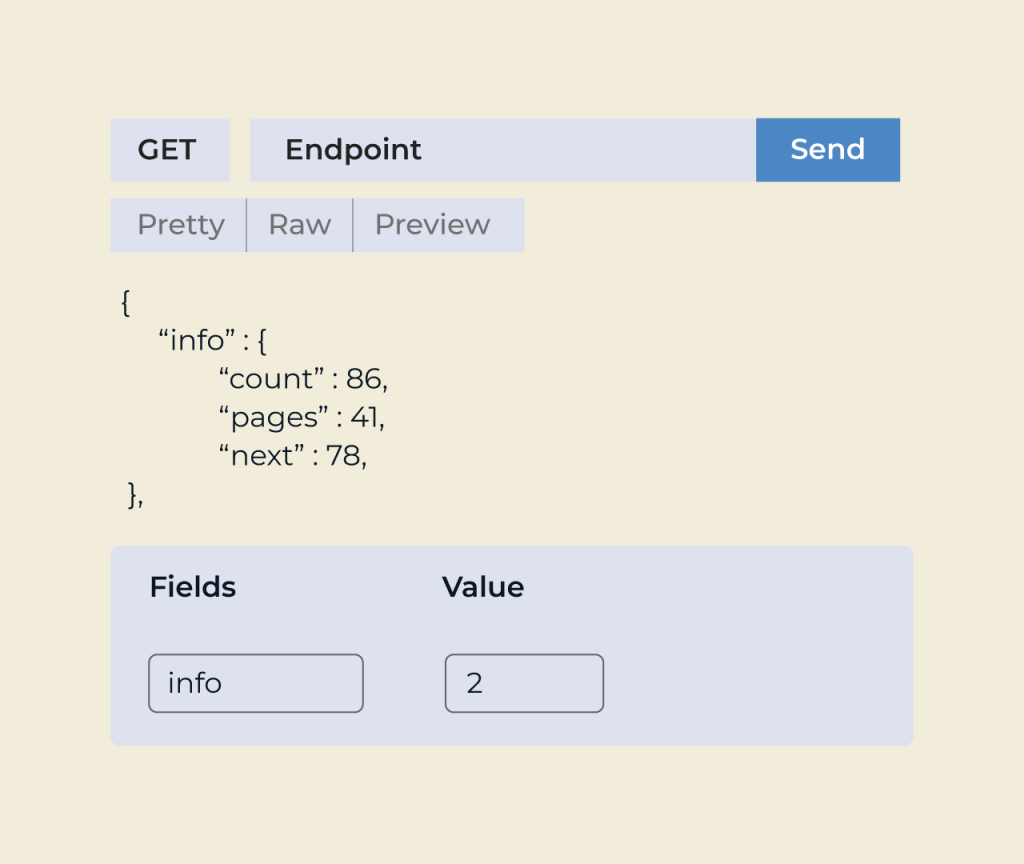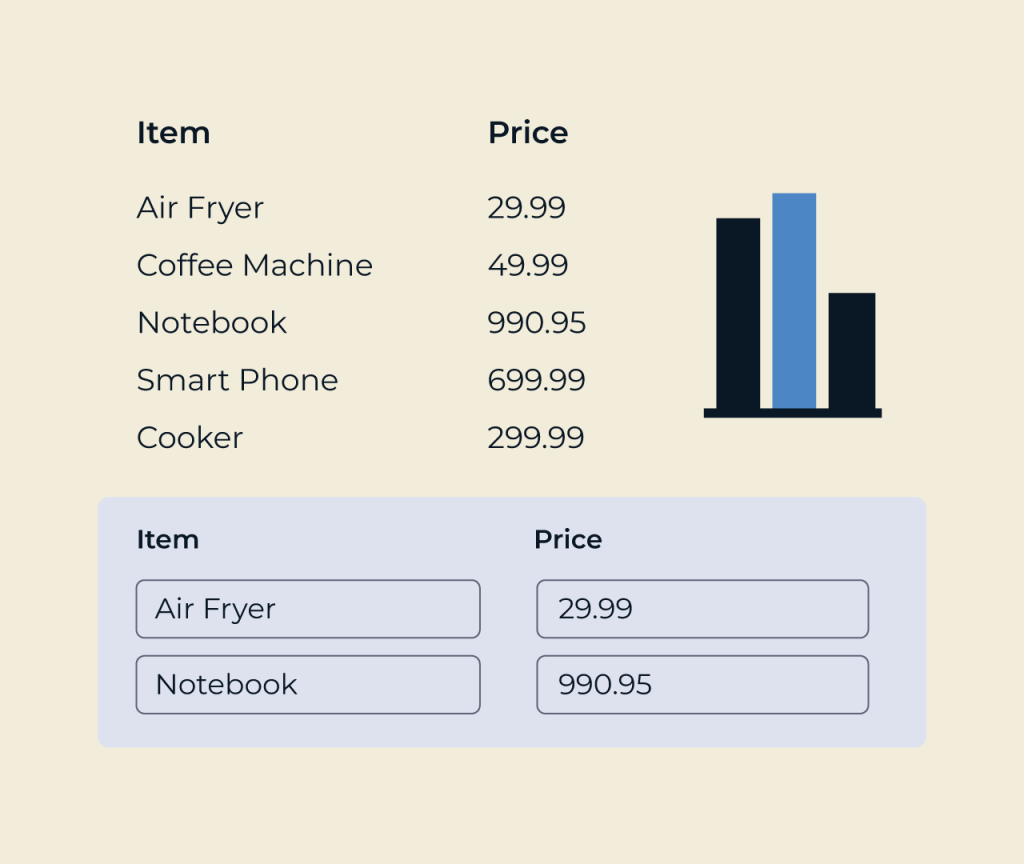Create A Lease Application Form
Creating a lease application form is essential for streamlining the tenant screening process. With Five, you can easily design a customized application form that meets your specific requirements. The user-friendly interface allows you to add fields for personal information, employment history, and references, ensuring you gather all necessary details from prospective tenants.
Five’s flexibility enables you to adjust the form’s layout and design, making it visually appealing and easy to navigate. Additionally, you can incorporate pre-qualification questions, making it easier to filter applicants. With Five, building a comprehensive lease application form has never been simpler.