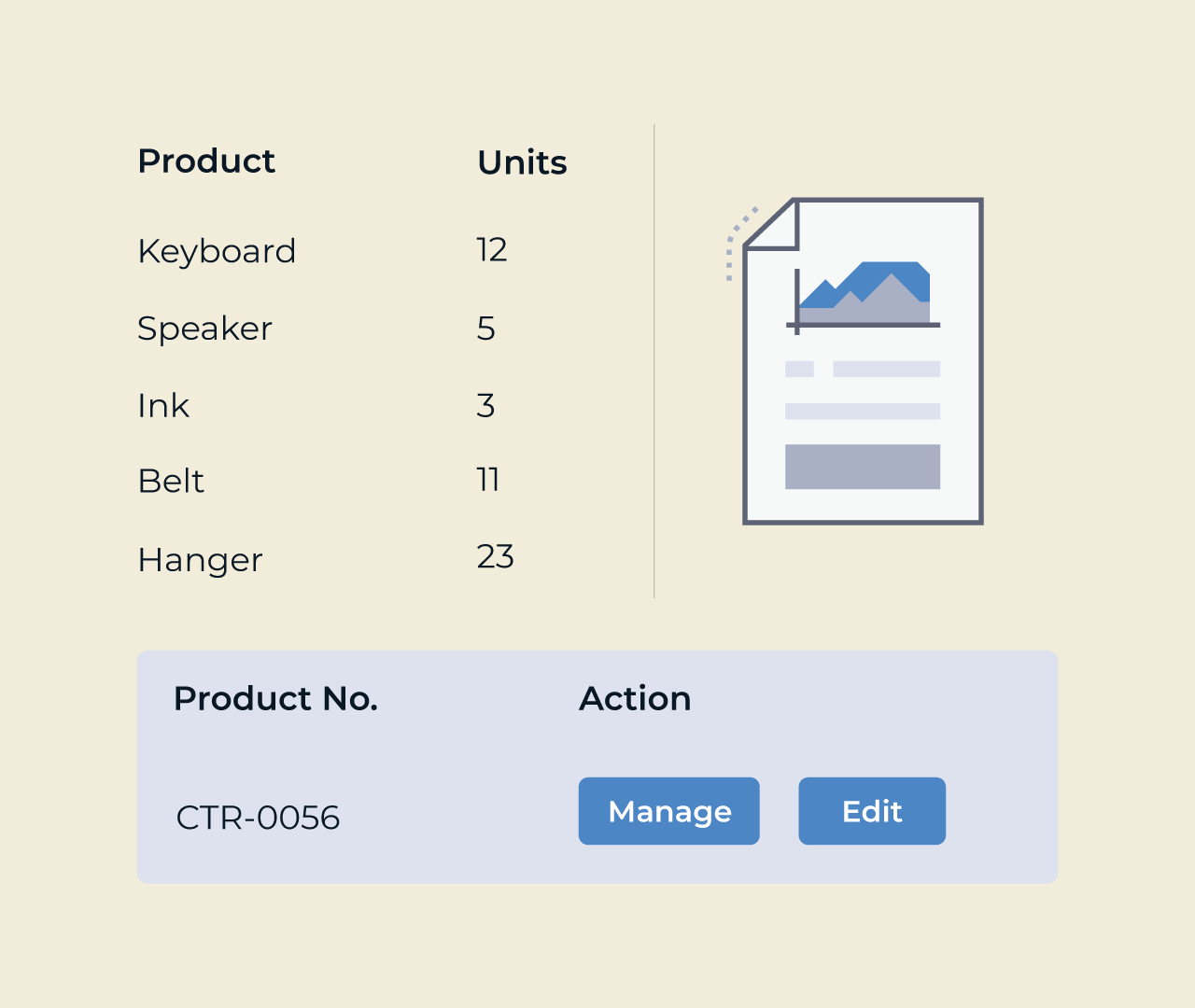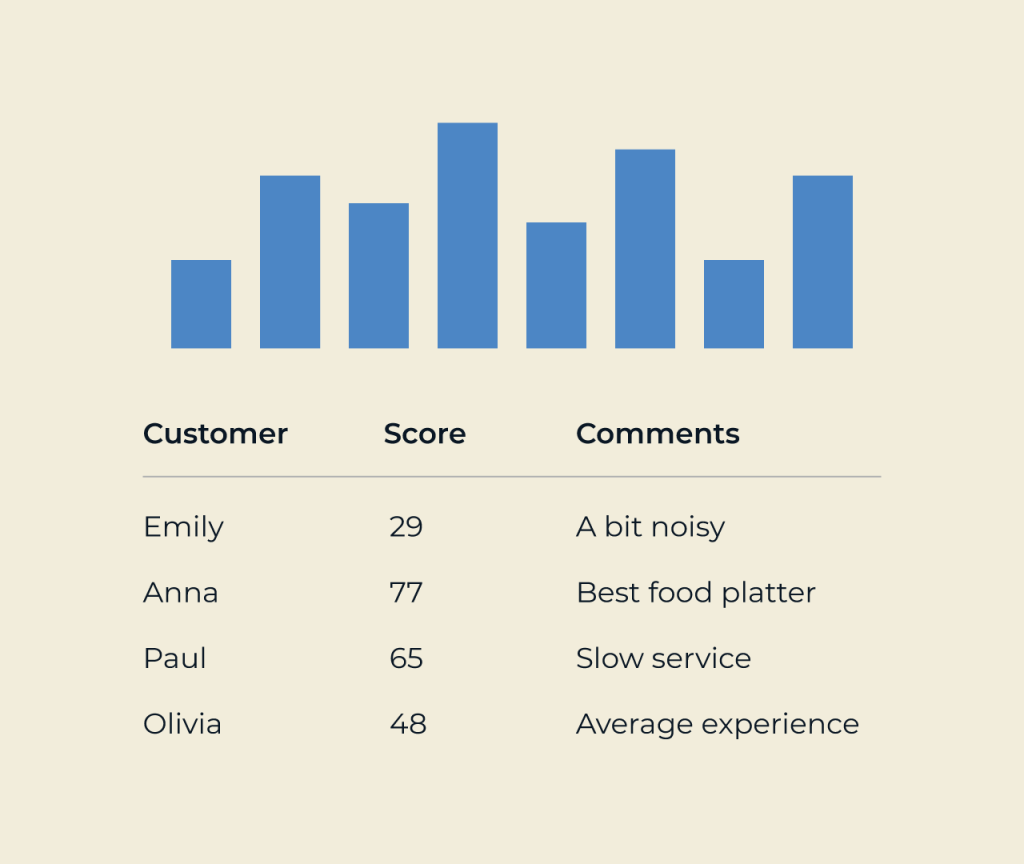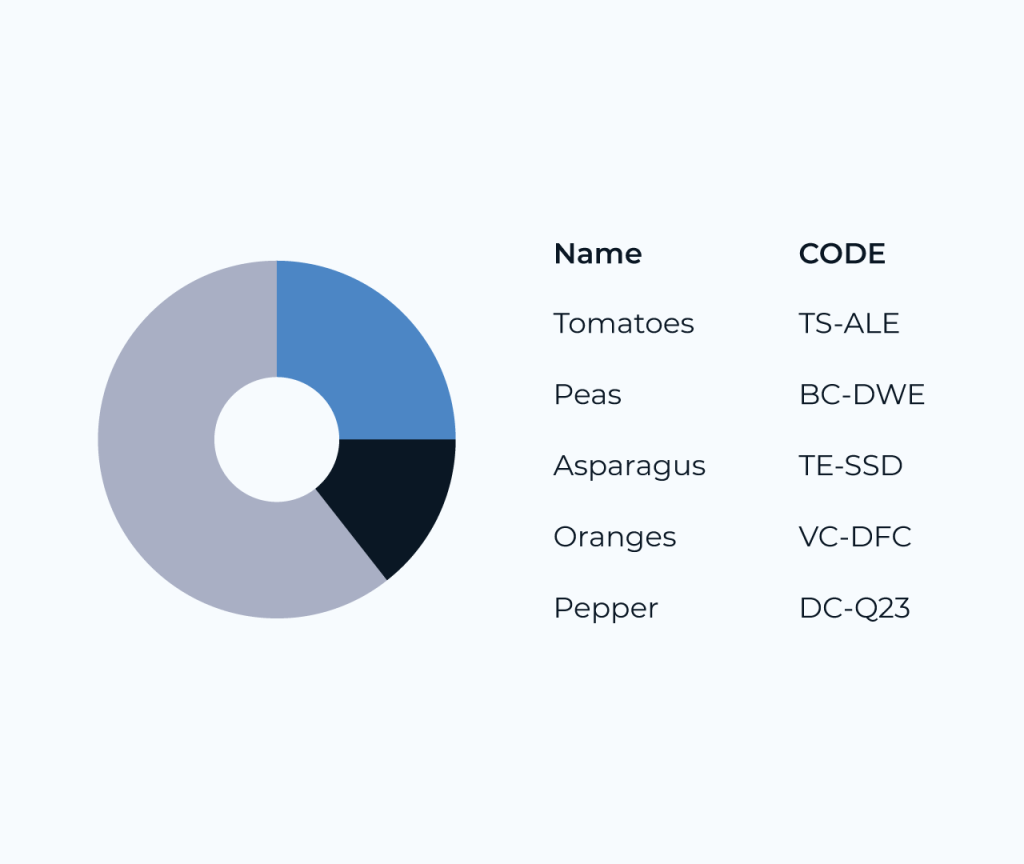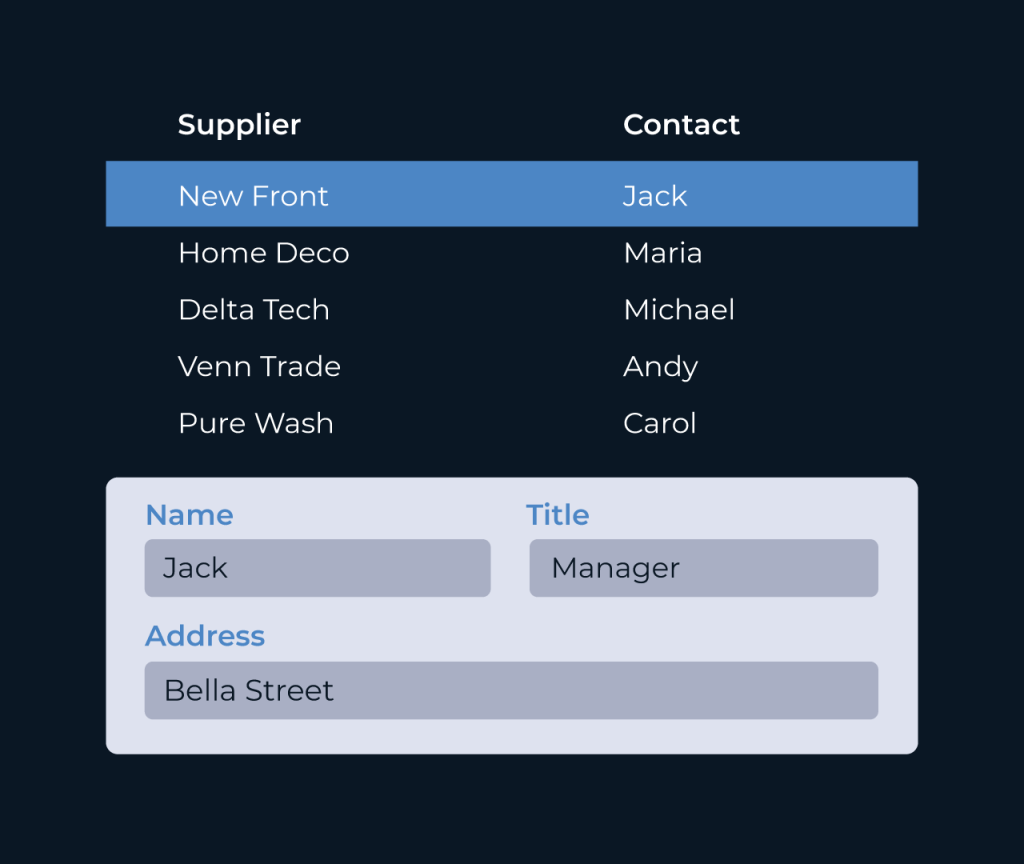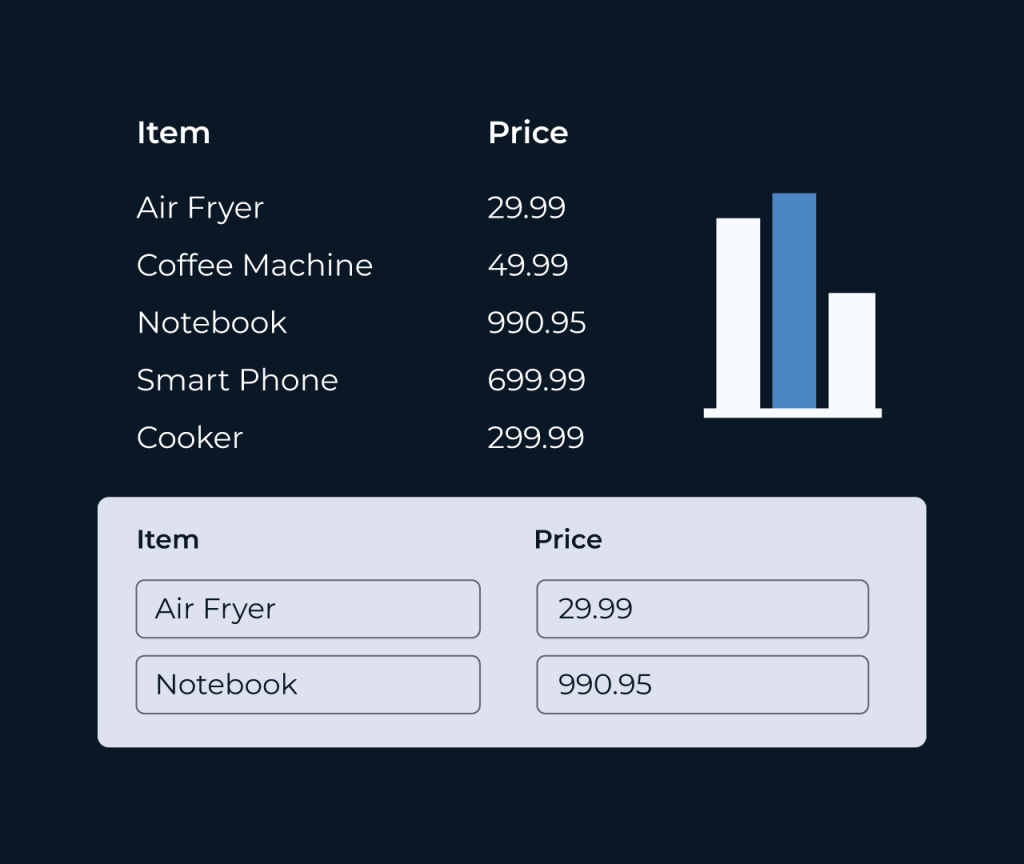Quick Guide to Creating a Leave Database
In this guide, we’ll create a Leave Database application using Five in three simple steps. Let’s get started!
Step 1: Create Your Application
1.1. Navigate to Applications and click the Plus icon to create a new application.
1.2. Name your application Leave Database and save it.
1.3. Enable Multiuser functionality to allow users to log in.
Step 2: Set Up Your Database Tables
2.1. Click on Data > Table Wizard to begin creating your database tables.
2.2. Create three tables: Employees, Leaves, and LeaveRequests.
2.3. Define the relevant fields for each table, such as EmployeeID, LeaveType, StartDate, EndDate, and Status. Ensure to set foreign keys for LeaveRequests referencing Employees and LeaveTypes.
Step 3: Build Forms and Menus
3.1. Use the Visual > Form Wizard to create forms for each of your tables, allowing users to input and manage their leave requests.
3.2. Set up the navigation menu using Visual > Menus to include options for submitting leave requests, viewing status, and administrating leave data.
3.3. Validate user inputs using Setup > Display Types, ensuring data integrity across your application.
Congratulations! You have created a basic Leave Database application using Five. From here, you can further customize features like charts, reports, and notifications as needed.