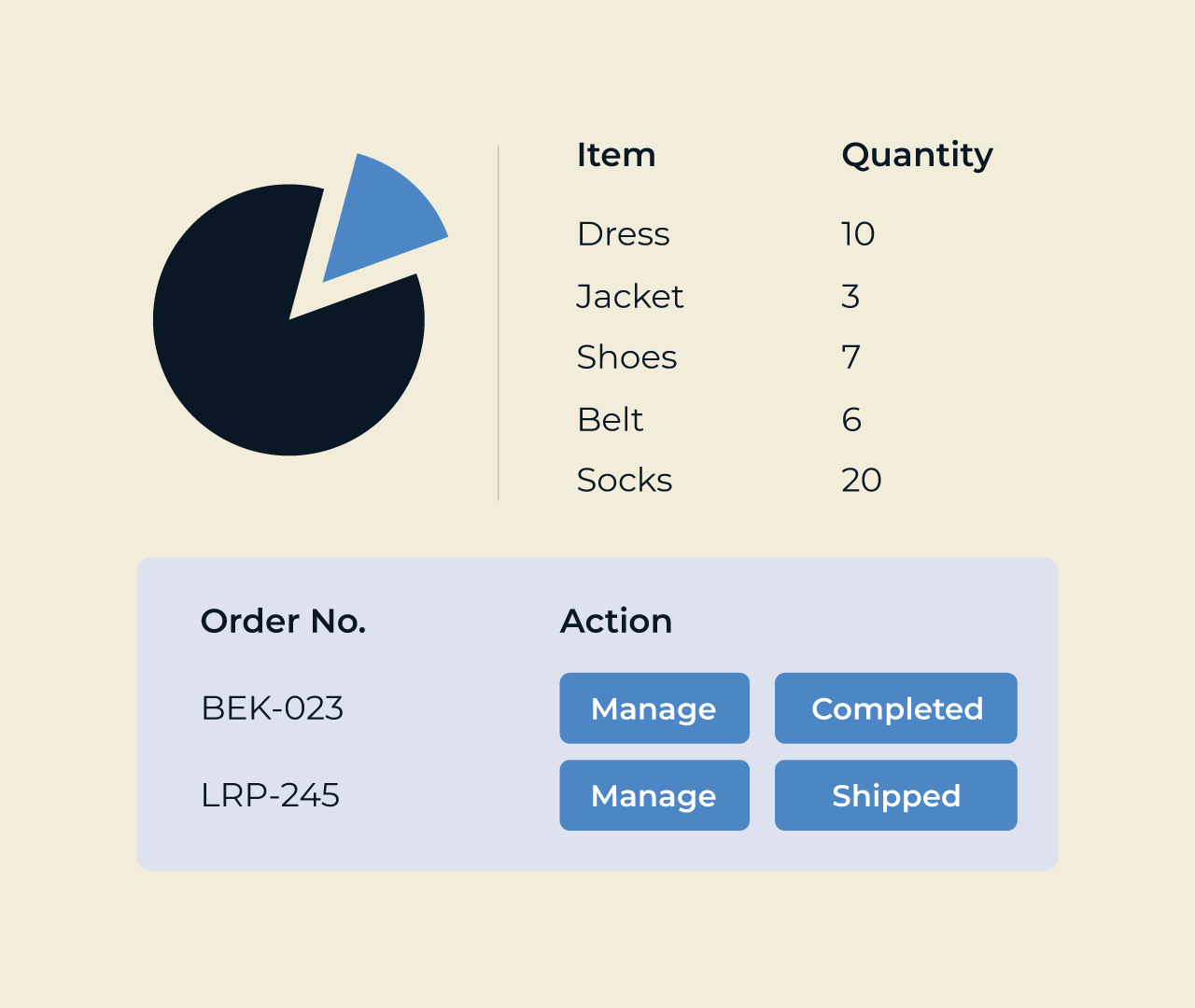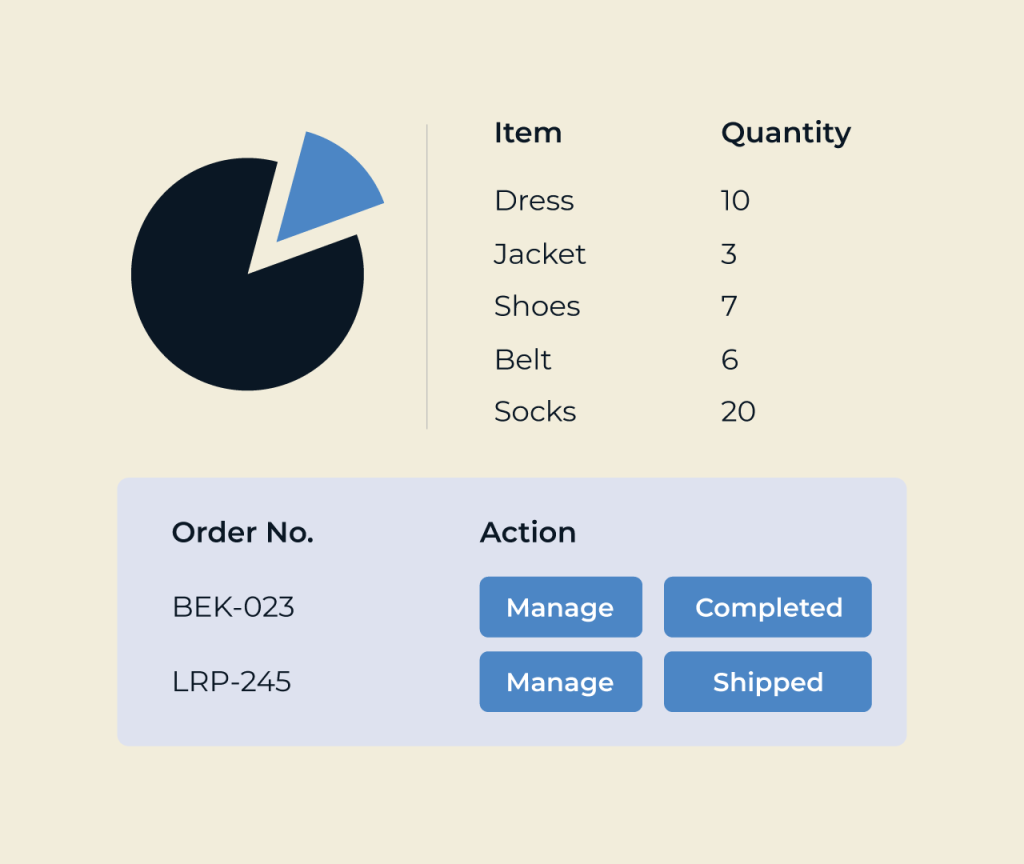Create a Leave Portal
Creating a leave portal has never been easier with Five’s intuitive platform. Its user-friendly interface allows organizations to design customized leave management systems tailored to their specific needs. From vacation requests to sick leave, you can configure various leave types, approval workflows, and notifications seamlessly.
Five also integrates advanced features such as real-time leave balances and automated tracking, ensuring a smooth experience for both employees and managers. With its robust reporting tools, organizations can gain insights into leave patterns and trends, helping to optimize workforce planning and maintain productivity. Build your leave portal with Five and streamline your leave management processes effortlessly.