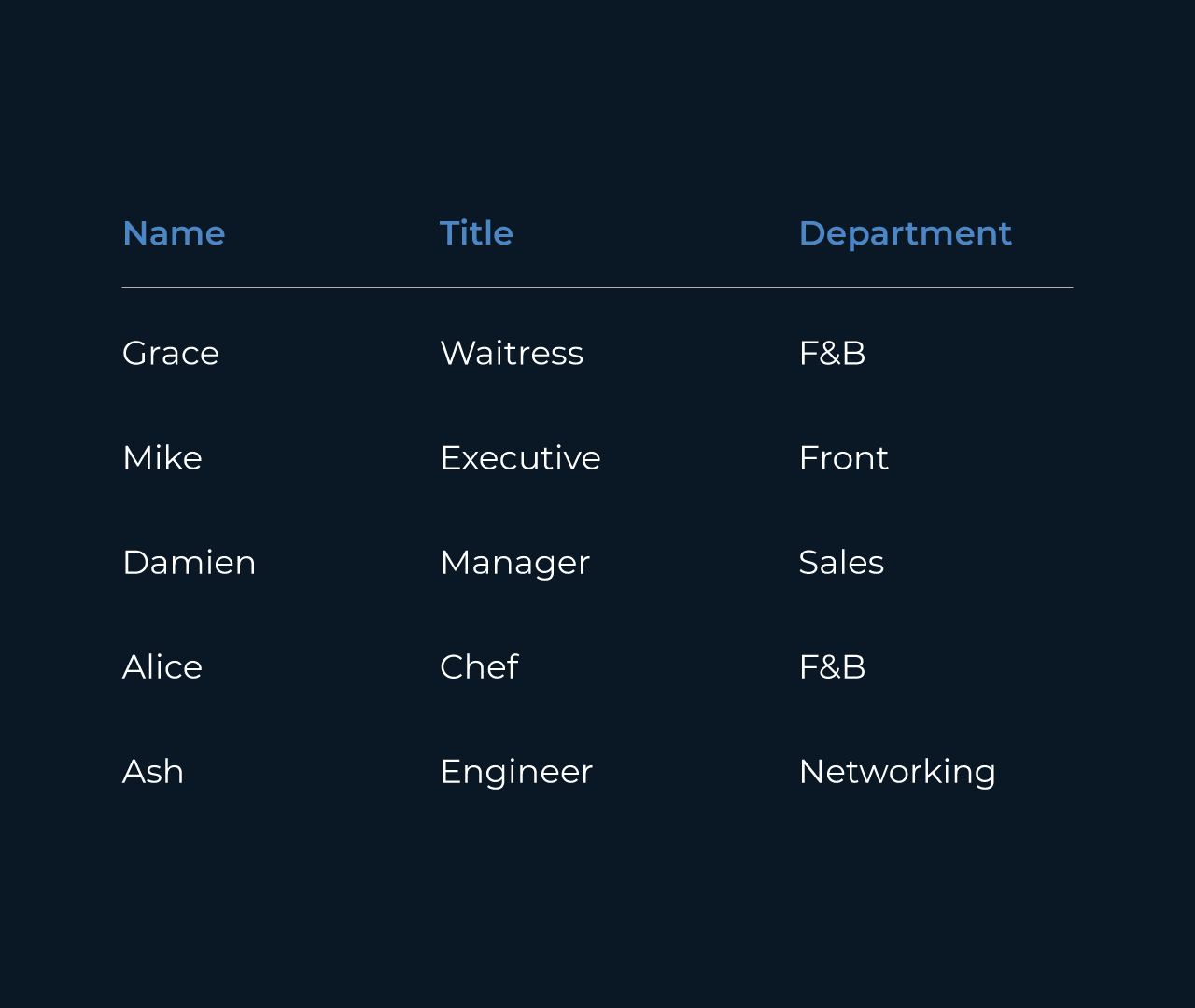Create a Legal Portal
Creating a legal portal can streamline access to legal services and information for clients and professionals alike. With Five’s robust platform, you can easily design a customized portal that meets your firm’s unique needs. Five offers intuitive tools that simplify the process of building and managing content, ensuring your portal is user-friendly and up-to-date.
Five’s seamless integration features allow you to connect your legal portal with other essential tools and applications, enhancing functionality and improving client engagement. By harnessing Five’s capabilities, you can create an efficient digital space that empowers clients while fostering collaboration within your legal team.